PhpStorm 2020.3 EAP #7
Learn more about the improvements to the Project tool window.
The Early Access Program is coming to a close, and we are now starting to focus more on stabilizing and polishing. This is a good time to report any issues you’ve encountered to our tracker as there is still time to fix them before release.
If you prefer video to text, check out the What’s Coming in PhpStorm 2020.3 series on our JetBrains YouTube channel.
Project tool window improvements
Preview tab
Now you can open a file in a preview tab with a single click. To enable this feature, click the gear icon in the Project view and select both Enable Preview Tab and Open Files with Single Click. If you start editing a file opened in this way, it will cease to be a preview and will become an ordinary file.
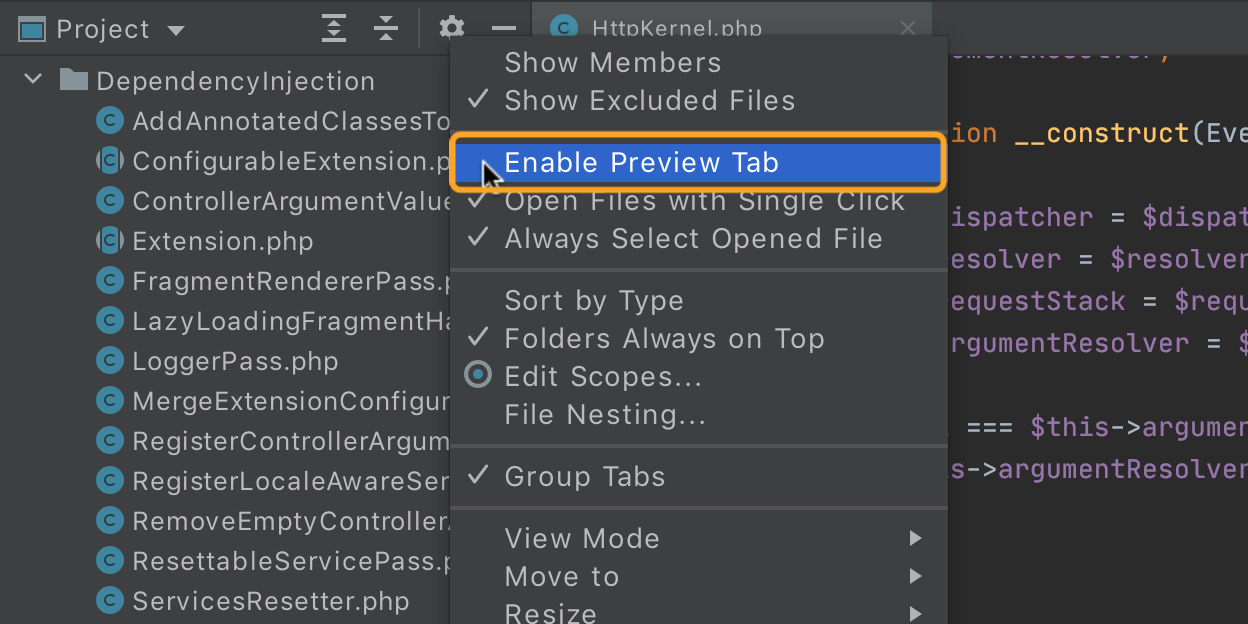
Preview with the Space key
If you’d like to preview even faster, there is a way to do it without opening a file at all. Select the file in the Project tool window and press Space.
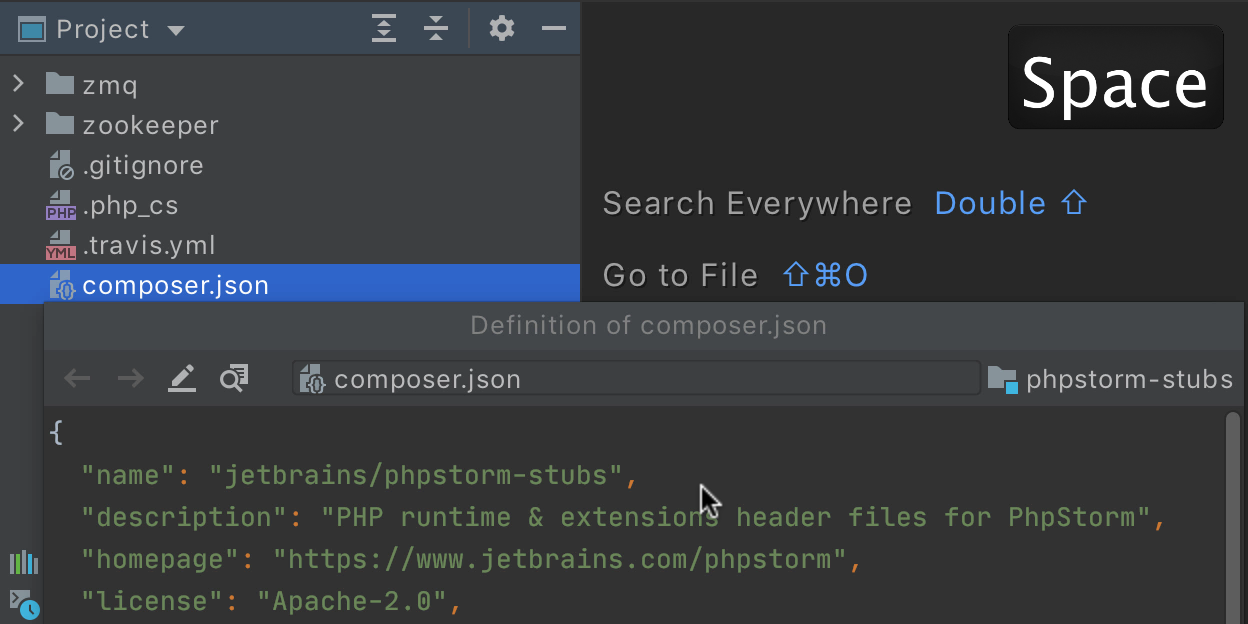
Expand All button
Previously, only the Collapse All button was available in the Project tool window. Now there is an Expand All button too, so you can quickly expand all the nested elements.
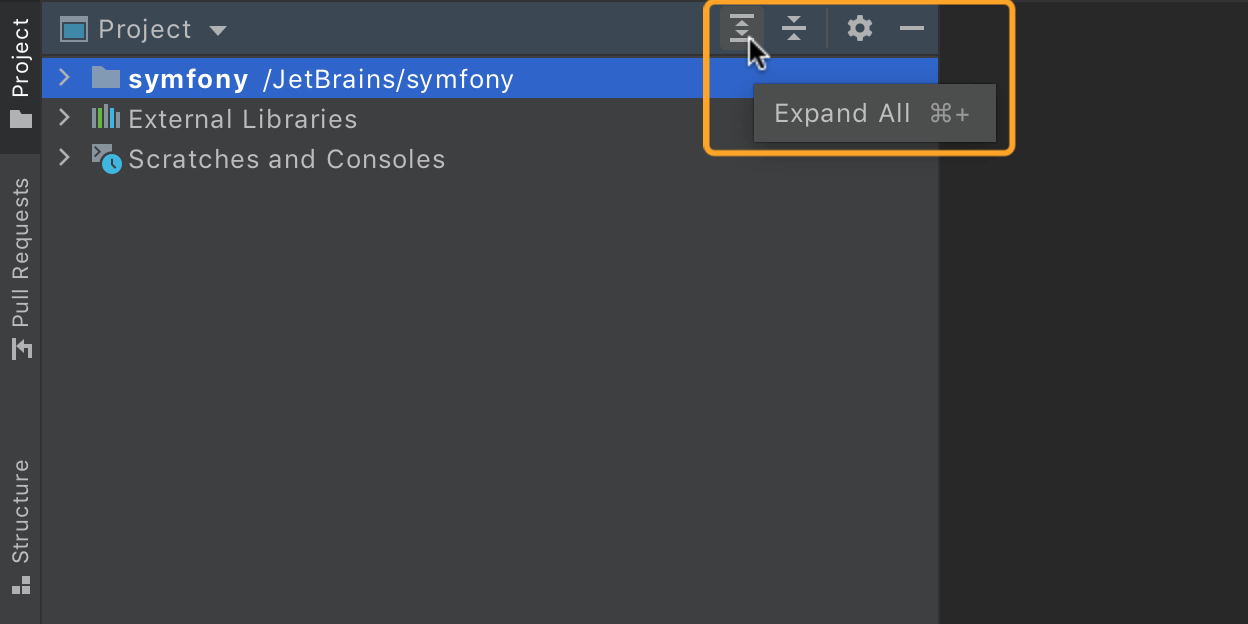
Setting PhpStorm as the default application for opening files
In 2020.3 you’ll be able to set PhpStorm as the default application for opening specified types of files. Go to Preferences | Settings / Editor / File Types and click the Associate file types with PhpStorm… button. In the dialog, select the extensions for files you wish to open in PhpStorm and click OK.
On macOS, you will need to restart your computer to apply these changes.
The full list of changes in this build is available in the release notes.
- Important! PhpStorm EAP builds are not fully tested and may be unstable.
- You can install an EAP build side by side with a stable PhpStorm version to try out the latest features.
- EAP builds are free to use but expire 30 days after the build date.
Please report any problems you find to our issue tracker, or by commenting on this post!
Your JetBrains PhpStorm team
The Drive to Develop
Subscribe to PhpStorm Blog updates






