PhpStorm 2022.2 EAP #3: Creating Enums
Welcome back to the 2022.2 EAP series! If you’re new or unsure what our Early Access Program is, make sure to read the first post in this series. With that said, let’s take a look at what’s new in this week’s version!
Create Enums using the New PHP Class dialog
We’ve added the ability to create enums using the Create Class dialog. Note that the “Enum” option will only be available in projects that have their PHP level set to 8.1 or higher.
If you want to make changes to the default generated template, you can go to Settings / Preferences | Editor | File and Code Templates | Files | PHP Enum and change the template there.
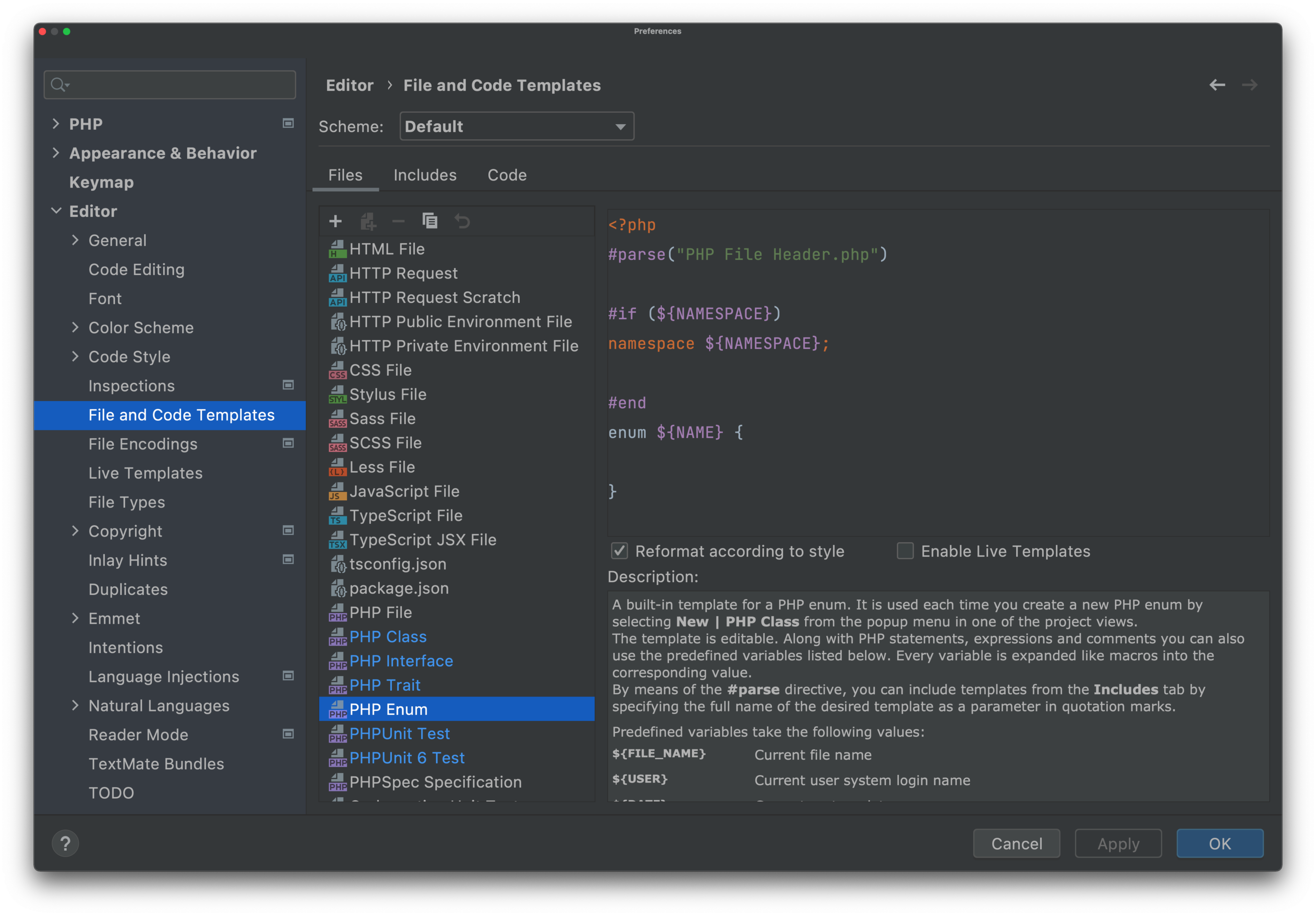
Keyboard shortcut to change the font size globally
For this release, we’ve resolved a long-standing feature request by introducing a keyboard shortcut that changes the font size across all tabs. To increase the font size, press Ctrl+Shift+./Alt+Shift+.. To decrease it, press Ctrl+Shift+,/Alt+Shift+,.
When you zoom into or out of your code within the editor, you will also see an indicator that shows the current font size and the option to revert it back to default.
Rename “Local” configuration for Quality Tools to “System PHP”
We already made changes to how quality tools are run so that you can use specific PHP binaries for specific quality tools. We’ve now also changed the name of the default PHP binary on your system. We changed it from “Local” to “System PHP”, so that it’s clearer what it is about.
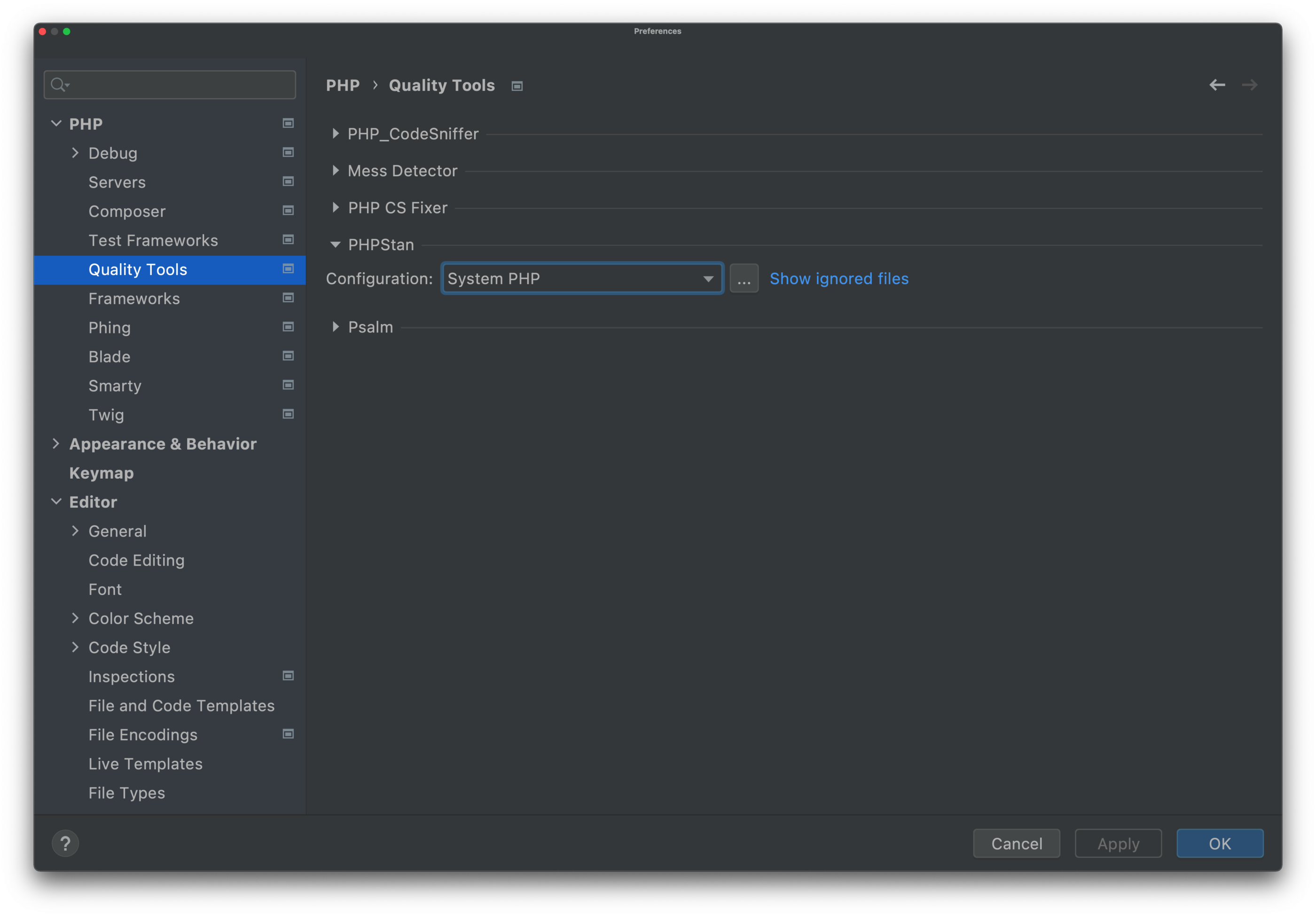
Disable Xdebug for Quality Tools
You probably don’t want Xdebug to be enabled when running quality tools, as it slows down tools like PHP CS Fixer and PHPStan significantly, without any benefit. So in this EAP, we’ve made it so that Xdebug is disabled behind the scenes when running quality tools.
There’s one case though where Xdebug isn’t disabled by PhpStorm: when you have System PHP selected as the runtime for any specific quality tool. In that case, PhpStorm will use your system’s PHP installation without any changes to it. So if Xdebug is enabled in your system’s installation, PhpStorm won’t disable it.
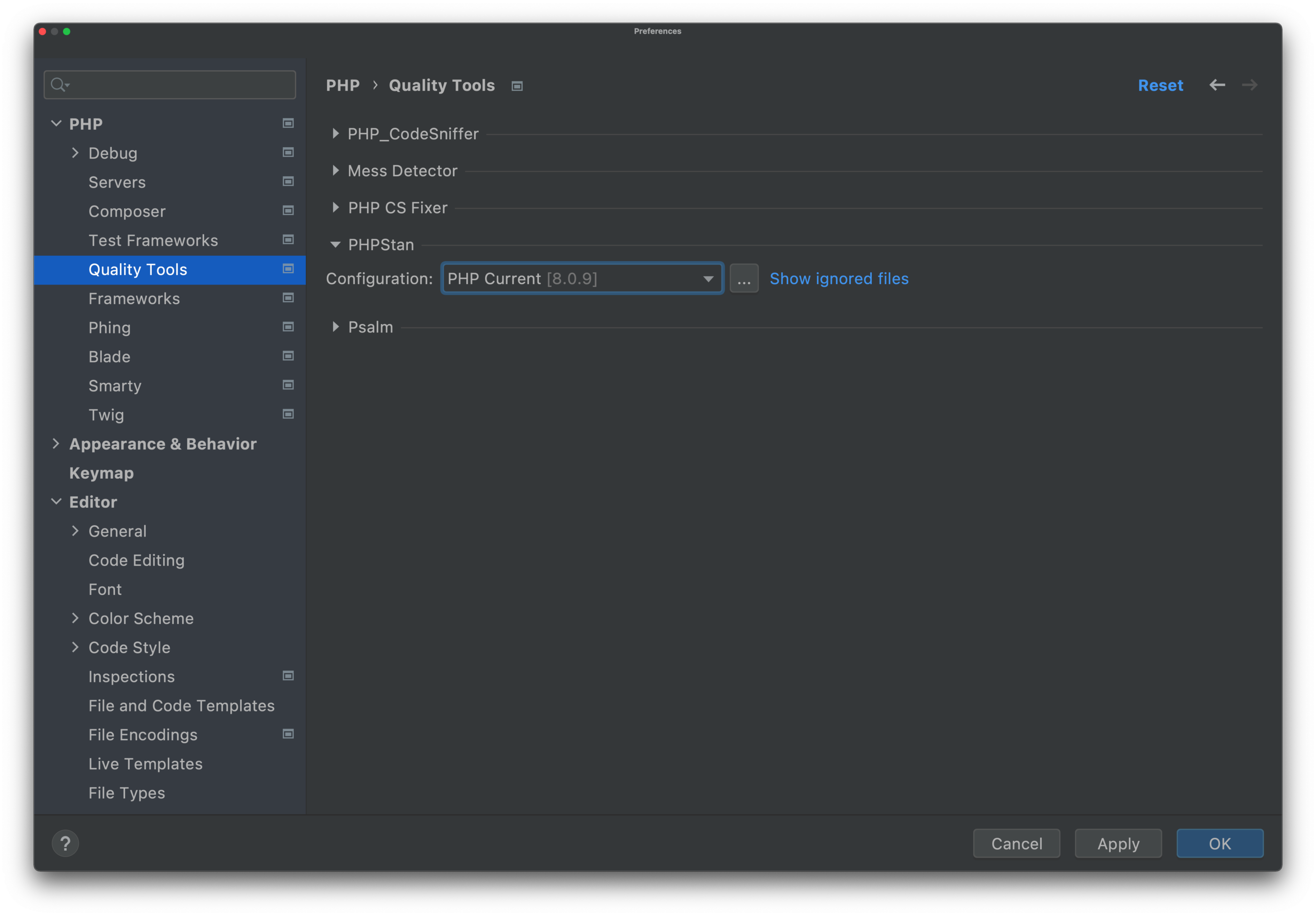
JetBrains Runtime
With the IntelliJ IDEA 2022.2 EAP we are moving from JetBrains Runtime 11 (JBR11) to JetBrains Runtime 17 (JBR17). Starting with this build, all IntelliJ IDEA 2022.2 updates will come with JBR17. This will have the following effects:
- A significant performance improvement allowing faster and smoother IDE operation.
- Better security, as JBR17 is based on the latest OpenJDK LTS.
- Better rendering performance on macOS, as JetBrains Runtime 17 leverages the Metal API.
- Increased accessibility on macOS, as JBR17 features integration with the VoiceOver screen reader.
- Usage of the Vector API, further improving performance.
The full list of changes in this build is available in the release notes.
- PhpStorm EAP builds are not fully tested and may be unstable.
- You can install an EAP build side by side with a stable PhpStorm version to try out the latest features.
- EAP builds are free to use, but expire 30 days after the build date.
Please report any problems you find to our issue tracker, or by commenting on this post.
Your PhpStorm team
The Drive to Develop
Subscribe to PhpStorm Blog updates





