PhpStorm 2023.1 EAP #4
In this build, we added Compact Mode, vertical split for tool windows, and other improvements in the New UI. Additional enhancements include support for Astro JavaScript framework and many improvements to Docker integration.
The EAP allows you to try new features from the upcoming PhpStorm 2023.1. EAP builds are free to use and you can install them side by side with a stable version of PhpStorm. If something doesn’t work correctly, you can quickly switch back to the previous version without interfering with your workflow.
New UI enhancements
Compact Mode
We added Compact Mode to enhance the new UI’s user experience on smaller displays. With a leaner toolbar and tool window header, reduced spacings and paddings, and smaller icons and buttons, it offers a more unified appearance.
To turn on Compact Mode, go to the View menu and select Appearance | Compact Mode.

Vertical split for tool windows
We’ve added a setting in the new UI that allows you to divide the tool window’s area into 2 windows and arrange them so that you can see both tool windows at the same time. This is something you could do in the old UI, but was missing in the new version.
To add a tool window to this area and place it in the lower part, drag its icon along the side bar and drop it under the separator. Alternatively, you can right-click on the icon and assign the new placement for the tool window using the Move to action.

Project tabs in the new UI on macOS
When opening several projects in the same window, macOS users can now easily switch between them using project tabs displayed under the main toolbar.

By default in macOS, window tabs are enabled only in full screen mode. If you want them permanently enabled, adjust the system preferences like this:

Astro support
Initial Astro support is now available with a new plugin available to use in PhpStorm.
You can download the Astro plugin from JetBrains Marketplace, or install it directly from the IDE by going to Preferences / Settings | Plugins and searching for “Astro”.
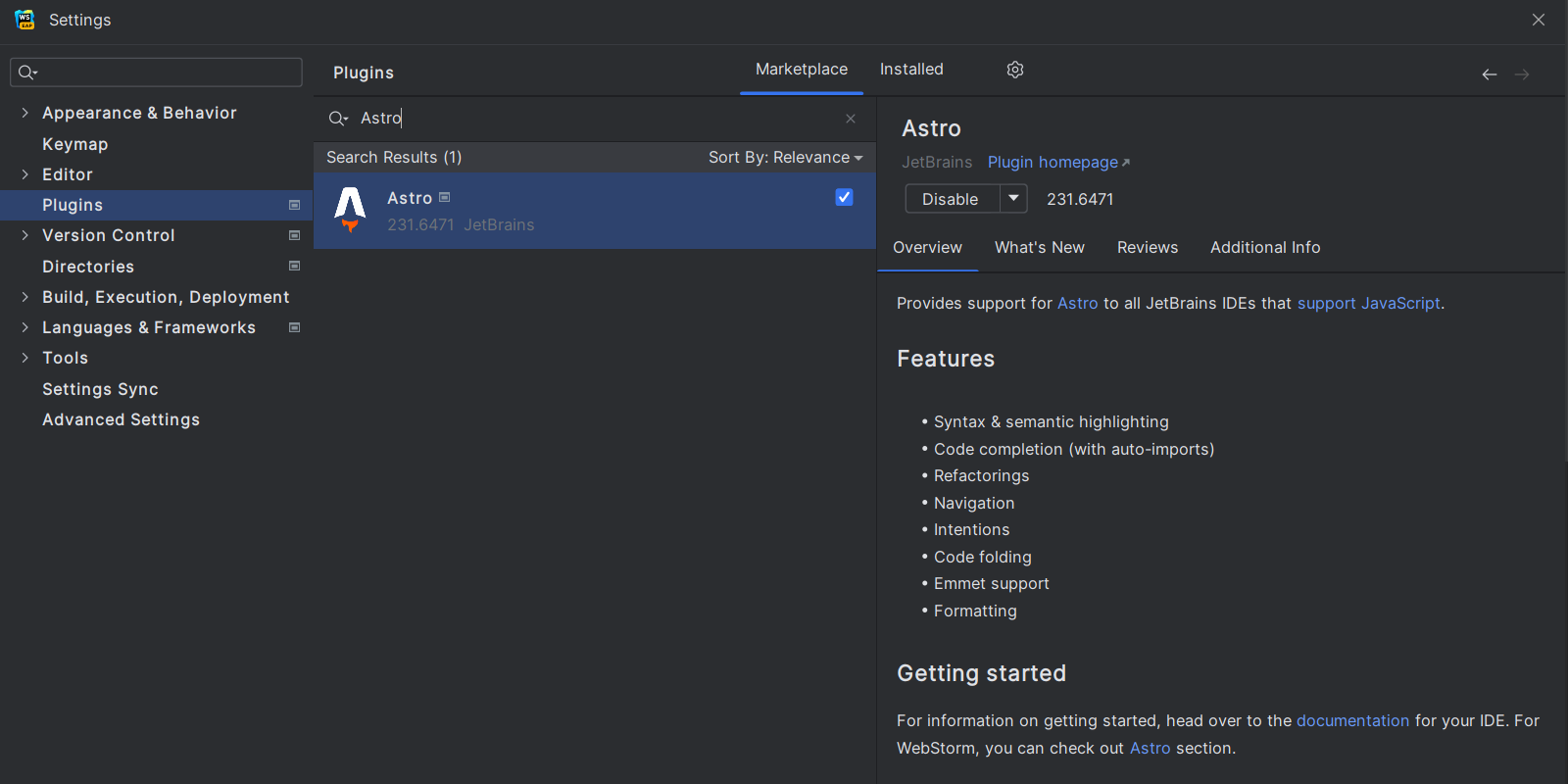
The plugin provides basic functionality, such as syntax highlighting, code completion with automatic imports, refactorings, navigation, intentions, code folding, Emmet support, and correct formatting.
Please test it out and report any problems you find to our issue tracker. We are planning on adding more advanced Astro support in the future.
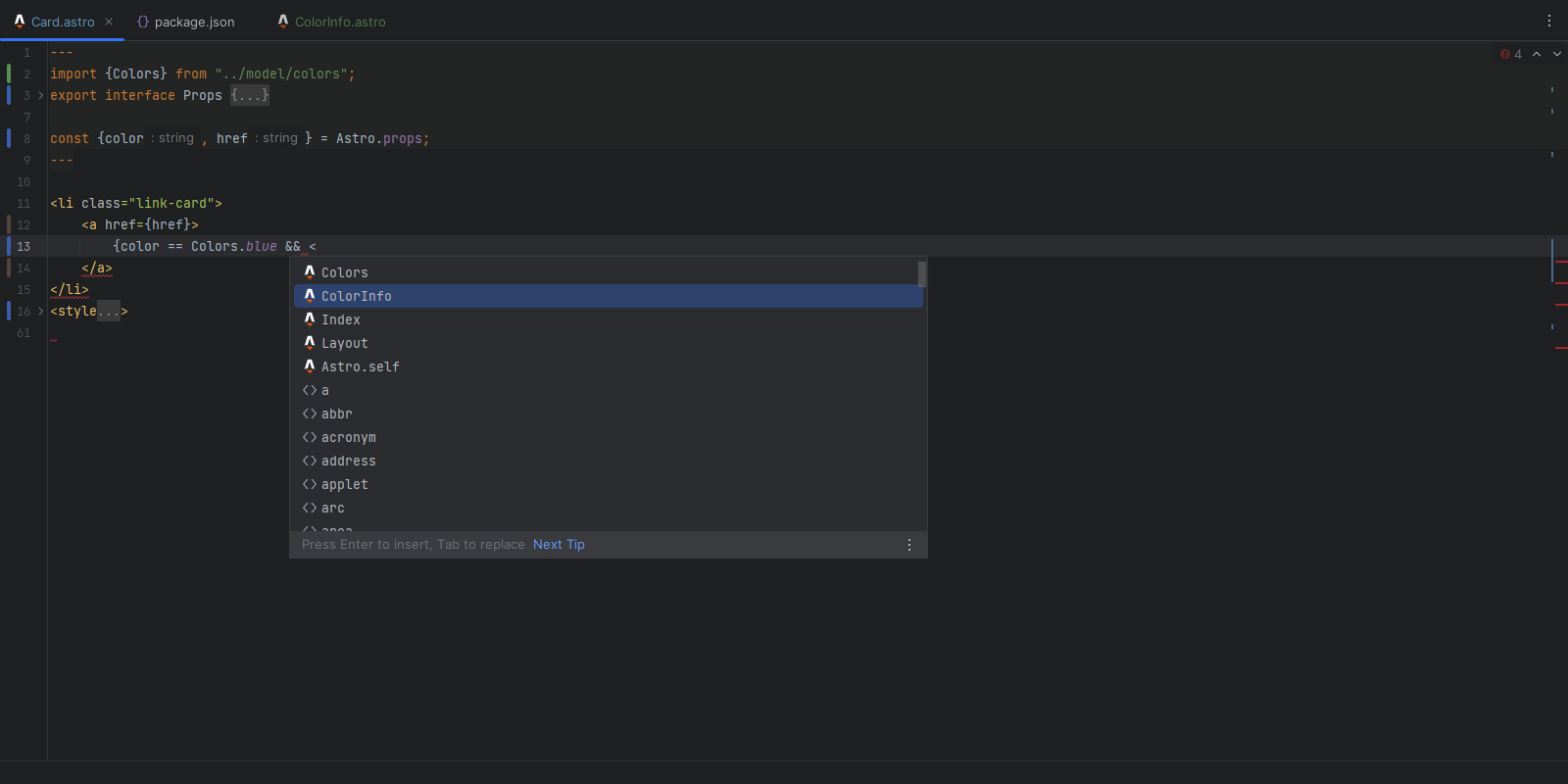
Docker improvements
Merged log from all Docker-compose containers
The Dashboard tab of the Docker-compose node now pulls together logs from all Docker-compose containers and displays them all in one place. They are also updated in real time.
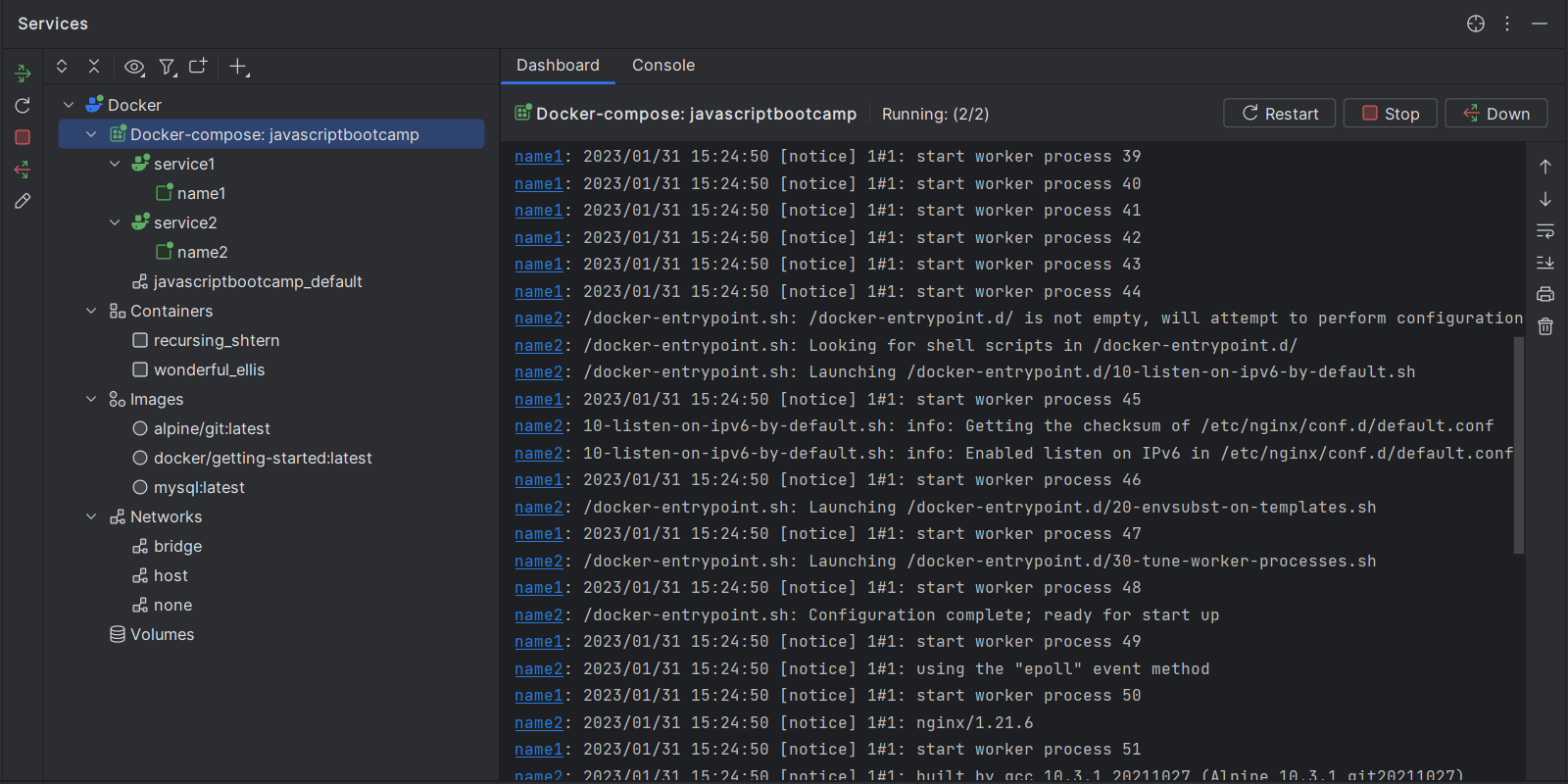
Support for Azure Container Registry
You can now easily connect to the Azure Container Registry.
Go to Preferences / Settings | Build, Execution, Deployment | Docker | Docker Registry and set it up by selecting the Docker V2 option in the Registry input field.
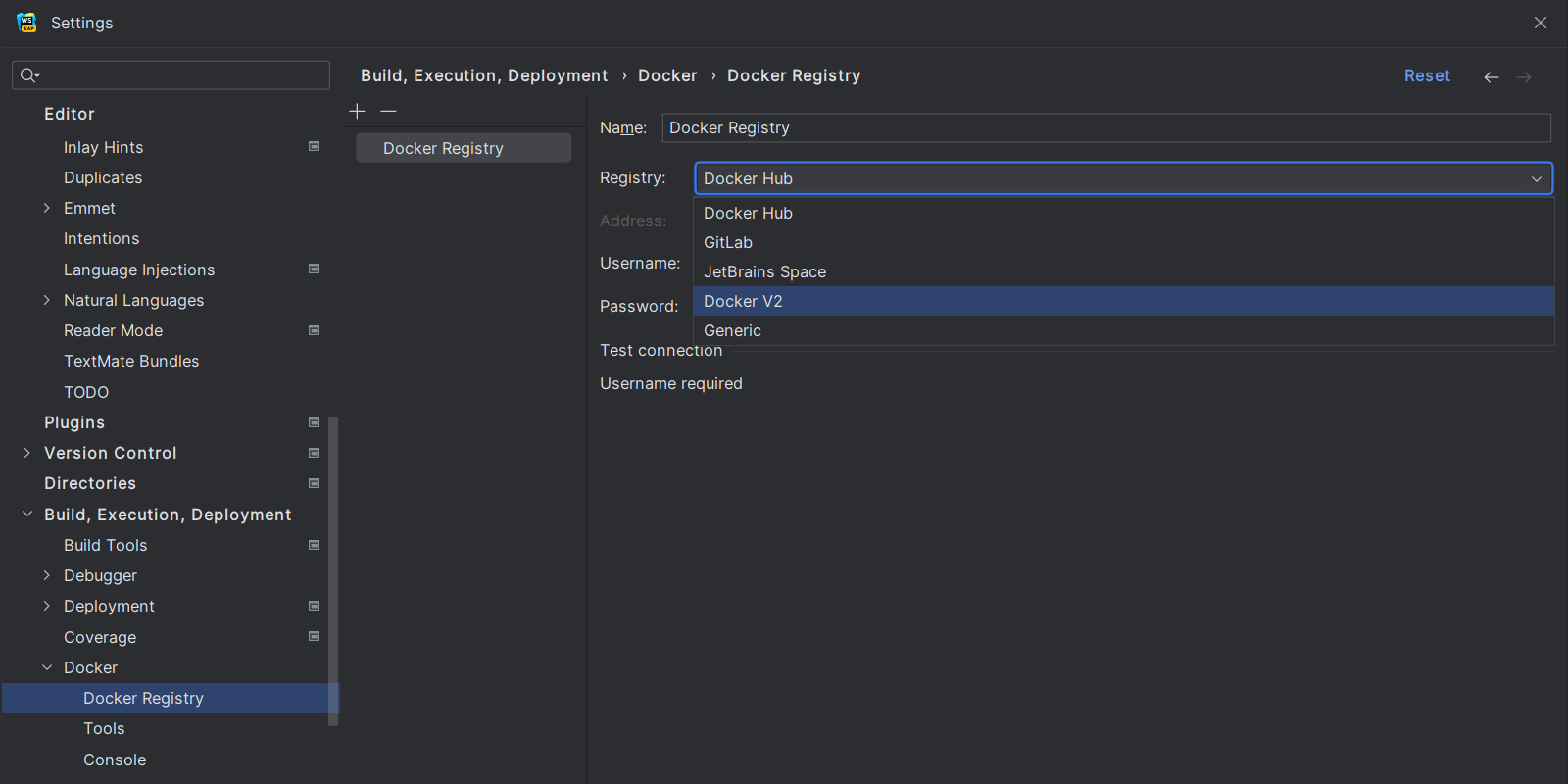
New setting to apply the `:z` mount option to bind volumes on SELinux
We’ve added the ability to add the :z configuration flag to Docker bind mounts, which allows you to connect volumes to Docker containers on SELinux workstations.
To enable this function, go to Preferences / Settings | Advanced Settings | Docker.
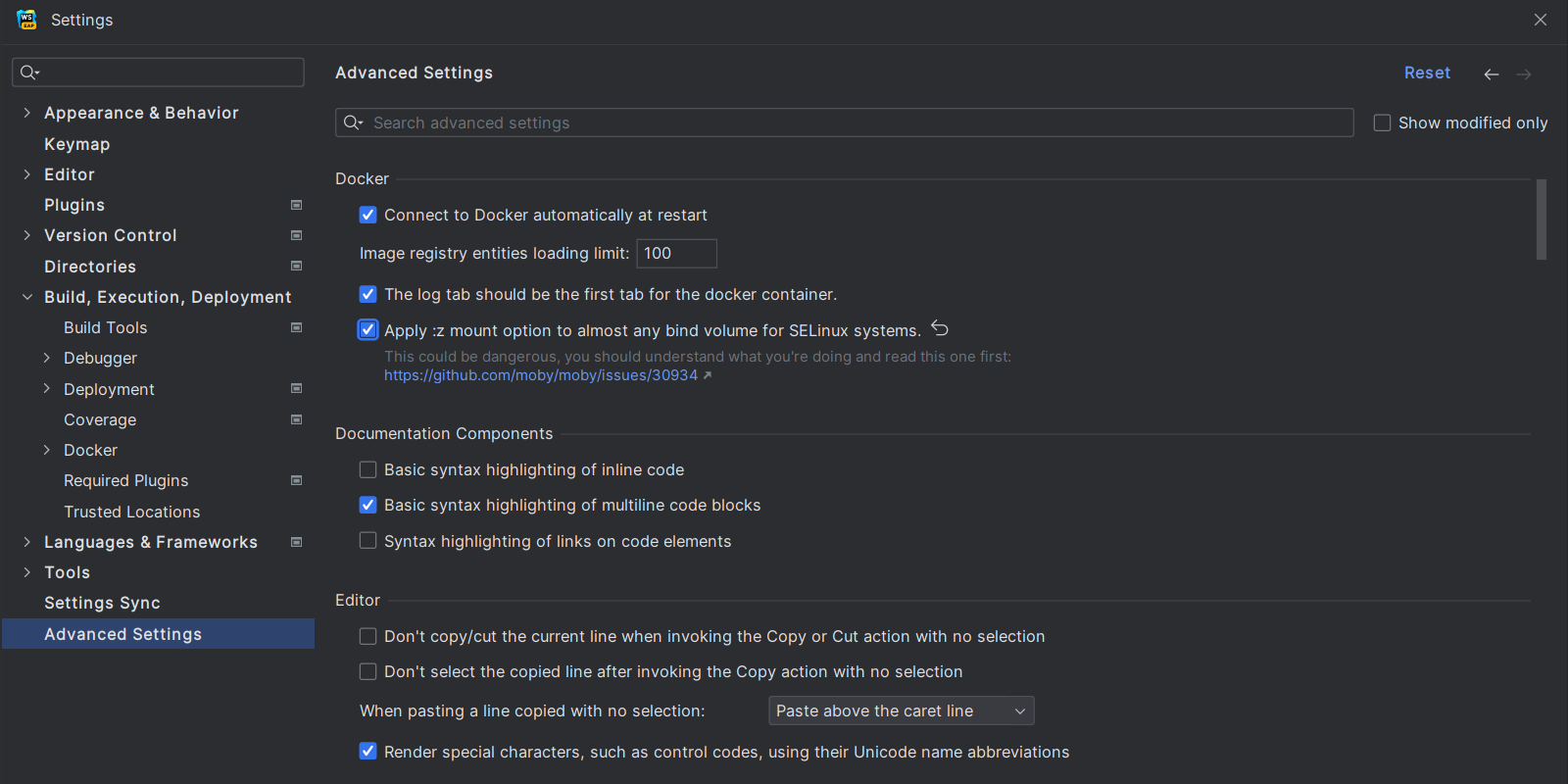
Please see the release notes for the complete list of changes in the EAP #4 build.
- Important! PhpStorm EAP builds are not fully tested and may be unstable.
- You can install an EAP build side by side with a stable PhpStorm version to try out the latest features.
- EAP builds are free to use and don’t require a license. However, they expire 30 days after the build date, and you’ll then have to download a new build.
Subscribe to PhpStorm Blog updates






