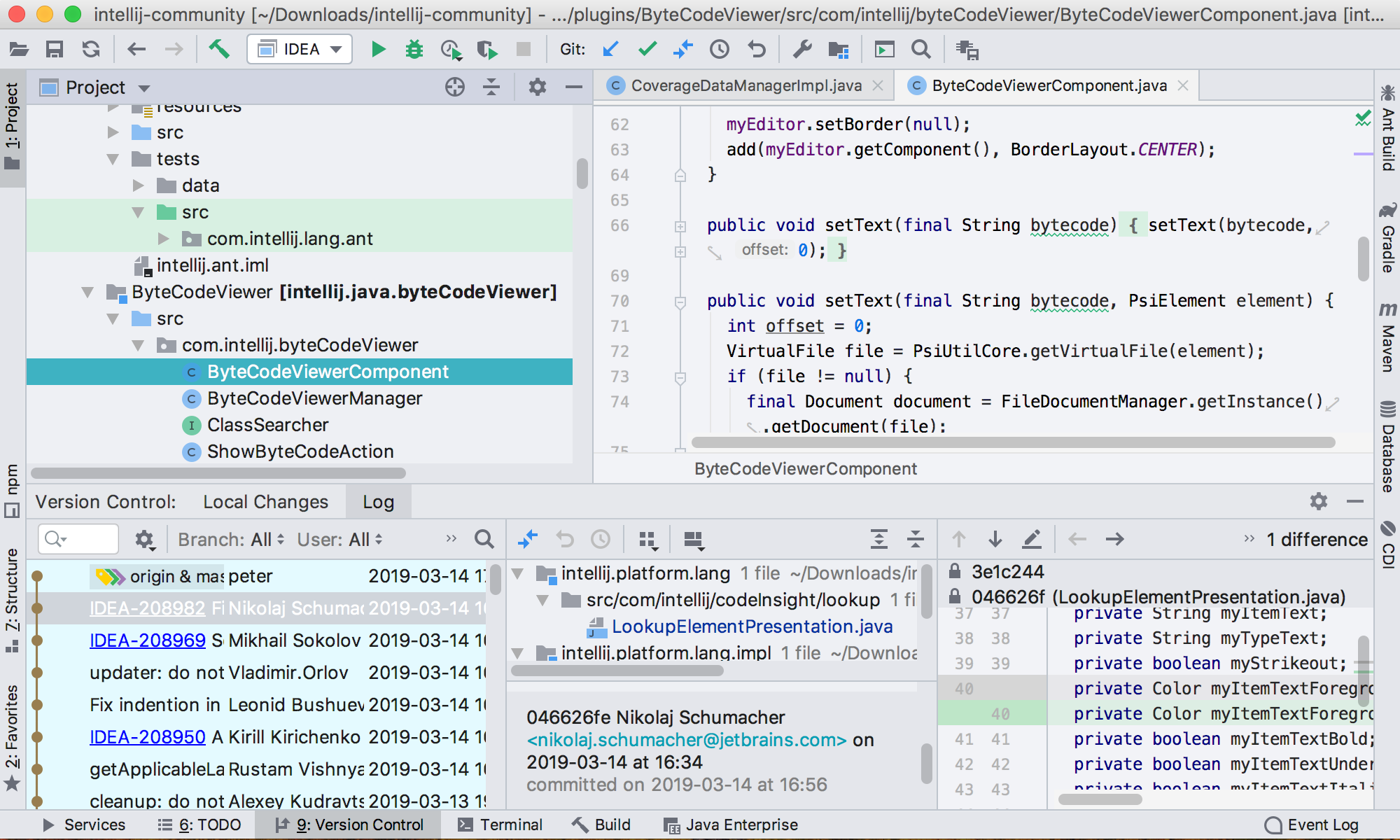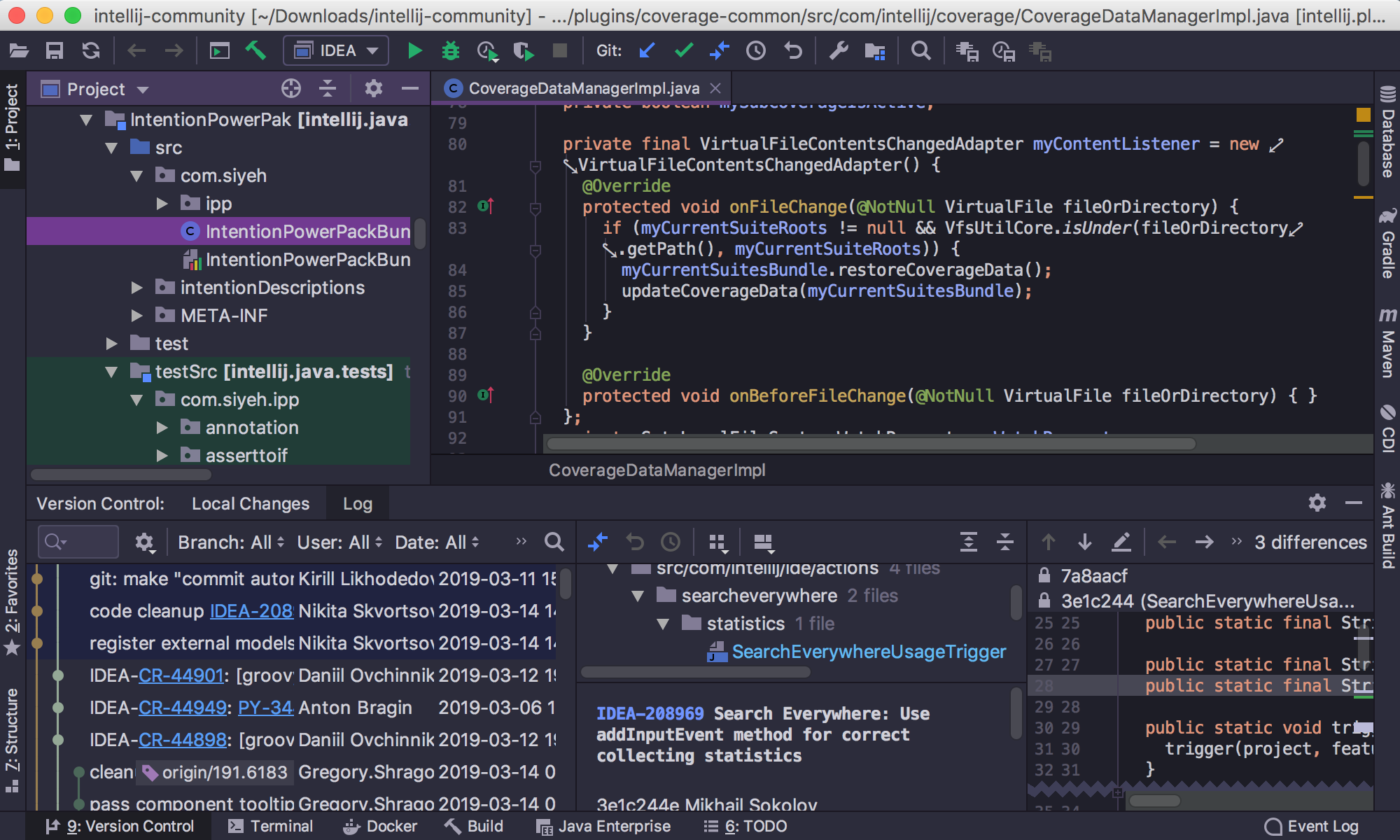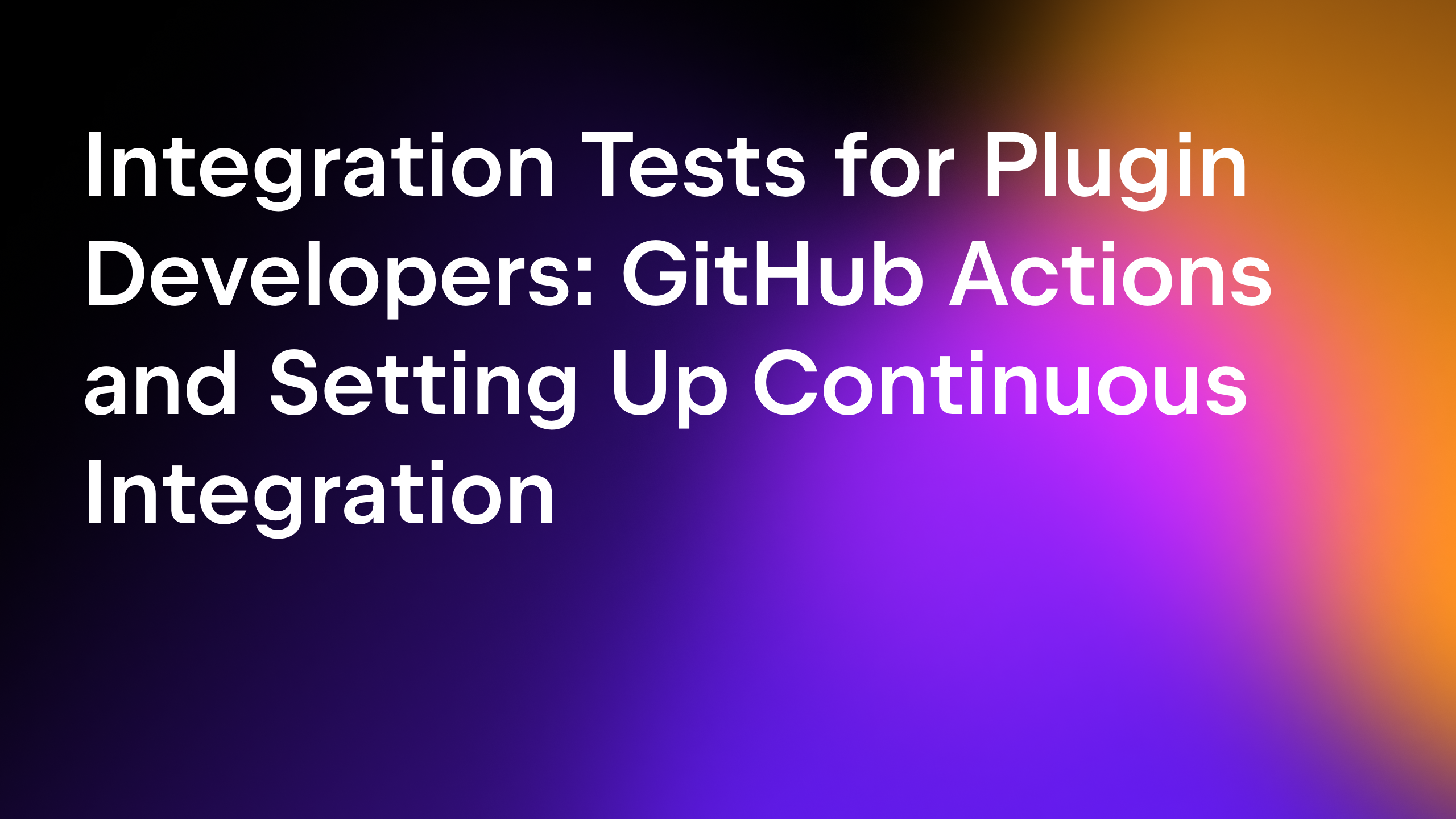JetBrains Platform
Plugin and extension development for JetBrains products.
Creating Custom Themes for IntelliJ Platform IDEs
Beginning with the 2019.1 release, Custom UI Themes can be provided by 3rd party authors to customize the whole Look and Feel of the IDE.
Customization is done by packaging a Theme descriptor file (JSON format) as a plugin. Most themes will change the colors of the UI, but replacing icons, changing the appearance of borders, and bundling editor schemes are also possible. By the way, the bundled “ High contrast” theme uses the same mechanism.
After uploading the Custom UI Theme plugin to the JetBrains Plugin Repository (plugins.jetbrains.com), it can easily be installed right from the IDE’s plugin manager and activated via Preferences | Appearance & Behavior | Appearance “Theme” combo box.
Get started today by following the detailed tutorial we’ve added to the IntelliJ Platform SDK docs that will walk you through the process of creating a custom Theme. As a reference, you can also take peek at the provided sample Theme plugin.
Subscribe to JetBrains Platform updates