JetBrains Platform
Plugin and extension development for JetBrains products.
One Year of Paid Plugins on the Marketplace
Just over a year ago, on June 26, 2019, we announced the launch of paid plugins on the JetBrains Marketplace. We started this journey with 10 paid plugins for IntelliJ IDEA–based IDEs on that day, with all sales and support carried out via JetBrains sales infrastructure.
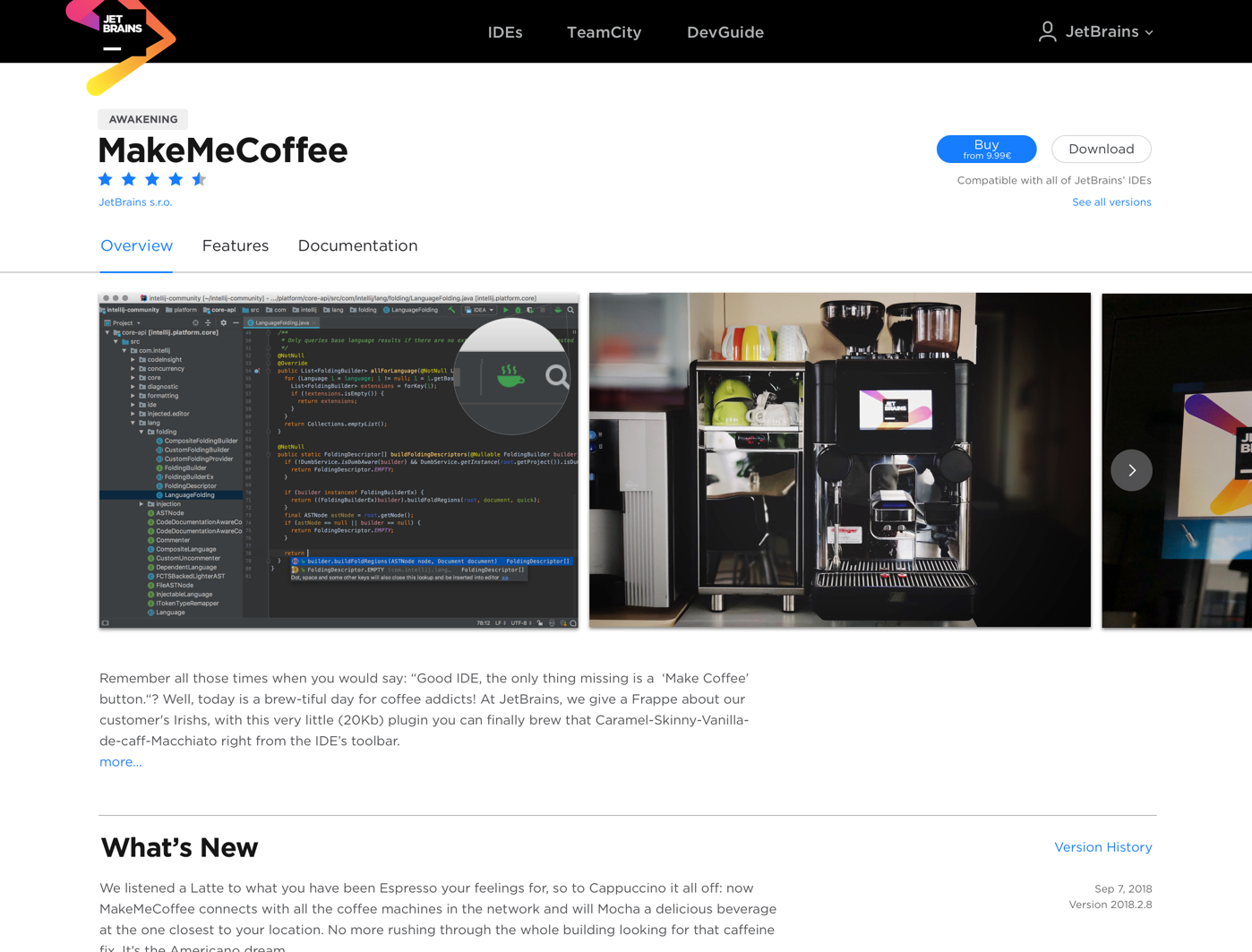
Since then, we have been continuously bringing more and more paid plugins to the Marketplace. We have 46 paid plugins published as of today, and dozens of paid plugins in the pipeline at different stages of development, testing, and release preparation.
We are very proud to work with all our vendors of both free and paid plugins, and today we want to highlight some of the major updates we’ve made to paid plugin functionality on the Marketplace and in our IDEs during the first year of the Marketplace’s operation.
Support for Community Editions
At launch, we supported paid plugins on Marketplace only for commercial editions of our IDEs, because the Community Editions lacked any kind of licensing mechanisms. Realizing this drawback, we started working on a solution right away.
At the very end of 2019, we extended the market for plugin vendors by making paid plugins also available in the community editions of IntelliJ-based IDEs. This includes IntelliJ IDEA Community Edition, PyCharm Community Edition, IntelliJ IDEA Edu, PyCharm Edu, MPS, and all the third-party IDEs built on top of the IntelliJ Platform, such as Android Studio.
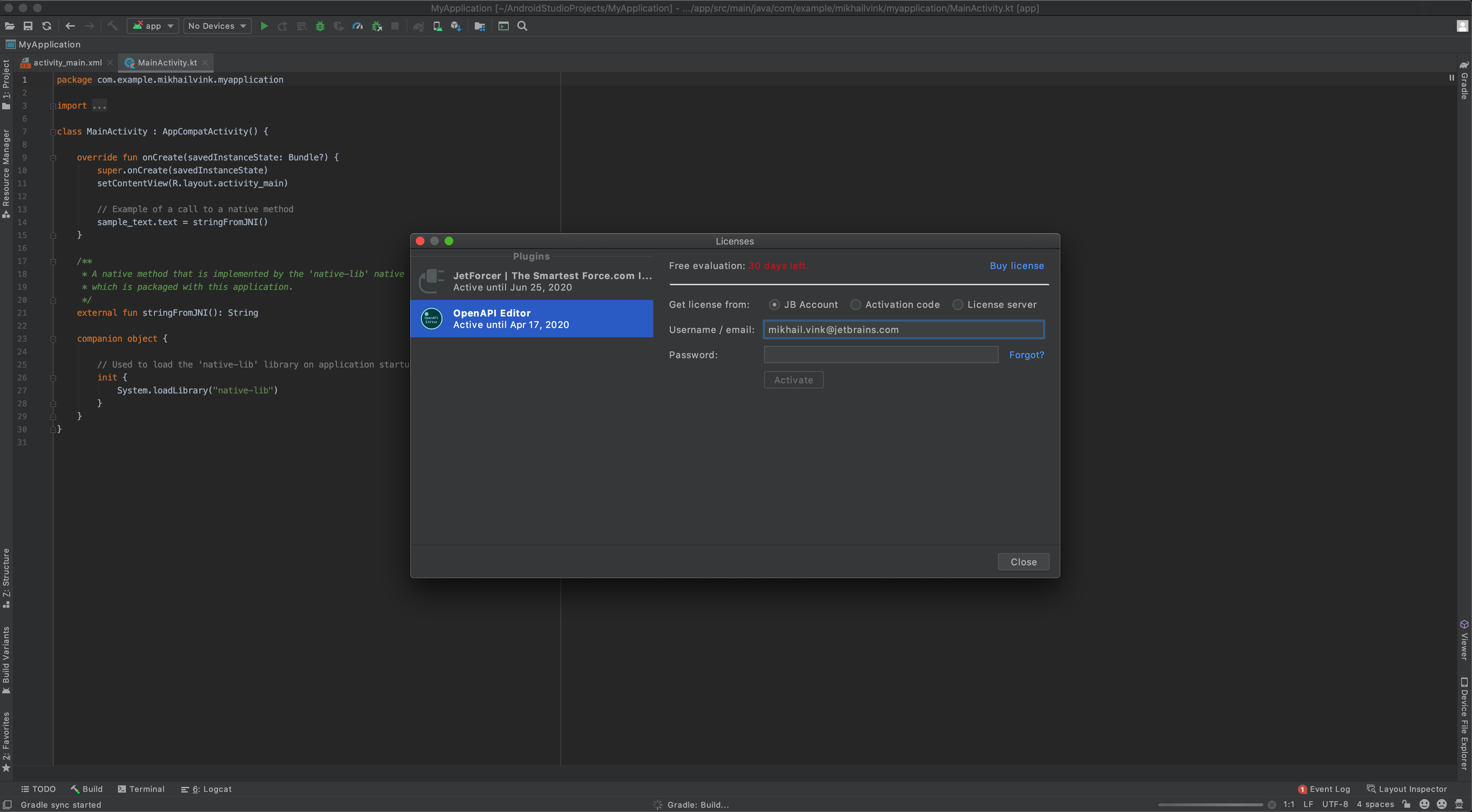
(Plugins licensing in Android Studio)
License support works out of the box in all community editions of IntelliJ-based IDEs, including third-party IDEs, and it is available starting with version 2019.3.1 for JetBrains IDEs (more precisely, IntelliJ IDEA build 193.5662.53 and later builds).
When downloading a paid plugin, a special plugin that implements the licensing functionality will be installed as well.
Special Offers and Coupons Self-Service
To celebrate the anniversary of Marketplace paid plugins, this week we launched Special Offers and Coupons Self-Service for paid plugin vendors, which lets you create offers and discount coupons on your own. You can find it in the Sales Info tab.
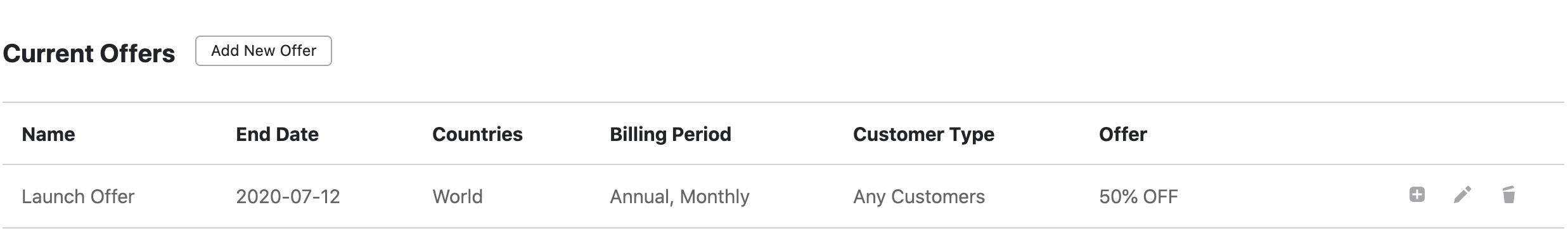
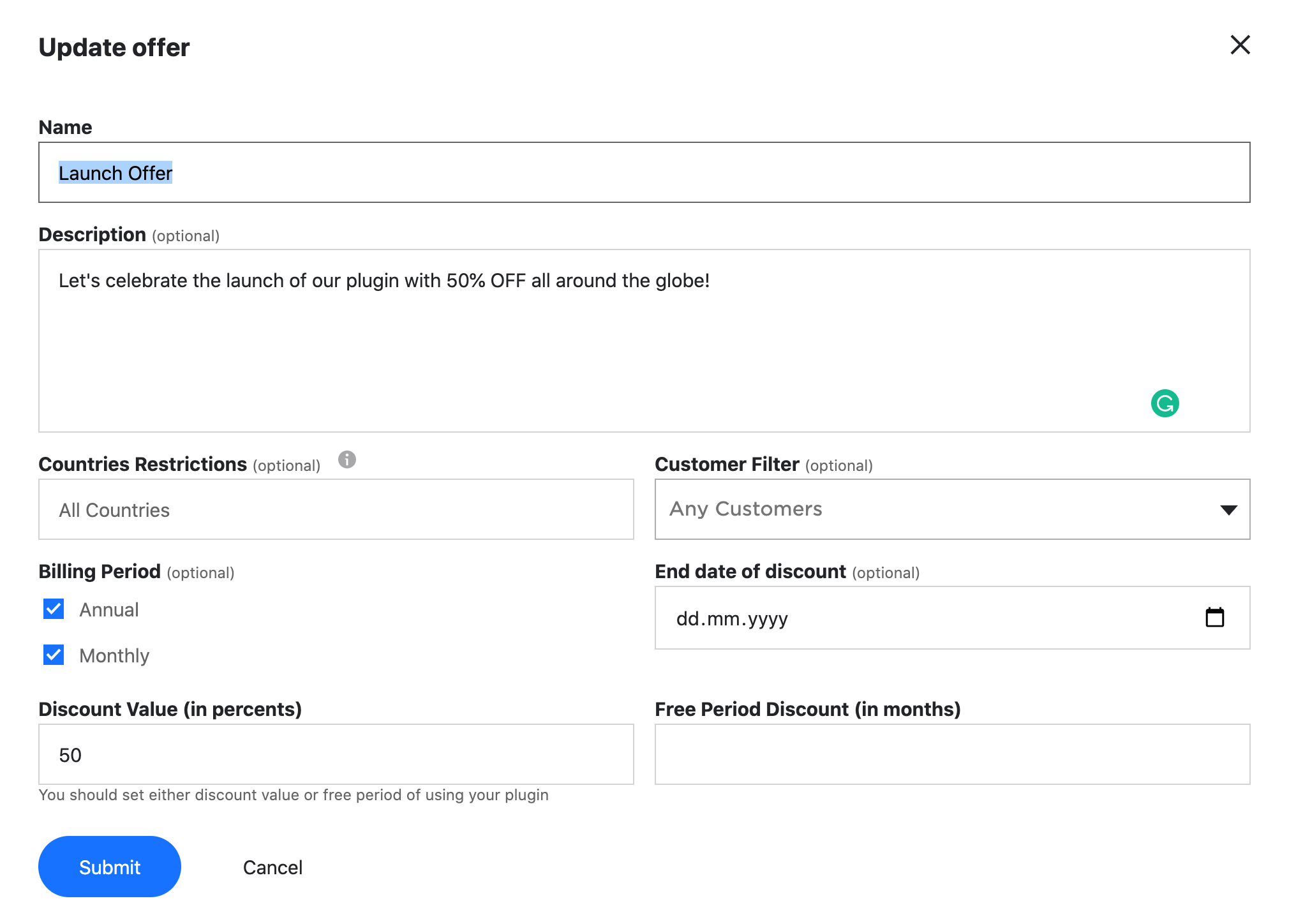
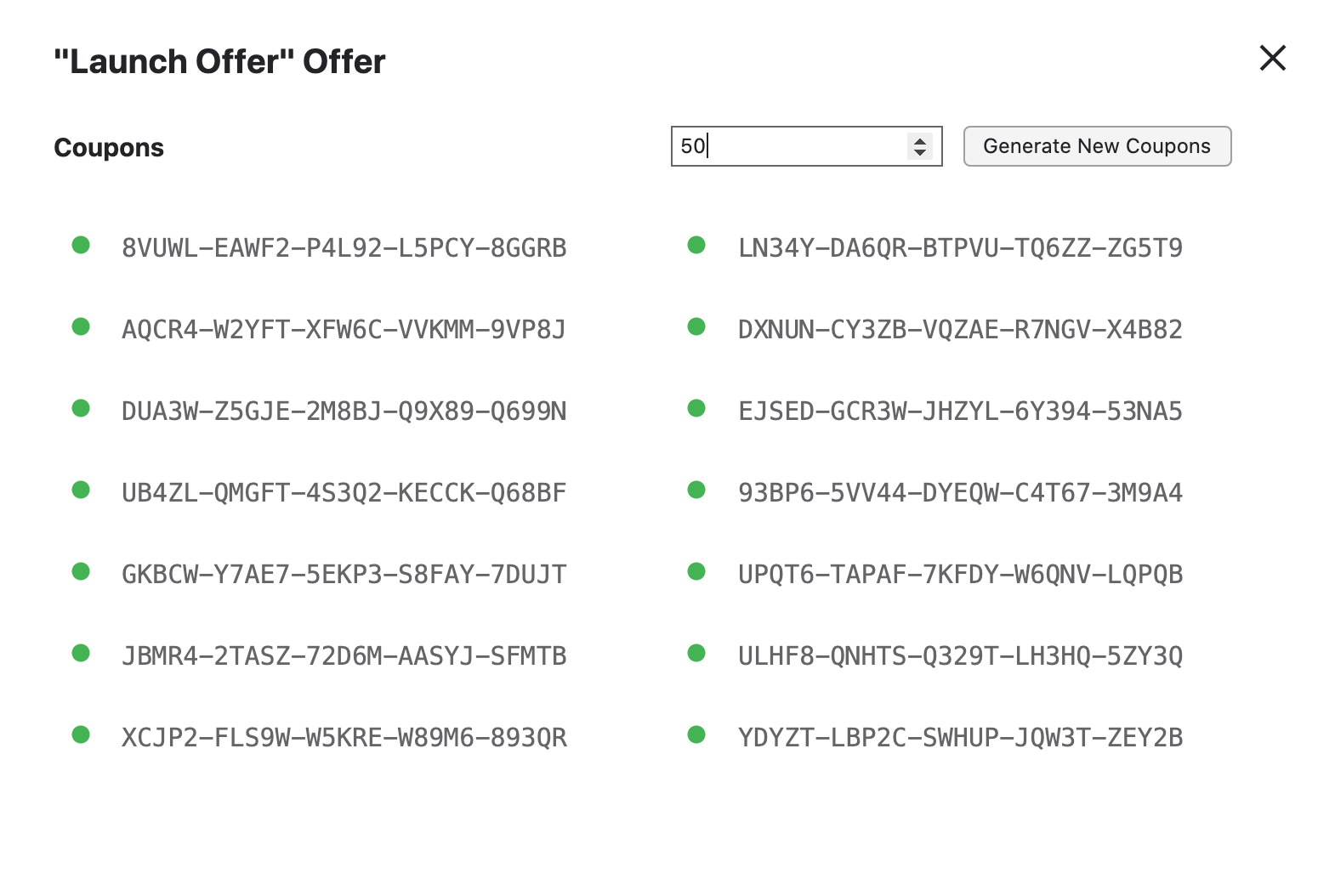
Sales via resellers and distributors
JetBrains is utilizing its reseller and distributor network to make plugins available via our established distribution network, which is crucial for some markets where direct sales are problematic.
This option was announced at the launch of the Marketplace, but it took us around half a year to sign all the necessary agreements with our partners. It is now fully operational.
Check License API
With this simple API, all paid plugin vendors can check whether a user with a specified email address has a license. It is useful for checking licenses in your own systems, in advanced support workflows, and for troubleshooting licensing issues.
Check out more information about this API in our documentation.
Redesigned sales pages and statistics
The new sales page provides you with more insights into your customers’ purchases, shows you more granular statistics, and lets you export data for further analysis.
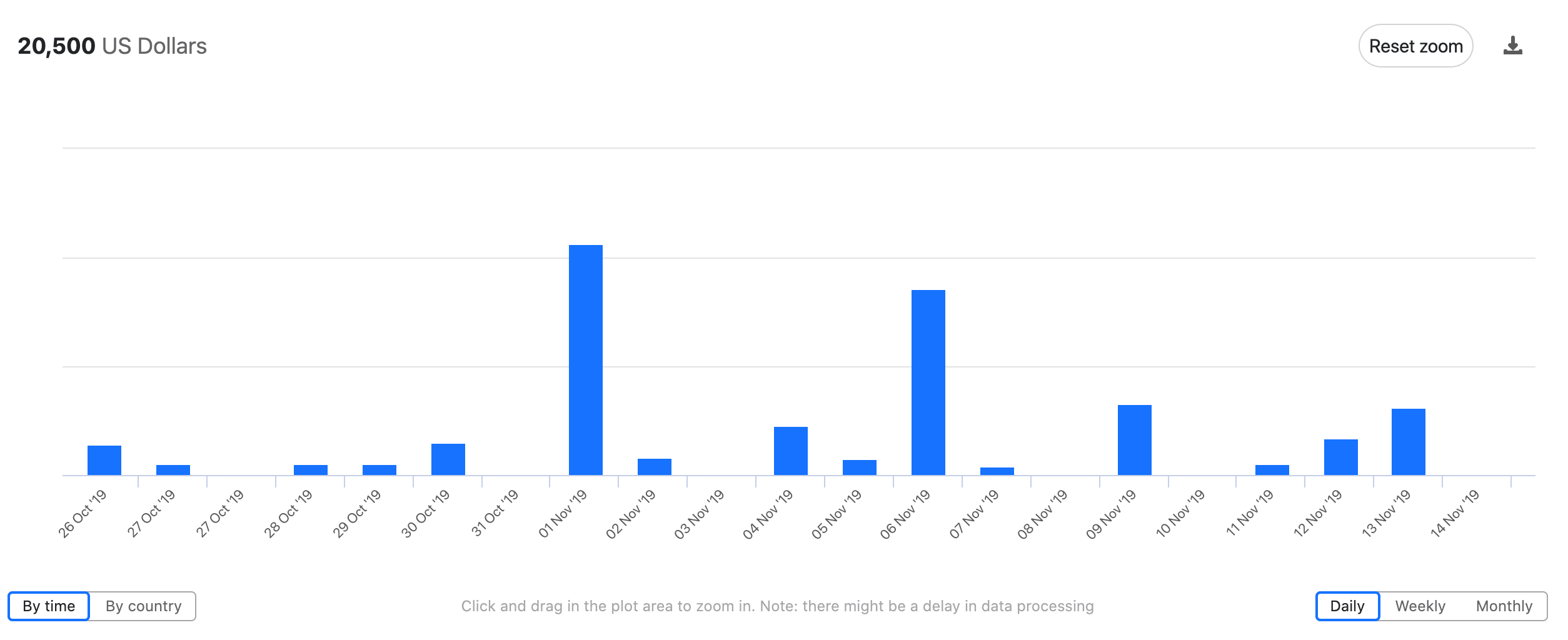
Custom content pages
We’ve been testing this functionality with paid plugin vendors for quite some time, and we are thankful for all the feedback you gave us! Starting this week, custom content pages functionality is available to all plugin vendors. You can find it on the Custom Pages tab:
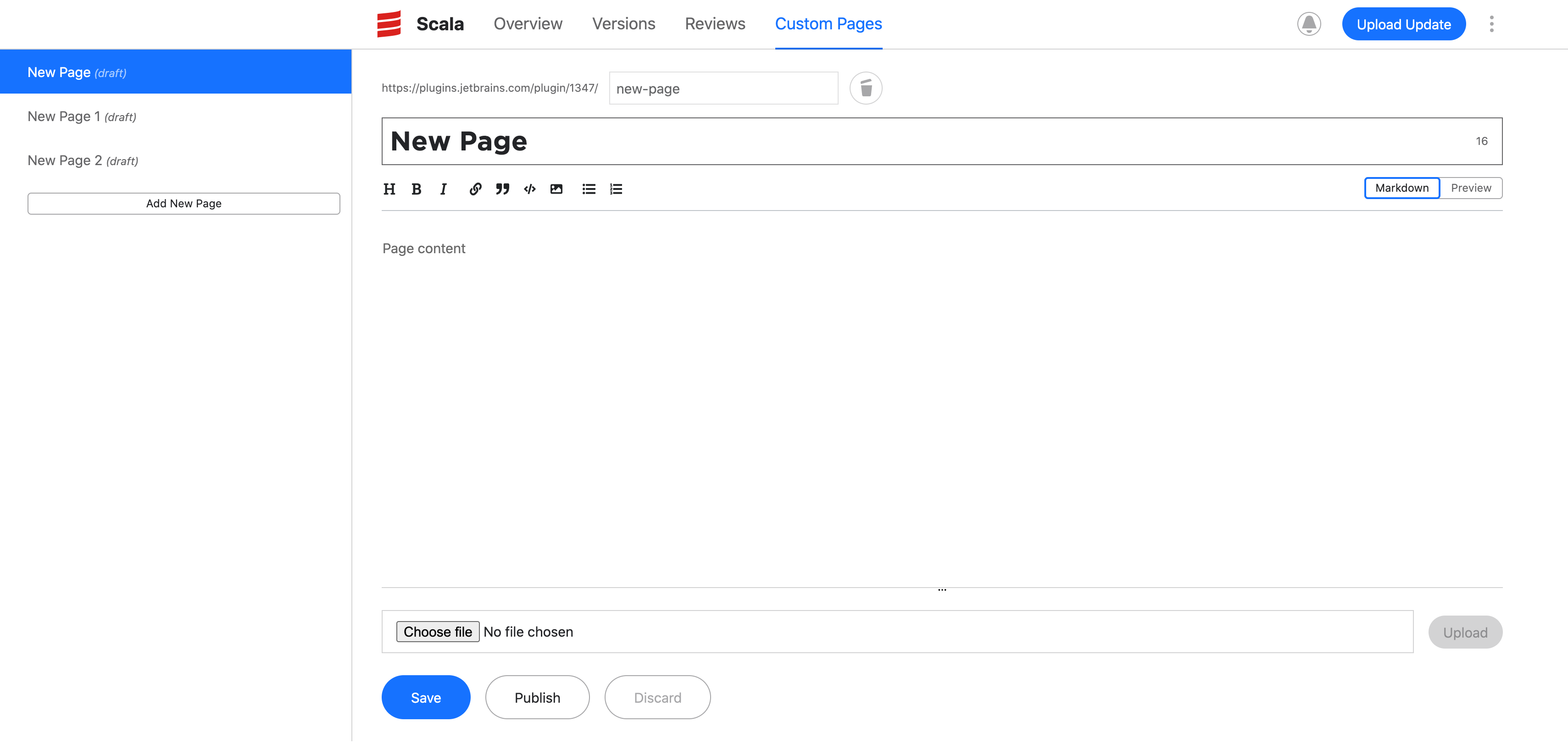
With Custom Pages, you can turn your plugin page into a full-featured website with all the information you want to provide:
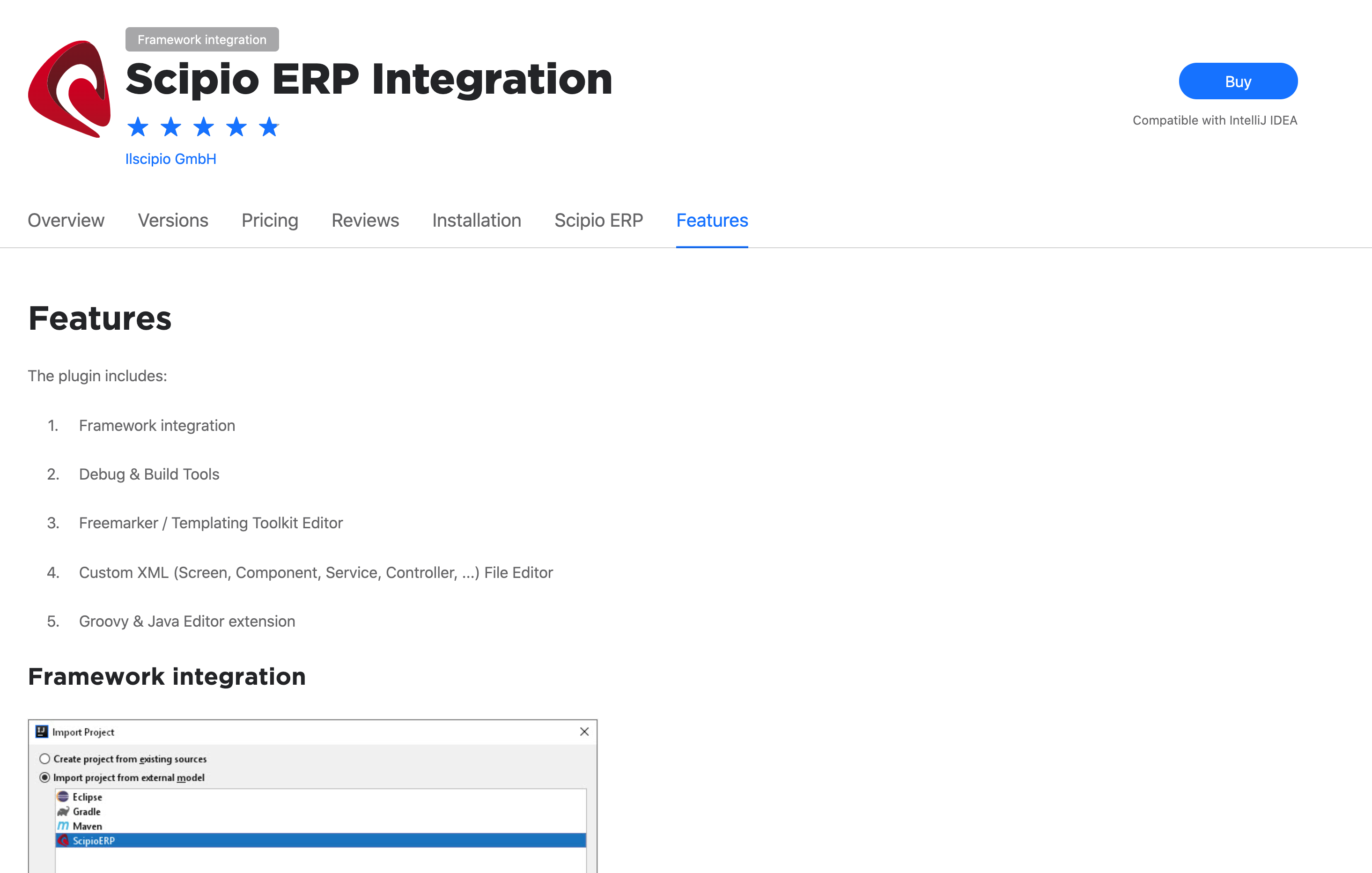
Free functionality in paid plugins implementation
We’ve had quite a lot of requests to provide an option to disable the forced licensing check on plugin start so that it would be possible to implement free and paid functionality in the same plugin and trigger the license dialog only for paid functionality. You can find more information about supported scenarios and discussion about this feature’s implementation in the relevant issue.
To use this in your plugin you should add a new parameter optional to product-descriptor in your plugin.xml file. If this parameter is true, the license won’t be checked when the IDE starts. But if paid functionality is used, the plugin should trigger a Register dialog to be opened and a license to be activated.
This feature is available starting with the 2020.1 release of JetBrains IDEs.
Moreover, we have removed manual actions for creating paid plugins, which significantly reduces time to market.
These are the major changes for the paid plugins functionality, but we have also released countless updates to the Marketplace itself, which are not covered in this post, and we hope you enjoy them.
We also would like to remind all of our paid plugin vendors that, as specified in all the public materials and legal agreements, we had a discounted JetBrains Marketplace Commission of 5% until July 2020. That has now expired, and our standard 15% commission now applies as of July 1, 2020.
Should you have any questions or suggestions, don’t hesitate to contact us in the blog comments or at marketplace@jetbrains.com.
Happy Developing!
The Marketplace Team
Subscribe to JetBrains Platform updates






