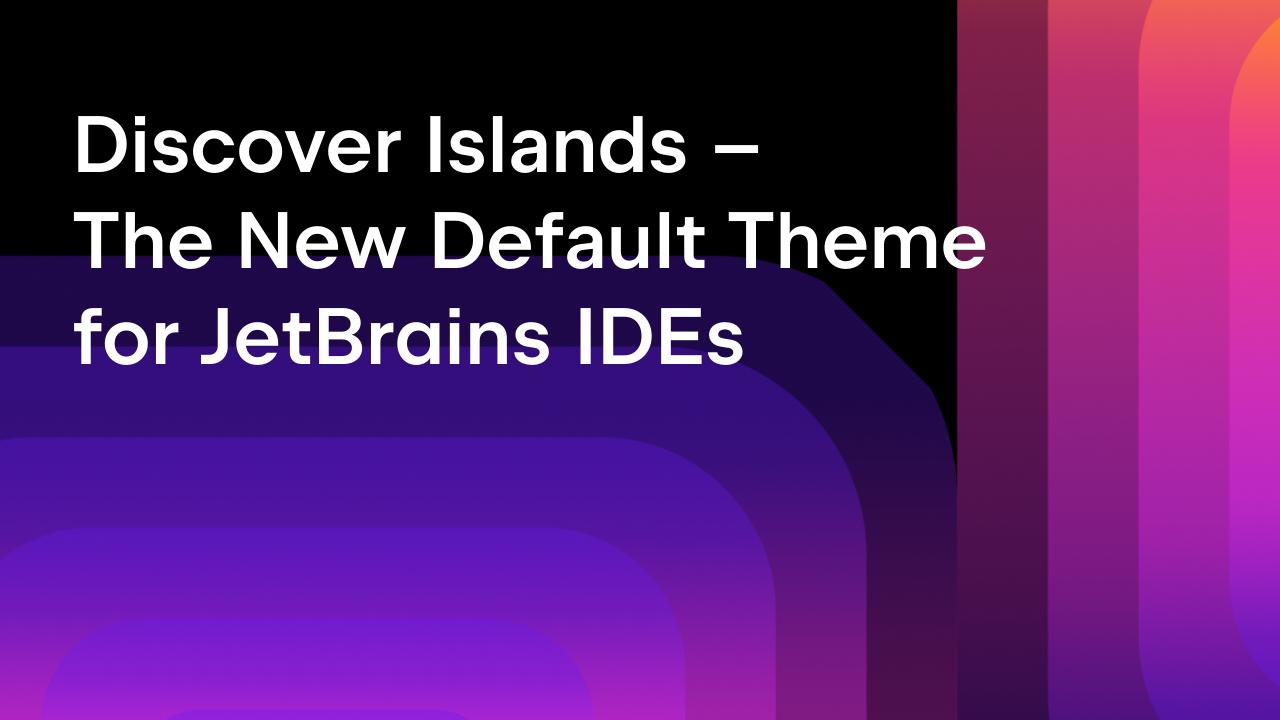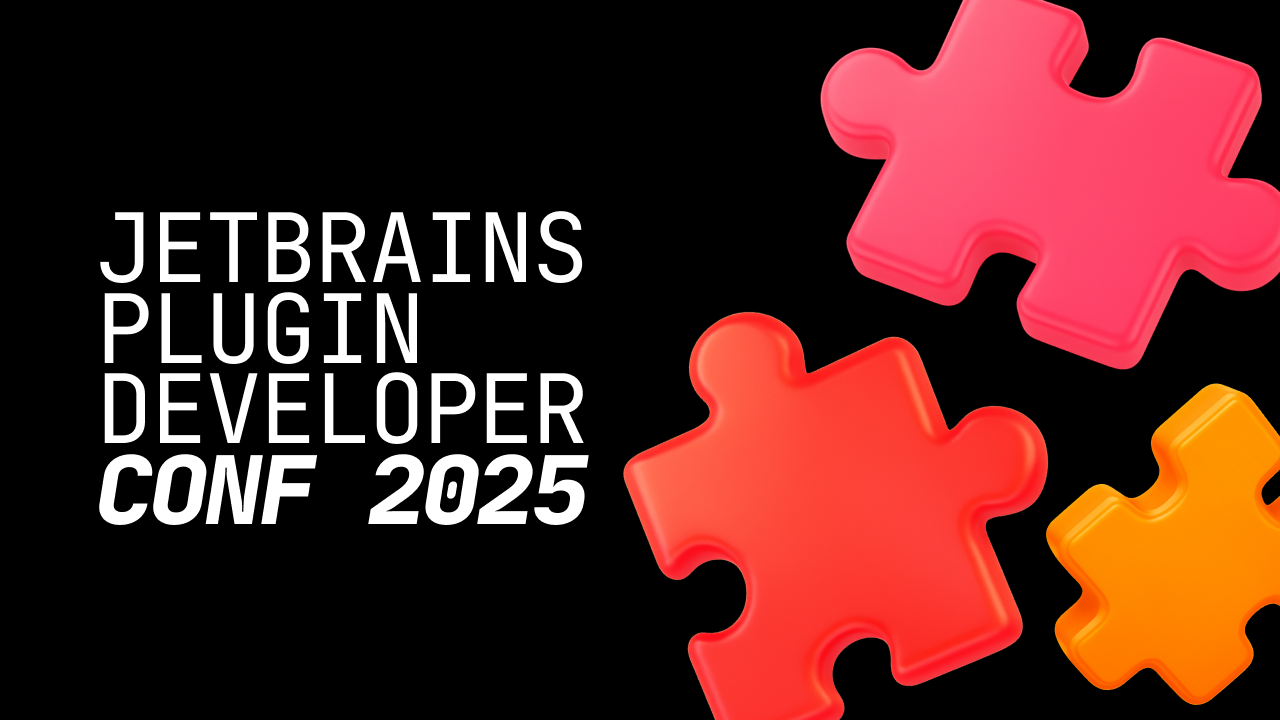JetBrains Platform
Plugin and extension development for JetBrains products.
The Busy Plugin Developer’s Newsletter – Fall 2020
IntelliJ Platform Plugin Template
IntelliJ Platform Plugin Template, our GitHub-based repository, provides a pure boilerplate to make it easier to create a new plugin project. It delivers curated solutions for handling the changelog and supporting Kotlin and Java sources, and provides preconfigured GitHub Actions that take care of plugin quality and deployment.
Learn more here: IntelliJ Platform Plugin Template.
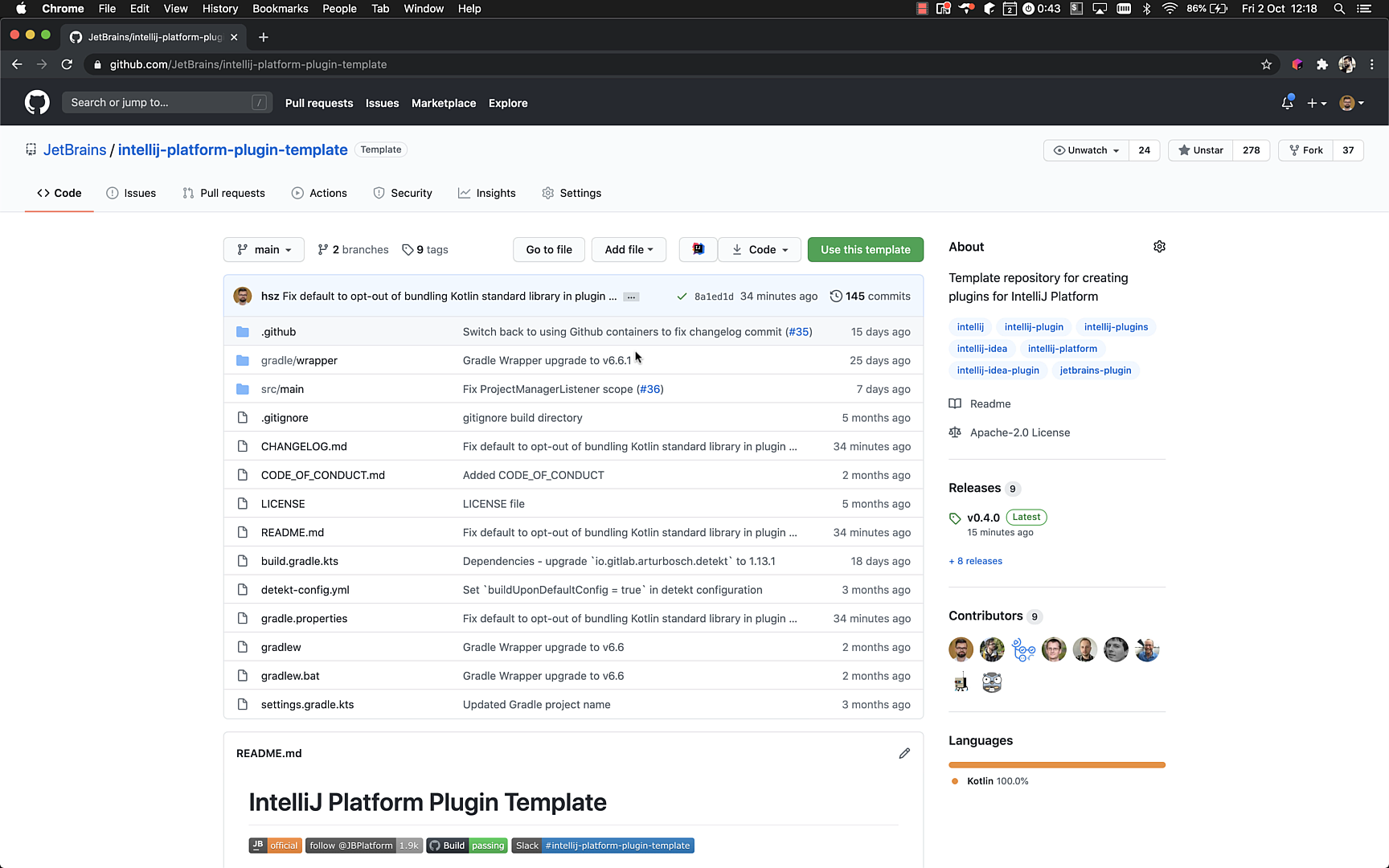
SDK Docs content updates
We’ve added several new reference pages and tutorials to our SDK Docs, including:
All plugin code samples are also now available as a mirror repository. You can find them extracted from the SDK docs here: IntelliJ Platform SDK Code Samples. We’ve also added a README for each sample to help you navigate to the relevant content.
2020.2
Is your plugin ready to be installed dynamically? Learn more about all the requirements and how to troubleshoot problems in the Dynamic Plugins section of our IntelliJ Platform SDK DevGuide.
Using JavaFX in plugins is now deprecated; please consider switching to JCEF – Java Chromium Embedded Framework. Learn more about this and our plans in the JavaFX and JCEF in the IntelliJ Platform blog post.
You can find more on the Content Updates page.
Tooling
Please make sure to always upgrade to the latest version of the Gradle IntelliJ Plugin – it’s currently at v0.5.0. The latest release introduced support for multiple plugin repositories, and optimizations for the building phase. You can find the full list of bug fixes and improvements on the Releases page.
If you host your plugin sources on GitHub, you can easily verify compatibility with the ready-to-use Plugin Verifier GitHub Actions.
As a side project created for the IntelliJ Platform Plugin Template, we have developed and released the Gradle Changelog Plugin. It is a plugin for parsing and managing the project changelog in the “keep a changelog” style. You can easily integrate it in any Gradle-based project.
Slack
Have you ever wondered how to connect with other plugin developers, or where to go for support? Our Slack community is a great place to start. You can get an invitation via the Slack Invite page.
It’s a place where you can talk with other plugin developers and JetBrains employees about plugin and extension development. There are dedicated channels for the IntelliJ-based IDEs, ReSharper, Space, and TeamCity platforms, as well as our tooling, Marketplace, and more.
Marketplace
Although it is possible to use HTML tags in the plugin description, sometimes it is not enough.
Now it is possible to create Custom Pages to add and manage additional content – such as landing pages, documentation, or any other information – via the Custom Pages tab.
You can find more details in the Custom Pages article.
Two new embeddable widgets, Plugin Card and the Install to IDE button, are available in the plugin dashboard. Now plugin vendors can use Marketplace code snippets to integrate their websites with our platform. Read more about Embeddable Content options in the Marketplace documentation.
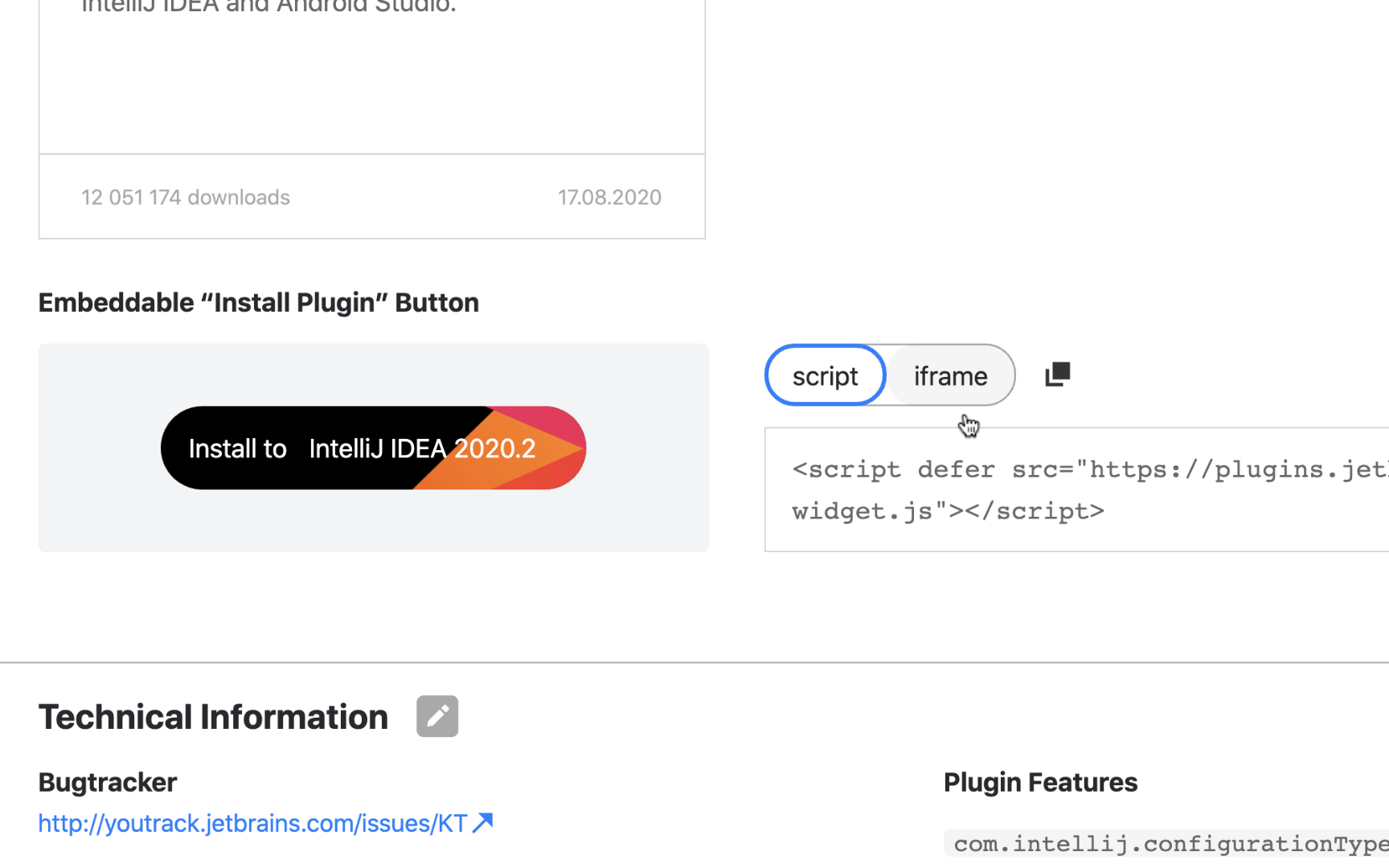
The process of creating Deployment Tokens is now more straightforward thanks to the My Tokens tab available in the Marketplace user profile. It will let you manage and generate permanent tokens used for automating plugin publishing.
If you’re interested in preconfigured GitHub Actions scripts for plugin verification and deployment, check out the IntelliJ Platform Plugin Template project workflows.
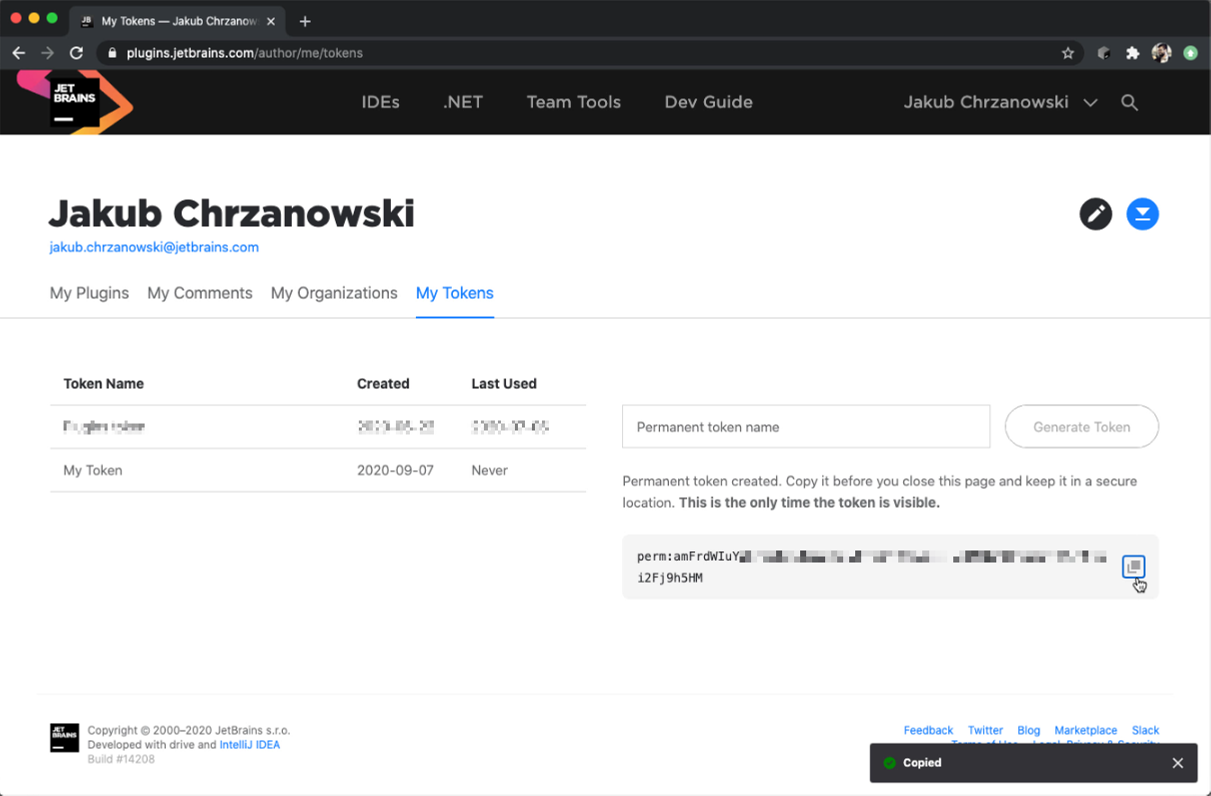
Last but not least, we’ve prepared guidelines for plugin developers who want to sell their plugins but don’t know what price to set them at. Our Pricing Guidelines introduce some tips and tricks regarding customers’ pricing perception, and strategies that you can use to estimate the price of your plugin.
Subscribe to JetBrains Platform updates