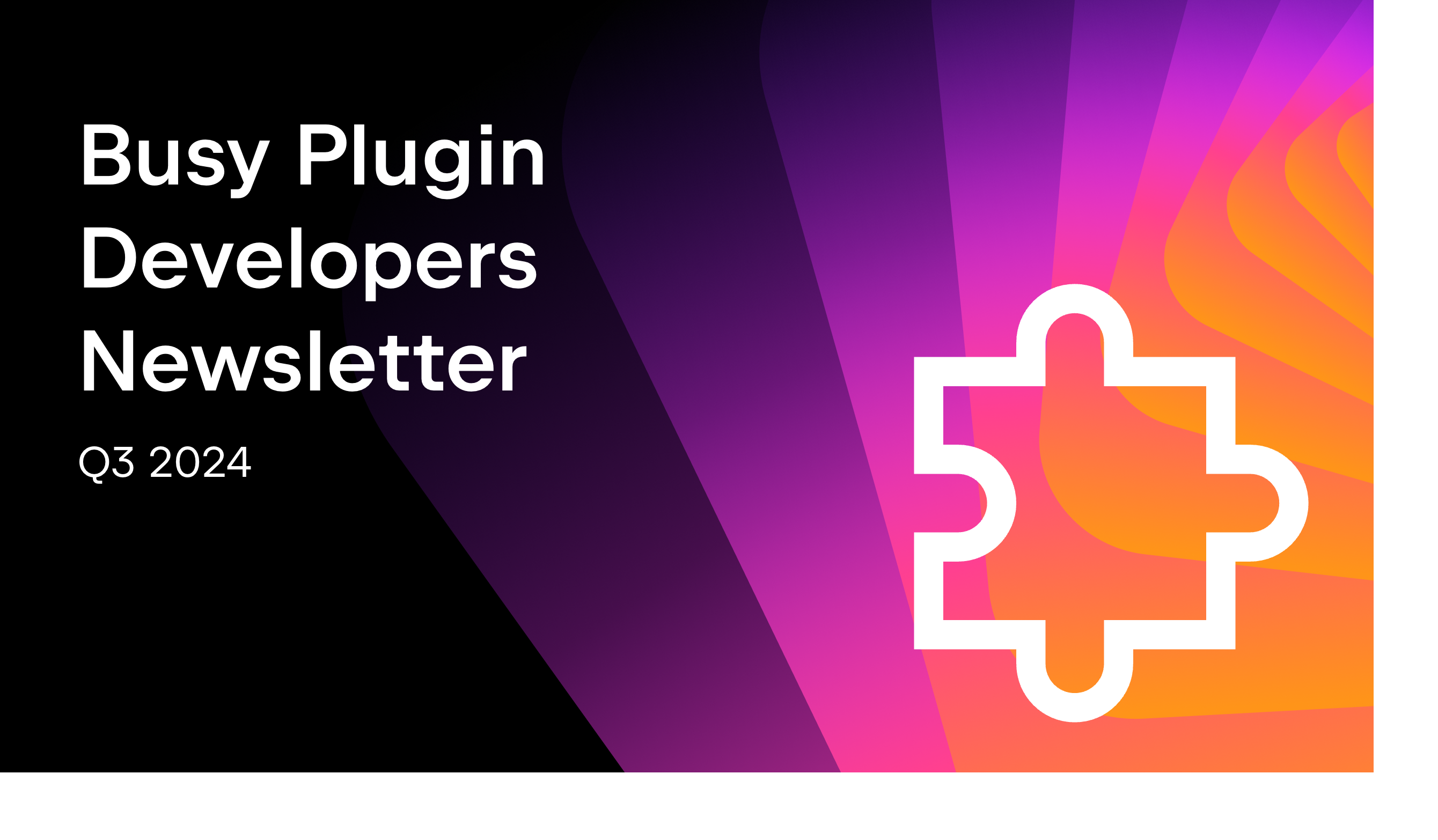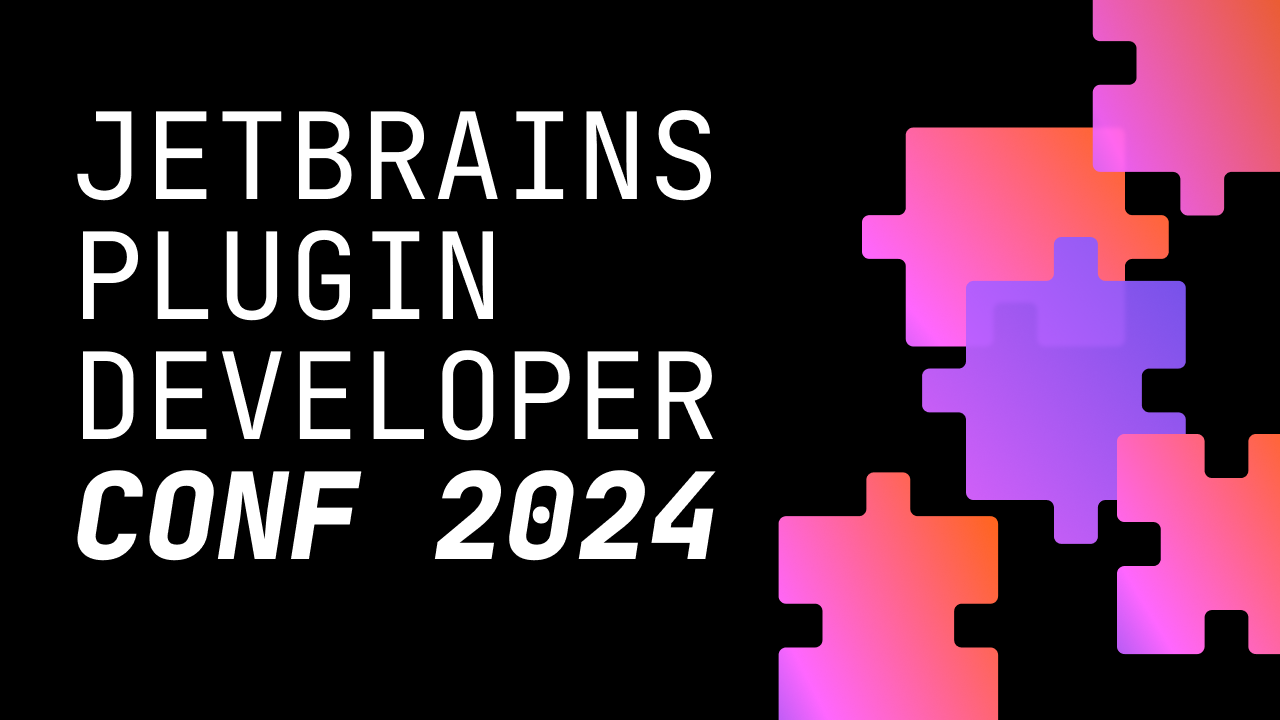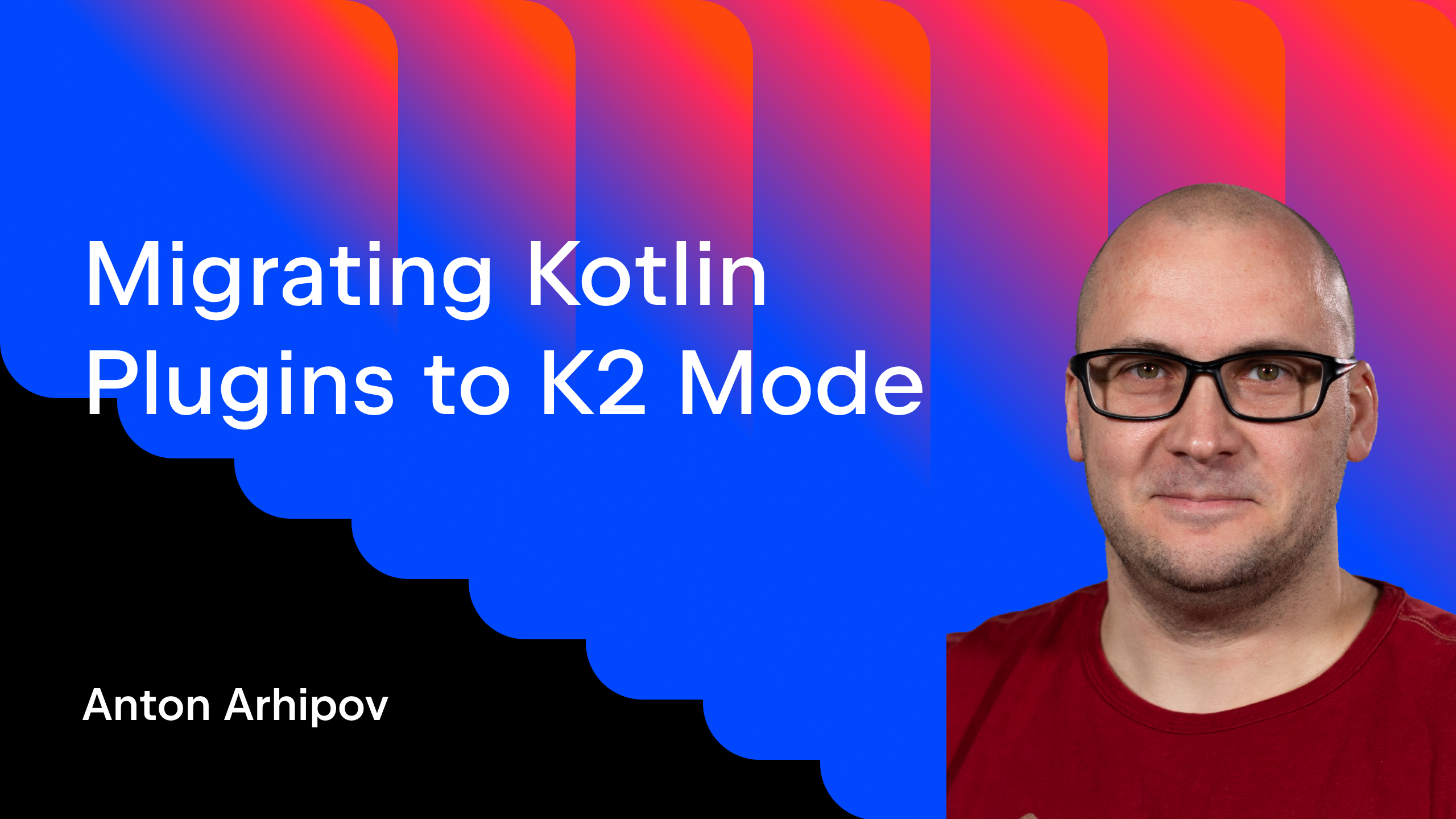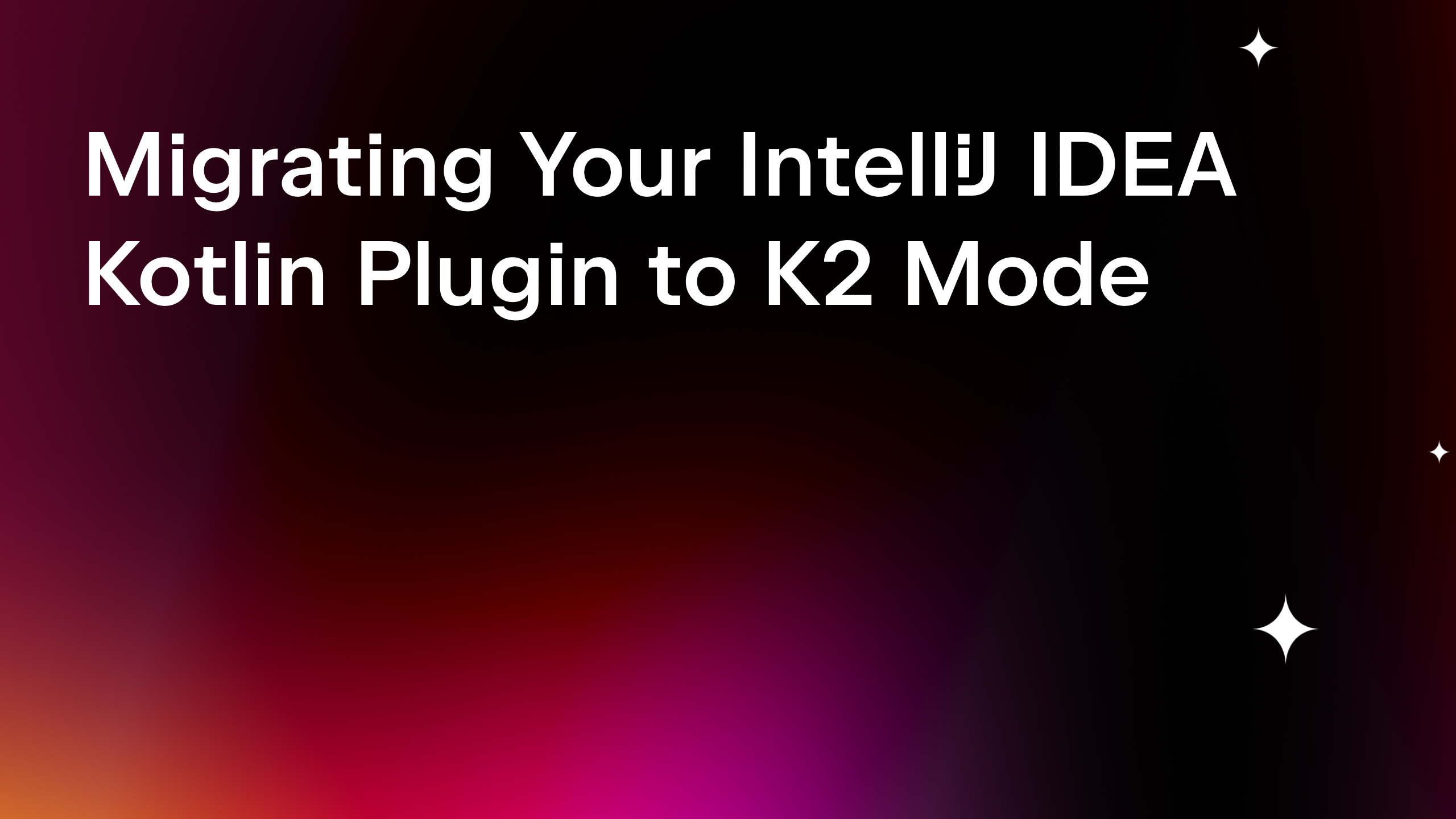JetBrains Platform
Plugin and extension development for JetBrains products.
Busy Plugin Developers Newsletter – Spring 2022
It has been a while since the release of our most recent issue of the Busy Plugin Developers Newsletter, which means we’ve got a lot of work to do in this edition to fill you in on the major developments in plugin tooling and the latest news about JetBrains Marketplace.
Marketplace news:
⭐️ Better visibility for freemium plugins on JetBrains Marketplace
When it comes to distributing your plugin, you can choose from a variety of business models. For example, you can make it free, sell it via JetBrains Marketplace, or use your own website with licensing and sales processing systems. If you feel your plugin is in high demand and want to get remunerated for your hard work, but at the same time you also want to contribute to the community, there’s a solution for you. You can try using a freemium model, making the basic functionality free for the community while charging for some advanced features.
We recently improved the way freemium plugins are displayed, both on the JetBrains Marketplace site and inside the IDEs. Users can now more easily identify freemium plugins in search results.
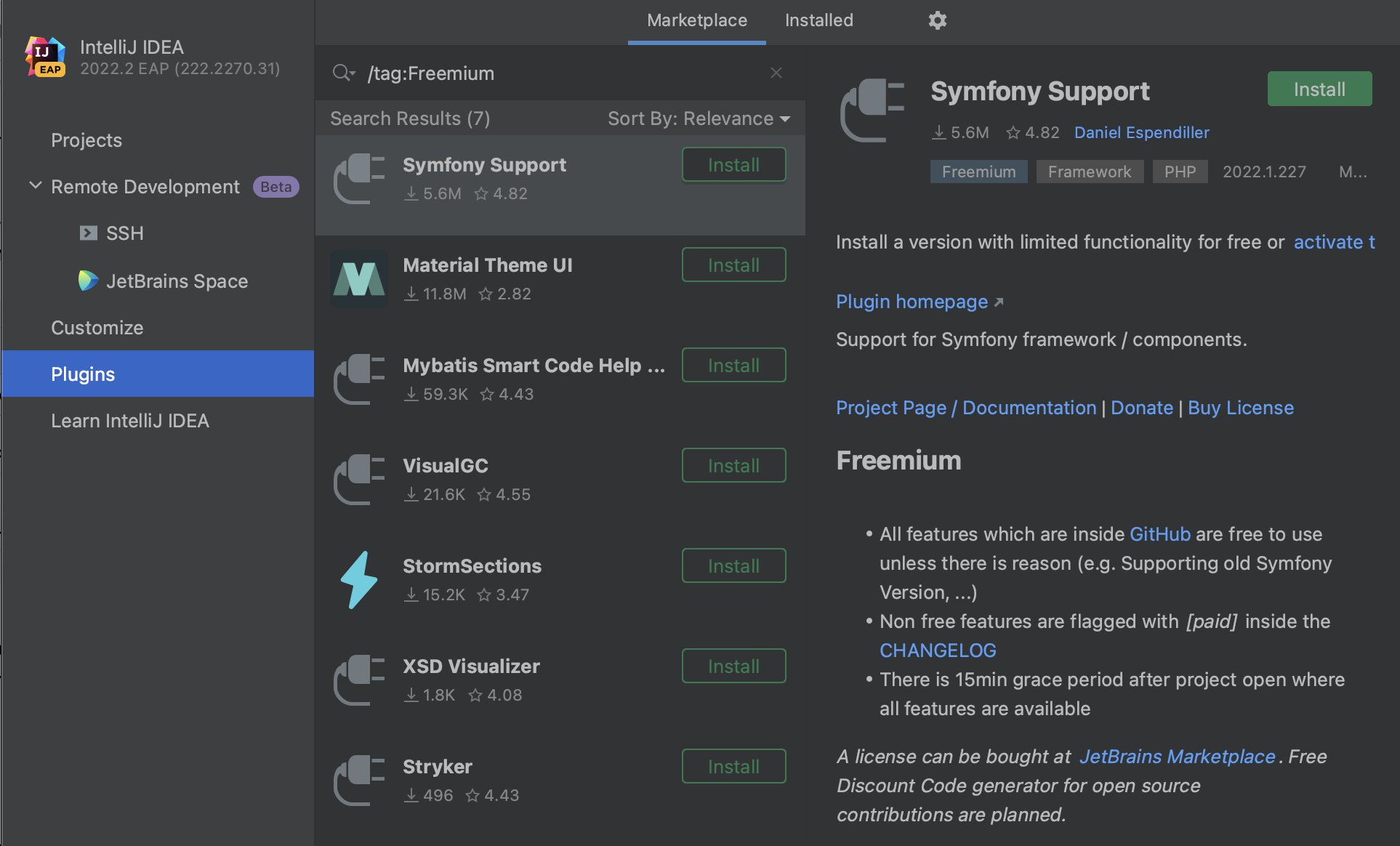
You can find more details and learn how to make your plugin freemium in the JetBrains Marketplace documentation.
⭐️ Switching to Semantic Versioning
Semantic Versioning (SemVer) is a unified versioning approach that helps you solve the problem of tangled version structures. In many cases, incremental versioning does not adequately capture the relationships between versions. For example, if your plugin is designed to be compatible with only one major IDE version, and you want to provide a patch for a version compatible with the previous IDE release, this new version should be lower than one that is compatible with the latest IDE release. SemVer makes it possible to implement the proper version order in this case.
That’s why we’ve turned SemVer on by default for all new plugins. You can also enable it manually for your existing plugins (provided that their versions already meet the requirements).
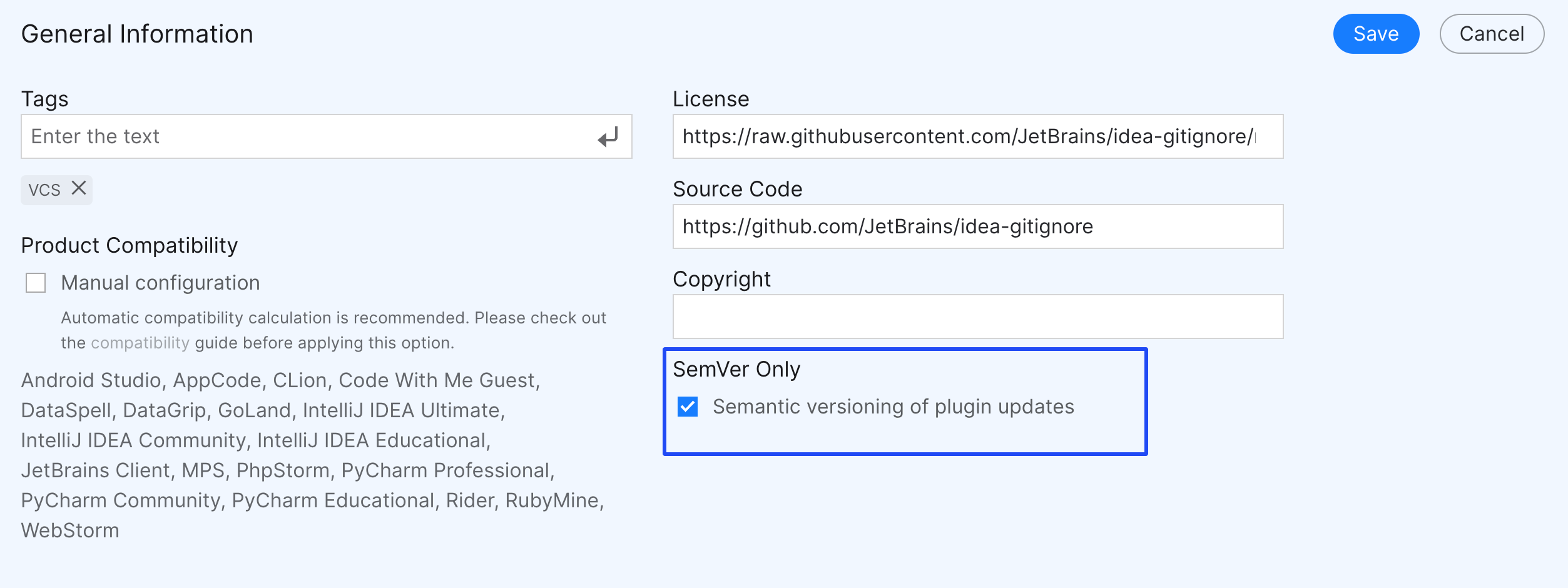
Take a look at this resource to learn more about the SemVer standard and check whether your versioning meets SemVer requirements.
Plugin tag improvement
We’ve cleaned up and actualized the list of tags available for plugins on JetBrains Marketplace. You can check your tags and update them in the General Information settings of your plugin page.
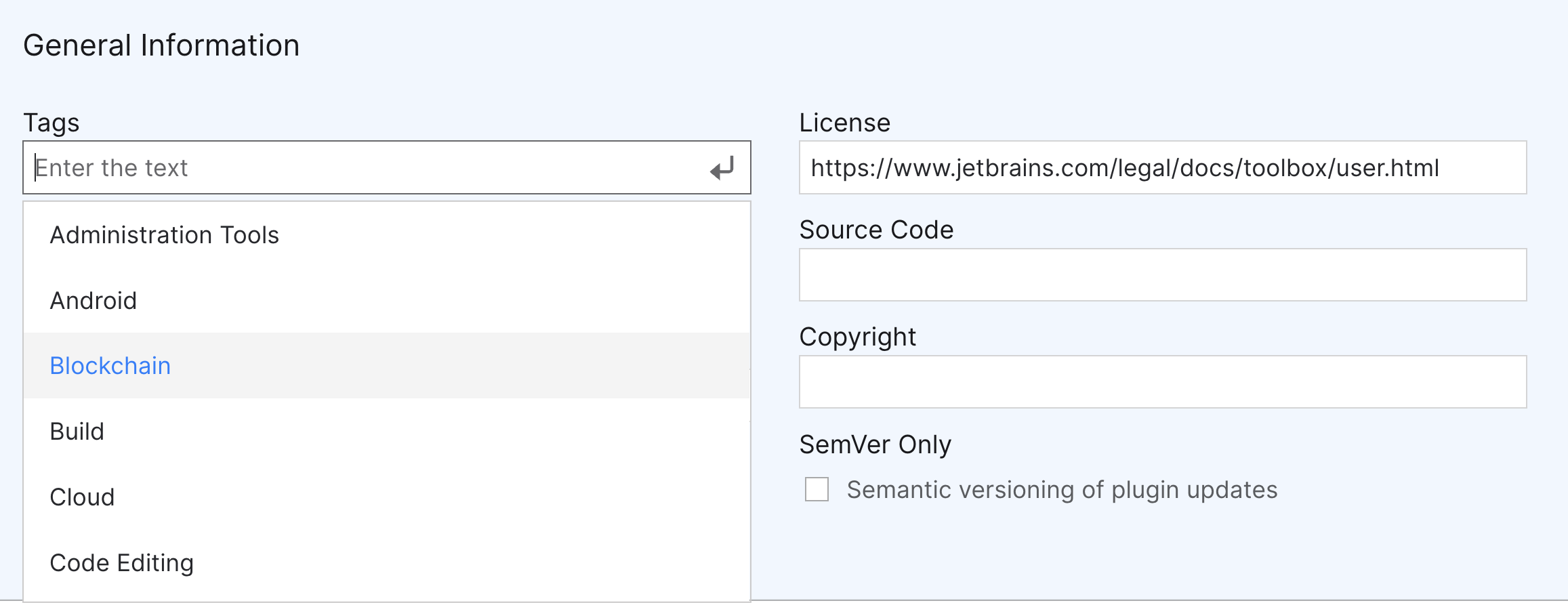
Please choose your tags carefully and don’t select categories that don’t apply to your plugin. Also, if you feel that a relevant tag is missing and you’d like to see it added, please contact the JetBrains Marketplace team at marketplace@jetbrains.com.
Notification emails for vendors
We’ve updated notification emails sent automatically to plugin authors, such as plugin verification results, notifications about new authors added to a plugin, new reviews from users, etc. You can set your mailing preferences in the notification center on your plugin page by clicking the subscription button – the bell in the top right-hand corner of the page.
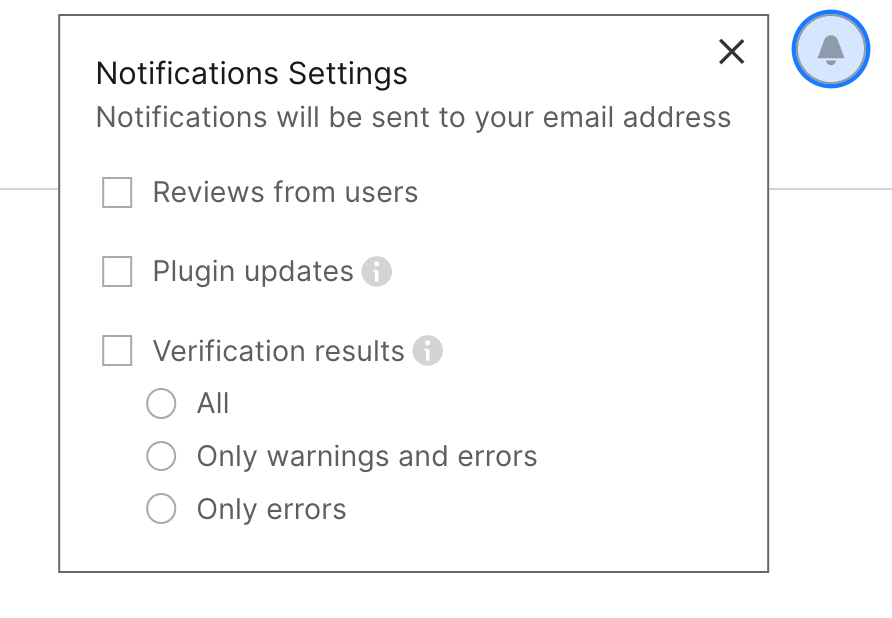
If you have any comments or suggestions regarding the emails you receive, please feel free to send them our way at marketplace@jetbrains.com.
Plugin development tooling updates:
⭐️ IntelliJ Platform Explorer
You can now find not only implementations of the extension points available in public GitHub repositories, but also listeners. Check this out on the IntelliJ Platform Explorer page.
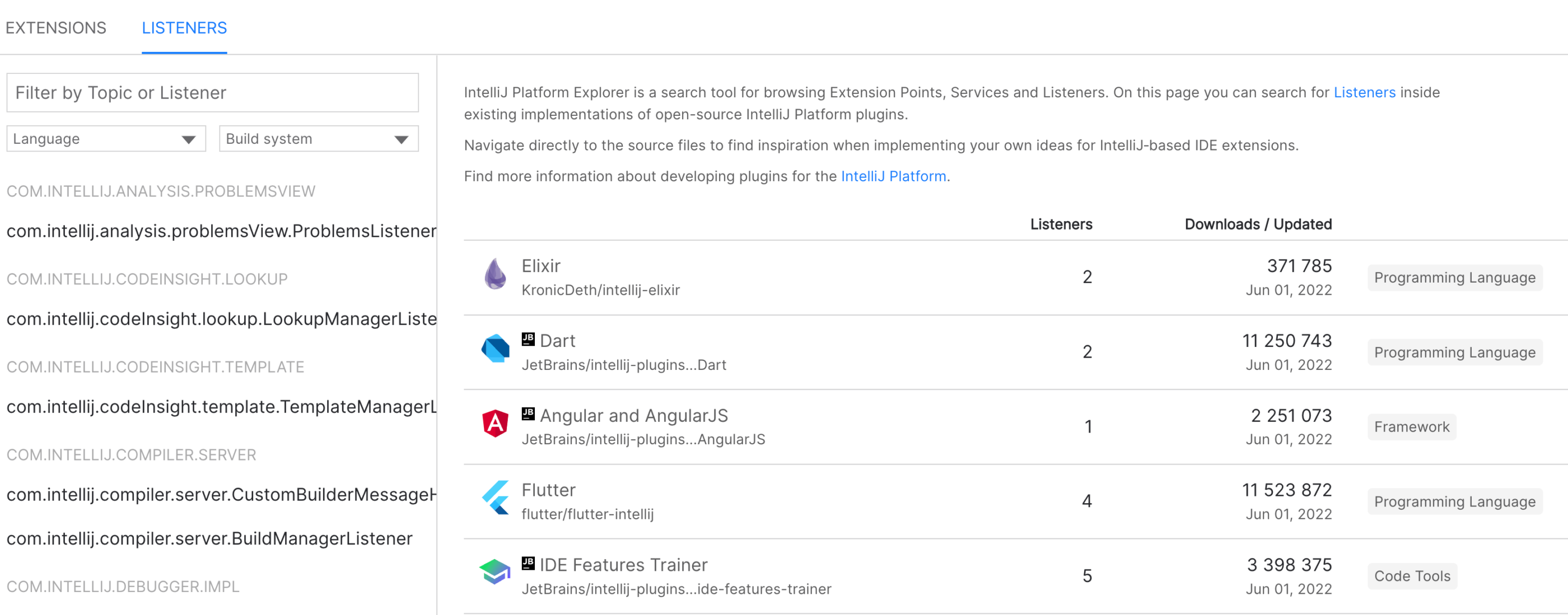
⭐️ Gradle IntelliJ Plugin 1.6.0
Gradle IntelliJ Plugin 1.6.0 (a plugin that helps you build plugins for IntelliJ-based IDEs) introduces the following improvements:
- Compatibility with version 2022.2 of the IDEs.
- Feature flags for controlling the behavior of the Gradle plugin.
- Incremental code instrumentation.
- Cleaner output logs.
- Inclusion of Android Studio builds in `ListProductsReleasesTask` results.
For more details, see the Gradle IntelliJ Plugin Releases page.
New articles in the IntelliJ Platform SDK documentation
- Android Studio Releases List, which presents Android Studio versions alongside their corresponding IntelliJ IDEA release versions.
- Plugin Alternatives, which describes development approaches you can take instead of writing a “full” plugin.
- How to create Inlay Hints.
- Internal API Migration, which lists API replacements.
- Postfix Completion, which describes functionality for wrapping code fragments with a predefined template.
- Gradle IntelliJ Plugin documentation, which was migrated from README to the IntelliJ SDK documentation.
You can learn about additional updates to the documentation here.
Useful resources:
⭐️ Busy Plugin Developers webinar: Extending IntelliJ-Based IDEs at Runtime
We recently released the fourth episode of Busy Plugin Developers. In this webinar, our guest speaker Dmitry Kandalov demonstrated how to add IDE features at runtime with the help of LivePlugin.
⭐️ New site section for plugin developers
Find all the resources related to plugin development in the newly added JetBrains Platform site section. You can navigate to the dedicated IntelliJ Platform plugin development section, learn about the process of building and releasing plugins, find documentation about plugin development for JetBrains products, and upload your plugin to JetBrains Marketplace.
Guest Posts

Guest blog post by Tamás Balog, developer of the WireMocha plugin.

Guest blog post by Jules Faucherre, Software Engineer at Ponicode.
Getting started with JetBrains Marketplace
If you are new to JetBrains Marketplace, check out this article in the documentation. It’s an excellent resource to use as you start your journey.
Thanks for reading! Stay tuned and follow us on Twitter.
Your JetBrains Marketplace team
Subscribe to JetBrains Platform updates