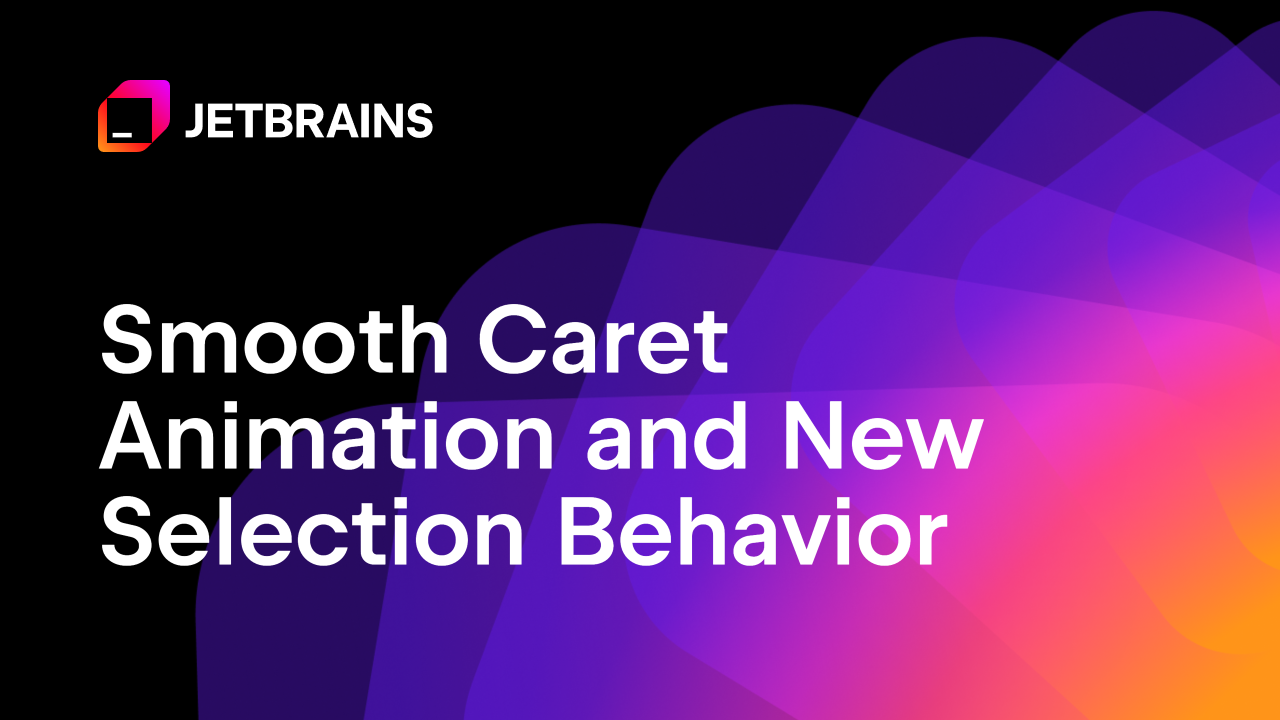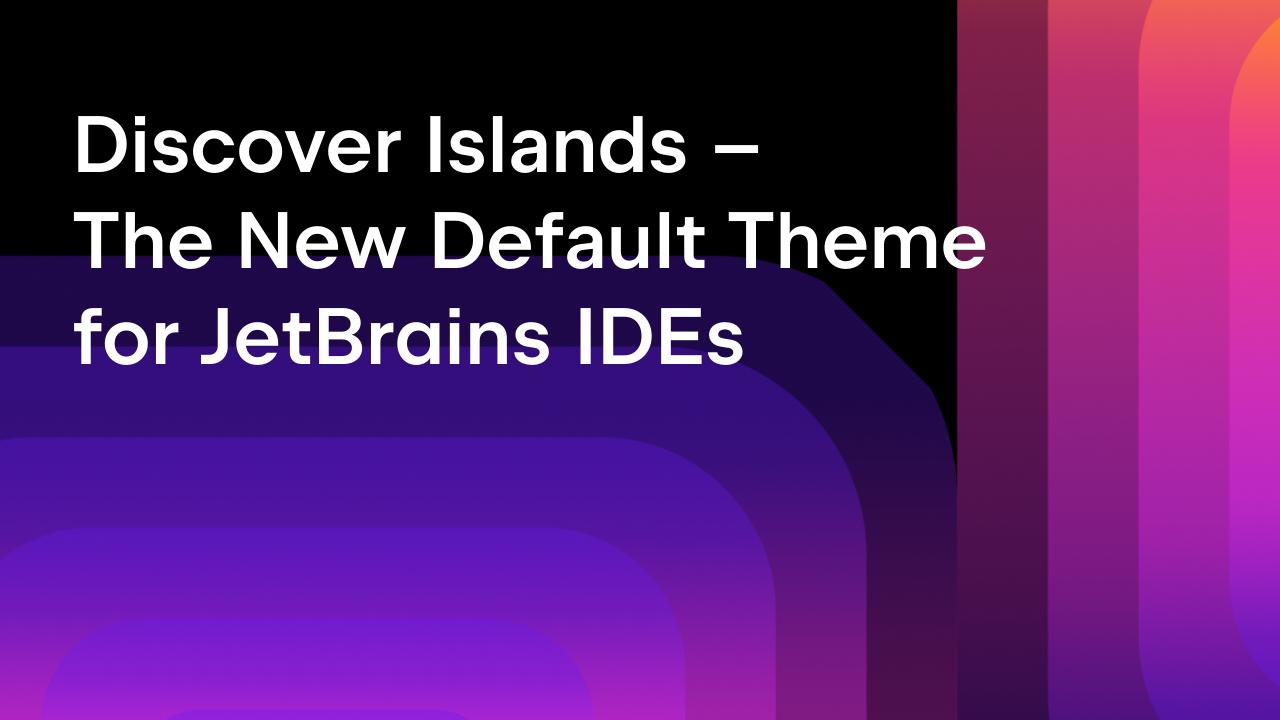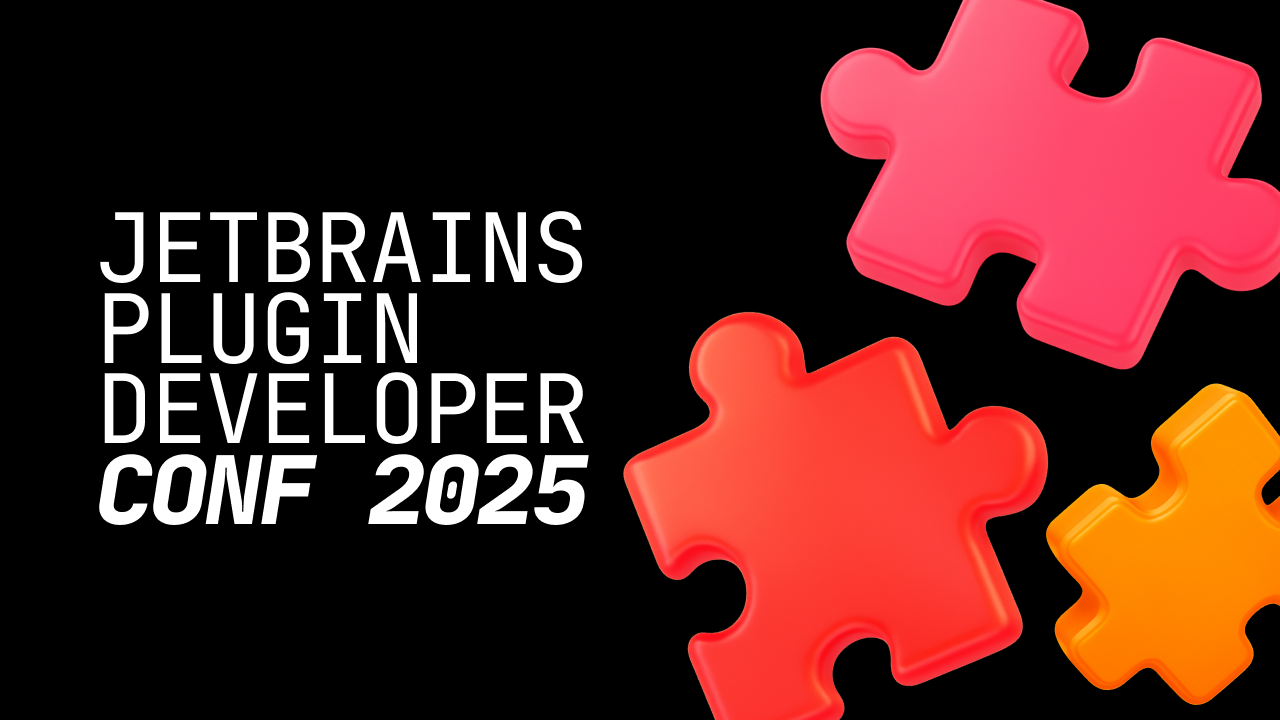JetBrains Platform
Plugin and extension development for JetBrains products.
Busy Plugin Developers Newsletter – Q3 2024
⭐️ Community highlights
JetBrains Plugin Developer Conf 2024: Kicking off our first event
On November 7, we hosted the first-ever JetBrains Plugin Developer Conf, a virtual event dedicated entirely to plugin development for JetBrains products.

The conference brought together JetBrains experts and plugin developers to explore a wide range of topics, including developing and launching plugins on JetBrains Marketplace, plugin localization, handling user feedback, plugin testing, building collaborative plugins, and more. Attendees also got a glimpse into our future plans for Marketplace and the latest tooling updates.
Missed the event? You can watch the recording here.
⭐️ Marketplace updates
Special offers are now displayed on the Pricing Tab
Paid plugin authors can now display discounts on the Pricing Tab, with the previous price crossed out. To set up a special offer, reach out to the JetBrains Marketplace Support team. Learn more in our documentation.

Sales report update
We’ve made some improvements to our sales report. You can now filter reports by month, and the table includes detailed information about purchased licenses. Additionally, the full report can be downloaded as a .csv file.

More new UI Icons for your plugins
We’ve added over 1,000 new UI icons to the IntelliJ Platform Icons library. These icons are tailored to the new UI and come with Apache 2.0 licensing. You can also use our Figma library to design your own custom icons. Get all the details in this blog post.
Migrating your IntelliJ IDEA Kotlin plugin to K2 Mode
If your plugin code depends on the Kotlin K1 plugin API, this news is for you. Starting from IntelliJ 2024.2.1, you need to migrate to the Kotlin K2 mode. Otherwise, your plugin might not work properly when K2 mode is enabled. Learn more about how to migrate in this blog post.
⭐️ Plugin development tooling updates
IntelliJ Platform Plugin Template 2.0.2
The IntelliJ Platform Plugin Template is a repository that streamlines the initial stages of plugin development for IntelliJ-based IDEs. The latest update upgrades the Gradle Wrapper to 8.10.2, sets the platformVersion to 2023.3.8, and updates key dependencies. Check out the release notes for more details.
IntelliJ Plugin Verifier 1.379
Plugin Verifier Version 1.379 adds the ability to ignore restrictions on the internal com.intellij.languageBundle extension point, improved handling for malformed annotation descriptors with obfuscation, and support for composite action names with namespaces in TeamCity Actions. This update also removes duplicate vendor checks for JetBrains plugins, unifies plugin problem classification, and fixes an issue with empty dotnet plugin names. Check out the changelog for more details.
IntelliJ Platform Gradle Plugin 2.0 is out
Version 2.0 of the IntelliJ Platform Gradle Plugin is now available. This updated plugin for the Gradle build system simplifies the configuration of environments for building, testing, verifying, and publishing plugins for IntelliJ-based IDEs. Find all of the details here.
⭐️ Useful resources
Threading Model and Background Processes
The revamped Threading Model page provides updated guidance on managing concurrency in the IntelliJ Platform, detailing UI thread restrictions, background tasks, and thread safety to help developers build responsive, stable plugins.
The new Background Processes page complements this with best practices for handling asynchronous tasks, using progress indicators, and creating cancelable tasks for enhanced user experience and performance.
Workspace Model
The Workspace Model article introduces plugin developers to the Workspace Model in the IntelliJ Platform, highlighting its architecture, data handling capabilities, and interaction with the Project Model. It explains how to use the Workspace Model to efficiently store, manage, and access project-related data.
Subscribe to JetBrains Platform updates