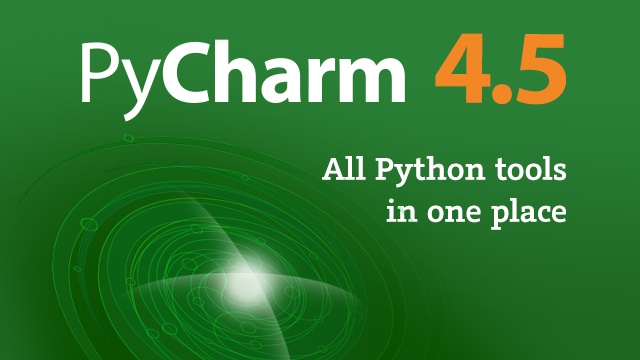Meet PyCharm 4.5: All Python tools in one place
Hurray, we’ve just released PyCharm 4.5!
PyCharm 4.5 is available as a full-fledged Professional Edition for Python and Web development, or as a free and open-source Community Edition for pure Python development.
Download PyCharm 4.5 for your platform today!
One of the key additions in v4.5 is Python Profiler Integration. You can easily discover captured snapshots and detailed statistics of your running application with a colored function call graph, as well as navigate to source code right from the graph. In addition, the profiler works with remote interpreters the same way as with local ones. The yappi and cProfile profilers are supported: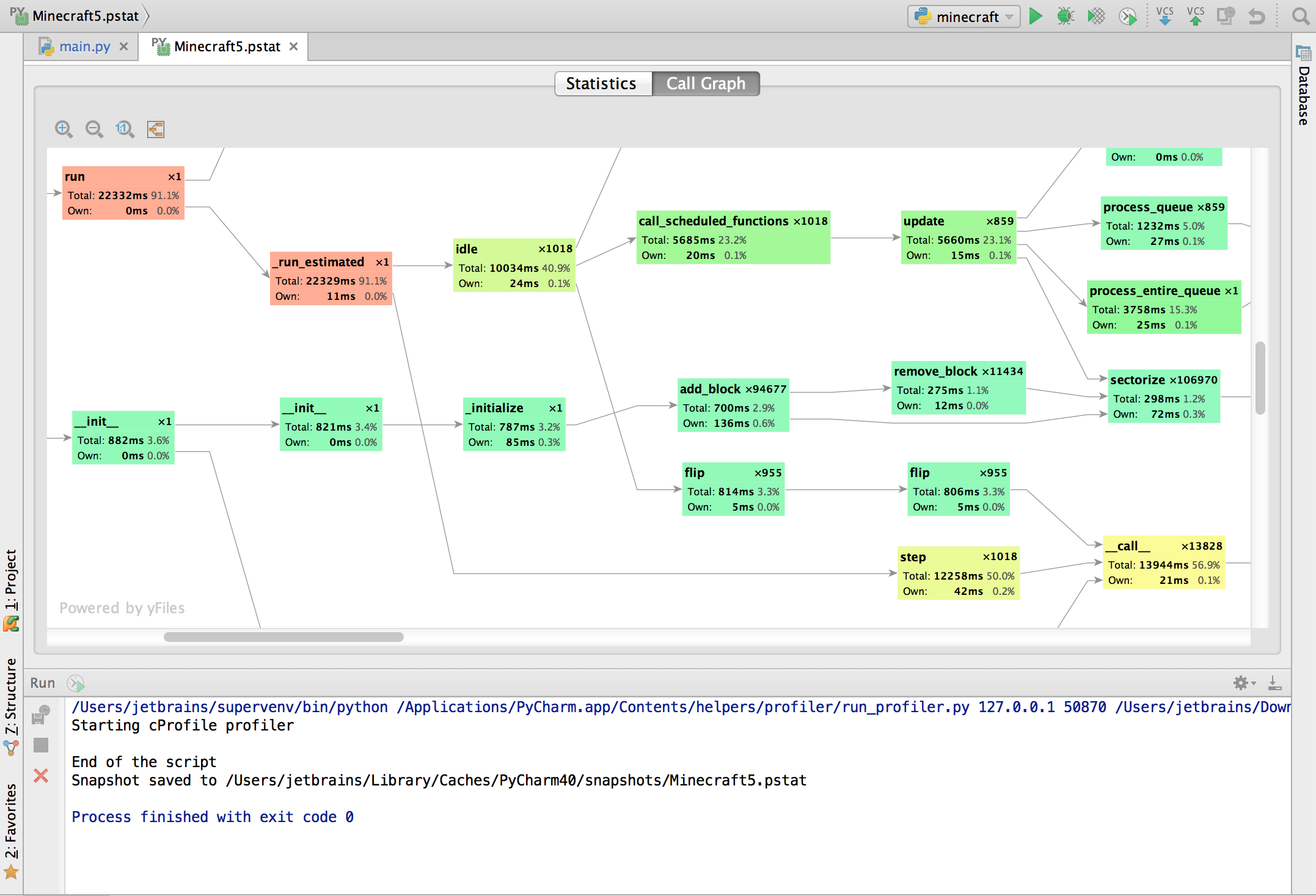
The PyCharm debugger has grown more powerful, too. Now it includes an Inline Debugger for easy inspection of variables, function parameters and objects right inside the editor. The matplotlib interactive mode now works in both Python and Debugger consoles. The debugger supports two new options, Ignore library files and Step into my code, letting you stay more focused on your own code. You can now also navigate from variables view.
More improvements worth mentioning:
- New and re-worked manage.py tool for Django projects
- Improved Django 1.8 code insight
- Bulk move refactoring
- New refactorings: Convert to module & Convert to package
- Significantly improved IPython Notebook integration with the new IPython Notebook console
- Temporary Python Scratch Files
- Initial support for Python 3.5
- Distraction-free mode
- And even more
Please see the what’s new page for more details or, for a quick visual overview, watch this short What’s New in PyCharm 4.5 video:
http://youtu.be/AZFCPmcoGkk
Download PyCharm 4.5 for your platform here!
PyCharm 4.5 Professional Edition is a free update for everyone who purchased their license after May 15, 2014. As usual, a 30-day trial is available if you want to try PyCharm as your new Python/Django IDE.
Develop with pleasure!
The JetBrains PyCharm Team
Subscribe to PyCharm Blog updates