Feature Spotlight: Creating and managing Django projects
Happy Friday everyone,
PyCharm is known for its superior support of the Django web framework. It’s been supported since the inception of PyCharm, and with each release we improve it by polishing the existing features and adding new ones.
With the latest PyCharm 4.5 release, we’ve improved Django 1.8 code insight and added a big new feature: the manage.py console.
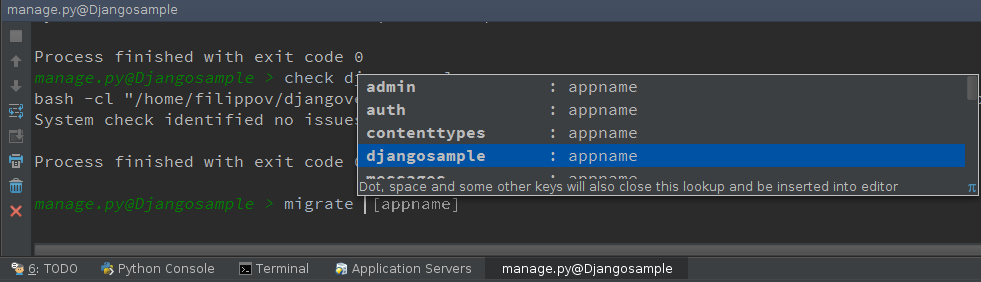
This new tool introduces a new user interface and provides autocompletion for manage.py tasks and their arguments. The manage.py console also preserves the command history so you can easily fetch previous commands just by pressing Up / Down arrows. Quick documentation is also supported by pressing Ctrl+Q on a manage.py command.
Note: Django support is available only in PyCharm Professional Edition.
Given the number of big and small changes to Django support, recently we updated our main Creating and managing Django projects tutorial. Do check it out if you are migrating to PyCharm as a new development environment and want to get used to its basics. Or if you just want to revisit the whole picture of Django development with PyCharm.
Talk to you soon,
-Dmitry
Subscribe to PyCharm Blog updates








