PyCharm 2017.1 EAP 5 (build 171.2822.19)
The fifth Early Access Program (EAP) release of PyCharm 2017.1 is available now. Get it from our website!
This EAP introduces several new features:
- Support for the ‘six’ library. The six library is a tool for writing Python applications (or libraries) that support both Python 2 and Python 3
- A faster debugger for Python 3.6, we’re using language features introduced in PEP 523 to make the debugging experience quicker
- We’ve revamped our test runner, it now communicates with test frameworks using the TeamCity test protocol. This ensures that your unit tests will be run identically on your machine and on the CI server. The new runner enables a more consistent, and more debuggable testing experience. If you’d like to read more technical details, check out the confluence page our developer wrote
- We’ve added a ‘Data View’ window, if you’re doing data science using PyCharm, you can now have an overview window with your Pandas DataFrames and NumPy Arrays.
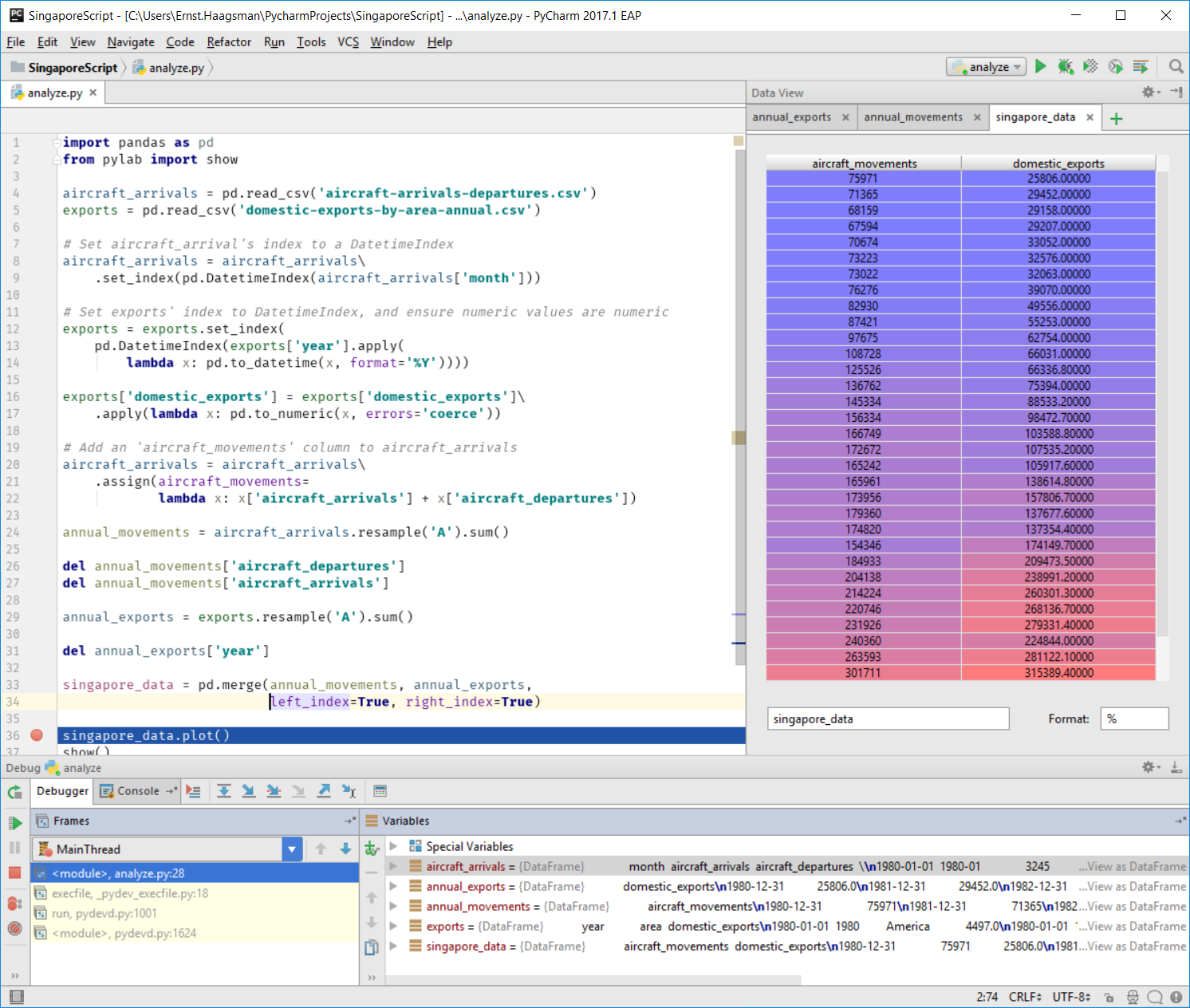
- We’ve added the Google JavaScript style guide as a preset. Load it by going to Settings | Editor | Code Style | JavaScript, and then use the ‘set from’ link on the right to choose ‘Google JavaScript Style Guide’. [Pro only]
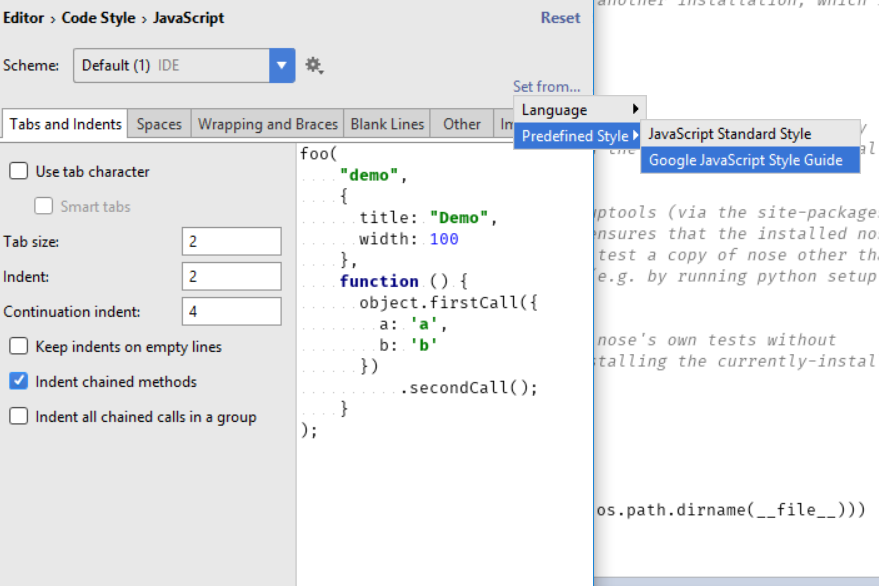
We’ve also worked hard to fix bugs:
- Many Pyramid bugs have been resolved: template language selection, run configuration issues, some exceptions, and last but not least we updated the logo. [Pro only]
- Issues with Django test configurations [Pro only]
- Jupyter Notebook issues
Any improvements marked ‘Pro only’ are only available in PyCharm Professional Edition. You can use the EAP version of PyCharm Professional Edition for free for 30 days.
We’d like to encourage you to try out this new EAP version. To keep up-to-date with our EAP releases set your update channel to Early Access Program: Settings | Appearance & Behavior | System Settings | Updates, Automatically check updates for “Early Access Program”
We do our best to find all bugs before we release, but in these preview builds there might still be some bugs in the product. If you find one, please let us know on YouTrack, or contact us on Twitter @PyCharm.
-PyCharm Team
The Drive to Develop
Subscribe to PyCharm Blog updates








