We hope this new UI makes the learning and teaching process clearer and more straightforward. Download PyCharm 4 EAP build and try it!
—
Your PyCharm Edu Team
PyCharm Educational Edition follows its professional sibling and also starts the Early Access Program (EAP) for PyCharm Edu 4, available for free download now!
We at JetBrains believe that making tools for developers takes listening carefully to everyone who uses our products, from students to teachers, from beginners to experienced developers. This is why we run our Early Access Programs – so you can evaluate new features, discuss the product and influence development from early stages onwards. Your feedback is more than welcome here in the comments or report issues to our tracker!
Please note that the quality of EAP versions may at times be far below the usual beta standards. You can install PyCharm Edu 4 EAP along with the stable PyCharm Edu 3.5 and get regular updates for both. An easy way to keep your PyCharm Edu installations up to date is to use JetBrains Toolbox.
In the upcoming release, we’re focusing on better user experience for both students and teachers.
First of all, to make the product start as plain as possible, we’ve changed the welcoming UI. Now you begin by choosing your role, Student or Teacher.
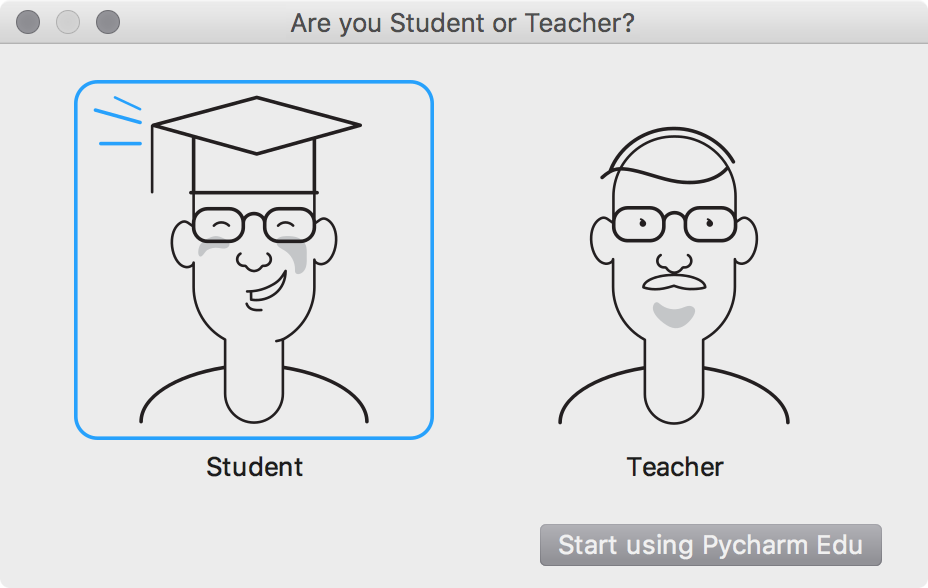
As a student, you can:
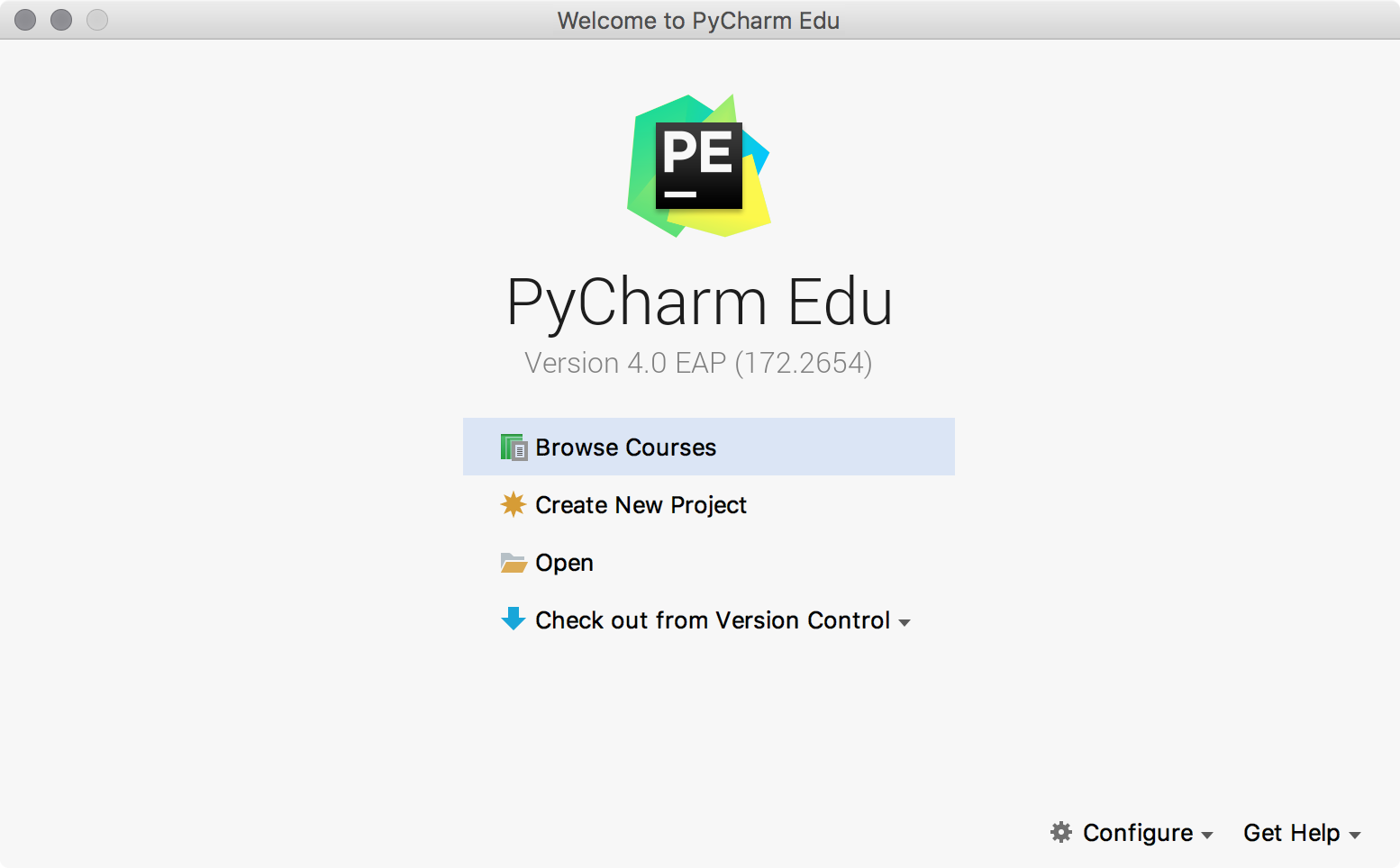
If you select ‘Browse Courses’, you can choose a course from the list:
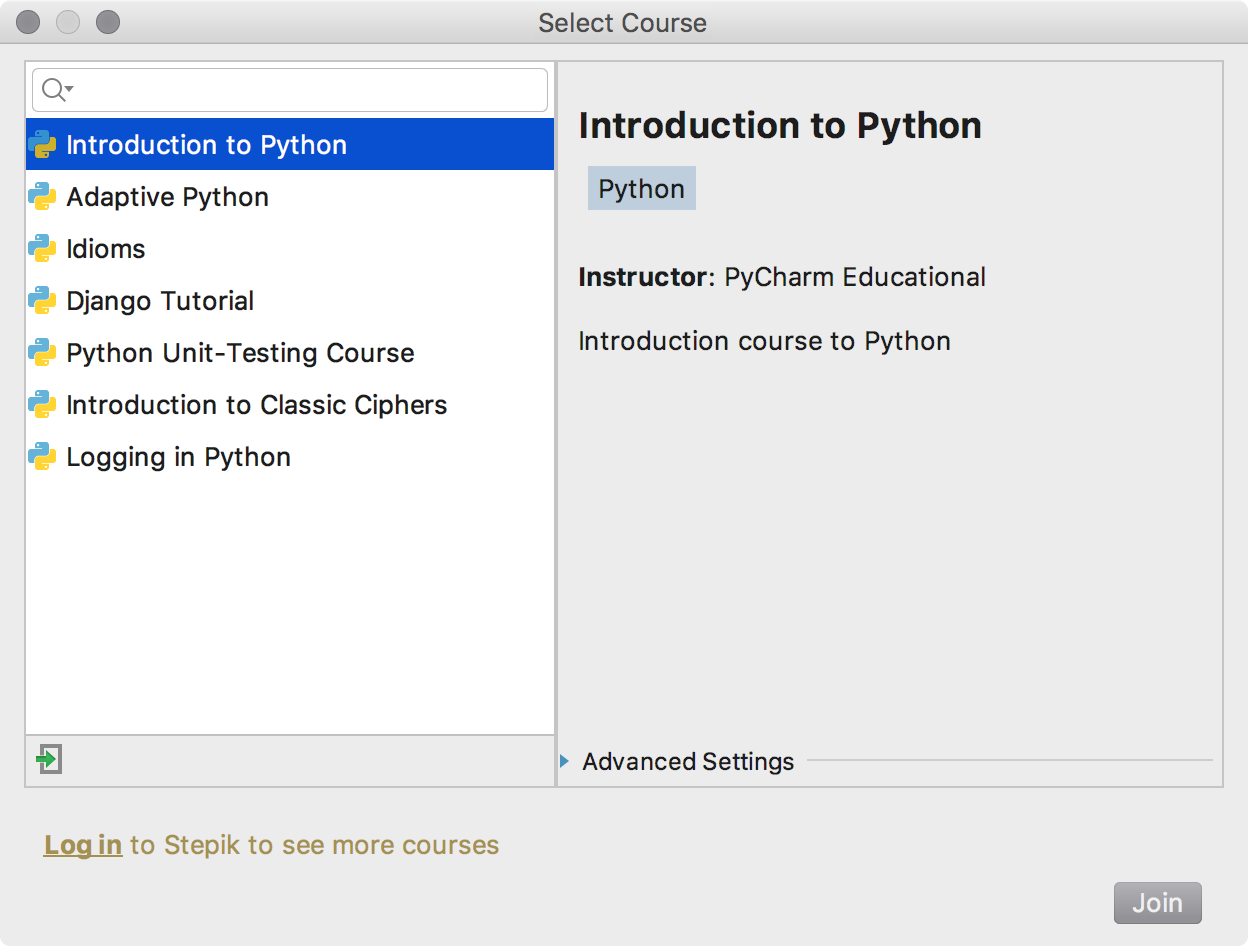
You can also change course location and set up a Python interpreter if needed, import a private course, or log in to Stepik:
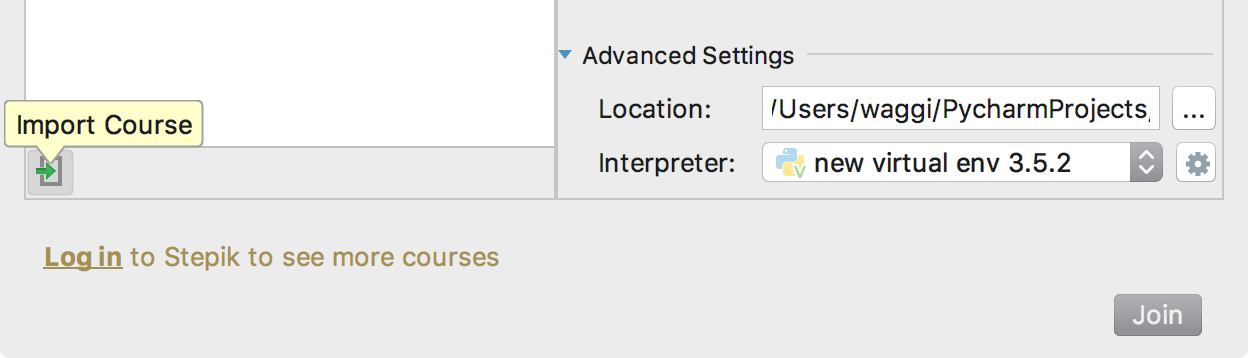
After the course opens, you can start going through its lessons:
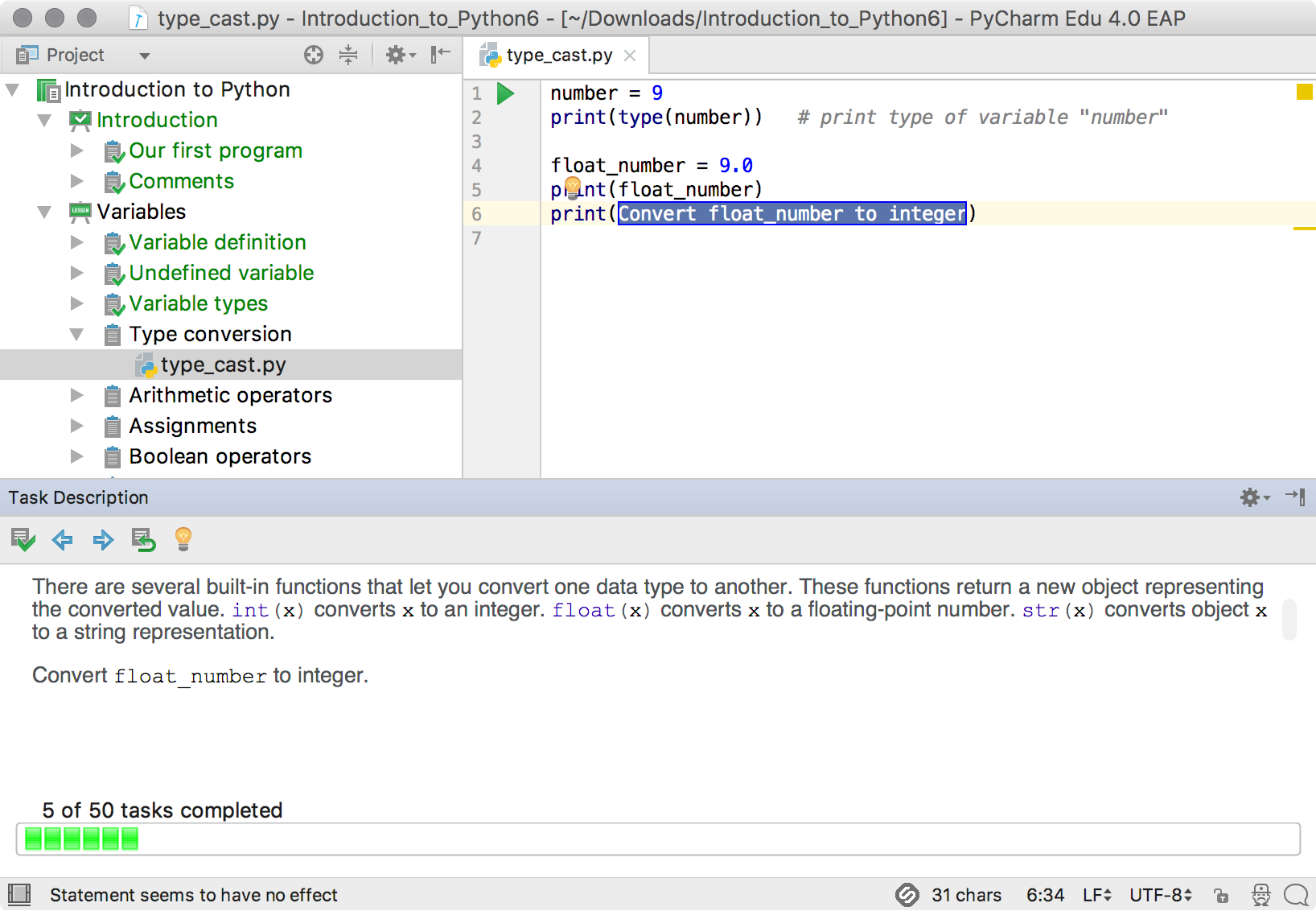
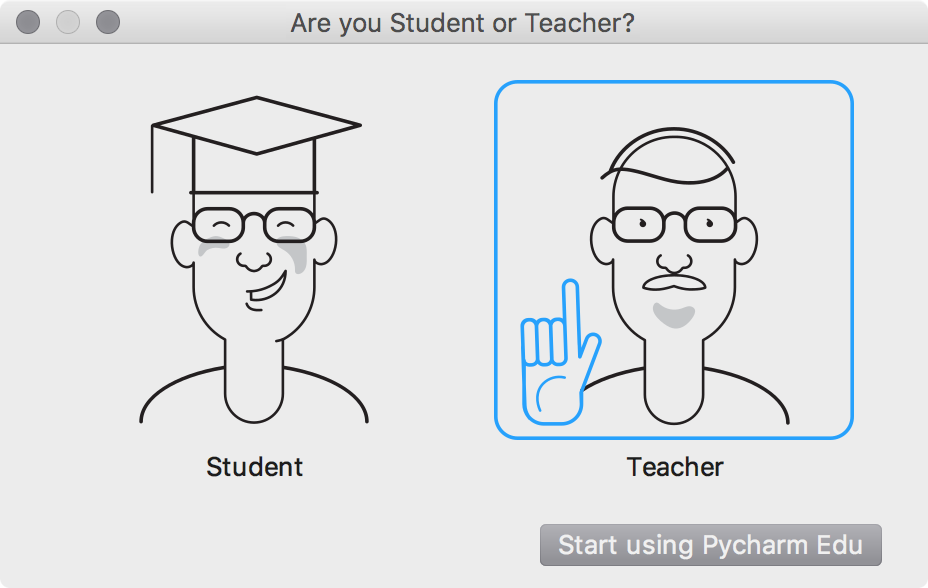
As a teacher, you can create a new course from scratch:
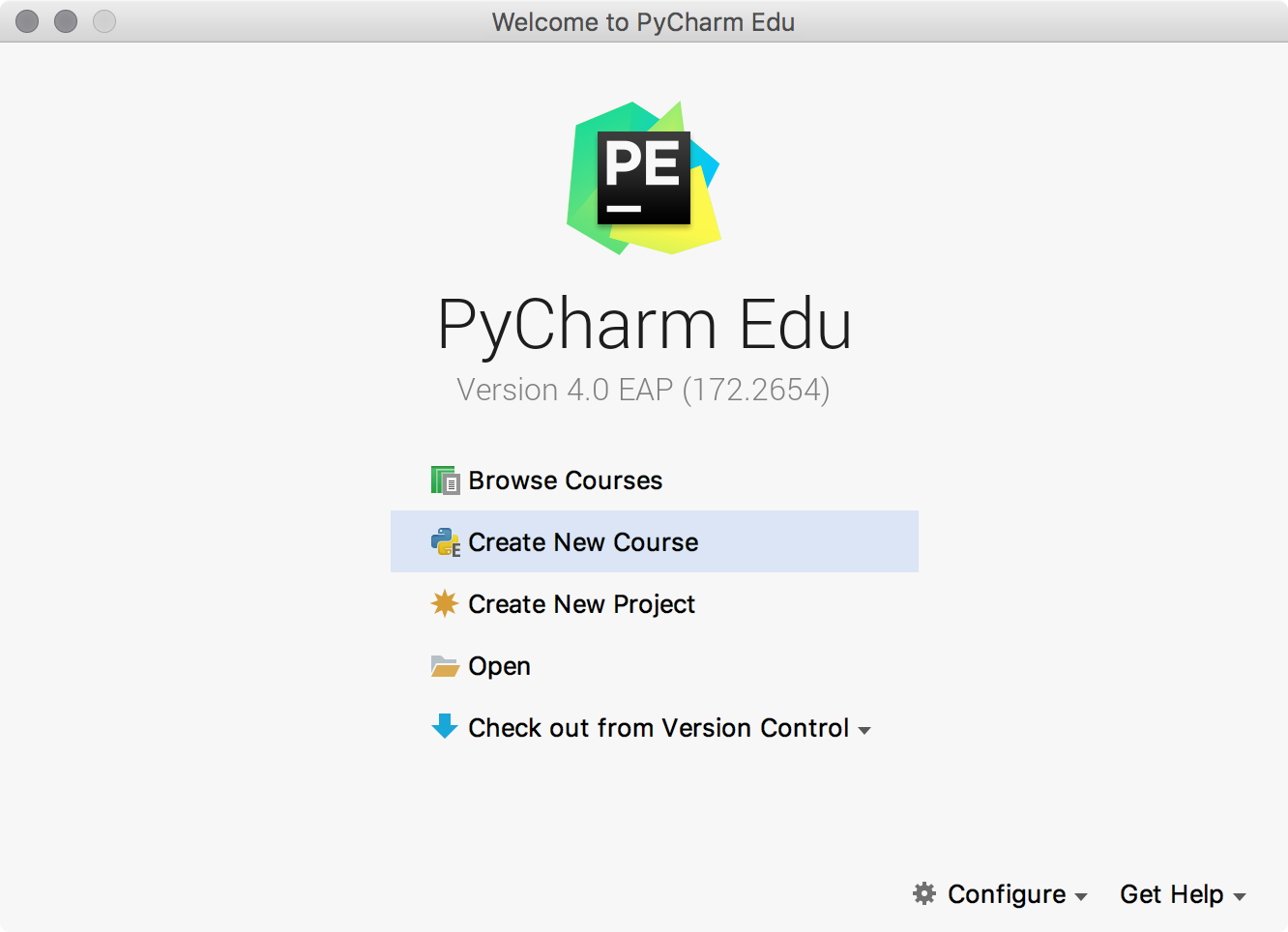
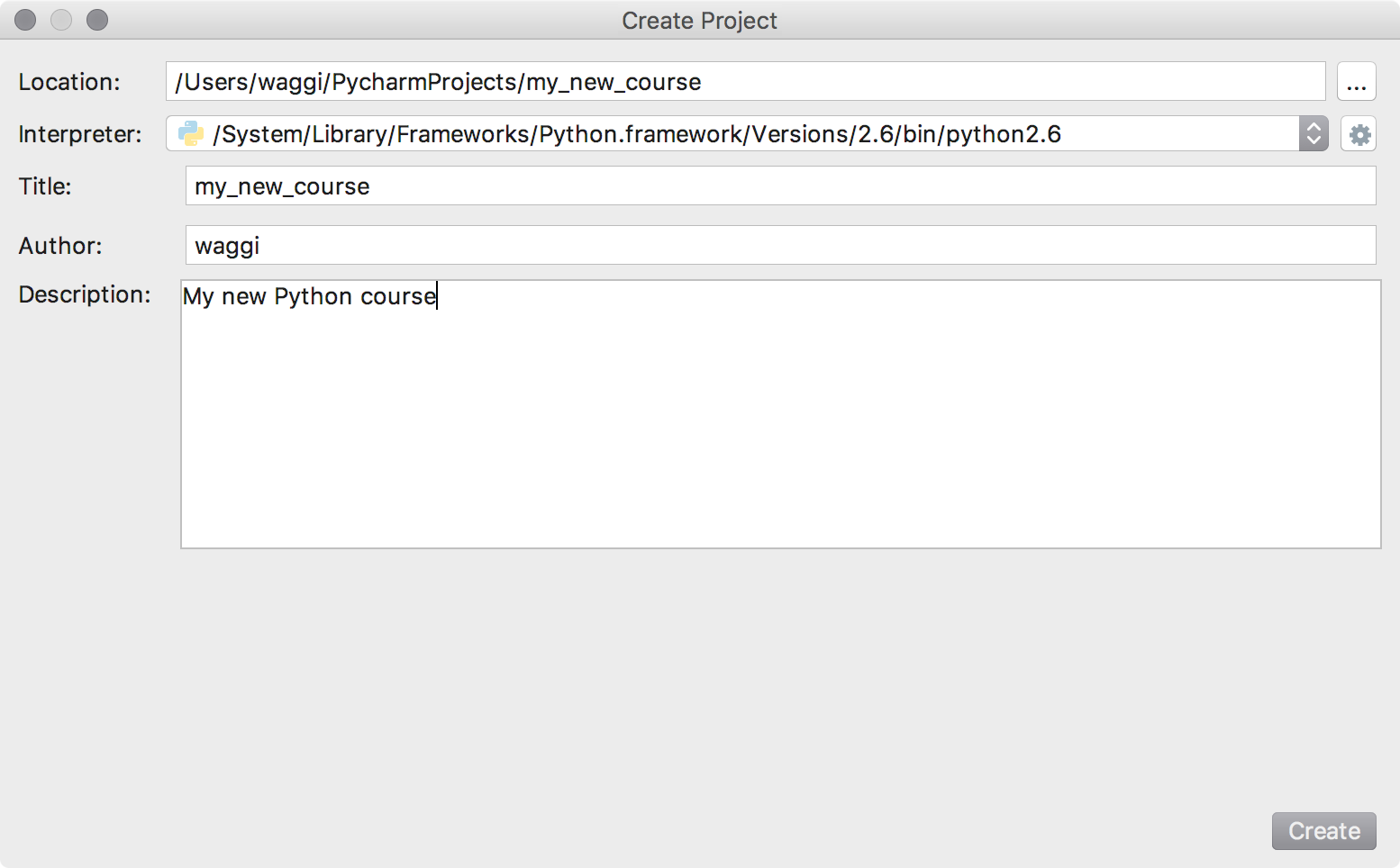
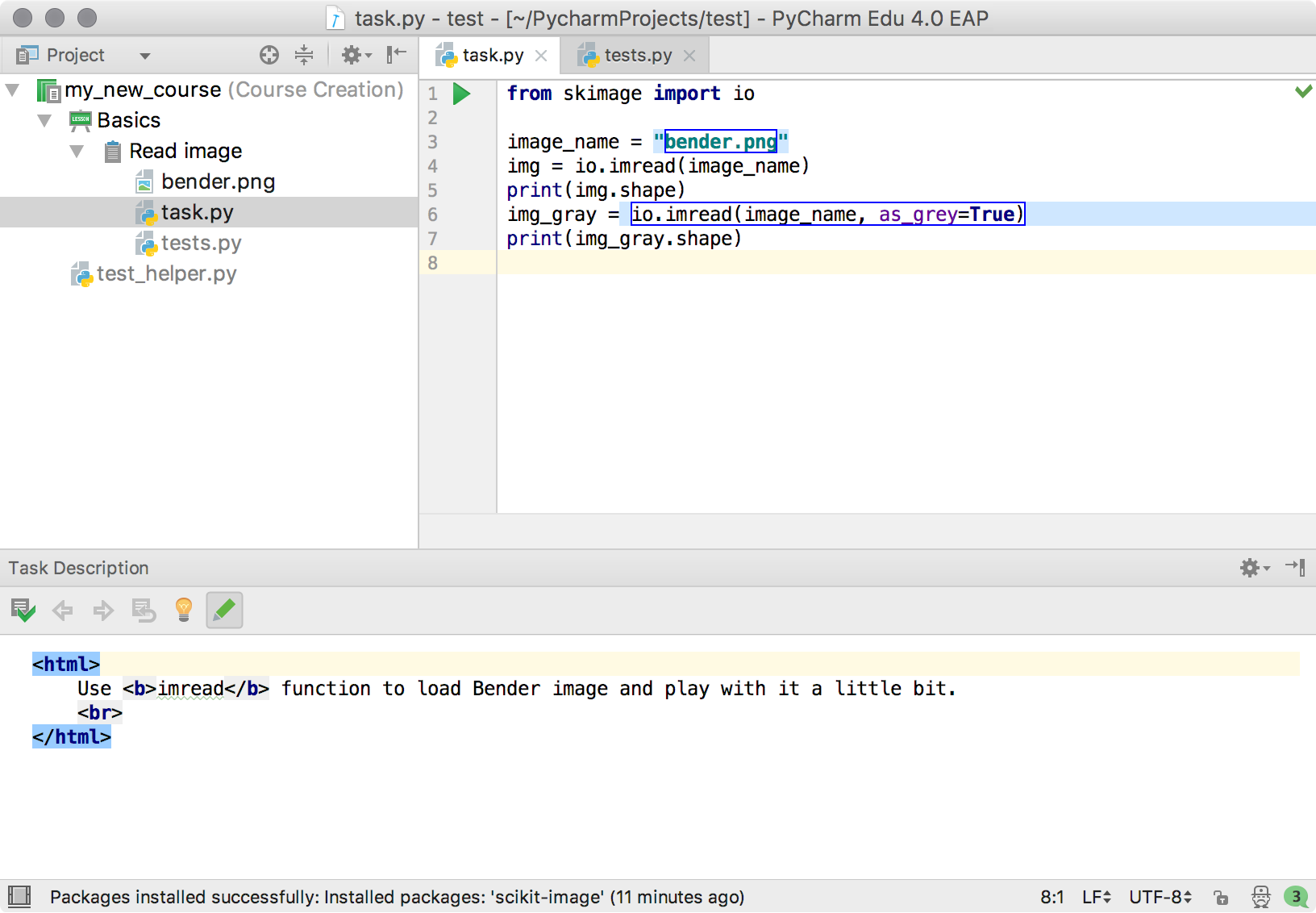
Once you’ve created your course and uploaded it to Stepik, or saved it as a private local course, you can find it in the list of available courses with the help of ‘Browse Courses’:
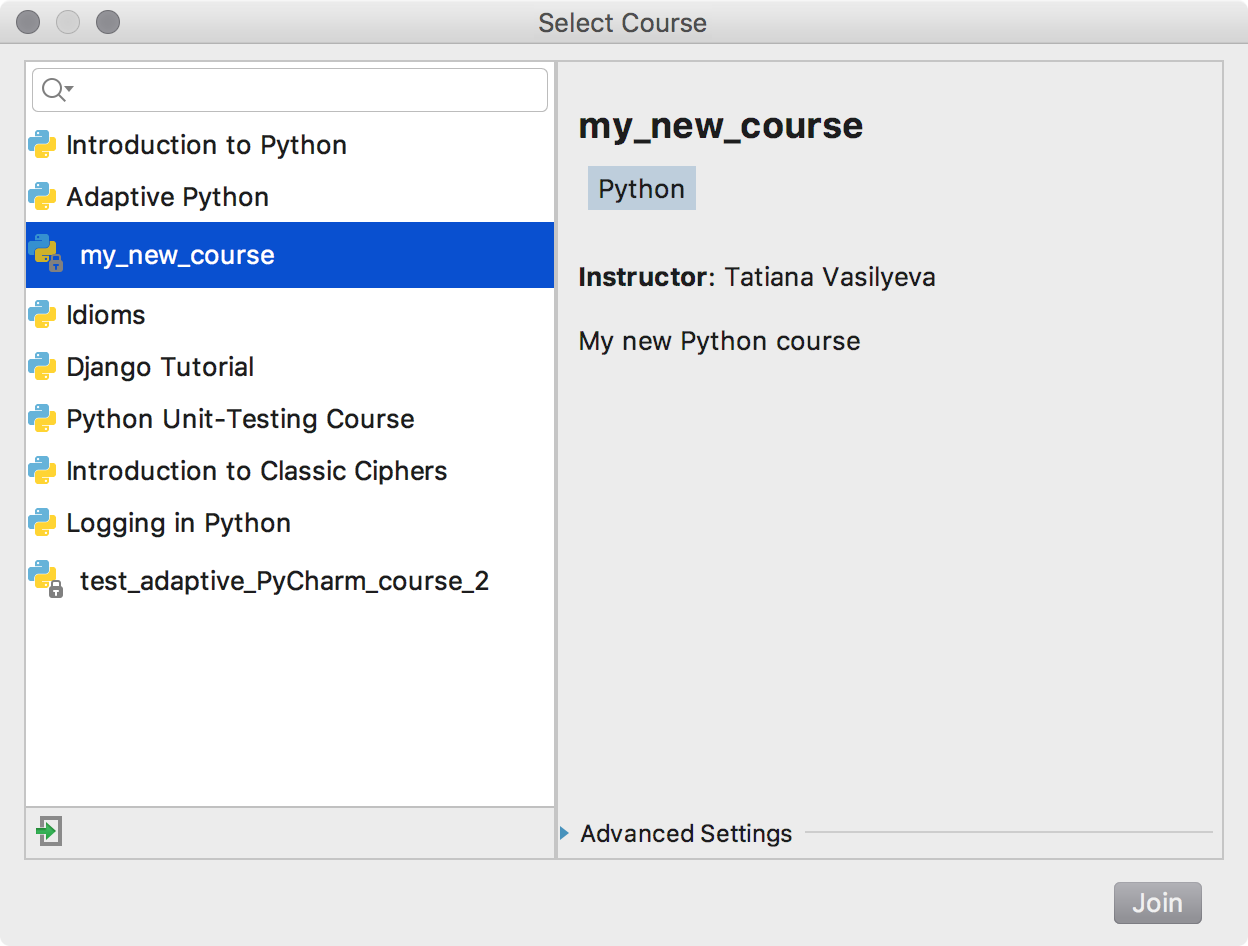
We hope this new UI makes the learning and teaching process clearer and more straightforward. Download PyCharm 4 EAP build and try it!
—
Your PyCharm Edu Team
