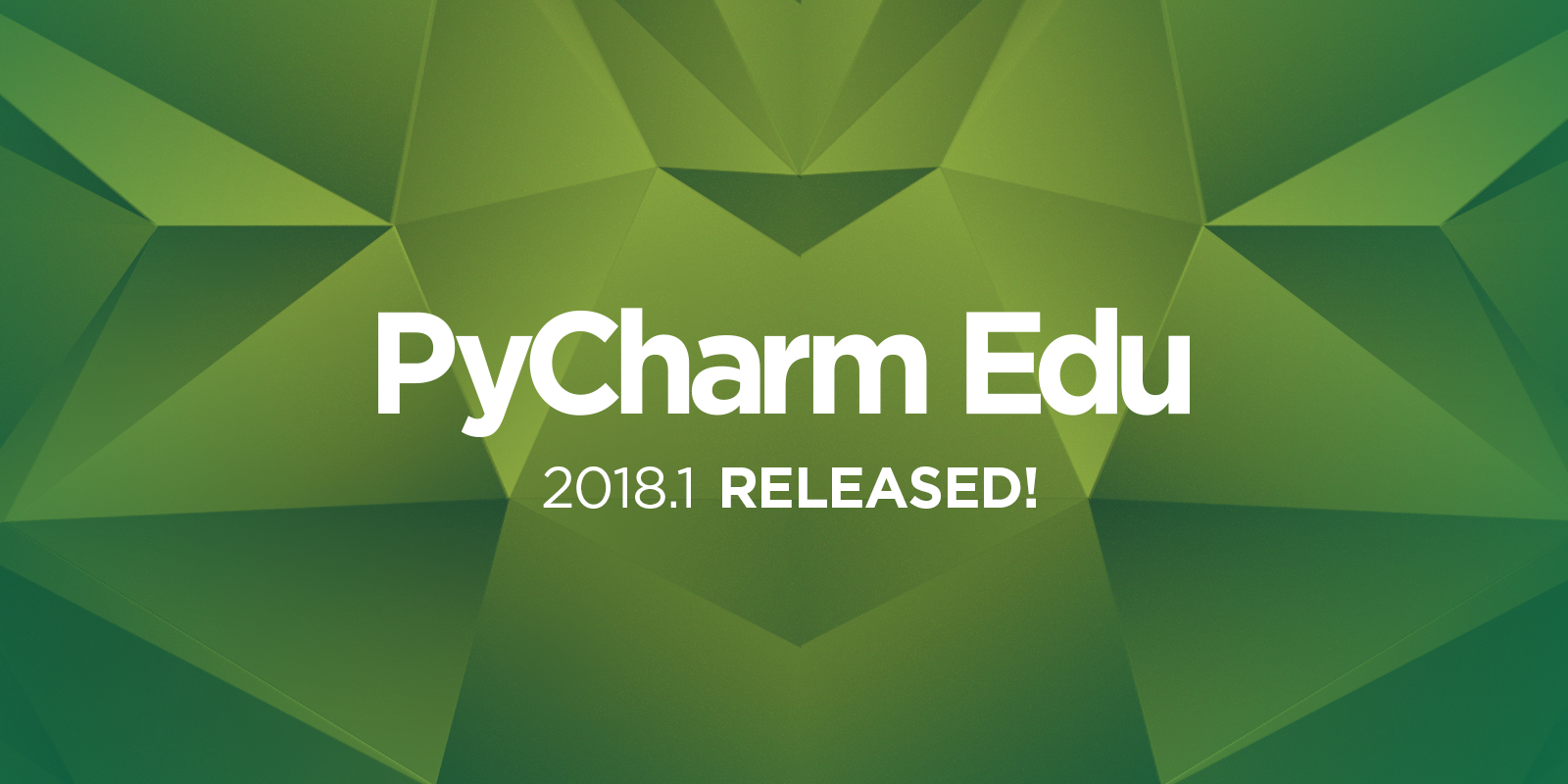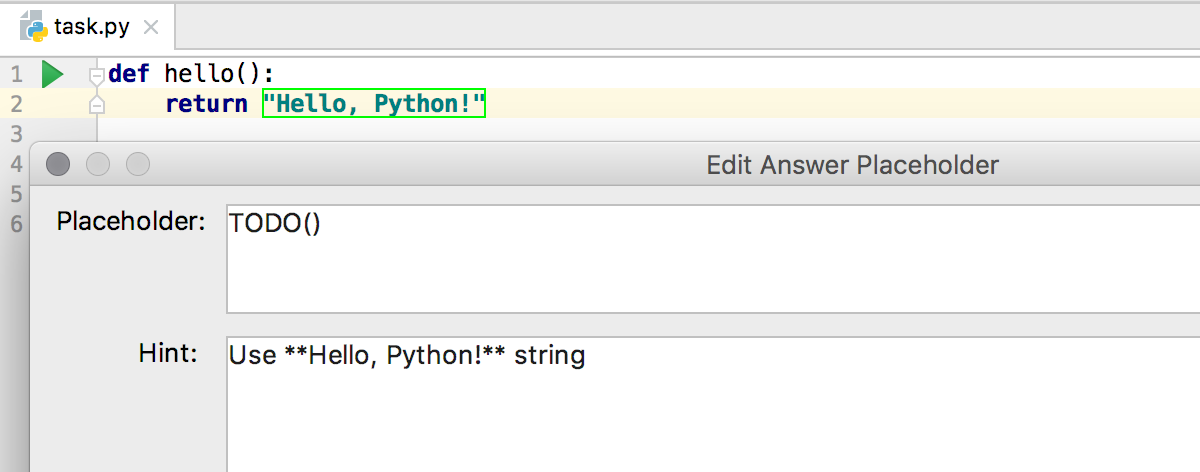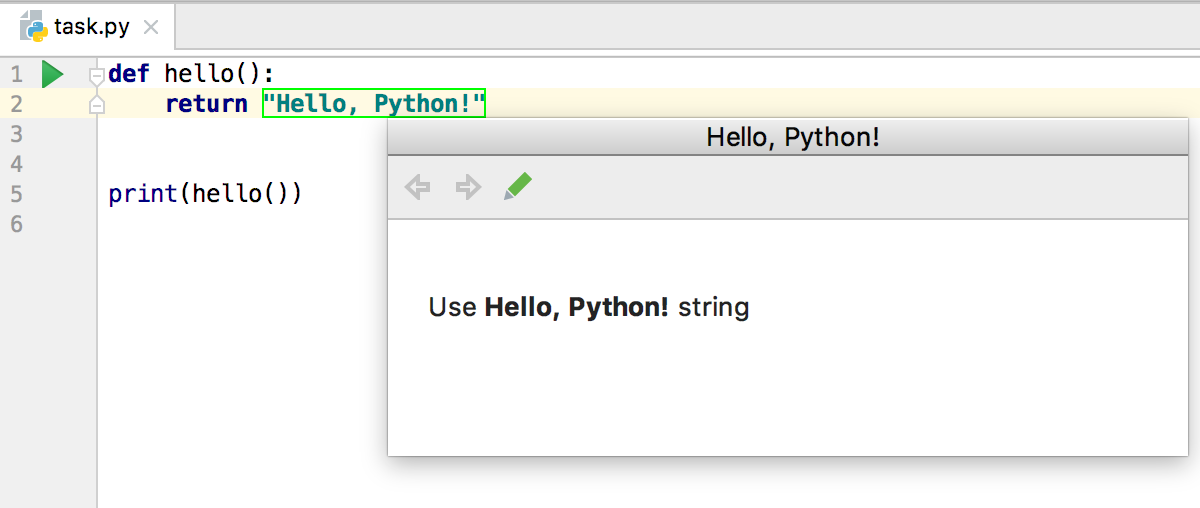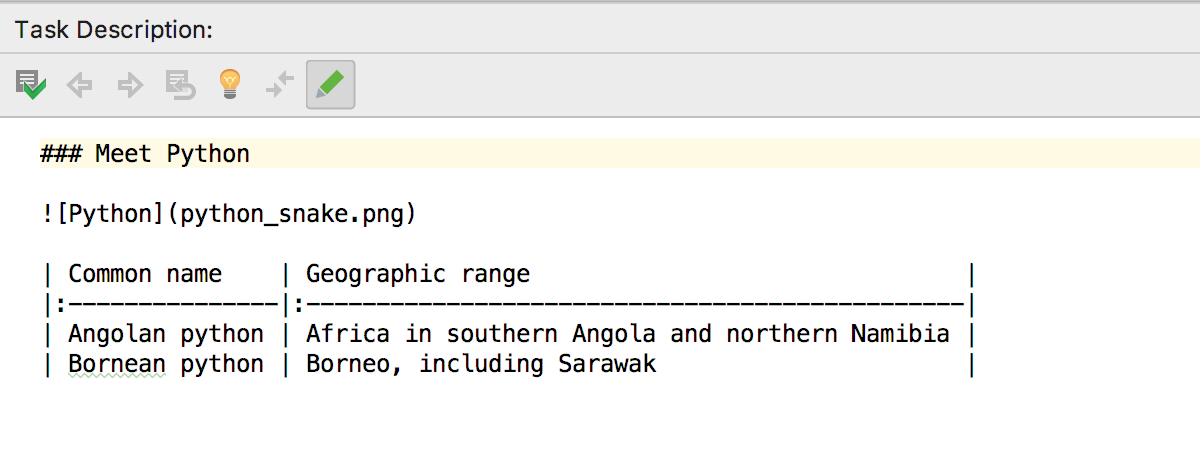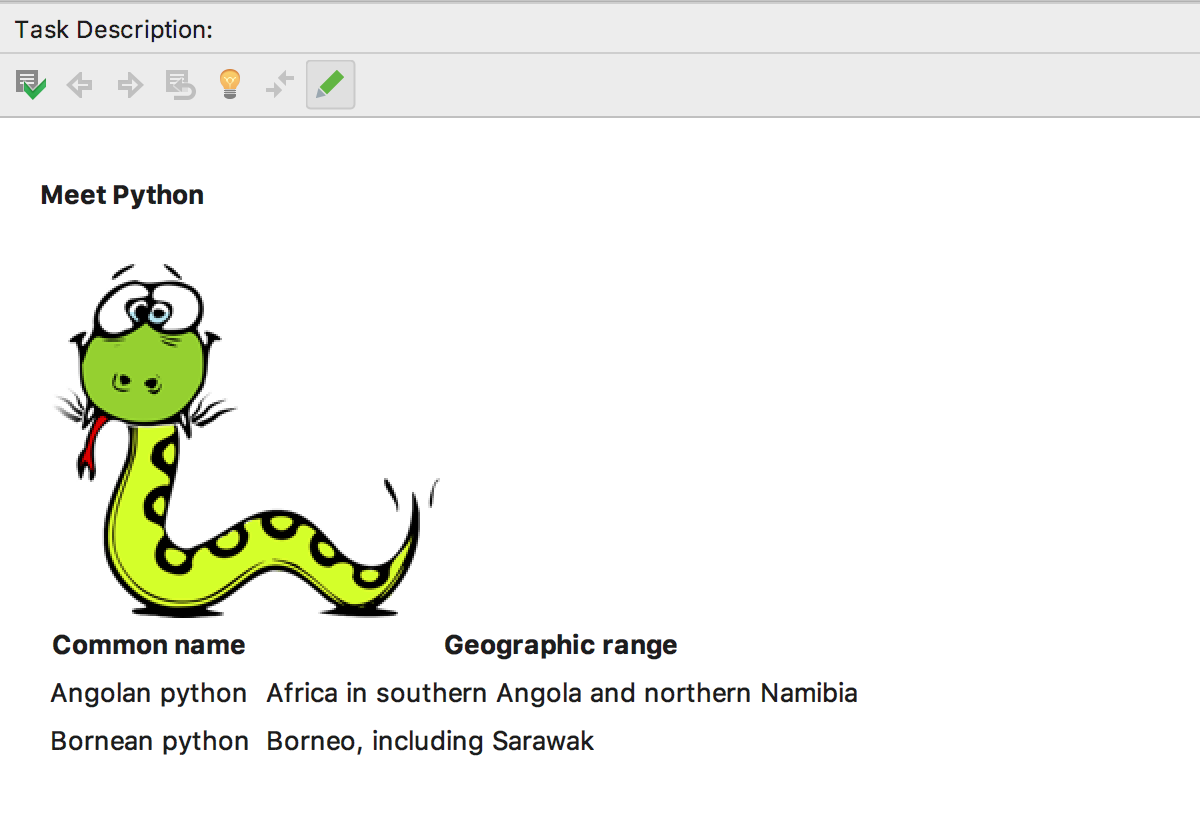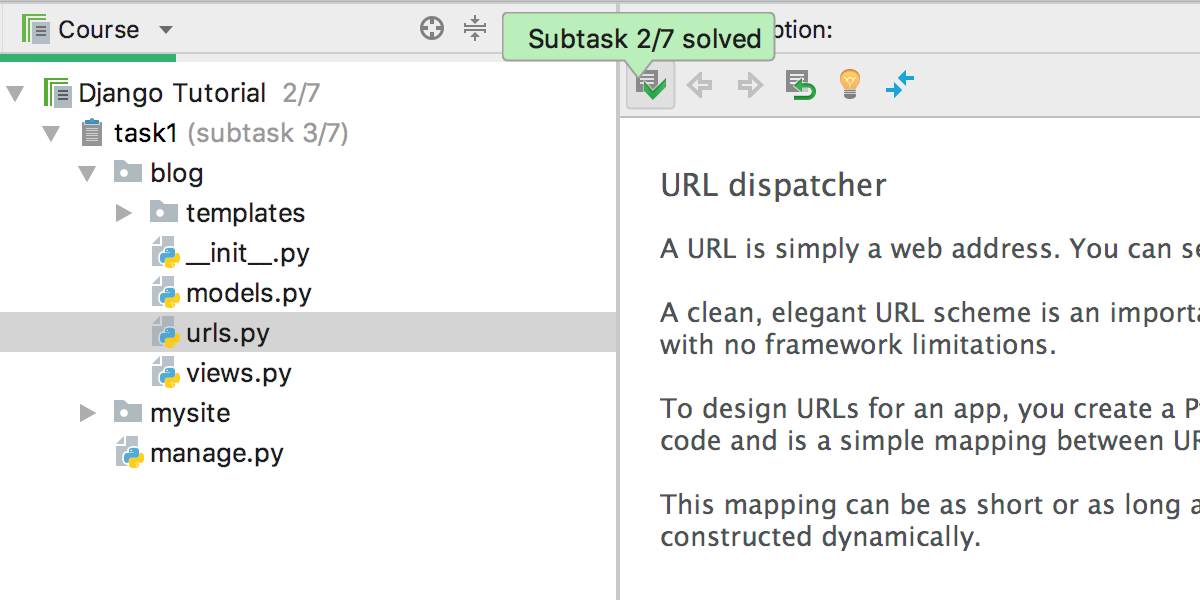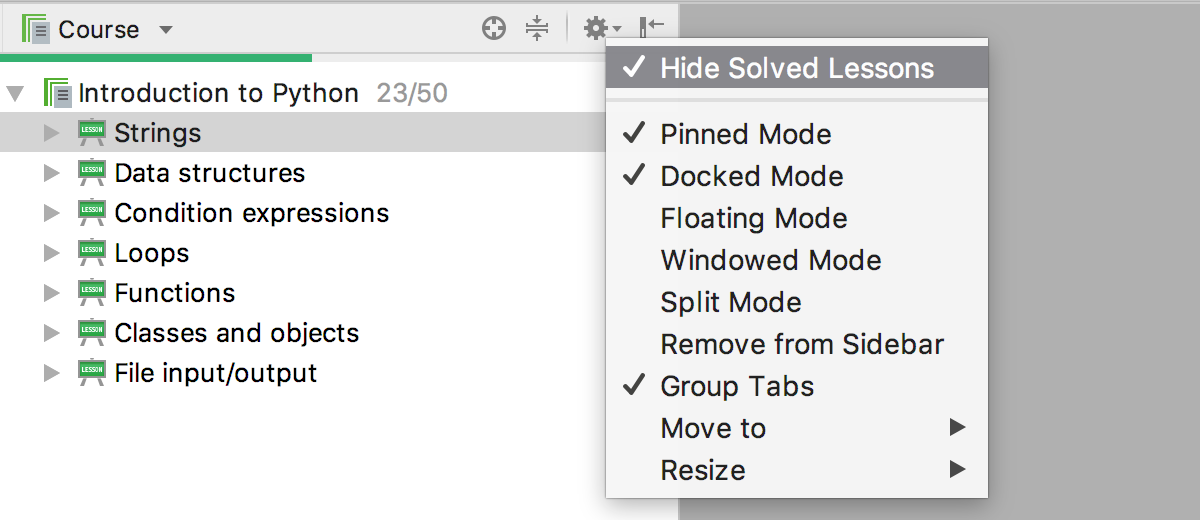PyCharm Edu 2018.1: Going Beyond Python
Back in 2014, we launched PyCharm Educational Edition with the vision to provide a free, open-source tool that would familiarize Python learners with real developer experience from the very start, and would offer teachers an easy way to share code practice exercises. Since then, we’ve received a lot of positive feedback from both students and teachers, which helped us improve PyCharm Edu a lot. Now, it’s time to go beyond Python.
Please welcome Java and Kotlin learning and teaching support available inside IntelliJ IDEA and Android Studio!
What’s new in PyCharm Edu 2018.1
Educators can now use Markdown not only in task descriptions but also in answer placeholder hints:
Educators can also add Markdown tables and local .png images to task descriptions:
Learner’s progress is now counted for theory tasks and tasks with subtasks:
Learners can now hide all the solved lessons with the Course View Settings button, to stay more focused on lessons they need to take next:
—
Download PyCharm Edu 2018.1, check out the new features and give it a try. Don’t forget to share your feedback!
Your PyCharm Edu Team
Subscribe to PyCharm Blog updates