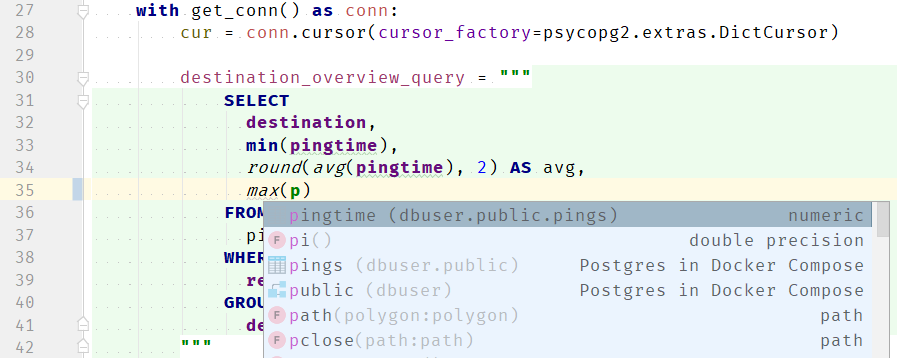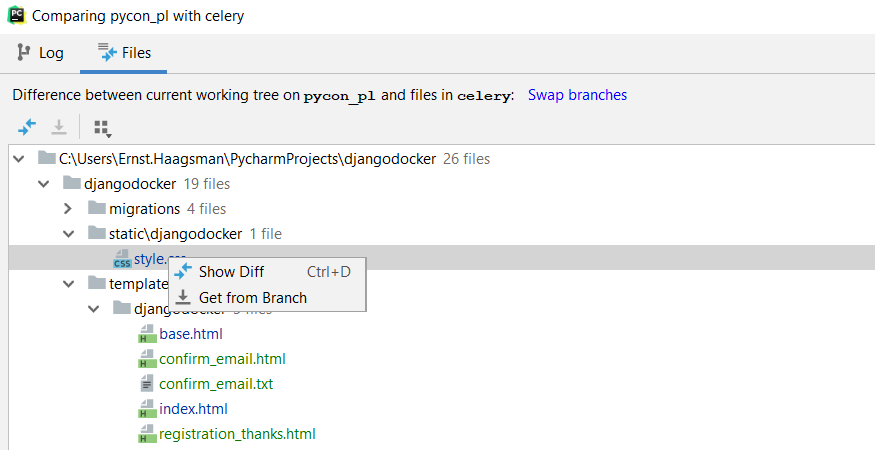PyCharm 2018.3 EAP 1
Development on PyCharm 2018.3 is currently in progress, but if you can’t wait for the release date, you can try our early access preview (EAP) builds from now on. The first one in this series is available for download on our website now.
New in This Version
Better Completion for SQL Aggregation Functions
Most Python applications will connect to a database at some point. In PyCharm Professional Edition you get schema-aware SQL completion — it doesn’t just complete SQL, but it also helps you navigate your database. In PyCharm 2018.3 we’ve made a small improvement: when calling an aggregation function that takes a number, the number columns are the first columns suggested by the IDE.
Take Files Directly from Another Branch
Although in an ideal world all commits are perfectly atomic, the real world is a little messier. Sometimes you made improvements to a certain file in a feature branch, and you’d then like to take that file (but only that file) from that branch while working in another branch. By choosing ‘compare with…’ that other branch in the branches popup (VCS | Git | Branches), selecting the file on the files tab, and choosing ‘Get from Branch’ you can now fix this situation with PyCharm.
Further Improvements
- Various small improvements have been made to our support for pipenv. For example, if you install a package using the PyCharm interface while you have the `Pipfile` open in the editor, you’ll now see the `Pipfile` be updated when the installation completes.
Interested?
Download this EAP from our website. Alternatively, you can use the JetBrains Toolbox App to stay up to date throughout the entire EAP.
If you’re on Ubuntu 16.04 or later, you can use snap to get PyCharm EAP, and stay up to date. You can find the installation instructions on our website.
PyCharm 2018.3 is in development during the EAP phase, therefore not all new features are already available. More features will be added in the coming weeks. As PyCharm 2018.3 is pre-release software, it is not as stable as the release versions. Furthermore, we may decide to change and/or drop certain features as the EAP progresses.
All EAP versions will ship with a built-in EAP license, which means that these versions are free to use for 30 days after the day that they are built. As EAPs are released weekly, you’ll be able to use PyCharm Professional Edition EAP for free for the duration of the EAP program, as long as you upgrade at least once every 30 days.
Subscribe to PyCharm Blog updates