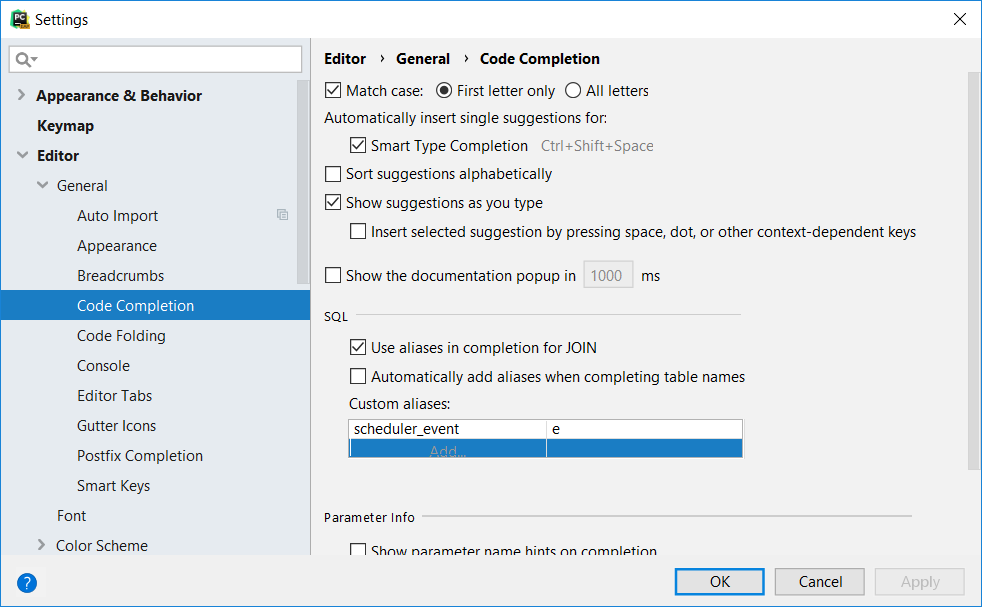PyCharm 2018.3 EAP 8
Our Early Access Preview (EAP) program continues, and the eighth preview version of PyCharm 2018.3 is now available. Download now from our website
New in This Version
Customizable SQL Aliases
You may have seen that PyCharm Professional Edition automatically completes SQL join statements for you, and chooses aliases for your tables. You can now customize what aliases PyCharm uses for your tables in the settings.
If you haven’t tried using the database integration in PyCharm Professional Edition, be sure to check it out.
Further Improvements
- We had a bug where the Python console would stop working when importing matplotlib 3.0.0, this has been resolved.
- Copying a line into a JSON file will now automatically add a comma to the preceding line, if necessary. Editing HTML, JavaScript, and JSON are included in PyCharm Professional Edition only. PyCharm Professional Edition bundles all functionality from WebStorm, our JavaScript IDE.
- An issue that would cause Docker Compose-based Python interpreters to stop working when updating PyCharm has been resolved.
- Did you read about the new copyright feature last week, and are you interested in reading more about it? We’ve updated the documentation
- And much more, check out our release notes
Interested?
Download this EAP from our website. Alternatively, you can use the JetBrains Toolbox App to stay up to date throughout the entire EAP.
If you’re on Ubuntu 16.04 or later, you can use snap to get PyCharm EAP, and stay up to date. You can find the installation instructions on our website.
PyCharm 2018.3 is in development during the EAP phase, therefore not all new features are already available. More features will be added in the coming weeks. As PyCharm 2018.3 is pre-release software, it is not as stable as the release versions. Furthermore, we may decide to change and/or drop certain features as the EAP progresses.
All EAP versions will ship with a built-in EAP license, which means that these versions are free to use for 30 days after the day that they are built. As EAPs are released weekly, you’ll be able to use PyCharm Professional Edition EAP for free for the duration of the EAP program, as long as you upgrade at least once every 30 days.
Subscribe to PyCharm Blog updates