PyCharm 2018.3.3
PyCharm 2018.3.3 is now available. It comes with several Python-related improvements as well as a bunch of platform enhancements.
Get it now from our website.
Improved in This Version
The debugger’s on-demand variable loading policy for NumPy arrays and Pandas DataFrames
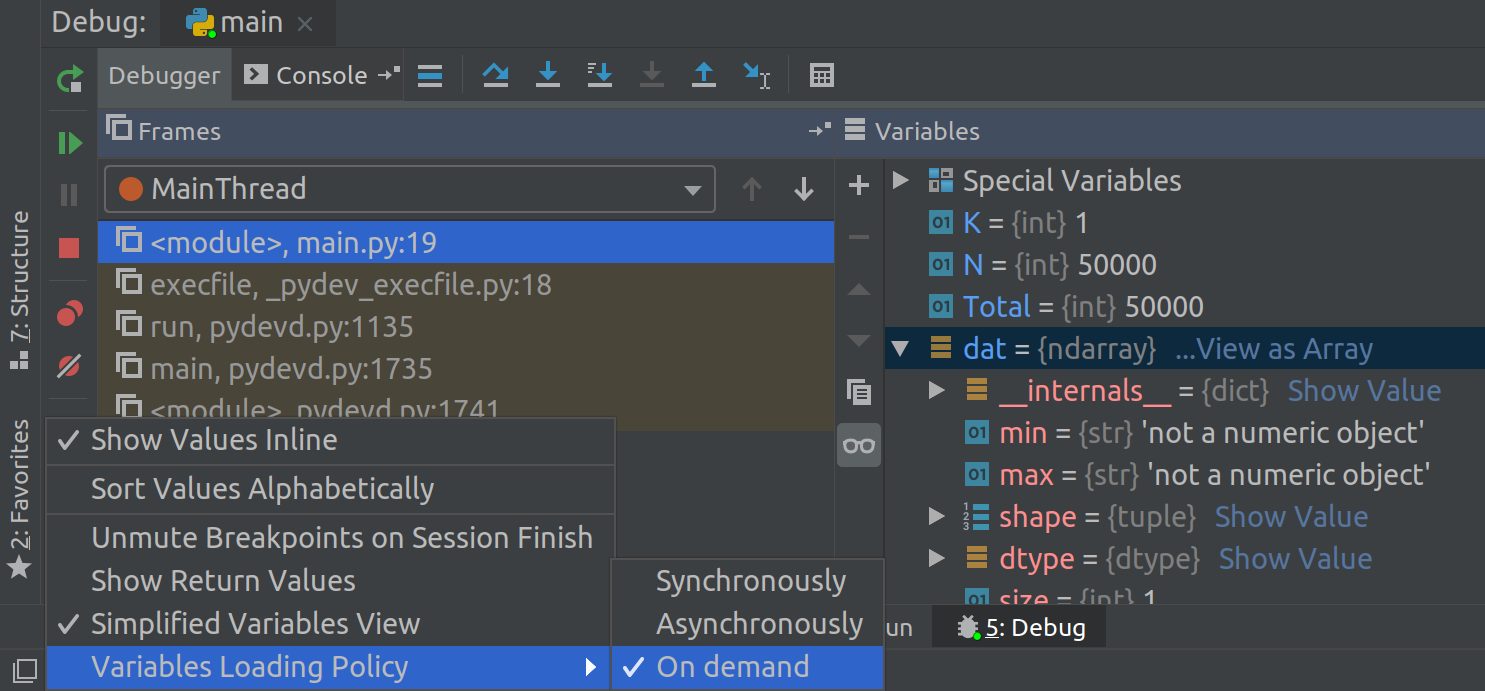
When the on-demand variable loading policy is enabled in the debug mode, PyCharm doesn’t load NumPy arrays and Pandas DataFrames values by default. Previously, loading all the values caused severe slowdowns in case of large datasets. You can load the values manually from the debugger’s variables view when needed by simply clicking “Show value”.
File encoding specification inspection for Python 3
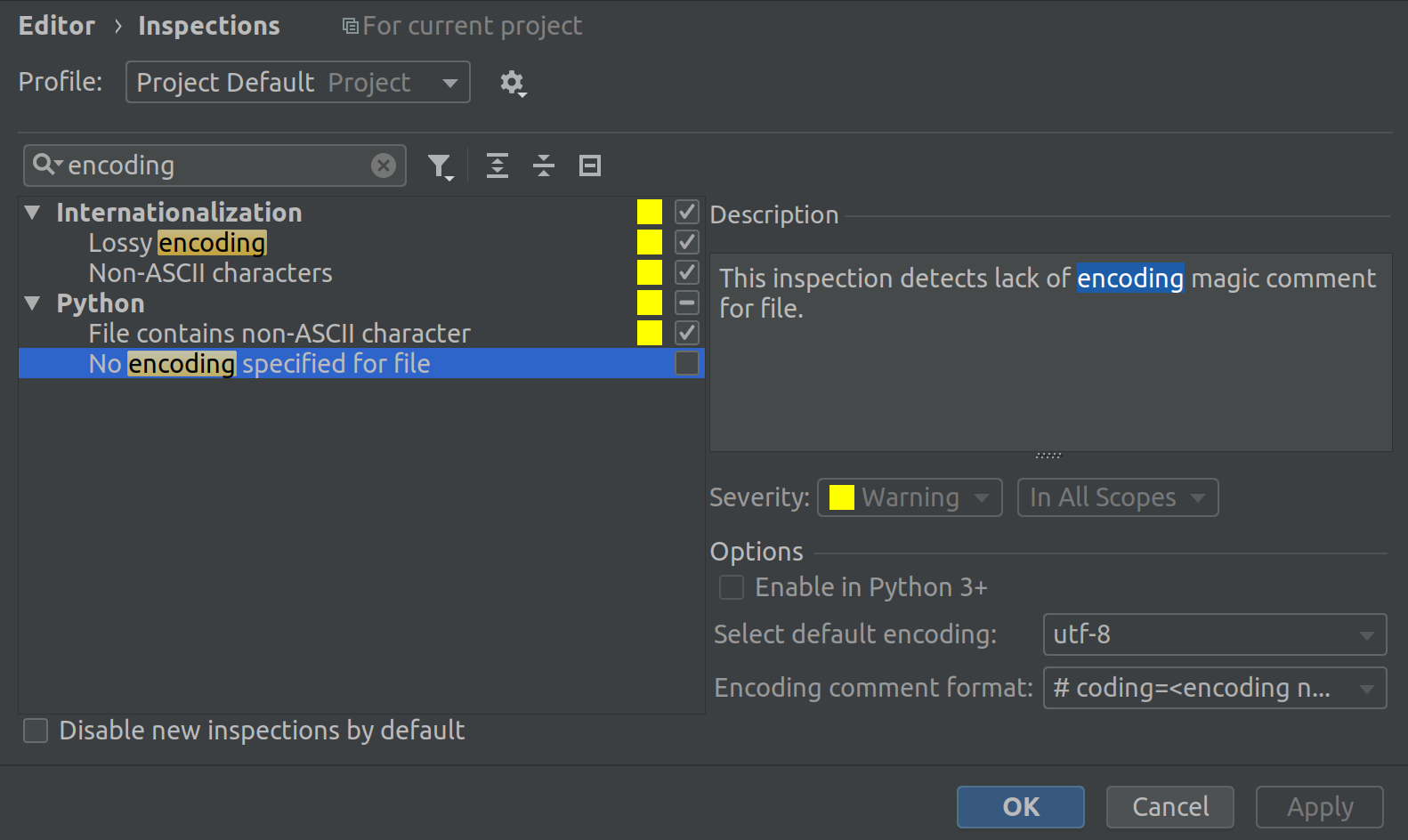
In PyCharm 2018.3.3, we’ve added the option to enable the “No encoding specified for a file” inspection for Python 3. This option is useful for those who work on Python 2/3 compatible code.
Further improvements
- A fix for an extra __init__.py file created when moving a class into another module
- Several Docker and Docker Compose support fixes
- Fixes for embedded terminal
- Many fixes coming from WebStorm and IntelliJ IDEA – see the release notes for details
Interested?
Get PyCharm 2018.3.3 now on our website
If you’re on Ubuntu 16.04 or later, you can use snap to get PyCharm RC versions and stay up to date. Find the installation instructions on our website. Snap also works for various other Linux distros.
On Windows, macOS, and Linux, you can use our helpful Toolbox App to keep all of your JetBrains IDEs up to date. Read more about the app on our website.
Subscribe to PyCharm Blog updates







