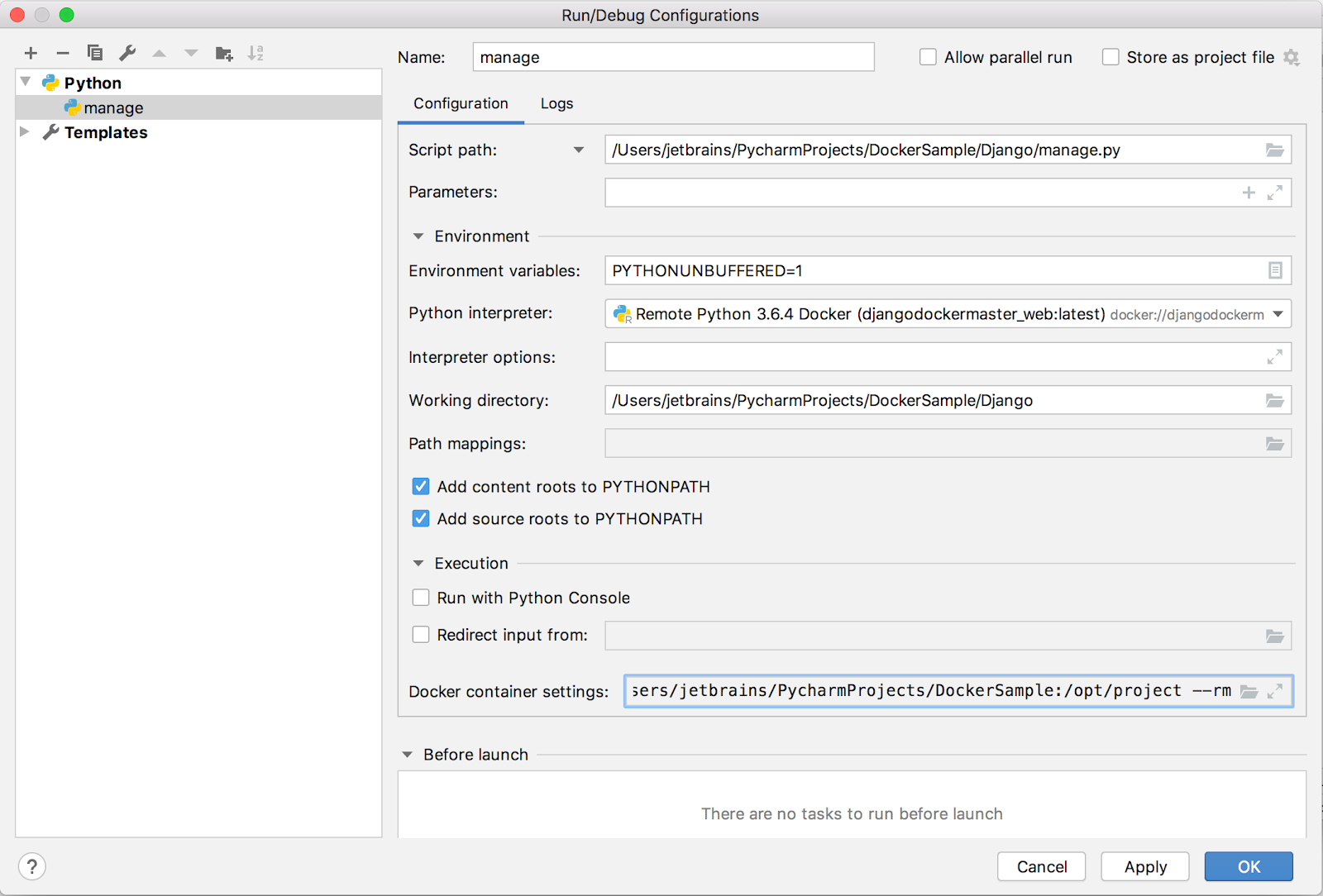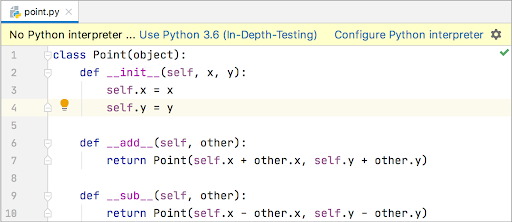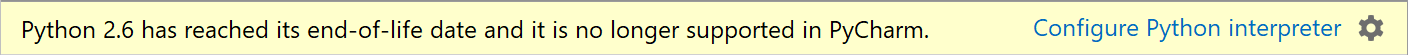PyCharm 2020.1 EAP 7
We have a new Early Access Program (EAP) version of PyCharm that can now be downloaded from our website
This EAP has a lot of important bug fixes, some new features, and a few usability improvements. All of which makes PyCharm that much better to work with.
New in PyCharm
Command-line docker run options
When you run your application for the very first time, PyCharm automatically creates the temporary Run/Debug configuration. You can modify it to specify or alter the default parameters and save it as a permanent Run/Debug configuration. Now the Docker container settings in the Python Run/Debug configurations are aligned with the Docker run options.
And the dialog for the file settings has been cleaned up to remove any redundant settings.
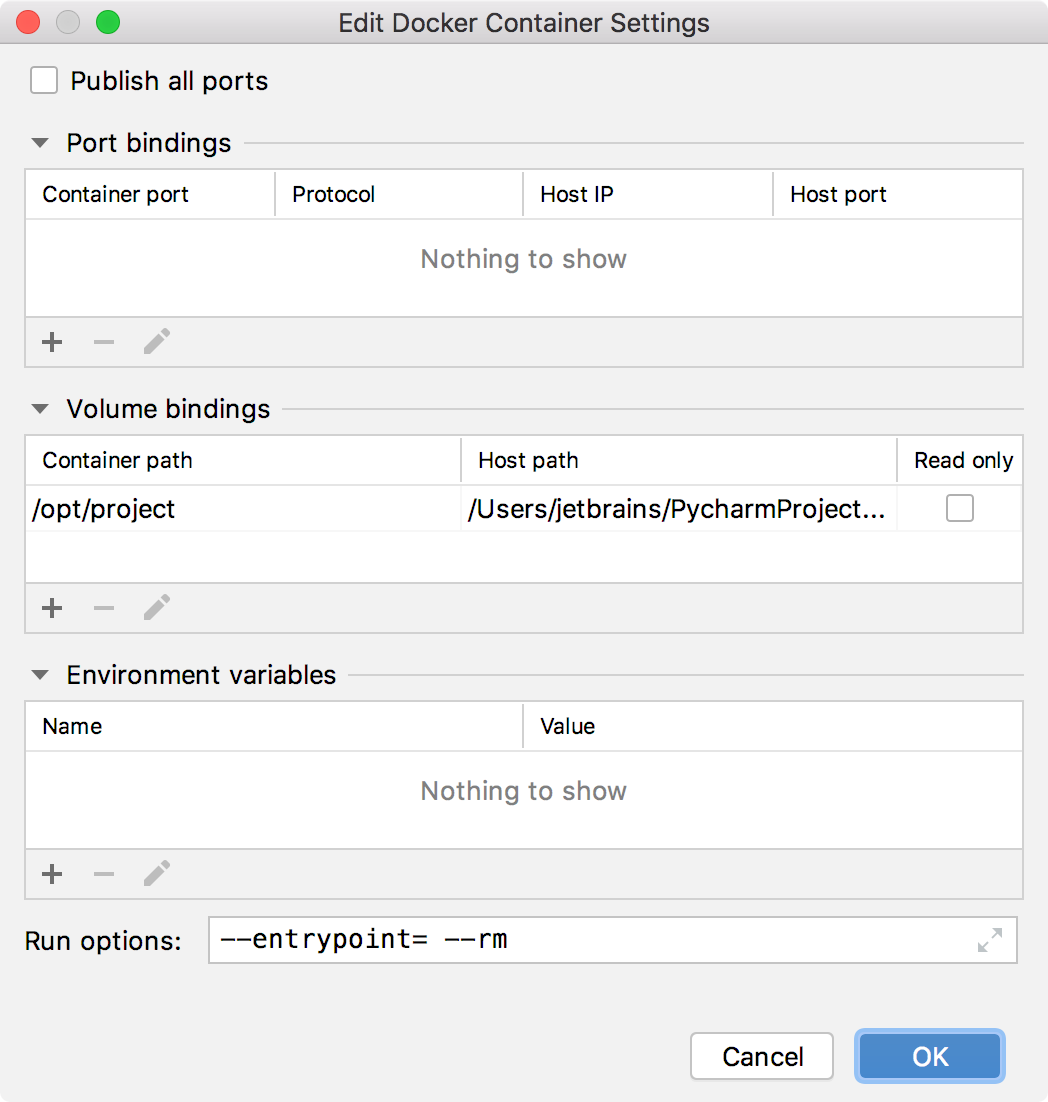
Better UX for configuring project interpreter
If your project was previously configured with an interpreter that is not currently available, PyCharm shows a warning and provides two options: select an interpreter that fits the previous configuration or configure another Python interpreter:
Note, when you open a project configured for the outdated version of the Python interpreter, the following message appears:
Fixed in this Version
- PyCharm resolves all imports properly and correctly recognizes all parts of the import and namespace packages.
- ‘Sort imported names in “from” imports’ when adding imports via inspection popup is respected. So now the imports are sorted correctly by their name rather than by the order you added them.
- For PyCharm Professional users the SQL database issues with the “Preview update” have been fixed. Now it works when the table is introspected and when using an alias. And the issue with importing CSV/TXT to an SQL database without importing an id value has been resolved.
- There is all this and more. You can find the details in the release notes.
Interested?
Download this EAP from our website. Alternatively, you can use the JetBrains Toolbox App to stay up to date throughout the entire EAP.
If you’re on Ubuntu 16.04 or later, you can use snap to get PyCharm EAP and stay up to date. You can find the installation instructions on our website.
Subscribe to PyCharm Blog updates