What’s New in R Plugin
We’re releasing a new update of the R Plugin for PyCharm and other IntelliJ-based IDEs. If you haven’t tried the plugin yet, download it from our website.
The plugin is available for 2019.3 versions of IDEs and for EAP builds of 2020.1. The latest update comes with many stability improvements and long-awaited features:
1. You want your publications to look good, we now make it easy to get your graphs in exactly the size you need.
When you execute any code chunk that plots the graph, just click in the Plots tab and you’ll be able to export it in the portable network graphics (.png).
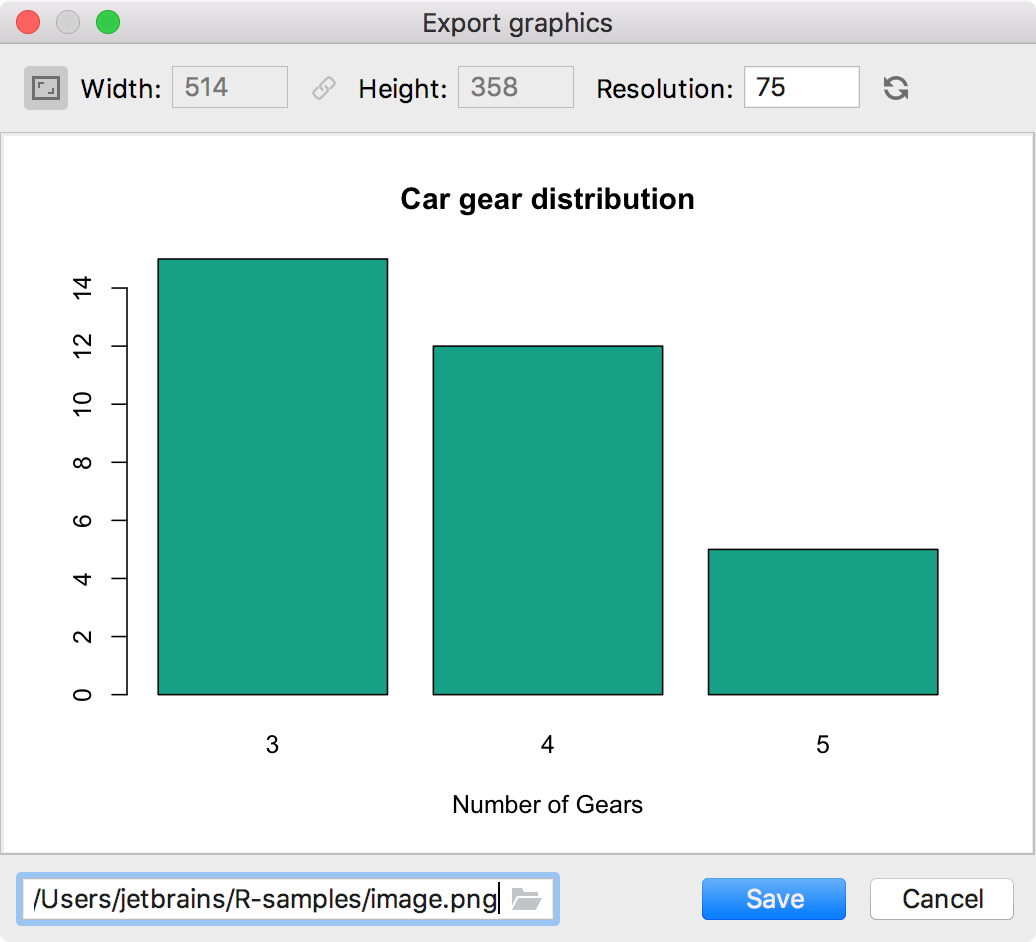
2. Build interactive widgets with Shiny and embed them into your R Markdown files. R plugin provides a separated type file and shiny runtime. Just add a code chunk with the widget and execute it.
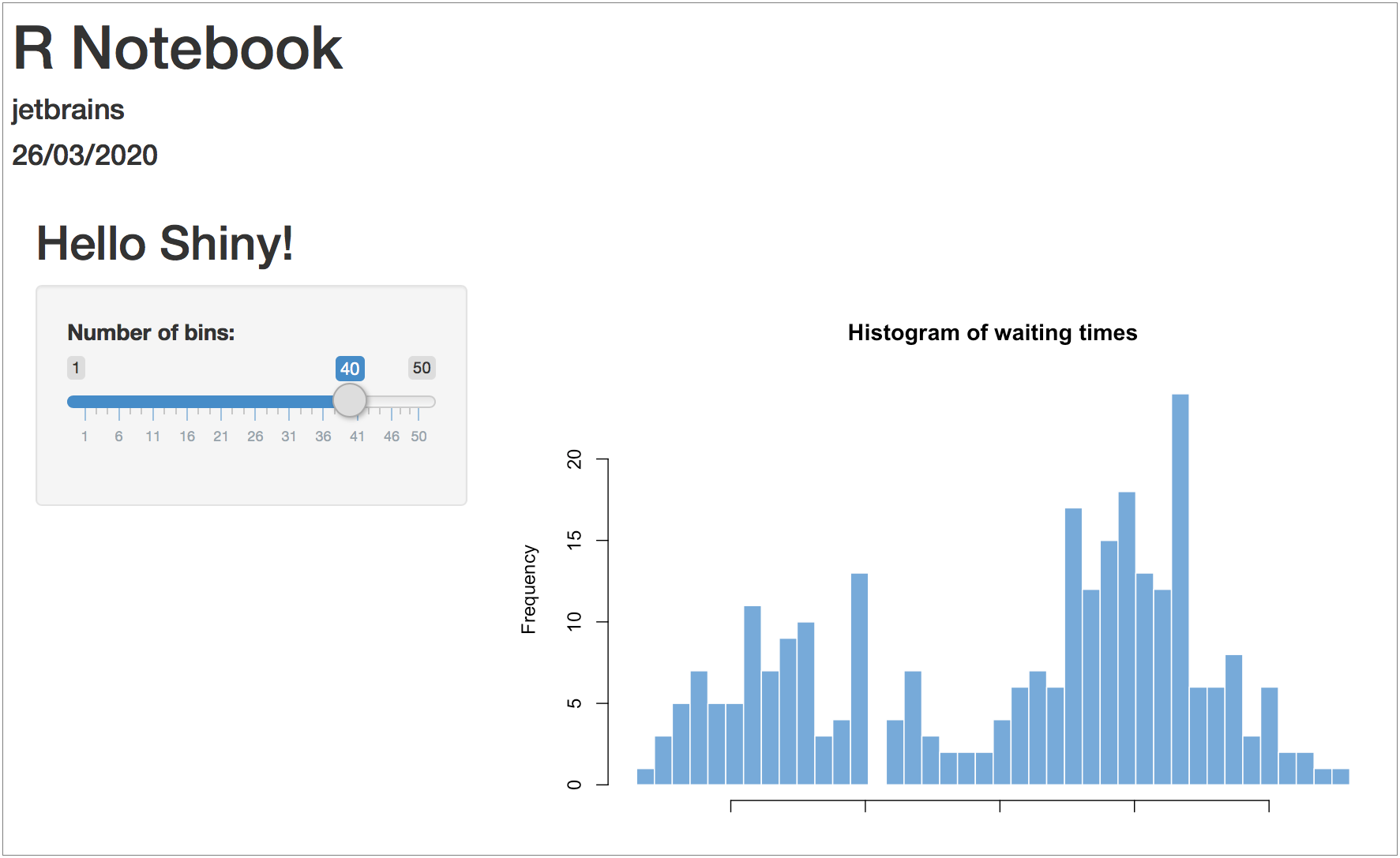
3. Need more packages? How about creating your own one? The latest build of the plugin comes with some cool features: the dedicated R Package project type with prefabricated package structure and templates and the Build tool window with handy instruments to install, check, and test a new package.
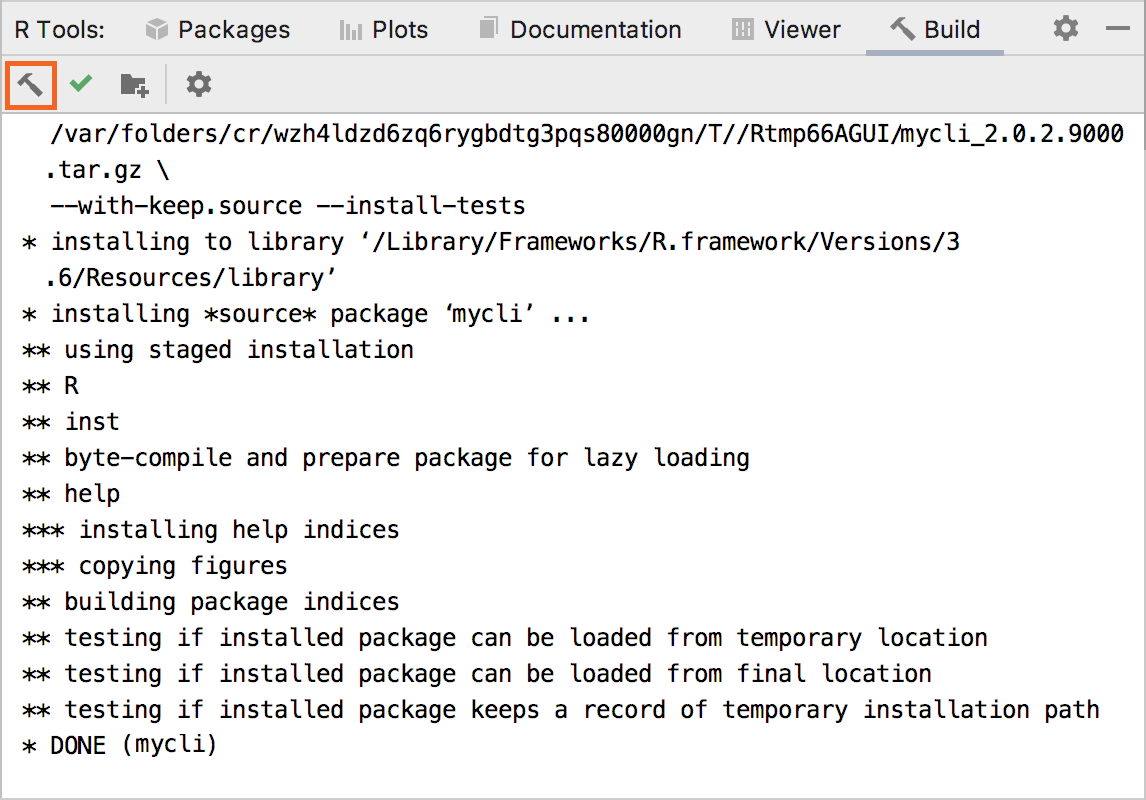
Interested?
Download PyCharm and install the R plugin. See more details and installation instructions in PyCharm documentation.
Subscribe to PyCharm Blog updates








