PyCharm 2020.2 EAP2: In-place rename and signature change
PyCharm 2020.2 EAP2 was released today with a feature that will blow your mind! You can download this EAP build from our website or from the Toolbox App.
If you see yourself going through a cumbersome modal dialog when renaming or changing signatures of methods and classes you will like this new feature. With in-place refactoring, you can simply edit names or parameters of a class or a method and then either click the new gutter icon or use the intention action (alt+enter) to preview the changes and apply it to all its usages.
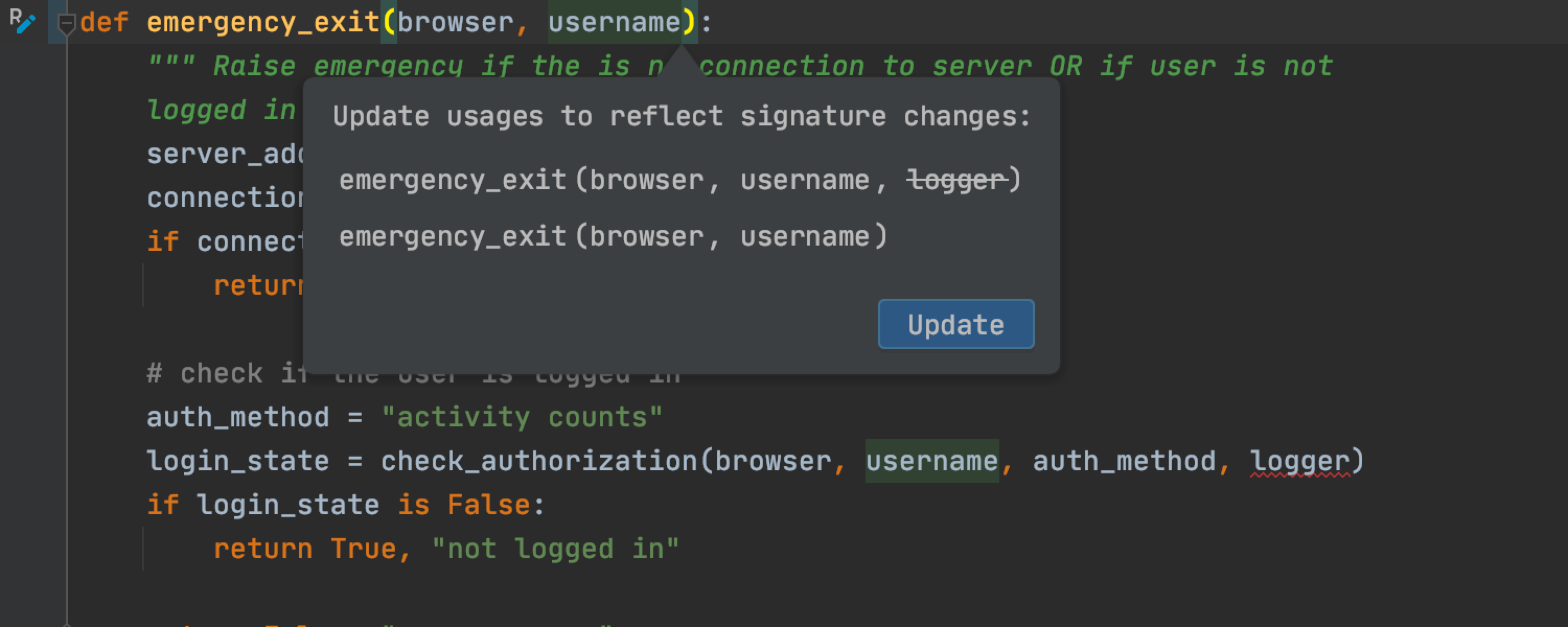
Whenever you add or change a parameter in your method signature you are prompted to add either a required or an optional value to populate usages and prevent broken code:
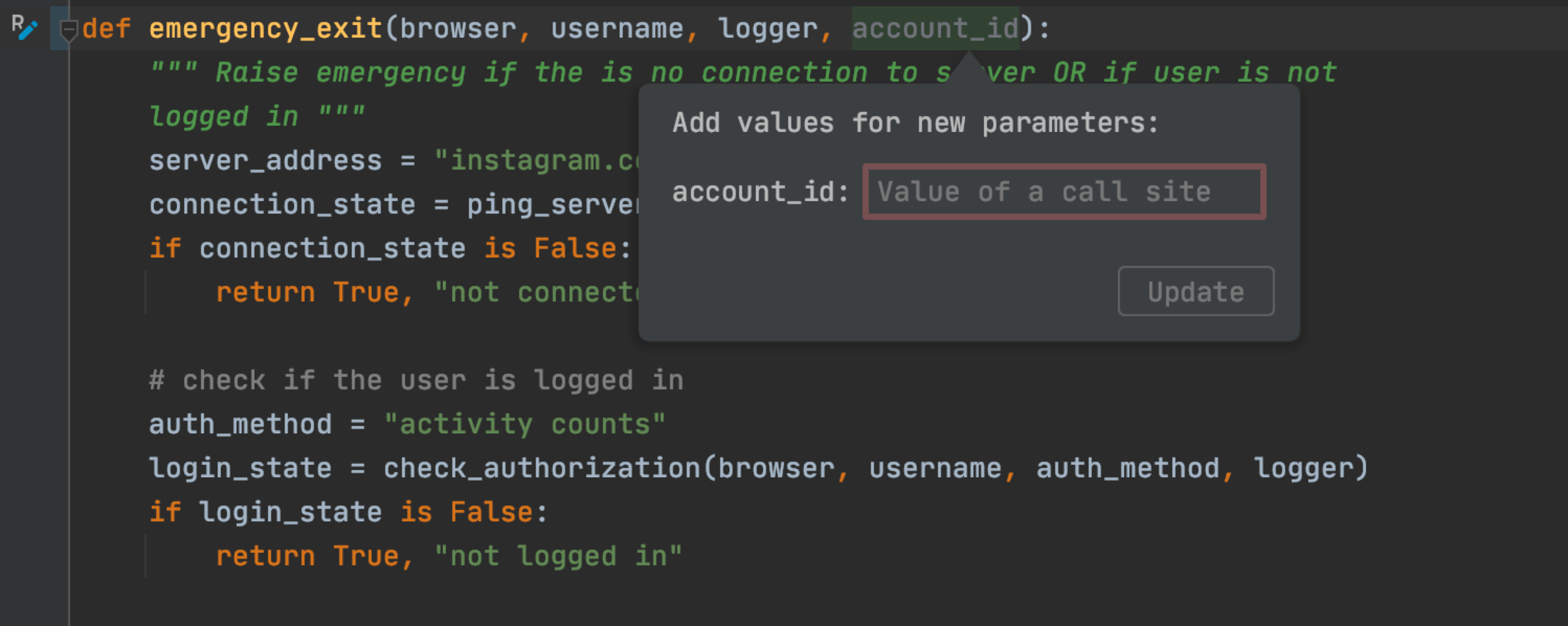
Here you can see how to change the signature using an intention action (alt+enter) that will apply project-wide refactorings without requiring you to take your hands off the keyboard:
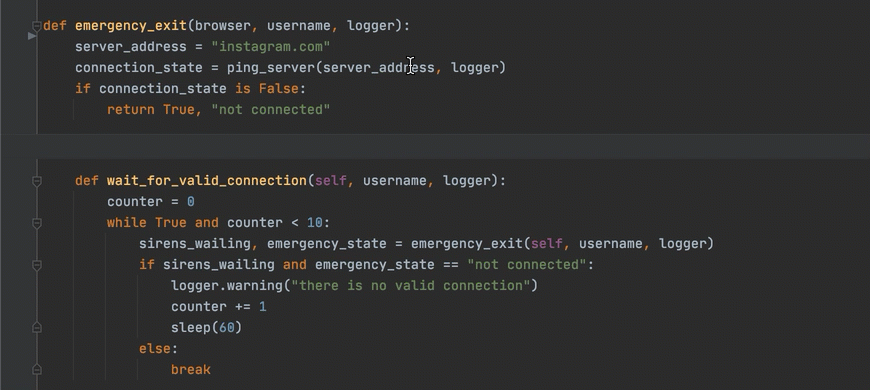
Renaming is also that easy. You can use in-place refactoring to rename classes, methods, and variables. See below how it would look like to use the refactor|rename feature by clicking the gutter icon:
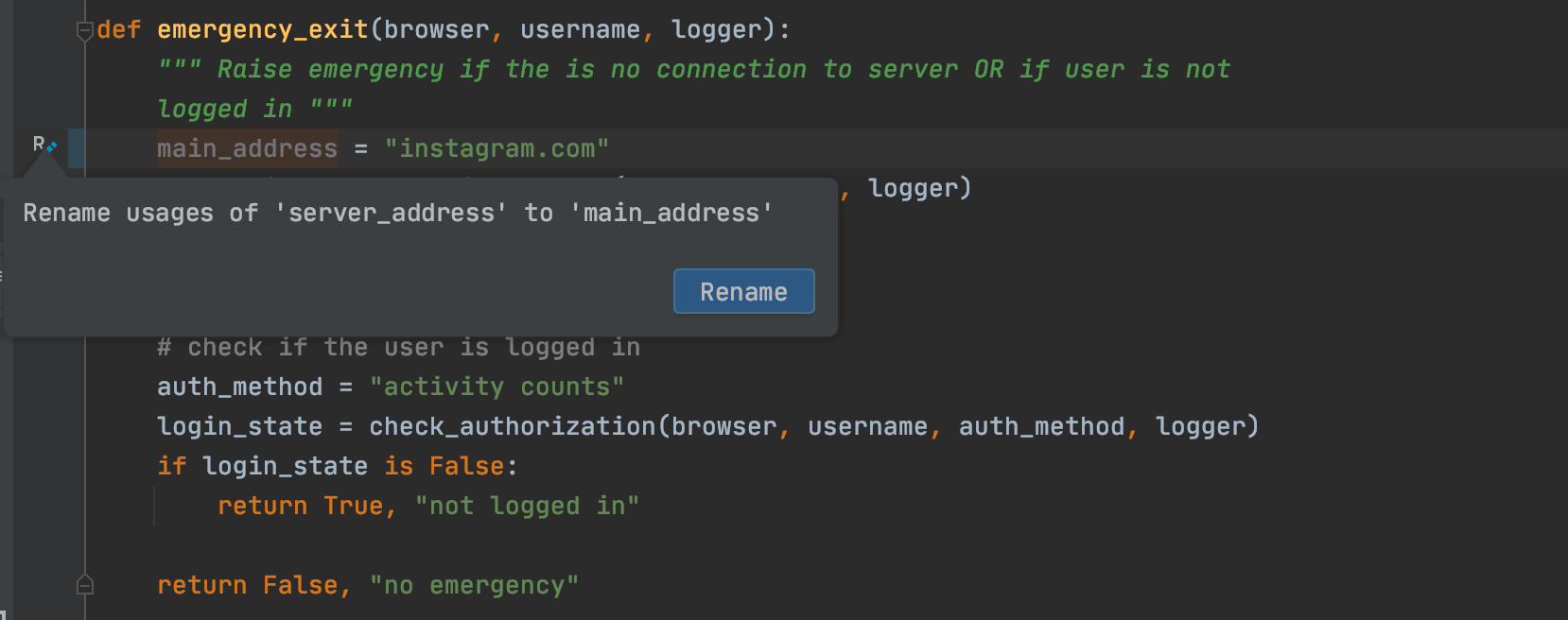
Of course, this is just one of the multiple new features present in PyCharm 2020.1 EAP! Below you can find other new features and you can always check out the full release notes for the list of all closed tickets in this build.
What else is new in 2020.2 EAP2
- You can now use autocompletion on f-strings
- Check out the UX improvements in our Debugger Console
- PyCharm now automatically inserts a trailing comma before a line break in multi-line collection literals
- When your tests fail PyCharm now displays a preview of the problem within the editor
PyCharm Early Access Program
As usual, the EAP builds for PyCharm are free to use and expire within 30 days of the build date. If you are unfamiliar with how JetBrains Early Access Programs work you can find more information in older PyCharm posts.
Subscribe to PyCharm Blog updates









