PyCharm 2021.1 EAP 3: Enhancements for Code Insight, Tool Window for Python Packages, Improved WSL Experience
As usual, please read the blog post, try out the new features, and let us know if you encounter any problems.

We encourage you to join the program to try out the new and improved features. By testing these updates and giving us feedback, you can help us make PyCharm better for you. As always, you can download the new EAP from our website, get it from the free Toolbox App, or update using snap if you’re an Ubuntu user.
Important! PyCharm EAP builds are not fully tested and might be unstable.
Code Insight
This EAP introduces a significant number of improvements for code insight in PyCharm.
Auto import on module member completion
PyCharm now automatically adds an import statement when you refer to any module or package name in Python code and invoke code completion with the list of available module members.
Auto-import on code completion is also applied to some popular package name aliases, such as np for numpy or pd for pandas. You can learn more about auto-completion here.
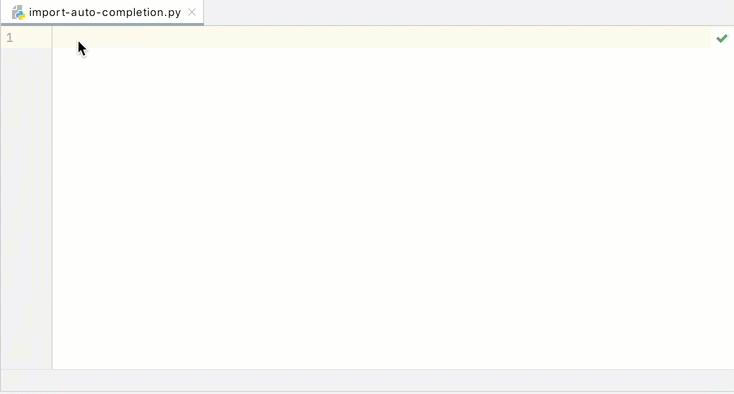
Code completion for methods that have several parameters with arguments
PyCharm now understands when you are using methods that have several parameters with defined arguments. When you invoke code completion for such methods, PyCharm analyses the context and offers completion suggestions for all parameters with arguments.
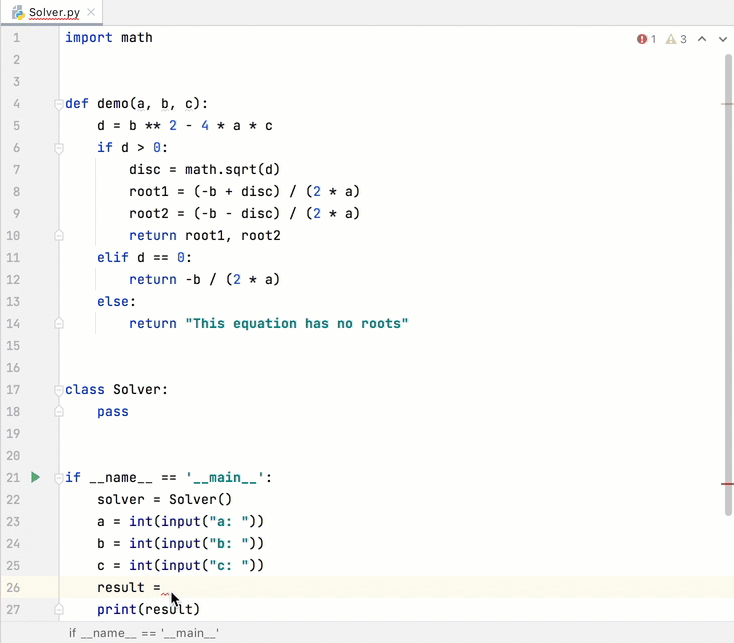
Type hints: support for “type: ignore”
Any time you apply type hints, PyCharm checks whether the type is used correctly according to the supported PEPs. If it finds a usage error, it provides the relevant warning and suggests the recommended action.
If you use a module in your code that doesn’t have a corresponding stub, PyCharm might show a missing statement error. You can use the # type: ignore comment to suppress this error message.
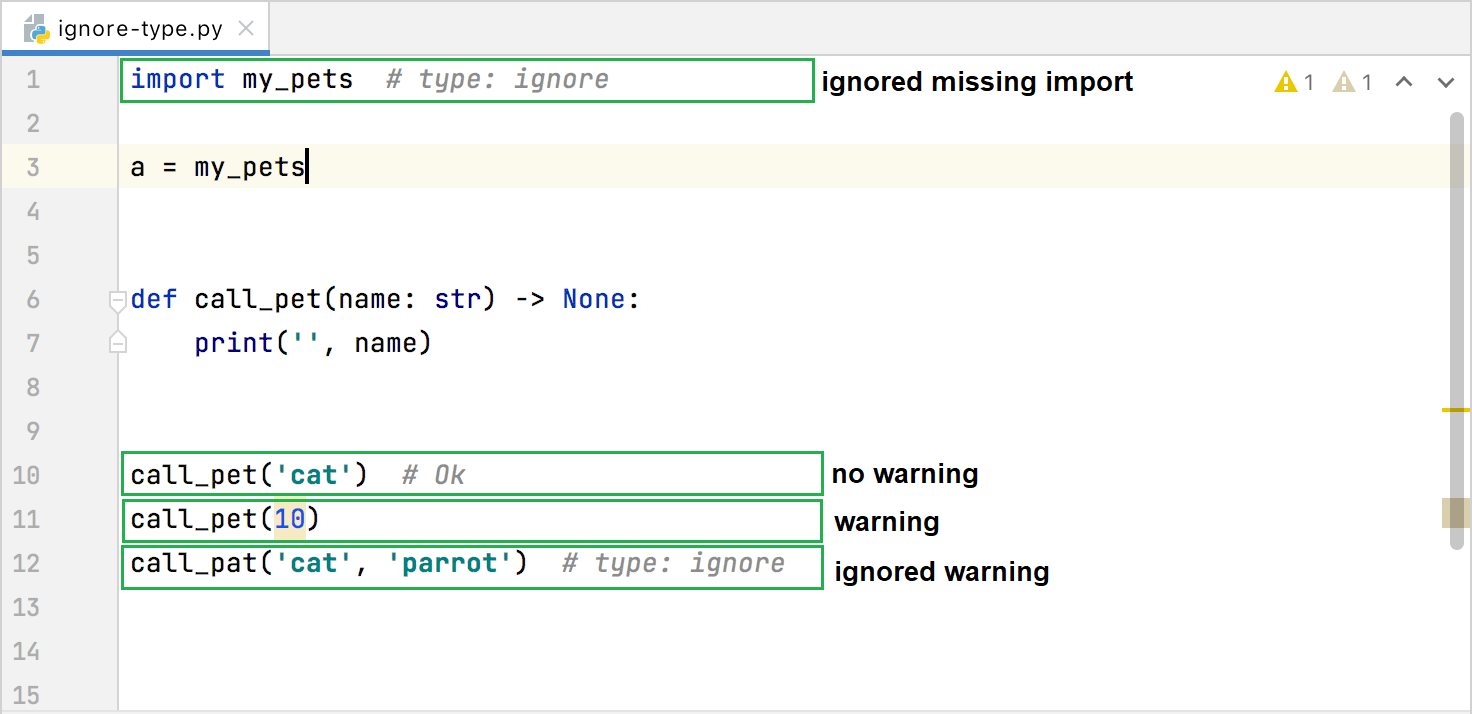
Type suggestions for decorated methods
PyCharm can validate the types of decorated methods based on the types and type hints of their decorators. Learn more about type hints here.
External Contribution: Wrapping
Thanks to the contribution by Andrey Stotskyi, we’ve added wrapping options for function arguments and parameters, as well as an option to disable using continuation indent for parameters.
Tool window for Python packages
Install a new Python package or browse through all the packages available for download using the new Tool window, without having to leave the editor. This window is enabled by default, and you can find it at the bottom of the IDE together with the Terminal and Python Console. You can open it using the main menu at any time: View | Tool Windows | Python Packages.
The Python Packages tool window shows the installed packages and the packages that are available in the PyPI repository. Use the Search field to filter the list of the available packages. You can find a detailed description of how to use the Tool window to search packages in the Installing and Upgrading packages in PyCharm section of the documentation.
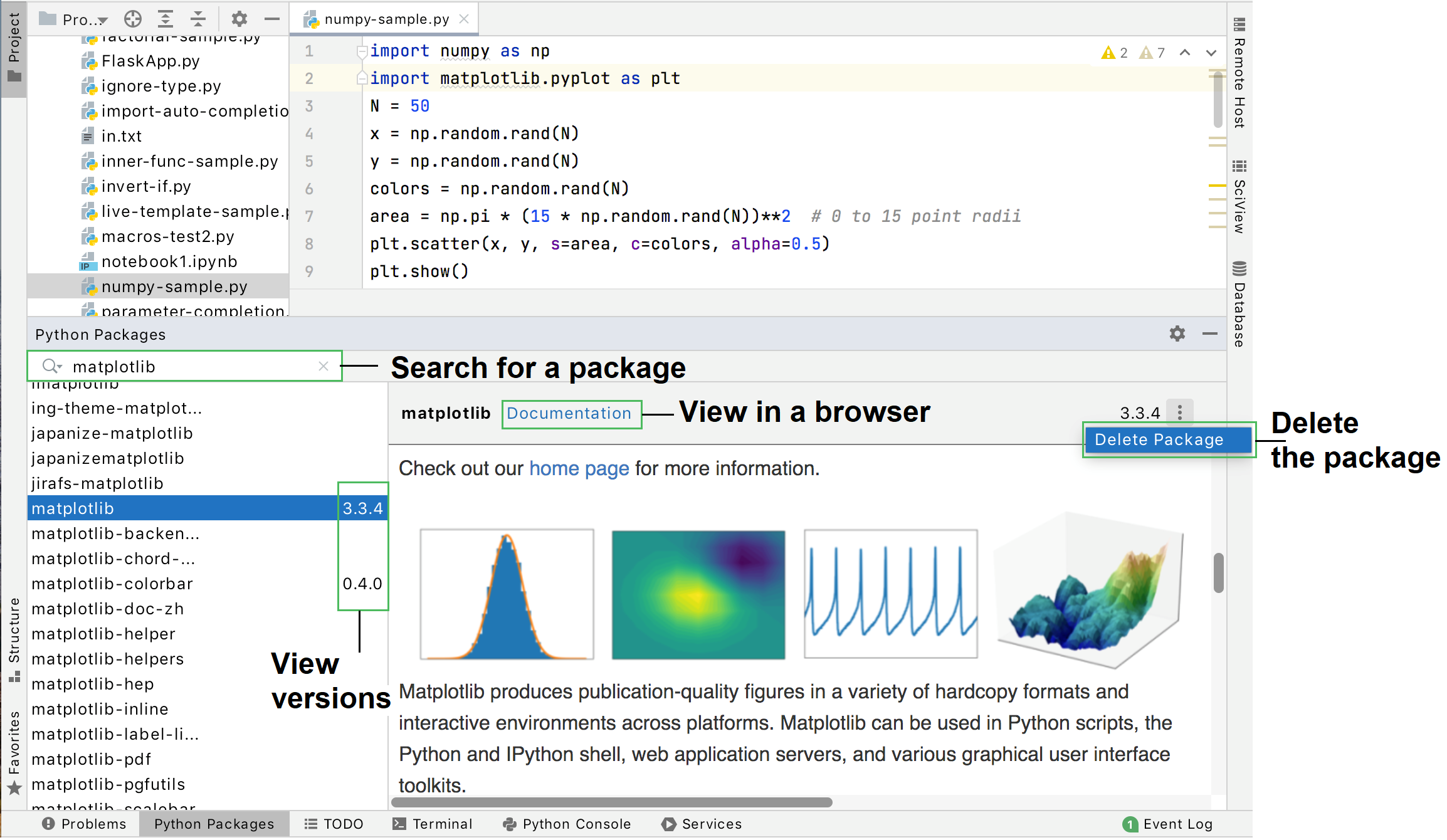
WSL: support for custom distributions
PyCharm now allows you to use custom Linux distributions run on WSL. PyCharm auto-detects such distributions and adds them to the Linux Distribution list. You can find out more about how to configure an interpreter using WSL here.
Frontend development
Better JSDoc syntax highlighting
To make JSDoc comments more readable, we’ve improved the way PyCharm highlights JSDoc syntax. You can find new options for tweaking the color scheme for JSDoc elements, including JSDoc tag values and types, in Preferences/Settings | Editor | Color Scheme | JavaScript/TypeScript.
Selector specificity for style sheets
When working with style sheets, you’ll now be able to check the specificity of your selectors – just hover over a selector that you want to check. You can also focus on a selector and press F1/Ctrl+Q to explicitly invoke the Documentation popup that contains this information.
User Experience: Quick access to recent projects
We’ve revamped PyCharm’s jump list support. You can now access your recent projects by right-clicking on the PyCharm icon that is both on the taskbar and on the Start menu for Windows or in the Dock for macOS.
Ready to join the EAP?
Some ground rules
- EAP builds are free to use and expire 30 days after the build date.
- You can install an EAP build side by side with your stable PyCharm version.
- These builds are not fully tested and can be unstable.
- Your feedback is always welcome. Please use our issue tracker and make sure to mention your build version
How to download
Download this EAP from our website. Alternatively, you can use the JetBrains Toolbox App to stay up to date throughout the entire EAP. If you’re on Ubuntu 16.04 or later, you can use snap to get PyCharm EAP and stay up to date.
The PyCharm team
Subscribe to PyCharm Blog updates








