PyCharm 2021.3 EAP 2
The second PyCharm 2021.3 EAP build is out!
The Early Access Program is designed to give you a chance to try all the improvements to PyCharm and provide actionable feedback that will help ensure that PyCharm users enjoy a smooth experience with the stable release. Don’t hesitate to share your thoughts on topics such as the overall product performance, the version’s look and feel, bugs, new features, and more.
Feel free to share your feedback on Twitter (by mentioning @pycharm)) or by reporting issues to our tracker!
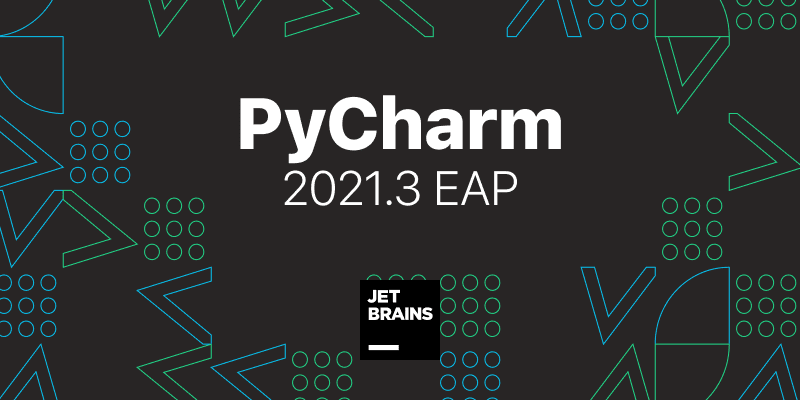
Important! PyCharm EAP builds are not fully tested and might be unstable.
The Toolbox App is the simplest way to get the EAP builds and keep both your stable and EAP versions up to date. You can also manually download the EAP builds from our website.
Checkout and Rebase onto Current (remote branches)
This build brings some changes to the version control UI. The Checkout and Rebase onto Current action allows you to check out the selected branch and rebase it on top of a branch that is currently checked out. Until now, it has only been available for local branches. Starting from this EAP, it’s also available for remote branches.
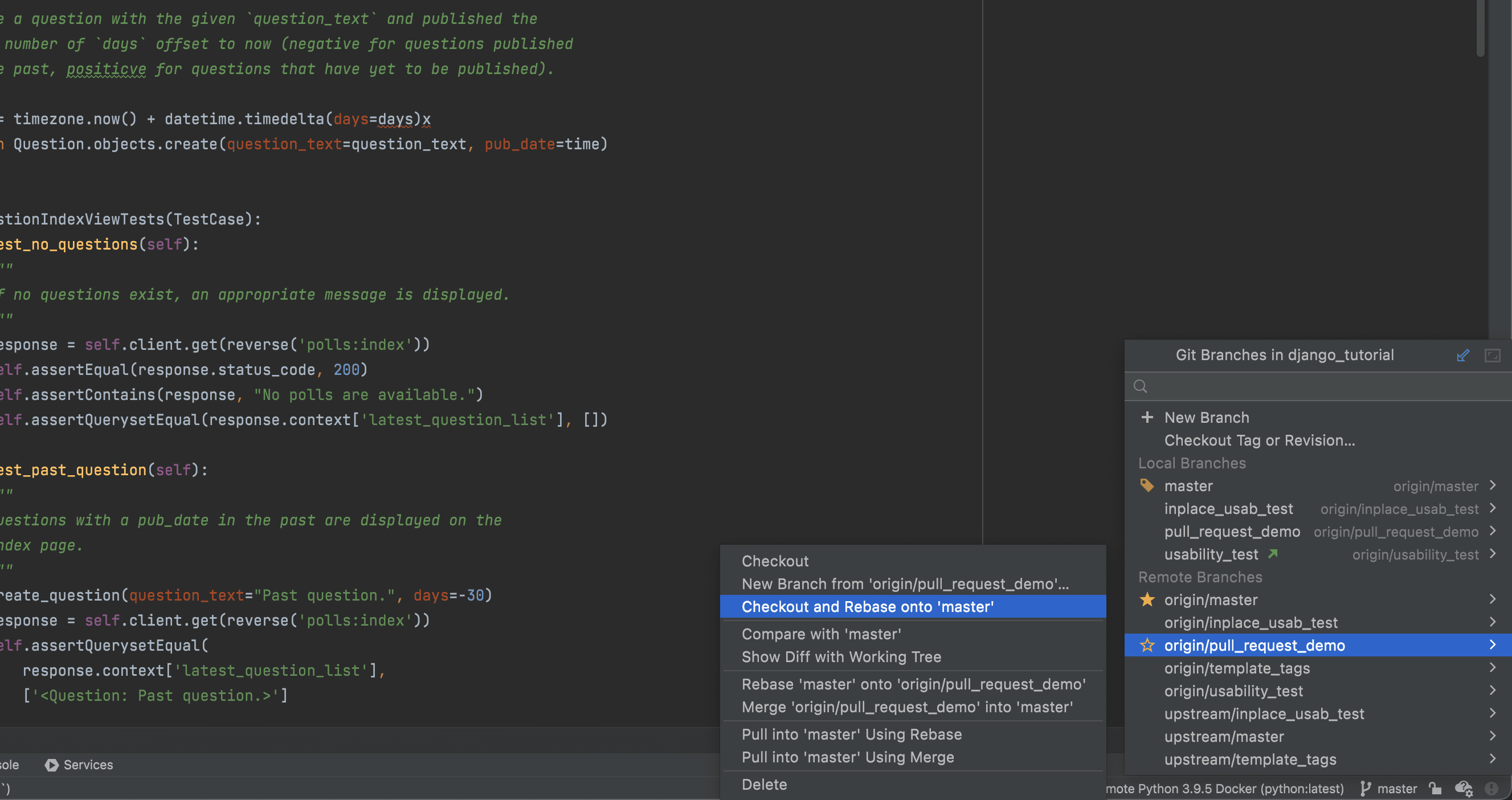
Reorganized VCS settings
To make it easier and faster for you to configure your VCS, we’ve made the VCS settings more discoverable and structured. This is what you will find in Preferences / Settings | Version Control.
The Version Control node now lists all the available settings, and you can quickly navigate to the settings by clicking on them.
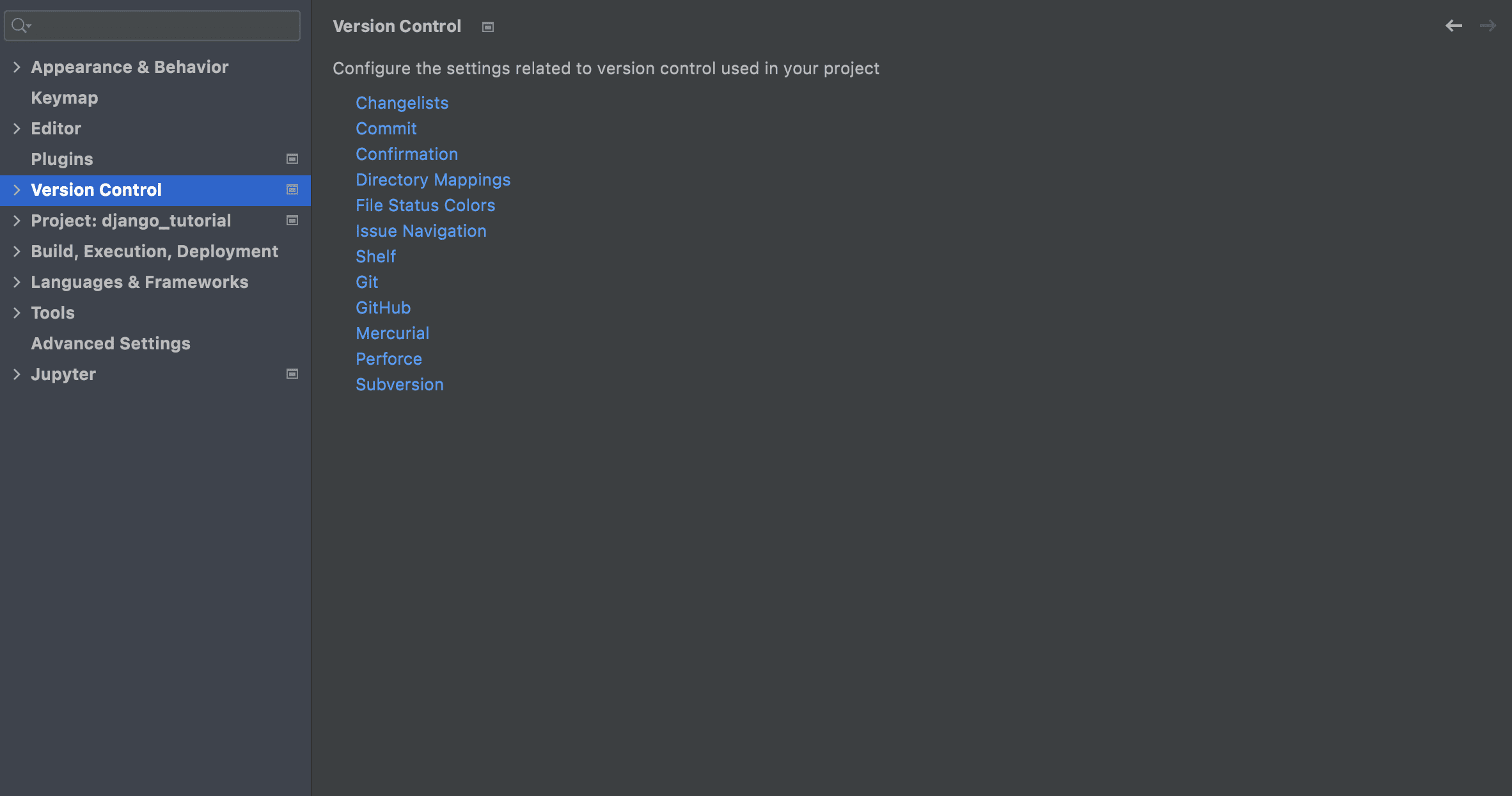
We improved the layout inside the Git node. We divided all the settings into sections that account for the most important processes: Commit, Push, and Update. Additionally, the parameters inside these sections are now organized more logically.
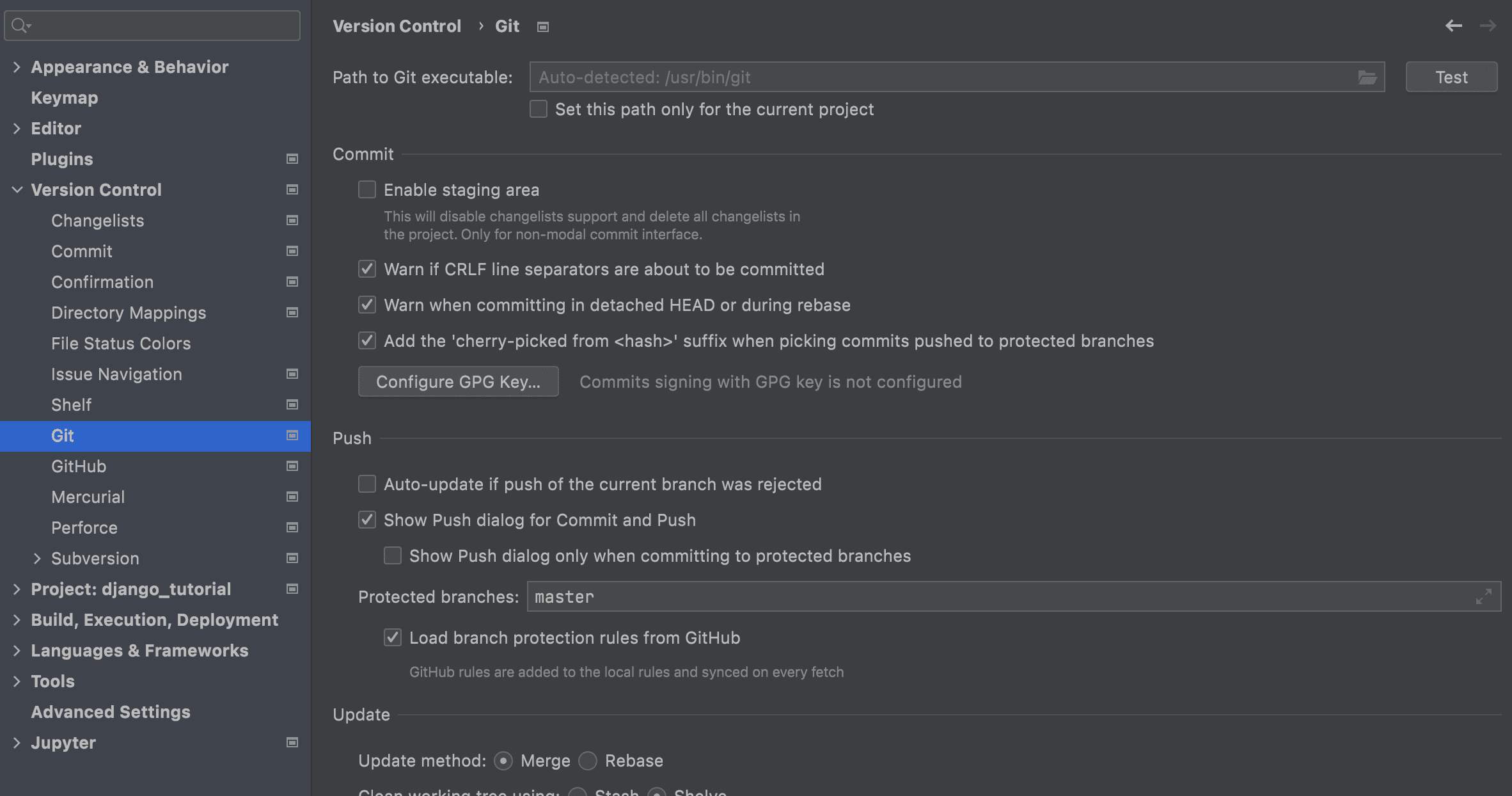
We’ve also added a separate node for Directory mappings, and the background operations are now switched on by default. The previous Background node no longer exists.
Command execution queue in the Python Console
You no longer need to wait for one cell to finish its execution in order to run the next command in the Python Console. PyCharm will now add your commands to a execution queue, and execute them in order. You can also click the Command queue icon on the console toolbar to inspect and manage the queue.
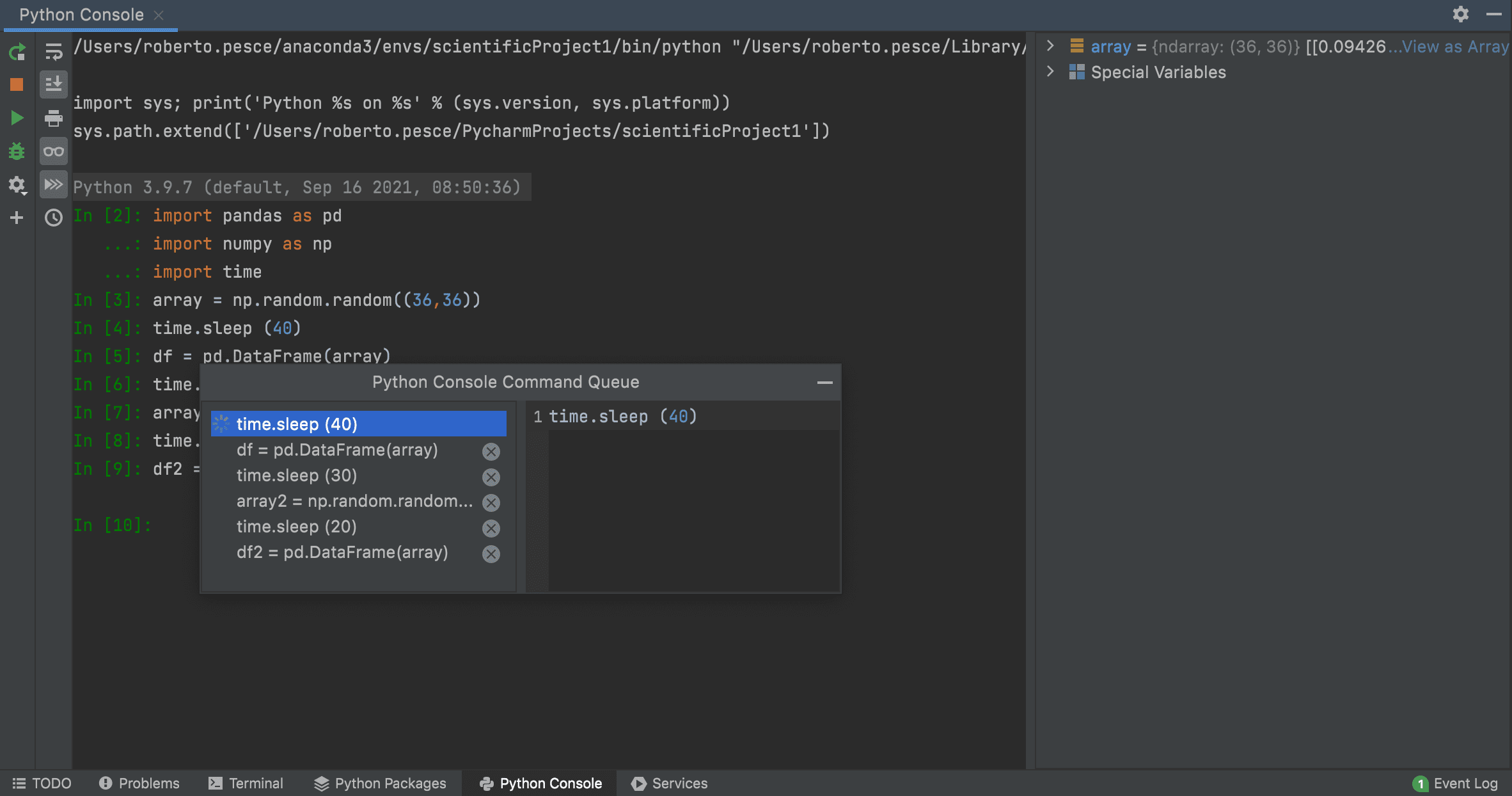
Notable fixes available in this build:
- Allow creating/editing Run Configurations during indexing
(PY-50717). - You can now turn off smart list editing in Markdown. Go toPreferences / Settings | Languages and Frameworks | Markdown, and deselect Automatic assistance in the editor checkbox (IDEA-273049).
- We fixed a known issue that made the IDE crash on Linux (IDEA-248140).
- The Diff tab now shows the correct file name when comparing files (IDEA-269958).
- Fixed recurring indexing on every startup if the IDE was closed due to OS shutdown (IDEA-275337)
- Fixed the autosave feature so it works as expected even with open pop-ups (IDEA-128672).
Ready to join the EAP?
Some ground rules
- EAP builds are free to use and expire 30 days after the build date.
- You can install an EAP build side by side with your stable PyCharm version.
- These builds are not fully tested and can be unstable.
- Your feedback is always welcome. Please use our issue tracker and make sure to mention your build version.
How to download
You can download this EAP from our website. Alternatively, you can use the JetBrains Toolbox App to stay up to date throughout the entire EAP. If you’re on Ubuntu 16.04 or later, you can use snaps to get PyCharm EAP and stay up to date.
The PyCharm team
Subscribe to PyCharm Blog updates









