PyCharm 2023.2 EAP 2: Live Templates for Django Forms and Models, Support for Polars DataFrames
The second Early Access Program build brings a bunch of features for both web developers and data scientists. Try new, time-saving live templates for Django forms, models, and views, as well as support for a super-fast Polars DataFrame library and initial GitLab integration.
You can get the latest build from our website, the free Toolbox App, or via snaps for Ubuntu.
If you want to catch up on the updates from the previous EAP build, you can refer to this blog post for more details.

UX
Text search in Search Everywhere
The Search Everywhere (Double ⇧ / Double Shift) functionality, primarily utilized for searching through files, classes, methods, actions, and settings, now includes text search capabilities similar to Find in Files. With this enhancement, text search results are displayed when there are few or no other search results available for a given query. The feature is enabled by default and can be managed in Settings/Preferences | Advanced Settings | Search Everywhere.
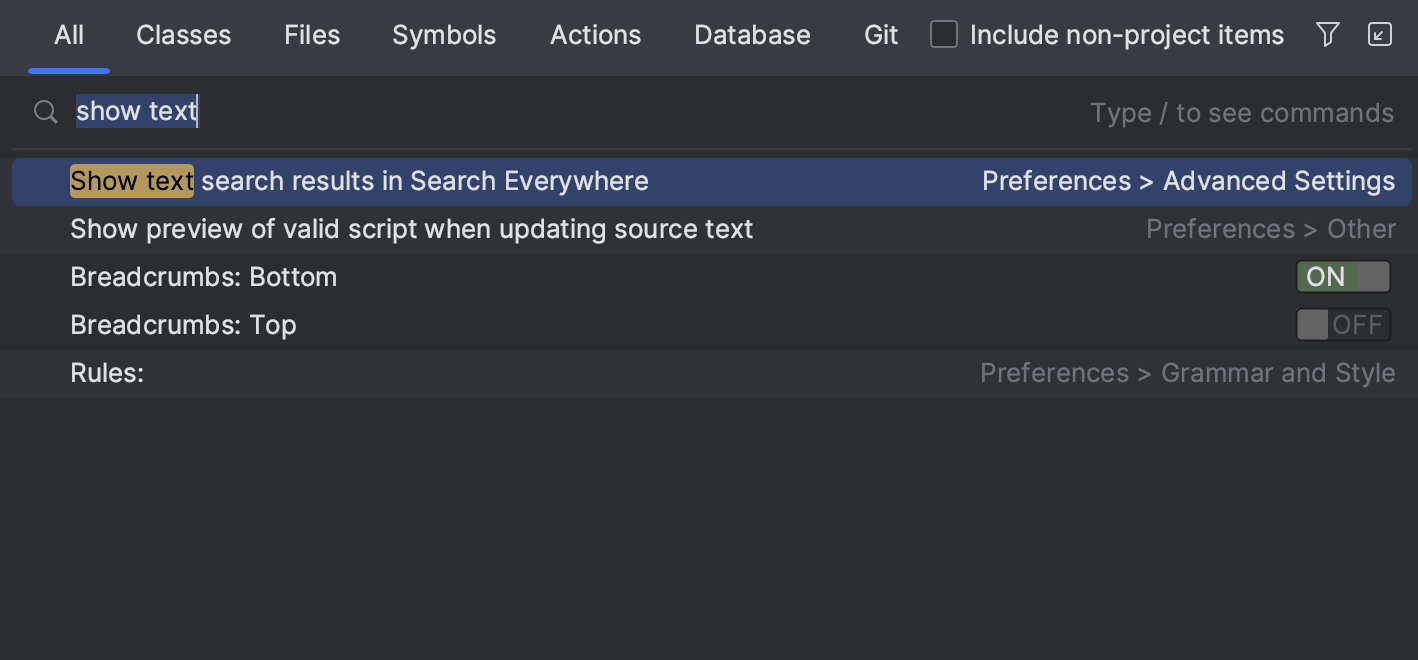
Dedicated syntax highlighting for Python local variables
PyCharm 2023.2 will provide a dedicated syntax highlighting option for local variables. To use it, go to Settings | Editor | Color Scheme | Python and choose Local variables from the list of available options.
By default, the highlighting is set to inherit values from the Language Defaults identifiers. By unchecking this checkbox, you can choose the highlighting scheme that works best for you.

Syntax highlighting in inspection descriptions
In Settings / Preferences | Editor | Inspections, we’ve implemented syntax highlighting for code samples, which facilitates comprehension of any given inspection and its purpose.
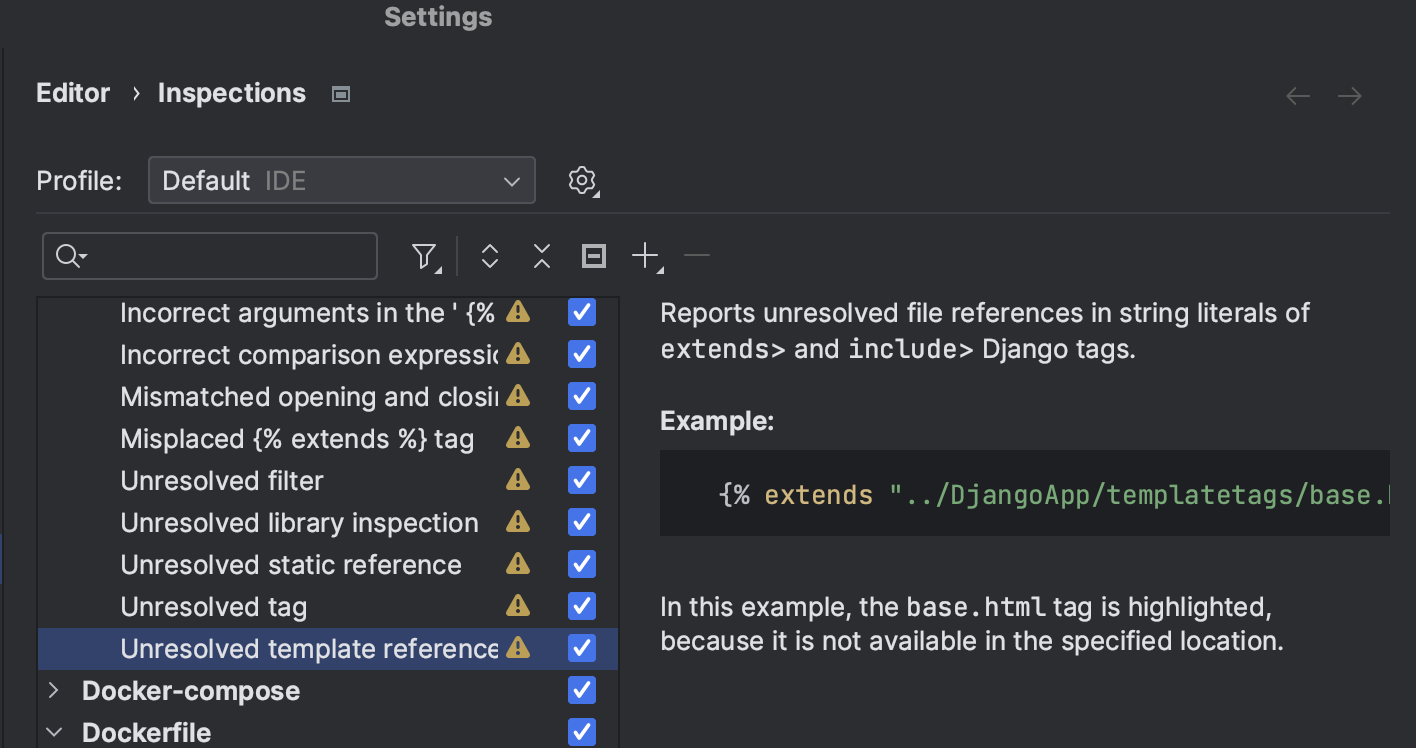
Support for Polars DataFrames
PyCharm 2023.2 will allow you to work with a new, blazingly fast DataFrame library written in Rust – Polars.
In PyCharm, you can work with interactive Polars tables in Jupyter notebooks. In the Python console, you can inspect Polars DataFrames via the View as DataFrame option in the Special Variables list. Both Python and Jupyter debuggers work with Polars as well.
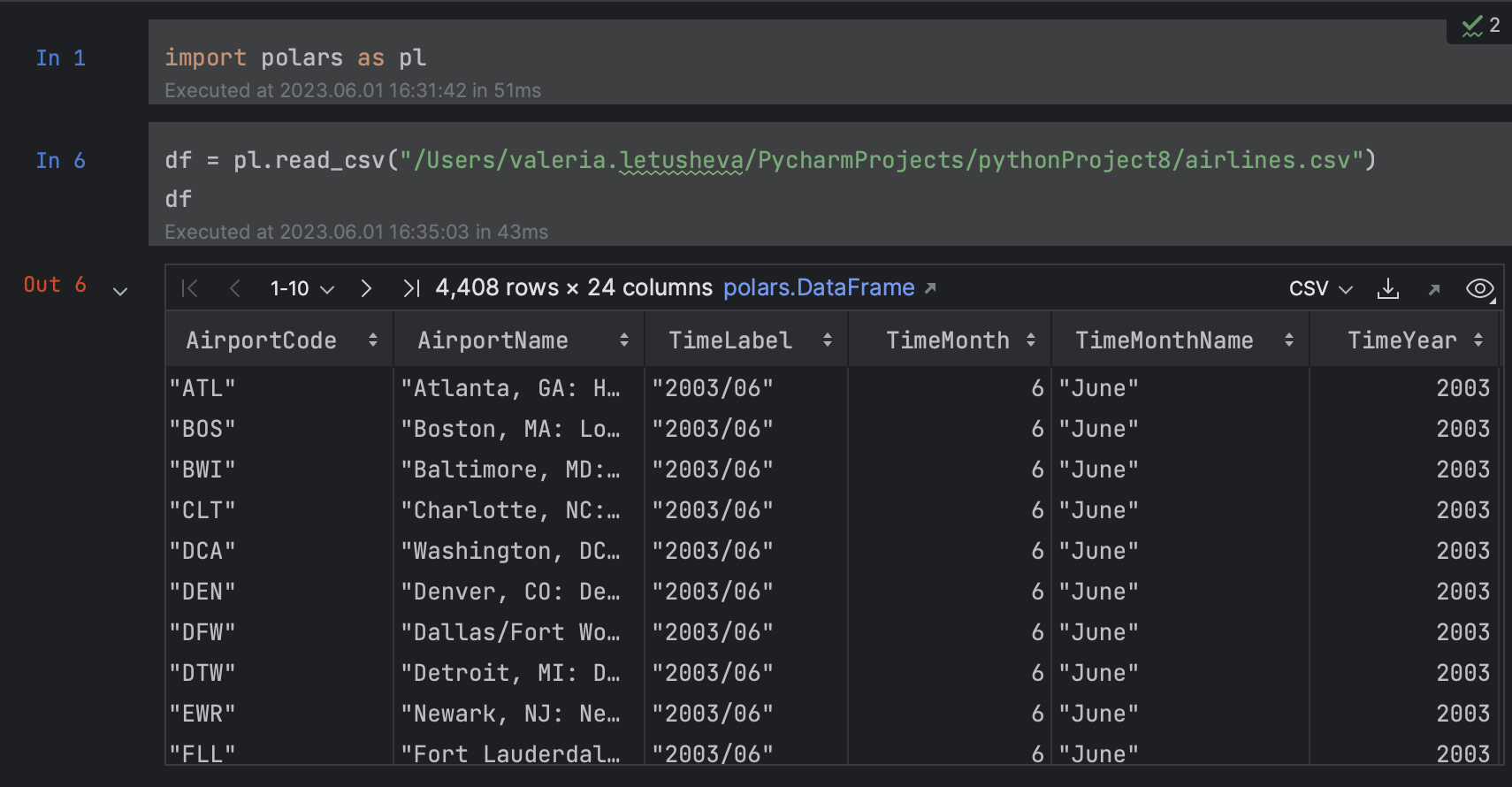
PyCharm will provide information about the type and dimensions of the tables, complete names and types of the columns, and allow you to use sorting for the tables.
Note that Polars DataFrames are not supported in Scientific mode.
Please try Polars support and share your feedback with us in the comments section, on Twitter, or in our issue tracker.
Web development
New live templates for Django forms and models
As part of Django support, PyCharm has traditionally provided a list of live templates for Django template files. PyCharm 2023.2 will extend this functionality to Django forms, models, generic views, and admin. Live templates will let you insert common fields for Django views, forms, and models by typing short abbreviations.
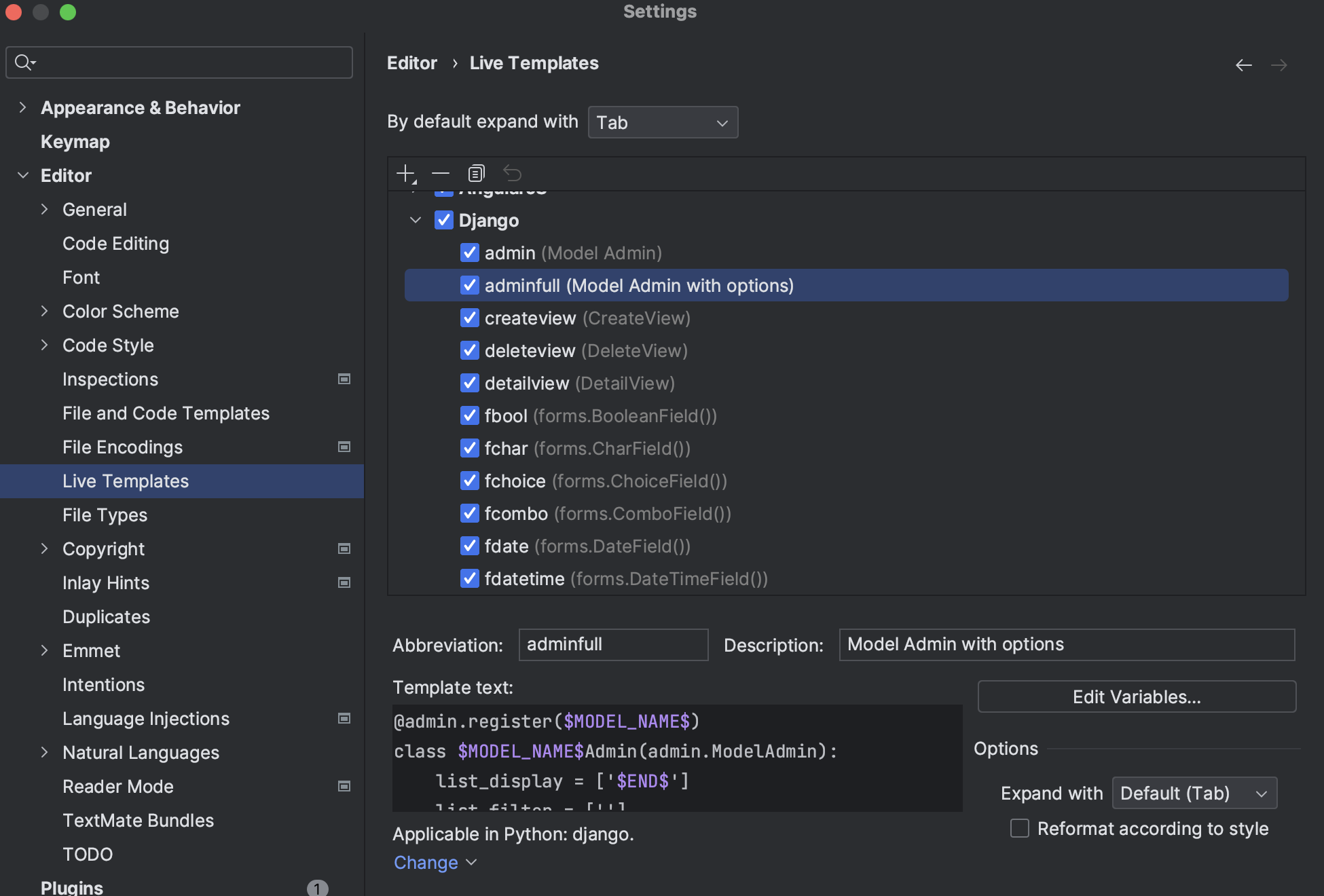
You can find the new templates and settings for them in Settings | Editor | Live Templates | Django. To edit the existing templates or create a new one, refer to the PyCharm help page.
The list of live templates that can be used to quickly create Django tags in the template files has also been enlarged. You can find the updated list via Settings | Editor | Live Templates | Django Templates.
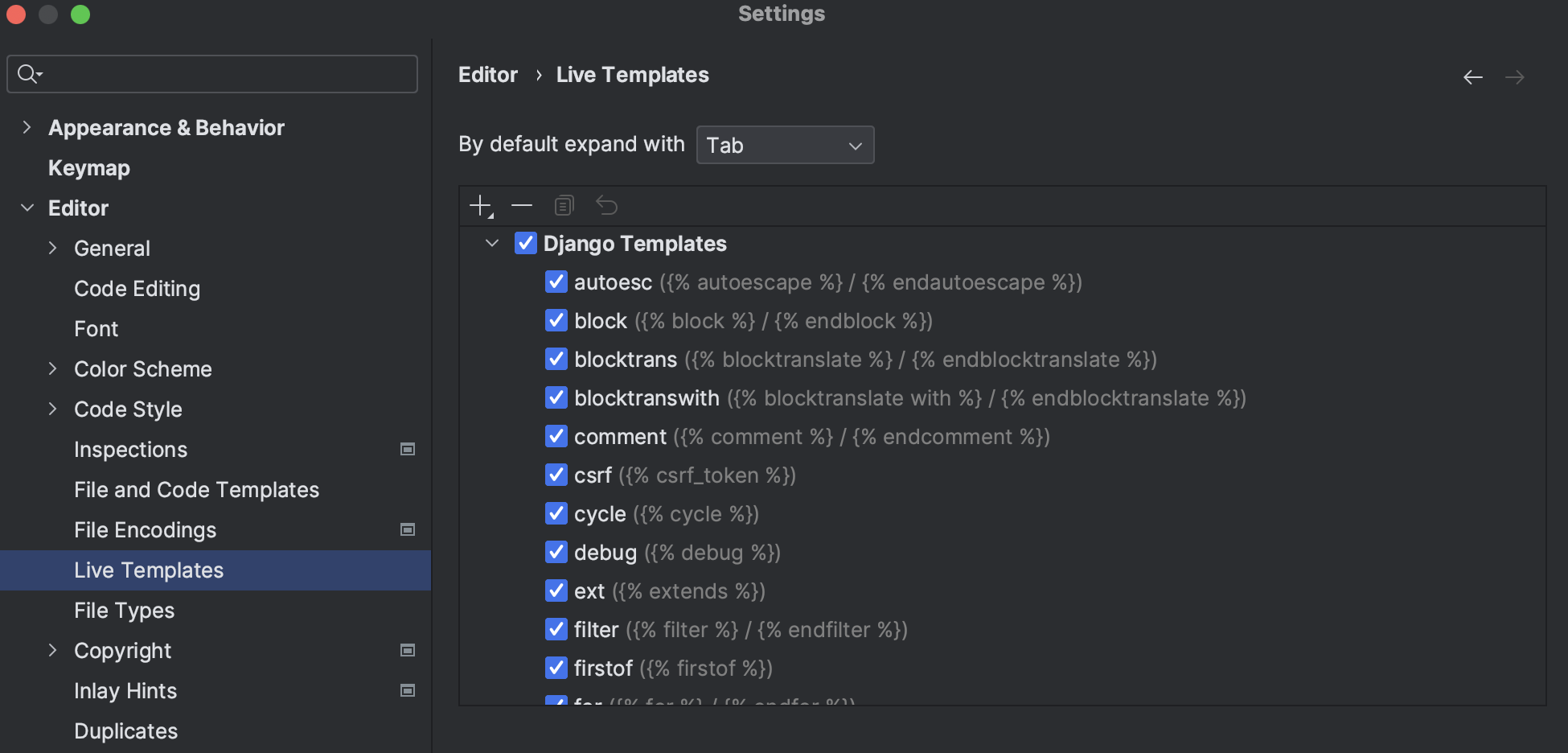
VCS: GitLab integration
PyCharm 2023.2 EAP 2 introduces initial integration with GitLab, allowing you to work with the Merge Request functionality right from the IDE, streamlining your development workflow. To add your GitLab account go to Settings | Version Control | GitLab.
Notable bug fixes
We fixed the issue with debugging multiprocessing code on MacOS ARM that was caused by a missing dylib file. [PY-48163]
For PowerShell 7, venv is now activated correctly in the Terminal. [PY-58019]
These are the most notable updates for this week. To see the full list of changes in this EAP build, please refer to the release notes.
If you encounter any bugs while working with this build, please submit a report using our issue tracker. If you have any questions or feedback, let us know in the comments below or get in touch with our team on Twitter.
Subscribe to PyCharm Blog updates








