PyCharm 2023.2 Release Candidate Is Out
You can get the latest build from our website, through the free Toolbox App, or via snaps for Ubuntu.
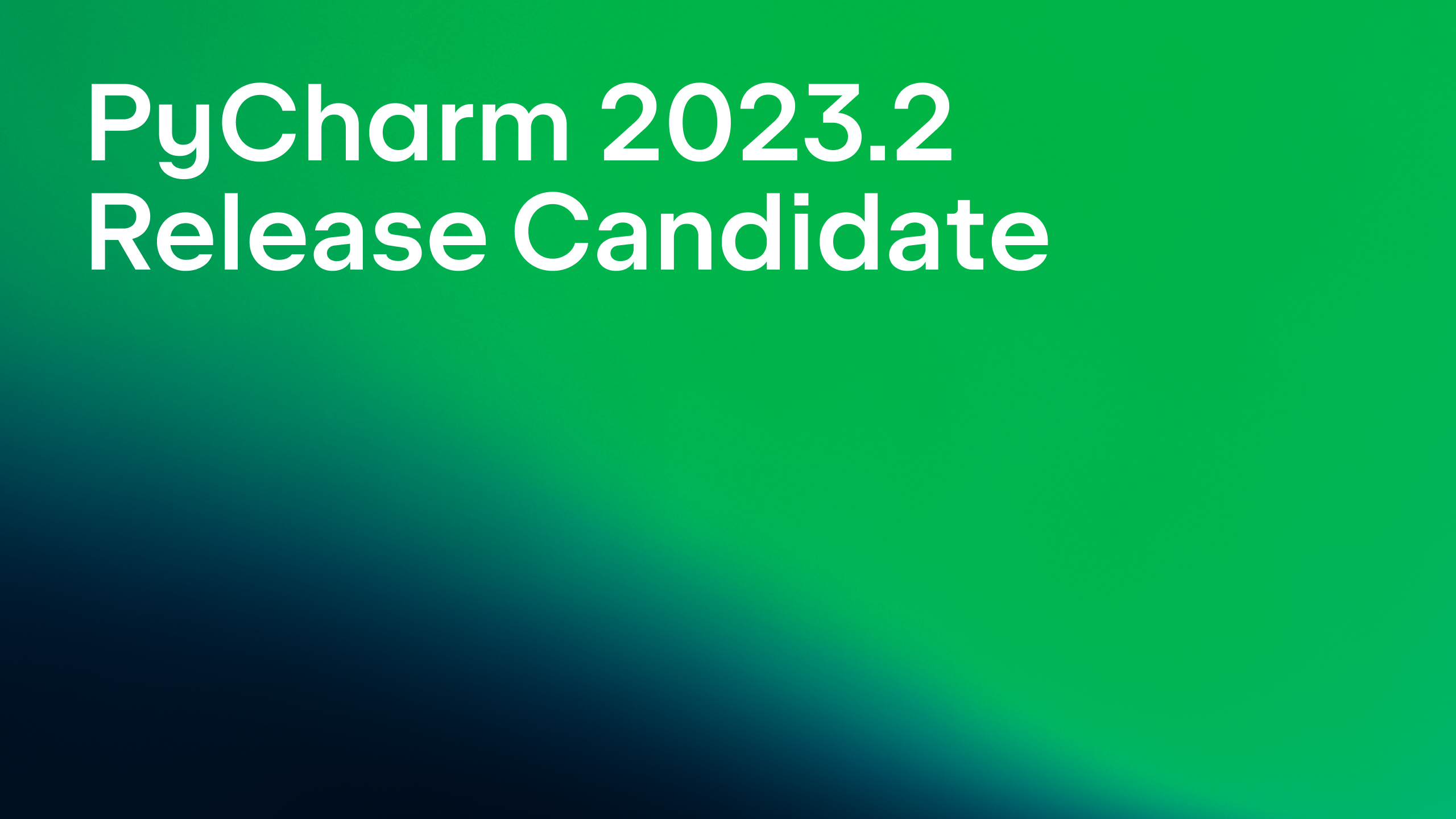
To use this build, you need to have an active subscription to PyCharm Professional.
Please note that AI Assistant, which was previously included in the EAP builds, has been unbundled in PyCharm 2023.2 Release Candidate. Starting from this build it is available as a separate plugin. This decision will help us focus on developing the AI-powered functionality for future IDE versions and providing more frequent updates for it. You can find more details in this blog post.
As we approach the release of PyCharm 2023.2, our team is putting on the finishing touches to ensure the product is polished and ready for launch. The Early Access Program for v2023.2 is now over, and we would like to express our gratitude to all of the participants who have supported us by actively testing the new features and providing valuable feedback.
You can discover the latest updates and notable features in the upcoming release in the series of PyCharm EAP 2023.2 blog posts.
Here are the major fixes:
- The Install and import package quick-fix no longer adds needless “as” to the import statement. [PY-46445]
- An invocation of the Install and import package quick-fix now prompts PyCharm to display an additional dialog popup for non-popular PyPI packages to minimize the risk of downloading potentially harmful packages. [PY-59132]
- Concurrency Diagram is now once again available from the main menu. [PY-60650]
The full release notes are available here.
If you come across any bugs, please report them to our issue tracker. We also encourage you to share your thoughts on the latest IDE additions by reaching out to us on Twitter or leaving a comment in the designated section below.
Subscribe to PyCharm Blog updates








