What’s New in PyCharm 2024.2.2!
PyCharm 2024.2.2 is here with many key updates, including Python support improvements, new Django features, and enhancements to the Data View tool window!
Visit our What’s New page for more details on all these features and to explore many others. You can download the latest version from our download page or update your current version through our free Toolbox App.
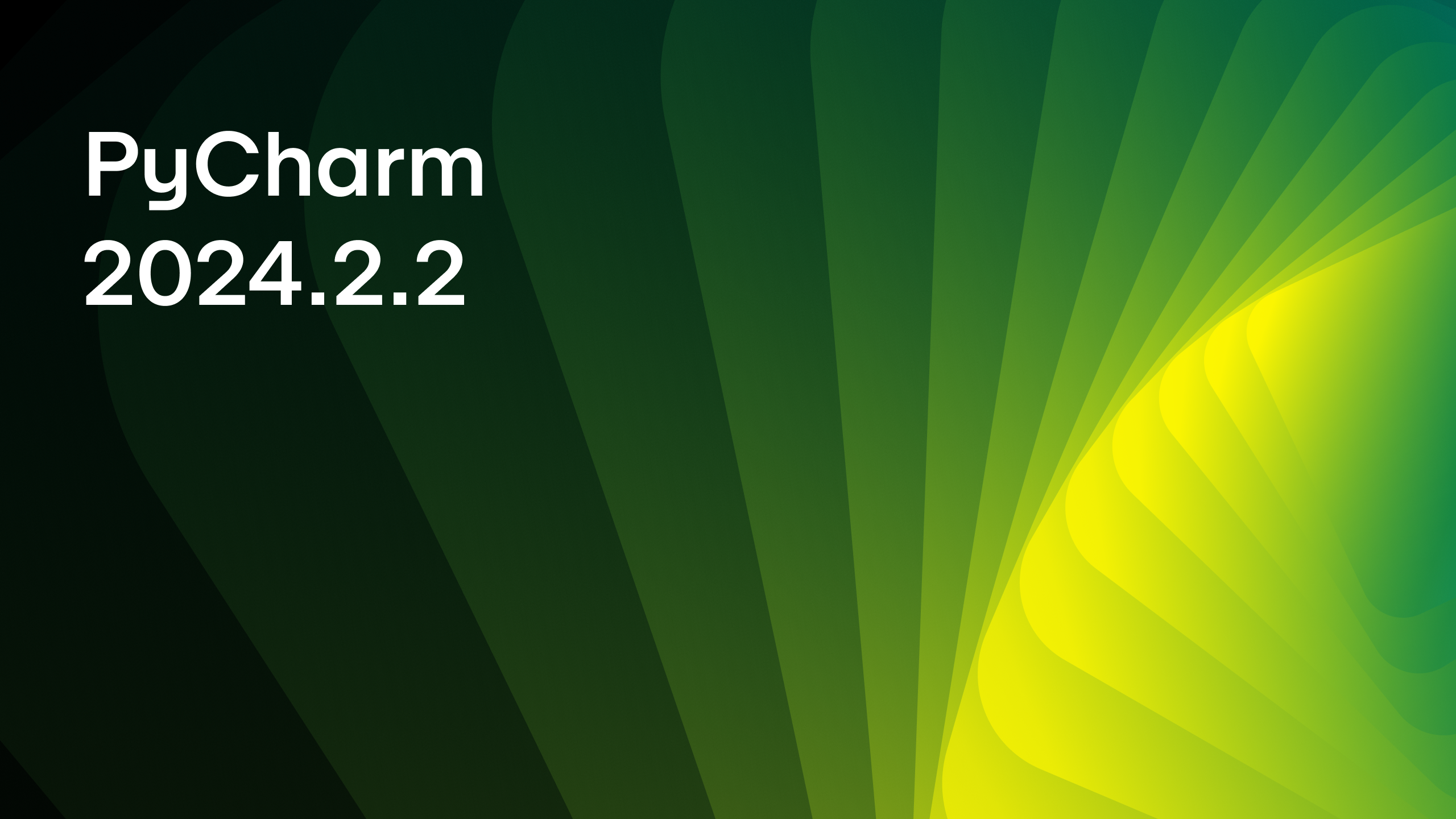
PyCharm 2024.2.2 highlights
Django enhancements PRO
New code completion suggestions
When working with models, PyCharm now offers field completion suggestions in a variety of cases, such as Model.save(update_fields[…]), Model.refresh_from_db(fields=[…]), Model.clean_fields(exclude=[…]), and so on.
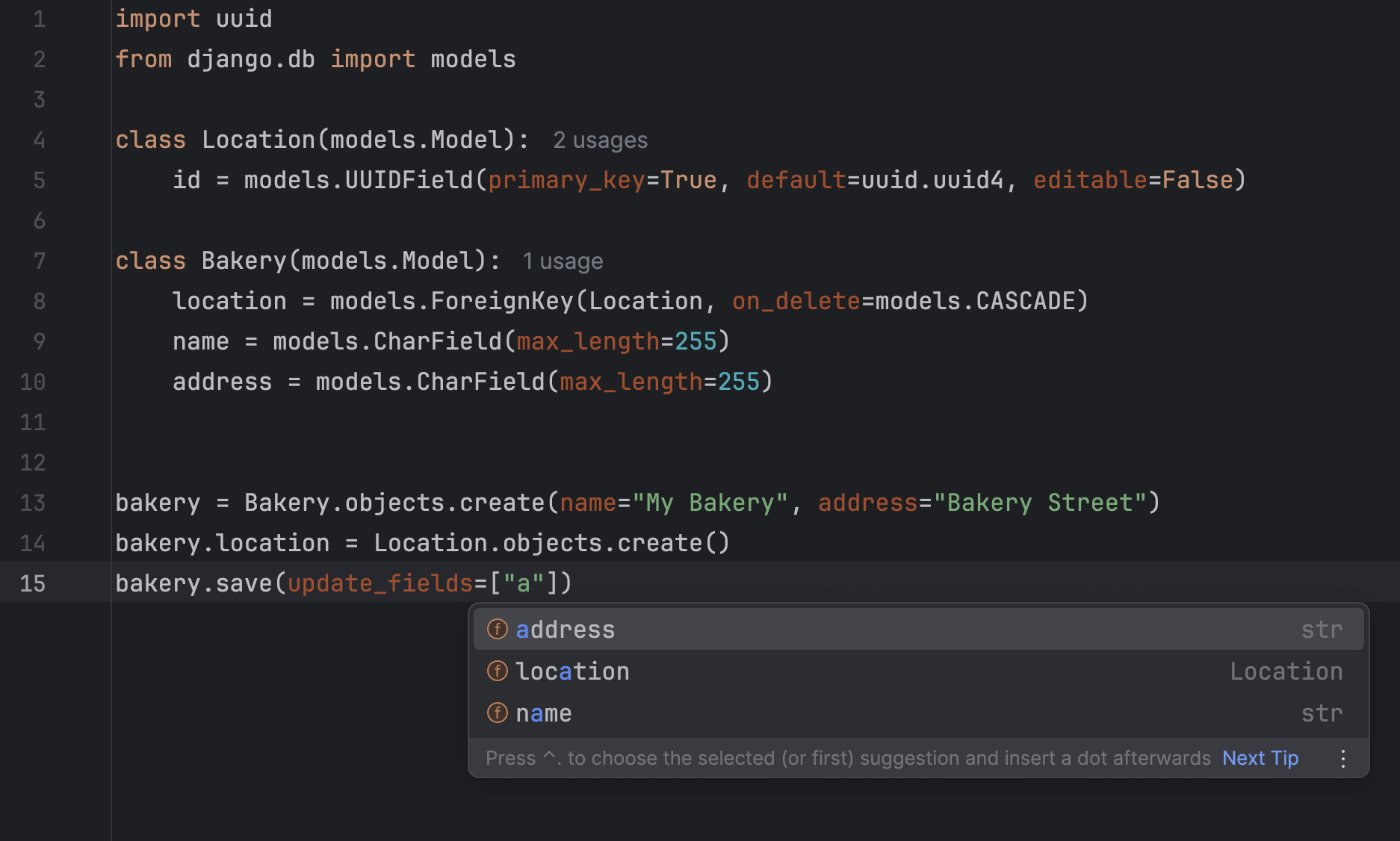
Quick-fix to create a method for an unresolved ViewSet
If a ViewSet has an unresolved reference, PyCharm suggests a quick-fix to introduce the missing method. Use Alt + Enter to call it.
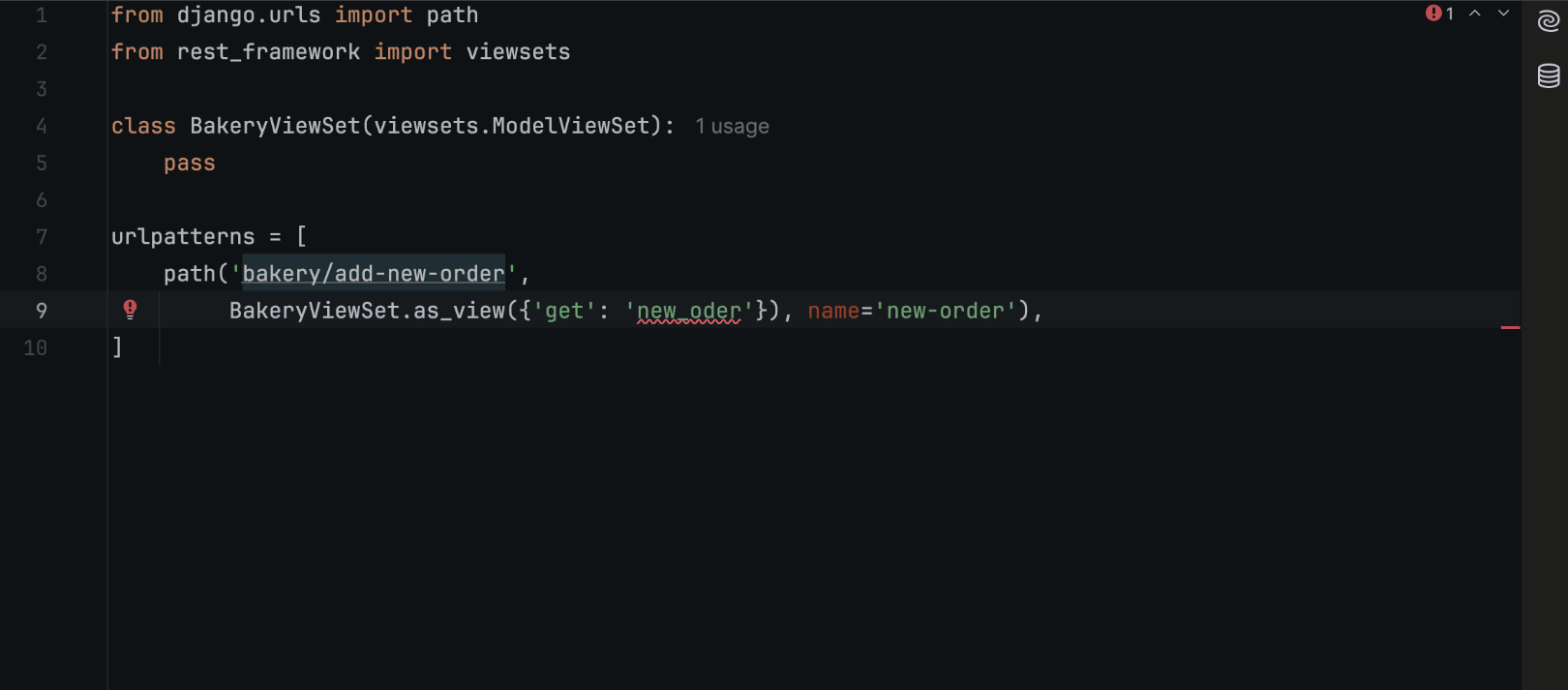
Data View PRO
You can now look at n-dimensional NumPy arrays in the Data View tool window. Define the array you would like to inspect, along with a specific dimension or slice, in a special field at the bottom of the tool window, and PyCharm will display a table with the results.
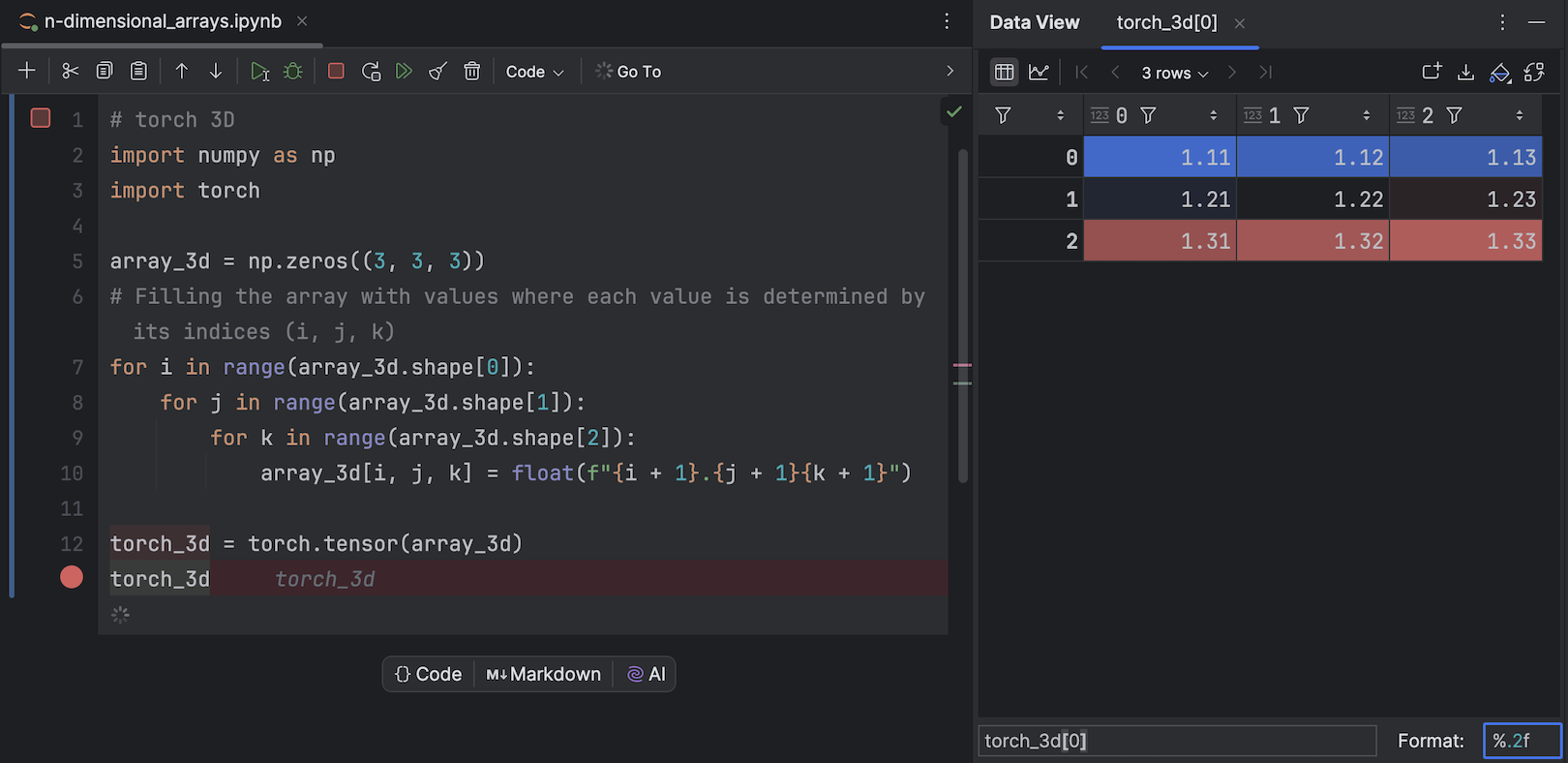
Python support improvements
Support for default types for type parameters (PEP 696)
Improve typing with PyCharm’s support for the Python 3.13 ability to define the default types for type parameters. The IDE now incorporates default types for type parameters both for old-style and new-style generic classes, functions, and type aliases, and it takes them into account in type inference.
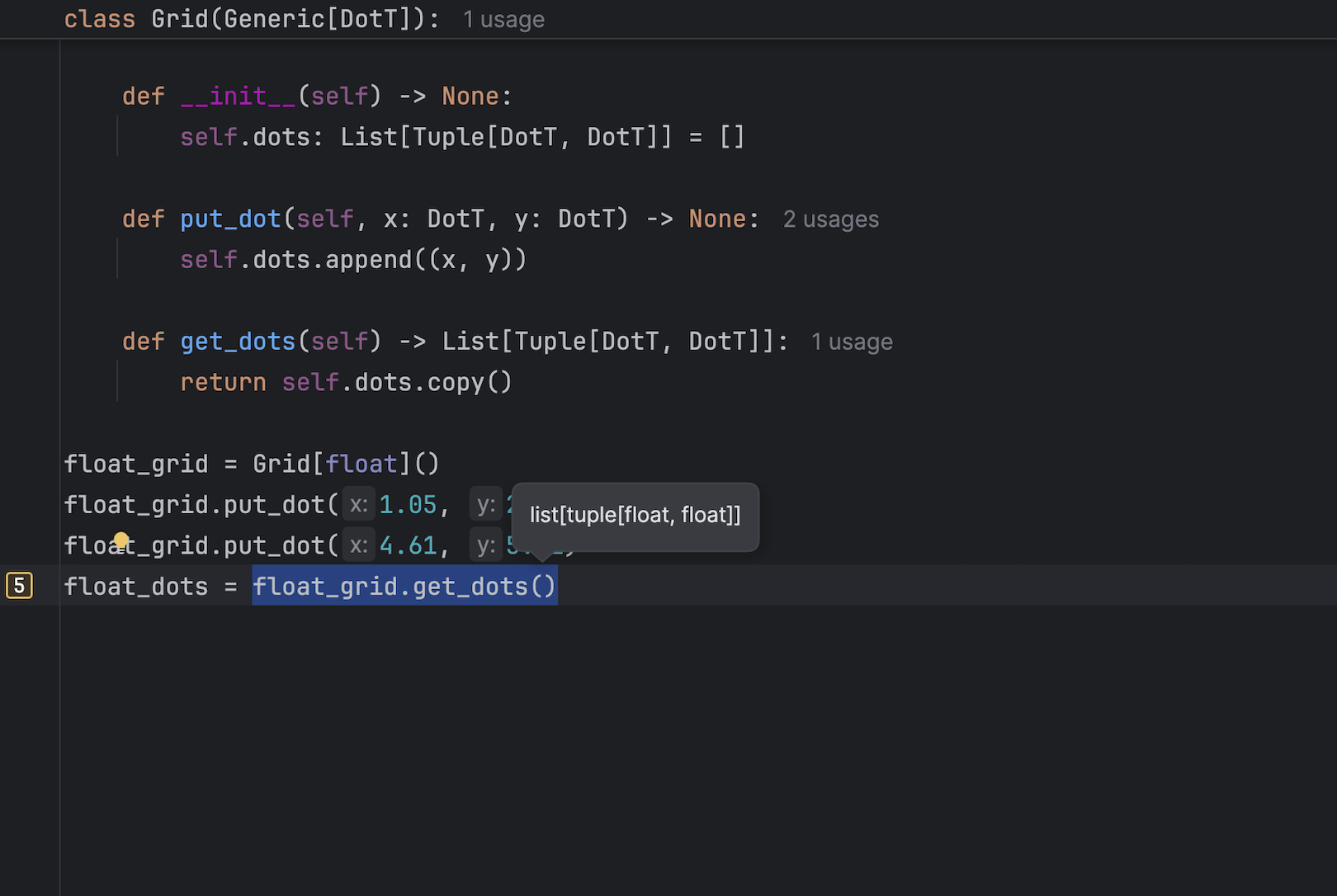
Pattern matching: Foldable match statements
To improve the readability of code with large pattern-matching statements, you can now use folding for entire match statements or for separate cases inside them.
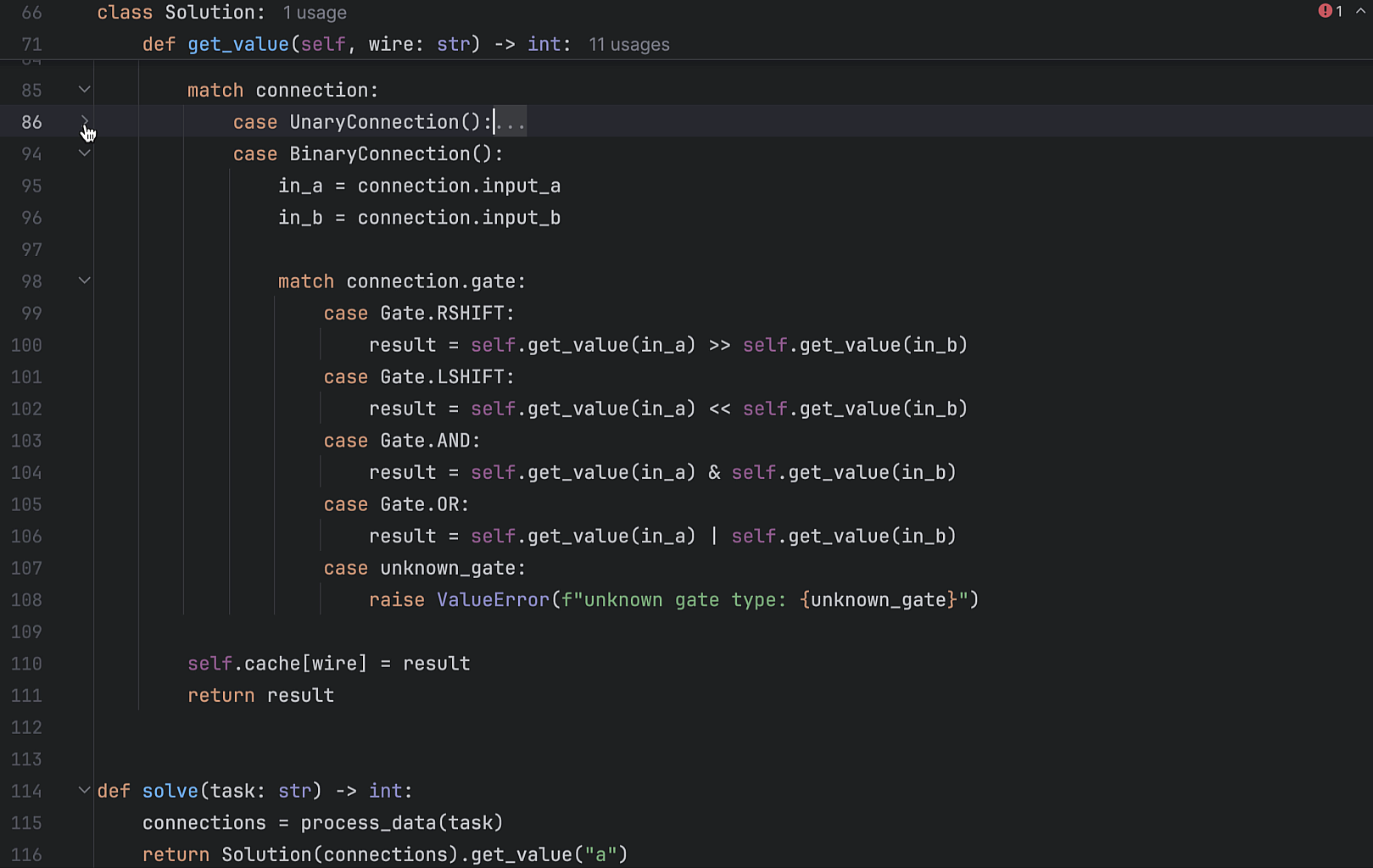
Visit our What’s New page to learn about other useful features included in this release, or read the release notes for the full breakdown, including more details on the features mentioned here.
If you encounter any problems, please report them in our issue tracker so we can address them promptly.
Connect with us on X (formerly Twitter) to share your thoughts on PyCharm 2024.2.2!
Subscribe to PyCharm Blog updates








