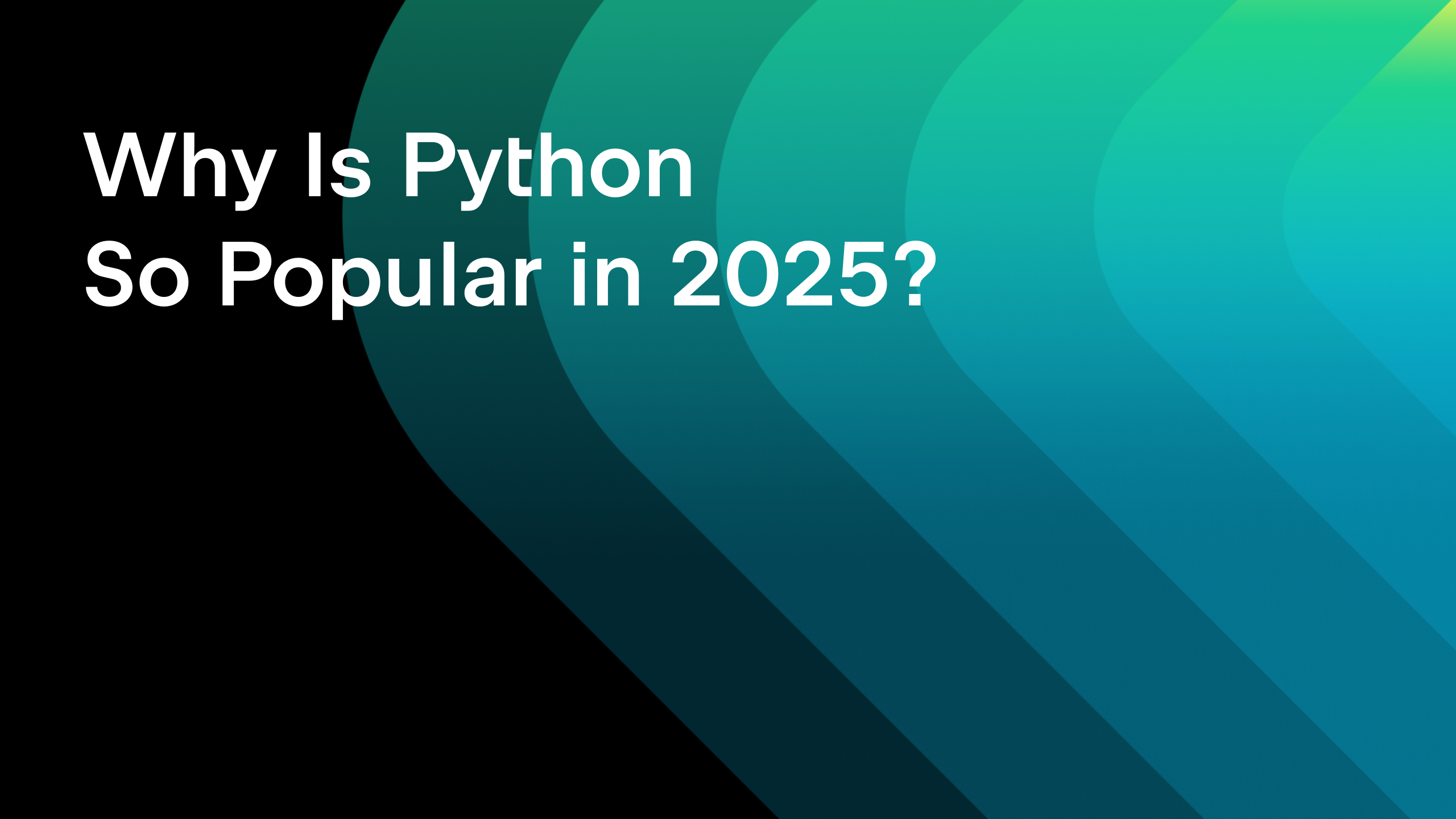Simplify ML Workflows With Hugging Face and PyCharm

Ready to boost your workflows with pre-trained ML models?
PyCharm‘s integration with Hugging Face is designed to bring a new level of productivity to your machine learning and development workflows.
This integration helps you seamlessly find and use the best-fit model from the Hugging Face library, access model documentation, and manage models – all in your IDE.
The integration is available starting with PyCharm 2024.2.
Read the blog post to learn more about the integration and how to use it.
What is Hugging Face?
Hugging Face is a platform where machine learning and data science developers share pre-trained AI models. The platform provides tools to build, deploy, and train machine learning models.
Key features of the Hugging Face integration
PyCharm’s integration with Hugging Face is designed to streamline workflows for developers, enabling seamless access to pre-trained machine learning models from the IDE. This integration allows you to:
- Simplify model selection and usage.
- Import models as easily as importing any other library, allowing you to stay focused on your code.
- Eliminate distractions caused by switching between tools and browsers.
- Maintain control over your machine storage.
Lysandre Debut, the Chief Open-Source Officer at Hugging Face, shares:
As a Hugging Face user, even more so than as a Hugging Face team member, the HF integration in PyCharm has been instrumental in speeding up the machine learning workflows I’ve worked on. As a result of this feature, I find myself keeping my focus in the IDE, with much less context switching during development.”
Easily find the best model for your task
Looking to use a Hugging Face model but unsure which one fits your needs? Whether you’re building a text classifier, working on image recognition, or exploring other areas, PyCharm simplifies the process for you.
With the Hugging Face integration, you can quickly access a vast library of models tailored to various tasks. Right-click in the editor, select Insert HF Model, and explore models categorized by task type. To make your search even easier, you can filter models by likes, licensing, or specific tags.

For each model, PyCharm provides a detailed model card, including essential information and sample code that you can use. Found the perfect fit? Just click Use Model to insert the necessary code snippet directly into your project and start building immediately.
Seamlessly access model documentation
When working with machine learning models, quick access to documentation is handy – and PyCharm ensures you stay focused. With the Hugging Face integration, you can instantly view detailed model information without leaving your IDE or interrupting your workflow.
Simply hover over a model name in your code, and PyCharm will display its full model card, including the tasks the model is designed for, date of its last update, its origin, licensing details, and other details.

No more jumping between your browser and IDE – everything you need is right next to your code.
Manage models stored on your machine
Hugging Face models can take up significant storage space, but PyCharm makes it easy to stay in control. With this integration, you can view the models you’ve downloaded, identify those you no longer need, and declutter with ease.
Just head to the Hugging Face tool window to see and manage your models.

PyCharm helps you to keep your system optimized while ensuring you retain access to the tools you actually need – all from the comfort of your IDE!
Get started with PyCharm integrated with Hugging Face
PyCharm is a powerful IDE designed for machine learning, data science, and web development. It has everything you need for productive coding, including intelligent coding assistance (both local and AI-powered), smart navigation, and project-wide refactorings.
It also provides a full suite of integrations tailored to streamline machine learning and data science workflows, including support for Jupyter Notebooks, Databricks, and popular scientific libraries like pandas, Polars, NumPy, scikit-learn, and more.
Use the PyCharm4HF code on the redeem page below to get started with PyCharm for free.
Need more guidance? Head to the documentation for step-by-step instructions on using Hugging Face with PyCharm.
We’d love to hear your thoughts! Share your experience with the integration in the comments below.
Subscribe to PyCharm Blog updates