PyCharm 2025.2: AI Toolkit for AI Engineers and More!

PyCharm 2025.2 introduces the AI Toolkit: everything AI engineers need – now natively supported in your IDE.
This release’s other highlights include the last supported version of PyCharm Community, improvements to AI Assistant, Junie, and notebooks, as well as a persistent UI for updating .lock files and other enhancements.
Download the latest version from our website or update through our free Toolbox App.
PyCharm Community is moving toward the unified PyCharm

In our efforts to make PyCharm one powerful unified product, 2025.2 will be the last supported version of PyCharm Community. With the 2025.3 release, we’ll offer a seamless way to migrate to the unified PyCharm. You can upgrade to 2025.2 Community using the Toolbox App or via the in-product upgrade notification.
If you’d already like to start using the unified PyCharm with Jupyter notebooks for free today, without waiting for the migration, you can download it here. Learn more about the unified PyCharm in this blog post.
AI Toolkit [Pro]
The PyCharm AI Toolkit integrates AI development directly into PyCharm, bringing experimentation, debugging, evaluation, fine-tuning, and deployment into one familiar environment.
The AI Toolkit is just getting started, but it’s already packed with powerful features like the AI Playground and AI Agents Debugger.
Want to influence what comes next? Help shape the future of AI development tooling in PyCharm by sharing your feedback. We’re building this for you, and we prioritize the features that matter most to our community. Let us know what you’d love to see.
AI Playground [Pro]
PyCharm 2025.2 introduces the versatile new AI Playground feature, which lets AI engineers compare responses from multiple AI models side by side. You can configure system prompts and fine-tune individual model parameters, enabling precise control over Temperature, Top P, and Max length parameters.
Go to More Tool Windows | AI Playground, where you will be able to choose between:
- All models included in your paid AI subscription (these will use your AI Assistant tokens[Experimenta]l).
- Custom providers that you can add via API keys.
- Locally running models.
AI Agents Debugger [Pro]
PyCharm 2025.2 also introduces the powerful new AI Agents Debugger plugin, designed to provide transparency and debugging capabilities for AI agent development. It’s built for developers working with agentic systems who need to understand, debug, and optimize their agent workflows.
AI Agents Debugger transforms the typically opaque “black box” nature of agentic systems by providing detailed insights into the thought processes, metadata, inputs, and outputs of each agent node.
Junie
Junie, the coding agent by JetBrains, autonomously plans, writes, refines, and tests code to make your development experience smooth, efficient, and enjoyable. It handles tedious tasks like restructuring code, creating tests, and implementing refinements, so you can focus on bigger challenges and innovation.
Junie has received several major updates, including a speed boost of up to 30%! It now features MCP support, enabling Junie to connect to external servers and deliver more accurate solutions. Additionally, Junie is now available for remote development (currently supported on macOS and Linux) and has launched an Early Access Program for its GitHub integration. This integration allows you to work with pull requests without opening the IDE.
Junie is available in PyCharm as part of the JetBrains AI subscription.
AI Assistant
- Smarter completion across all supported languages, now with support for SQL, YAML, JSON, Markdown, and more.
- Project rules mean you can instruct AI to comply with your team’s coding conventions and business logic.
- Expanded offline flexibility – connect any OpenAI-compatible model server like llama.cpp or LiteLLM.
- JetBrains AI Assistant now supports image attachments in the chat when using Anthropic and OpenAI models.
All JetBrains AI features are available for free with PyCharm Pro subscription, with unlimited code completion, powerful local workflows, and limited cloud-based features.
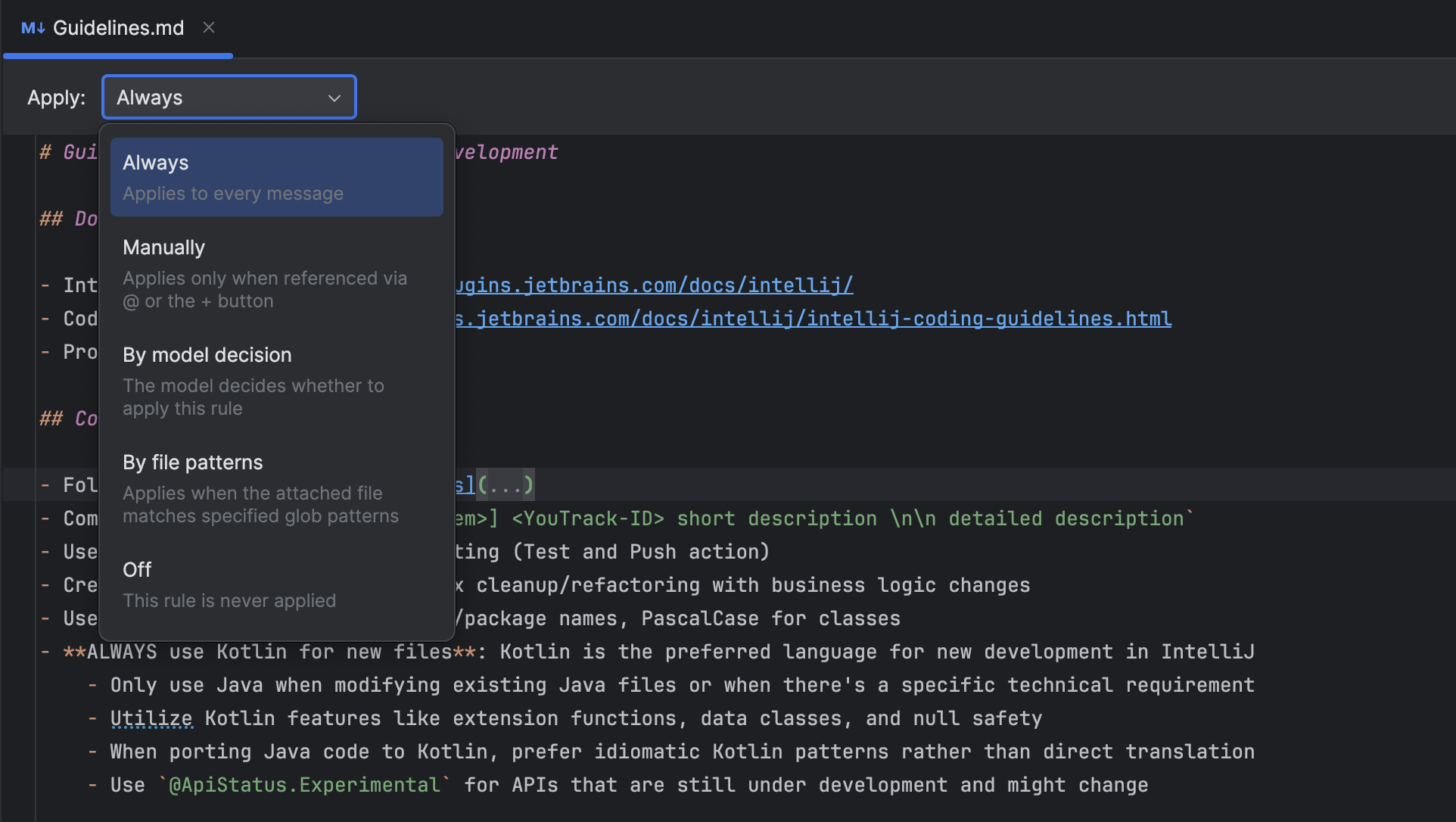
Persistent UI for updating .lock files
We’ve added persistent controls to .toml configuration files for uv, Hatch, and Poetry. These controls allow you to apply changes made to a .toml file by clicking the corresponding buttons to sync, lock, or update the dependencies in your environment.
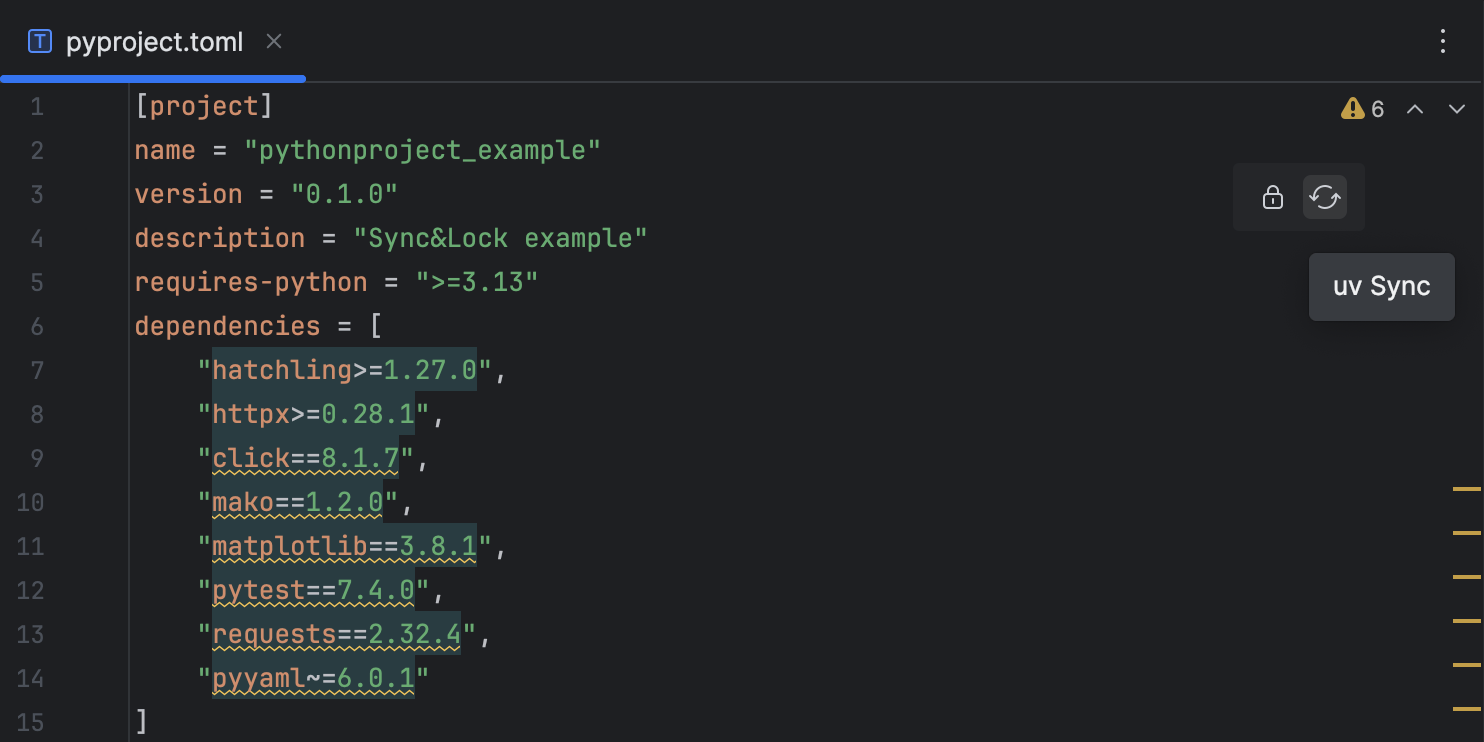
Context-aware code generation for Jupyter notebooks and SQL cells [Pro]
You can now generate code for Jupyter notebooks and SQL cells using AI Assistant, which considers the source cell’s context.
To do so, click AI Edit Cell in the context menu or navigate to it from the AI icon in the right-hand toolbar.
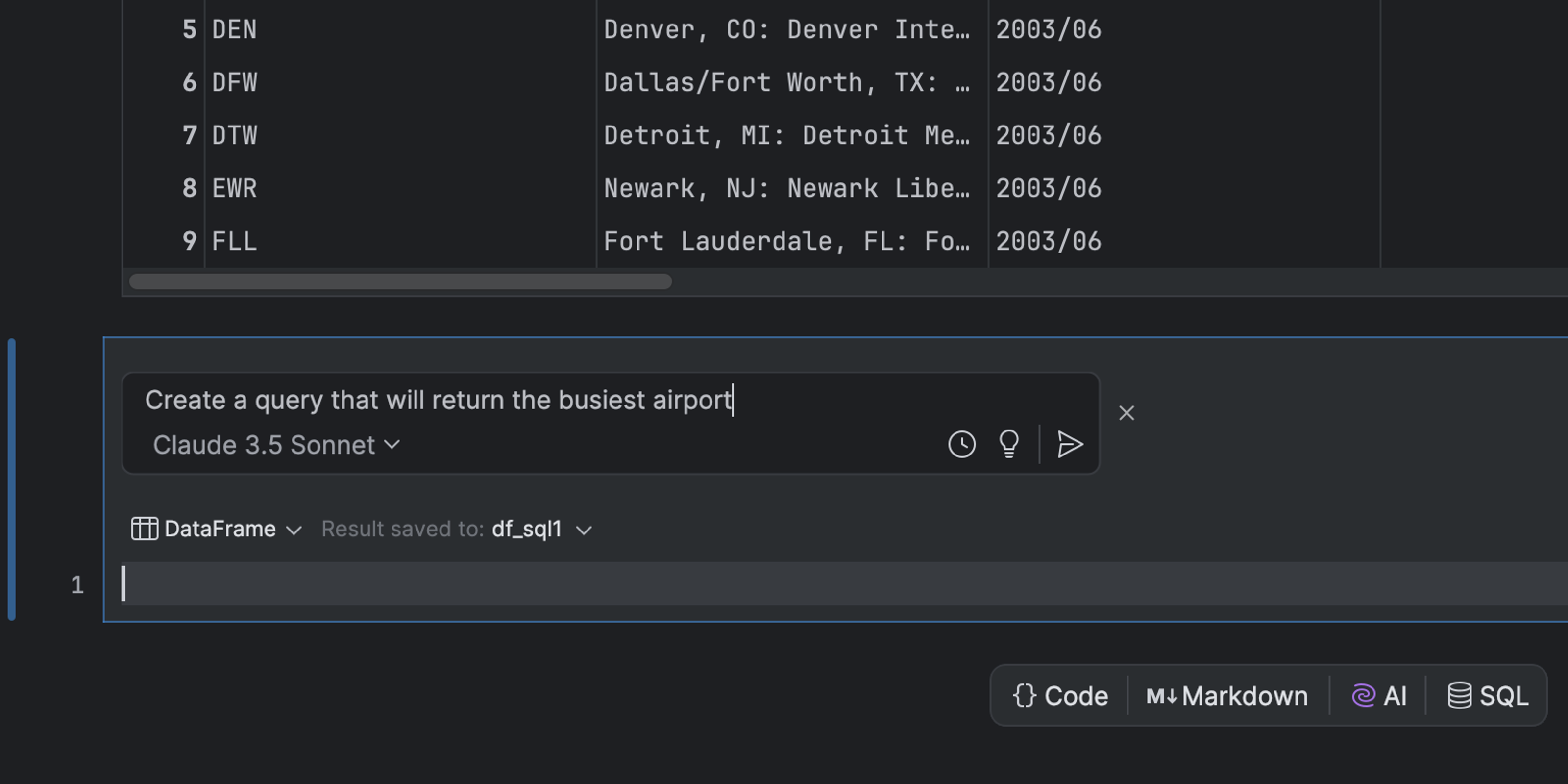
Logical structure tool window for Django [Pro]
Logical structure offers a framework-centric view of your Django project, allowing you to navigate and understand your application architecture more intuitively. It represents your project based on how Django sees it – surfacing the meaningful relationships between models, views, serializers, forms, admin classes, and other components you work with every day. It also allows you to generate templates for missing relations between entities, helping you quickly scaffold your code.
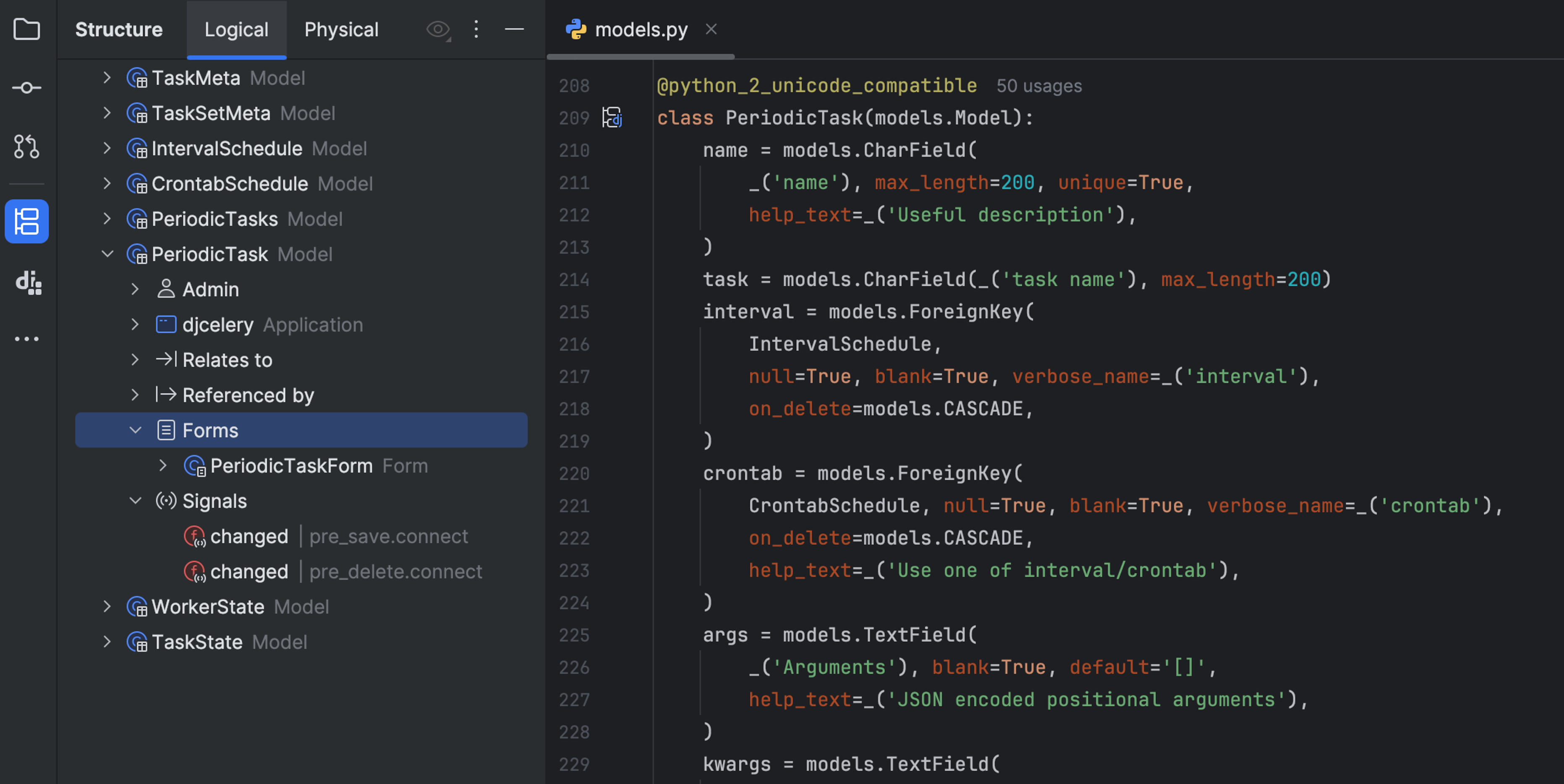
With an active JetBrains AI subscription, you can unlock more advanced capabilities. Instead of basic templates, the AI generates complete code that’s fully aware of entity relationships, delivering smarter and more context-rich results.
Advanced image processing
A new image viewer provides options for performing additional manipulations, including restoring the original image, inverting the channels of the original image, converting the image to grayscale, setting the binarization threshold, and more.
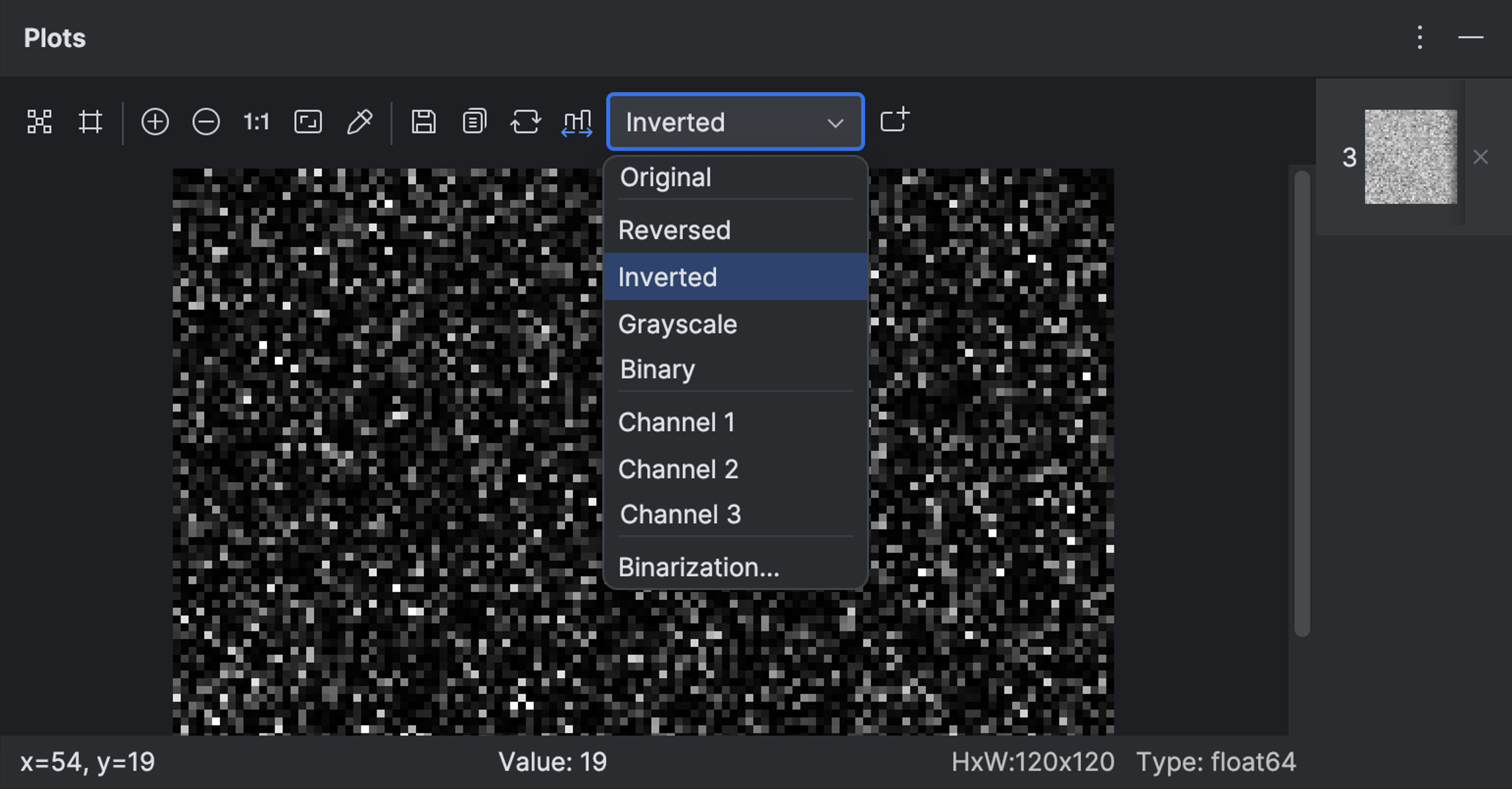
Looking for more?
- Visit our What’s New page to learn about other 2025.2 features and the latest bug fixes.
- Read the release notes for the full breakdown of the changes.
- If you encounter any problems, please report them via our issue tracker so we can address them promptly.
We’d love to hear your feedback on PyCharm 2025.2 – leave your comments below or connect with us on X.
Subscribe to PyCharm Blog updates










