Qodana
The code quality platform for teams
Meet Qodana’s Extension for Visual Studio Code Analysis
Table of Contents
Using local analysis helps improve code quality, but it’s not enough alone to maintain best-in-class software as a team. Static code analysis is more powerful when integrated into your CI/CD workflow, with easy access to addressing detected issues in your IDE.
This is where JetBrains Qodana comes in – a static code analysis engine that helps development teams increase code quality with automated checks. Initially, Qodana was designed to offer out-of-the-box integration with JetBrains IDEs, and provide server-side reports to your JetBrains IDE right away. But some of you kept asking: “How do we try Qodana if we have developers using VS Code?”
The answer? The new Qodana extension for VS Code users.
Your team can now use Qodana for Visual Studio Code analysis to access targeted feedback on server-side issues and fix them faster – with no distractions, extra tabs, or unnecessary context switching. This also means extending comprehensive JetBrains code intelligence to all VS Code users on your team!
Watch the GIF below to see how it works. Then to the extension!
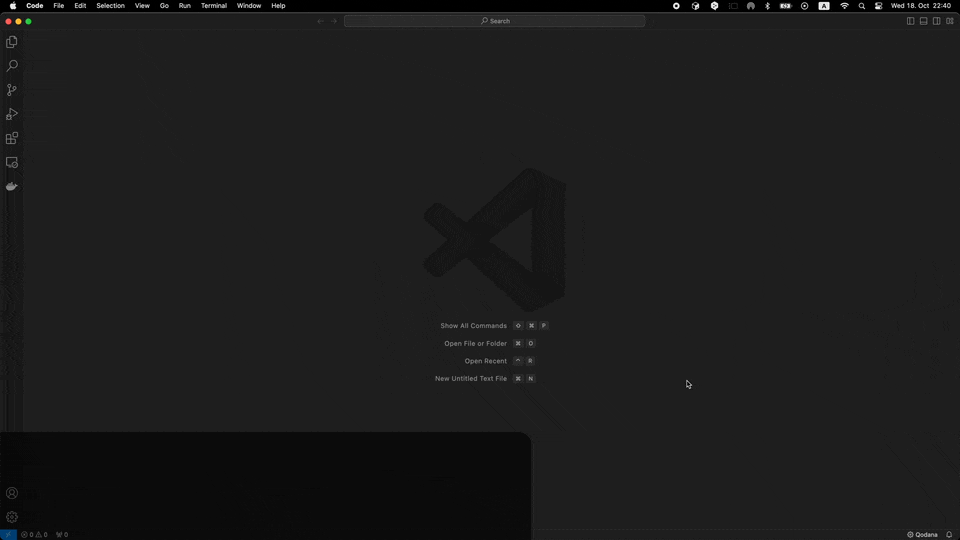
✓ Reduce context switching and view issues from Qodana inside VS Code.
✓ Stay in your coding zone and fix issues while Qodana analyzes the CI side.
Got questions about Visual Studio Code Analysis?
Reach out to qodana-support@jetbrains.com – or follow us on X (formerly Twitter) and LinkedIn for code quality updates. You can also view the documentation or README for more information on the extension and what Qodana is capable of, as well as how static code analysis works.
Subscribe to Qodana Blog updates






