Qodana
The code quality platform for teams
Code Quality Booster: Live Qodana Demo and Best Practices for Code Analysis
Updated on October, 2, 2024.
On the second of October we hosted a live demo of Qodana, the static code analysis platform from JetBrains where we explored how to integrate Qodana with your IDE and your CI pipeline, build quality gates, and catch critical issues early.
Qodana demo – Session abstract
Whether you’re new to Qodana or looking to deepen your understanding of the platform, this session will provide practical insights and live examples to help you streamline your development process.
- How to set up Qodana in your development environment.
- How to use Qodana’s powerful code analysis features.
- How to integrate Qodana with your CI/CD pipeline.
- Best practices for using Qodana to improve code quality.
Your speaker and host
Kai Schmithuesen, Product Specialist at Qodana
Happy developing!
Updated: November, 2024.
In case you missed it, the post below explores some of the topics that were covered in the session.
Table of Contents
Code Quality Booster: Live Qodana Demo & Best Practices for Code Analysis
Welcome to the world of Qodana, where we tackle code quality challenges and boost your team’s productivity with our advanced static analysis tool. In our recent live demo, I, Kai, your product specialist for Qodana at JetBrains, had the pleasure of introducing you to the compelling features of Qodana, sharing best practices for effective code analysis, and answering your burning questions. Let’s dive into the key takeaways that can transform your approach to code quality.
What is Qodana?
Qodana is not just another static analysis tool; it’s a comprehensive code quality platform designed to help developers improve their code quality while minimizing disruptions to their workflow. With Qodana, you can expect an efficient analysis process that integrates seamlessly into your development environment, especially with JetBrains IDEs and team tools but also with other popular options.
Addressing common code quality challenges
During the discussion, we highlighted some common challenges developers face when achieving code quality, such as:
Efficiency: Speed is essential. Qodana processes analyses asynchronously, allowing developers to continue coding while waiting for results. This means faster turnaround times and the ability to implement quick fixes for many common issues found during the analysis.
Adoption: Despite the clear benefits of static analysis, many teams struggle with its adoption due to concerns over accuracy and the fear that it could slow down their processes. We aim to enhance the user experience by simplifying our tool and making it accessible for all developers.
Integration: Every development environment is unique, and Qodana is built to fit into a wide array of workflows. Whether through built-in integrations or our command-line interface (CLI), we strive to provide flexible options to incorporate Qodana into your existing pipeline seamlessly.
The Qodana Advantage
Qodana encompasses three vital components in one platform:
- Static code analysis: Identifies issues such as code complexity, duplication, and potential bugs, making your codebase more maintainable.
- License compliance checking: Automatically generates a Software Bill of Materials (SBOM) to ensure that your dependencies comply with licensing requirements.
- Vulnerability checks: Scans your code for known vulnerabilities, helping you stay secure in an ever-evolving threat landscape.
Qodana supports a variety of programming languages, from Java and PHP to C++ and more, and we are continuously expanding our language coverage to meet your needs.
User experience and workflow
One of our primary goals with Qodana is to create an intuitive user experience. For developers working in various environments, Qodana offers flexible options:
IDE Plugin: Easily accessible within the tools you are already using, like IntelliJ IDEA and Visual Studio Code, allowing for instant feedback without breaking your flow.
Centralized Dashboard: Analyze and review results in a comprehensive overview that provides insights into your team’s performance and code quality metrics.
Quality Gates: By employing baseline configurations, Qodana allows teams to focus on new issues while managing existing problems effectively through quality gates integrated into the CI pipeline.
Best practices for integrating Qodana
- Start small: Introduce Qodana gradually. Begin with a small project to gather insights without overwhelming your team. This will allow you to learn and adapt before scaling it across larger projects.
- Customize inspection profiles: Use the provided startup profile to start and then customize inspections. This flexibility ensures that the tool evolves alongside your team’s needs.
- Collaborative approach: Involve your team in discussions about code quality. Buy-in from all members is essential for successful implementation and continuous improvement.
Upcoming features: CodeHorizon
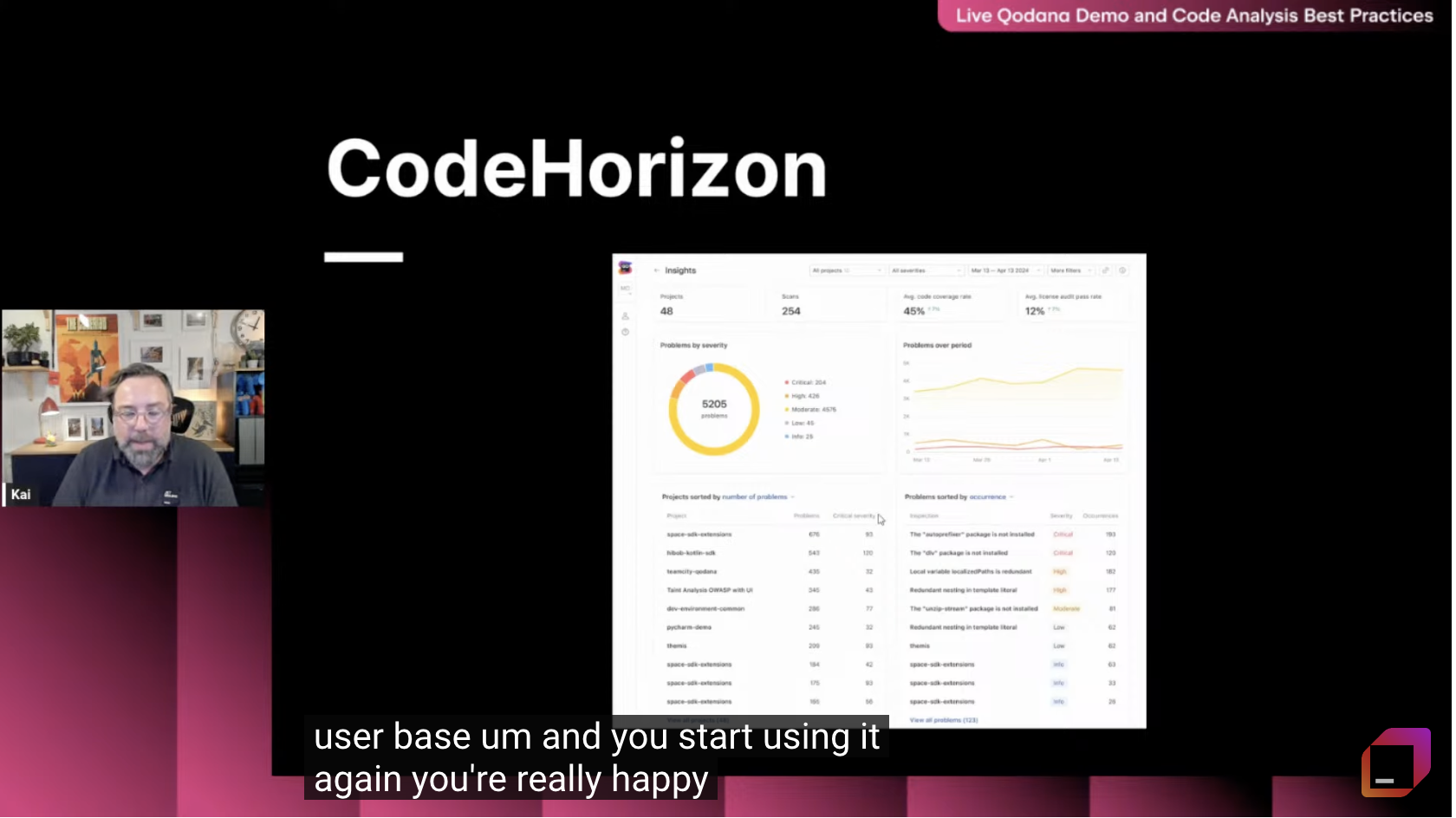
We’re excited to announce that we are also working on a new dashboard called CodeHorizon, which will aggregate data across different teams and projects, providing a higher-level view of code quality metrics. This will enhance your ability to track trends and anticipate issues before they escalate.
In summary, Qodana is positioned to revolutionize your approach to code quality management. With its robust features designed for efficiency, ease of use, and seamless integration within multiple environments, Qodana empowers developers to enhance their productivity while maintaining high-quality standards in their code.
We invite you to explore Qodana further, take part in our 60-day free trial, and see how it can benefit your workflow directly. If you have any questions or need assistance, we are here to help!
We look forward to seeing how Qodana can make a difference in your code quality journey!
Learn more about Static Code Analysis in our comprehensive guide.
Subscribe to Qodana Blog updates








