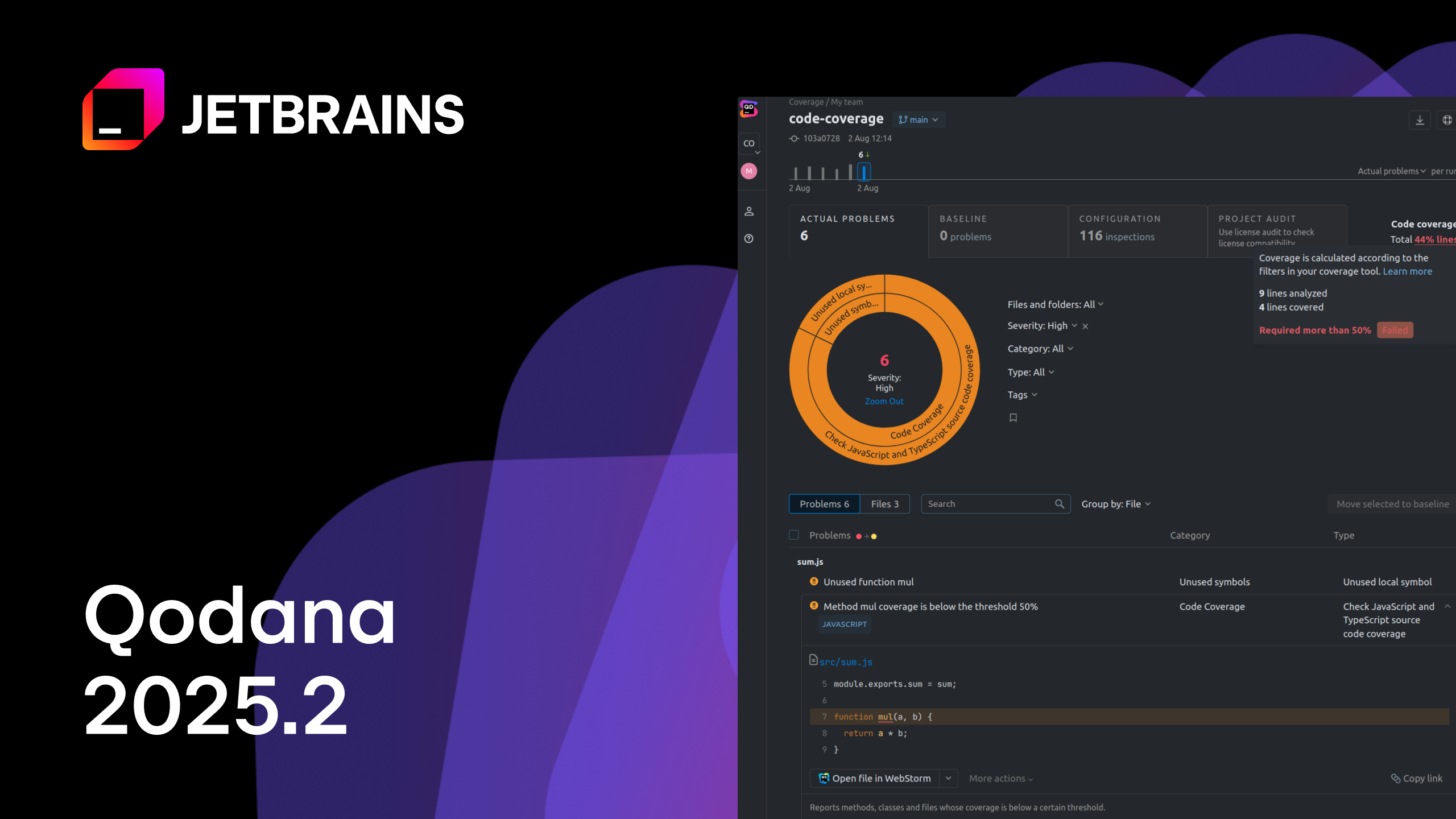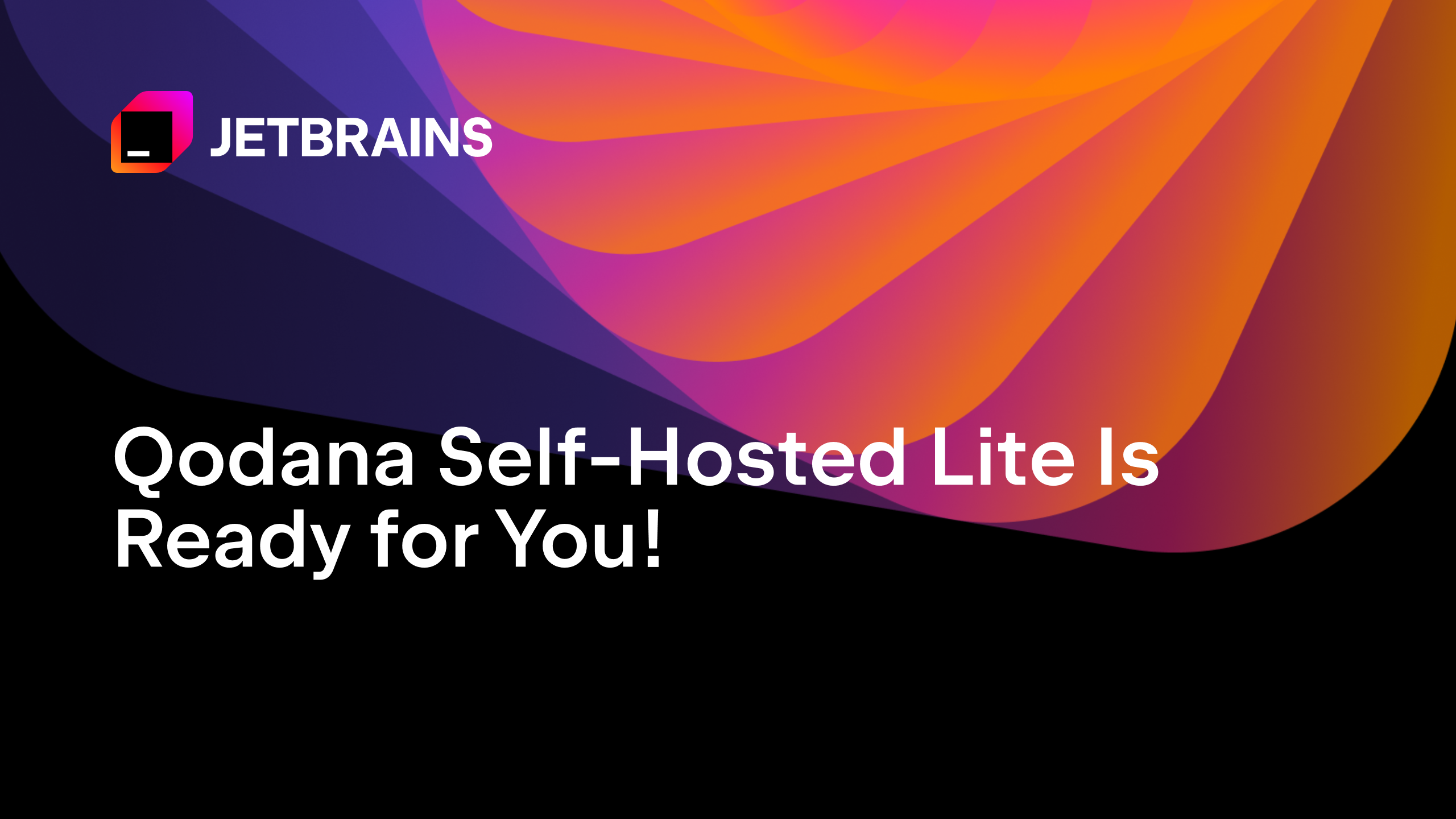Qodana
The code quality platform for teams
Qodana Quick-Fix Options: Smarter Automation and Cleaner Code
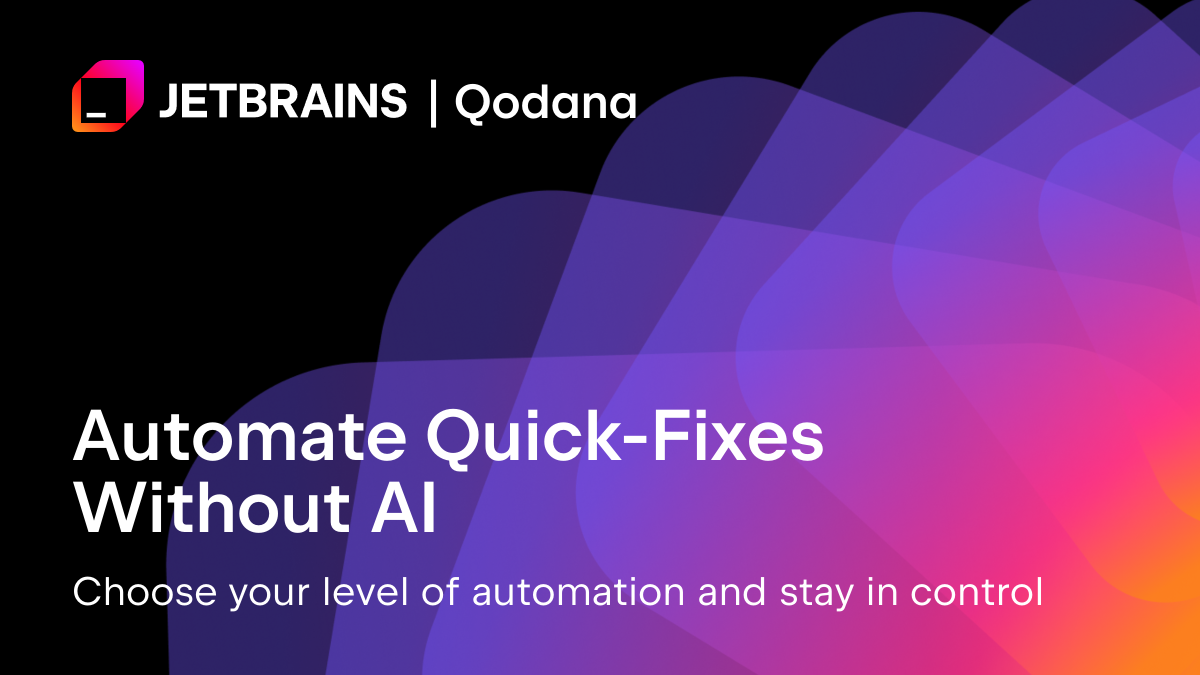
Table of Contents
Modern development is fast-paced – bugs, style violations, and code smells need to be caught early and fixed quickly. It’s also time-consuming and tedious to manually make fixes. That’s why Qodana’s Quick-Fix feature is designed to go beyond static analysis – it automatically improves your codebase using predefined strategies that fit your team’s needs.
Quick-Fix is available for Qodana Ultimate and Ultimate Plus license users, and it supports Qodana for JVM, Python, PHP, JavaScript, Go, and .NET linters (including trial versions).
Three strategies for fixing code faster
Qodana’s Quick-Fix isn’t just a one-size-fits-all solution. It lets you choose from three modes, depending on how aggressive or conservative you want to be:
- None – No fixes are applied. Use this option if you want reporting only.
- Cleanup – This option applies safe, non-invasive cleanup inspections (like removing unused imports, reformatting, etc.) that don’t change logic or behavior.
- Apply – This option tries to fix all detected issues, including those that may affect logic or behavior. This is ideal for thorough refactoring, but it requires review before merging.
These modes give you fine-grained control over automation, from low-risk cosmetic cleanups to more substantial code rewrites.
How to run Quick-Fixes
You can enable a Quick-Fix strategy in a few environments:
- Locally via Docker or the Qodana CLI.
- In your CI/CD pipeline via GitHub Actions.
- Via configuration using qodana.yaml.
Here’s a basic example using Docker with the –apply-fixes flag:
$ docker run \ -v <source-directory>/:/data/project/ \ -e QODANA_TOKEN="<cloud-project-token>" \ jetbrains/qodana-<linter> \ --apply-fixes
You can set your strategy directly in the qodana.yaml file if you’re automating across environments. Find out how to use other Quick-Fix options in our documentation.
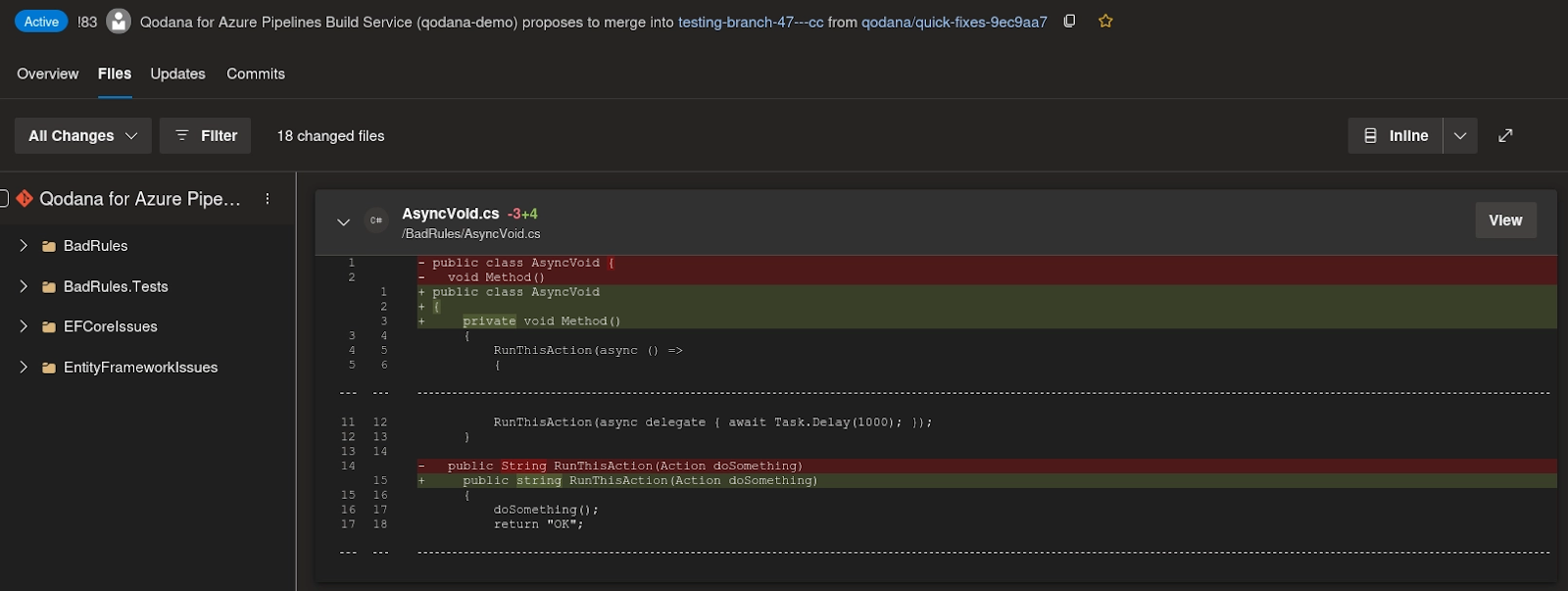
Why it matters
While other tools provide some in-editor suggestions, Qodana goes further with CI-integrated fixes at scale. You can run code inspections nightly or per your requirements, apply fixes automatically, and prevent regressions before they hit the main branch.
When used alongside Qodana Cloud or TeamCity Pipelines, Quick-Fixes provide complete traceability from inspection to remediation, all integrated with your JetBrains IDE experience.
Stop just spotting issues – have control over how you fix them. Qodana’s Quick-Fix brings reliable, automated code improvements directly into your CI workflow.
Quick-Fix: Try it out on your next build
Need help configuring Cleanup or Apply strategies? Explore the documentation or contact our Support team. Keep an eye on our X for more feature updates! Want to read more? Find out how Qodana and IntelliJ-IDEA streamlined localization of an IDE.
Subscribe to Qodana Blog updates