What’s mining: Bundler support in RubyMine
We were getting a number of questions about Bundler gem support in RubyMine. Bundler is a nice tool that manages gem dependencies for your ruby applications created by Yehuda Katz (aka wycats).
So, we went and added the appropriate support for it. The new functionality will be available in the really-soon-to-be-released RubyMine 2.0.1
To bundle gems into your application you simply need to execute the Tools->Bundle Gems. This will open the console and run the gem bundle command. This menu item becomes available once you have the Bundler gem installed in your selected Ruby SDK.
Click the image below to see the full screenshot.
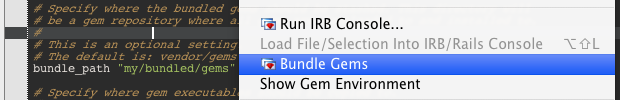
Once you bundled you gems, they will show up as ‘frozen’ in Gem Manager.
It is really important to note that RubyMine manages gems not to just manage them but with the purpose to provide a better code insight and completion. For IDE performance sake we do not scan ALL gems installed under the SDK, but only those attached to your project. So, do not ignore those ‘Some of the required gems are not attached’ warnings if you want to experience what “the smart IDE” really means.
If there’s something you’d love to have added/fixed in RubyMine:
- add/vote an issue in YouTrack issue tracker
- Write on RubyMine discussion forum
- Ping @rubymine on Twitter
Develop with pleasure!
JetBrains RubyMine Team
Subscribe to RubyMine Blog updates






