RubyMine Momiji EAP is Open!
Hello everyone,
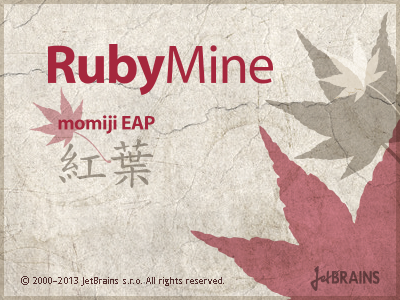 Less then a month ago we published the roadmap for the next version and today you can already try RubyMine Momiji EAP. In line with our naming convention, we used codename ‘Momiji’, which is Japanese stands for Smooth Japanese Maple, a kind of woody plant.
Less then a month ago we published the roadmap for the next version and today you can already try RubyMine Momiji EAP. In line with our naming convention, we used codename ‘Momiji’, which is Japanese stands for Smooth Japanese Maple, a kind of woody plant.
Here are some reasons why you might want to download it. One of the most requested and long awaited features is multiple projects support. This becomes very handy when you’ve got to work with different projects simultaniously. Now you can see and navigate through all the files you need in one RubyMine instance:
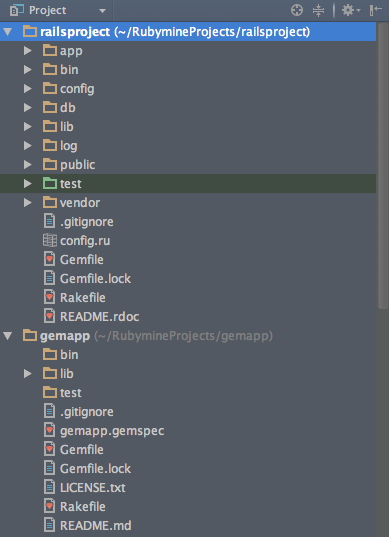
- Other improvements include:
- Performance optimization;
- Support for the Terminal inside the IDE;
- Zeus support;
- Migration fields in structure view for models for Rails applications;
- Duplicates search for Extract Method refactoring for Ruby applications and more.
Please take a look at the release notes for more details and try RubyMine Momiji. As usual we appreciate your feedback, and you’re encouraged to stay tuned to learn more about other changes and improvements in RubyMine Momiji.
Subscribe to RubyMine Blog updates




