RubyMine 2018.2 RC: JavaScript and Git Improvements
Hey all,
RubyMine 2018.2 RC (build 182.3684.16) is out now. This is the first release candidate for the upcoming v2018.2. This blog post briefly covers improvements coming into RubyMine from the IntelliJ platform.
JavaScript
JavaScript and Typescript
New intentions (Alt+Enter) for JavaScript and TypeScript, such as Implement interface, Create derived class, Iterate with ‘for..of’, are now available:
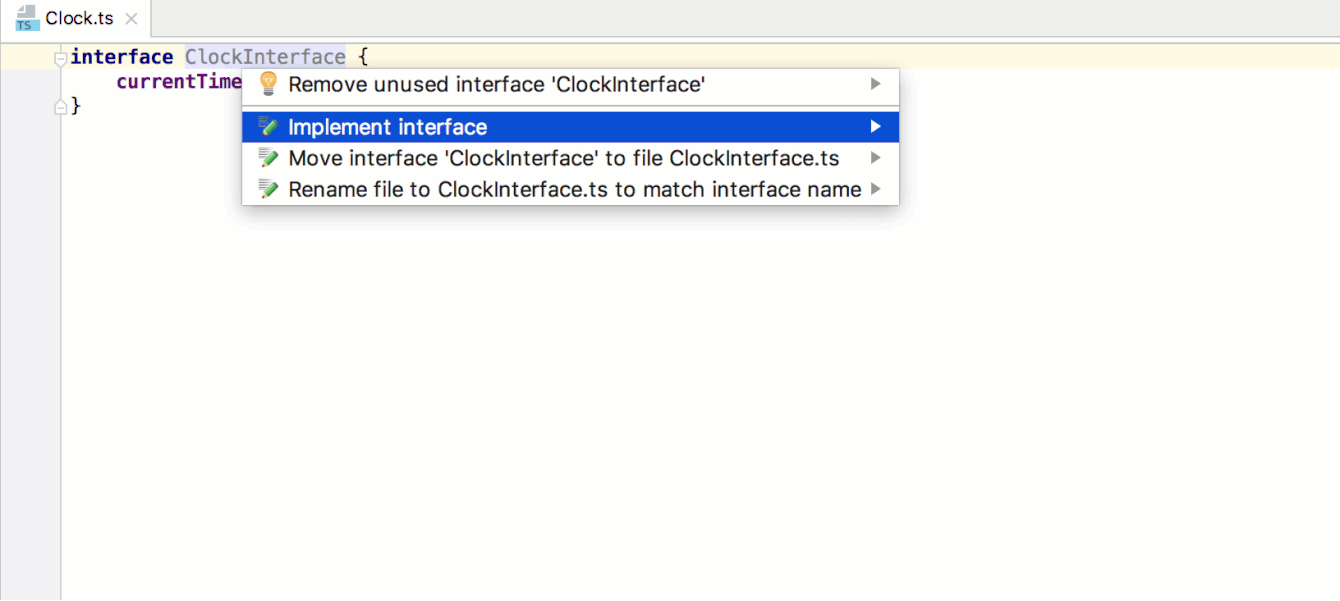
The IDE now supports all new features from TypeScript 2.9 and the upcoming TypeScript 3.0 releases:
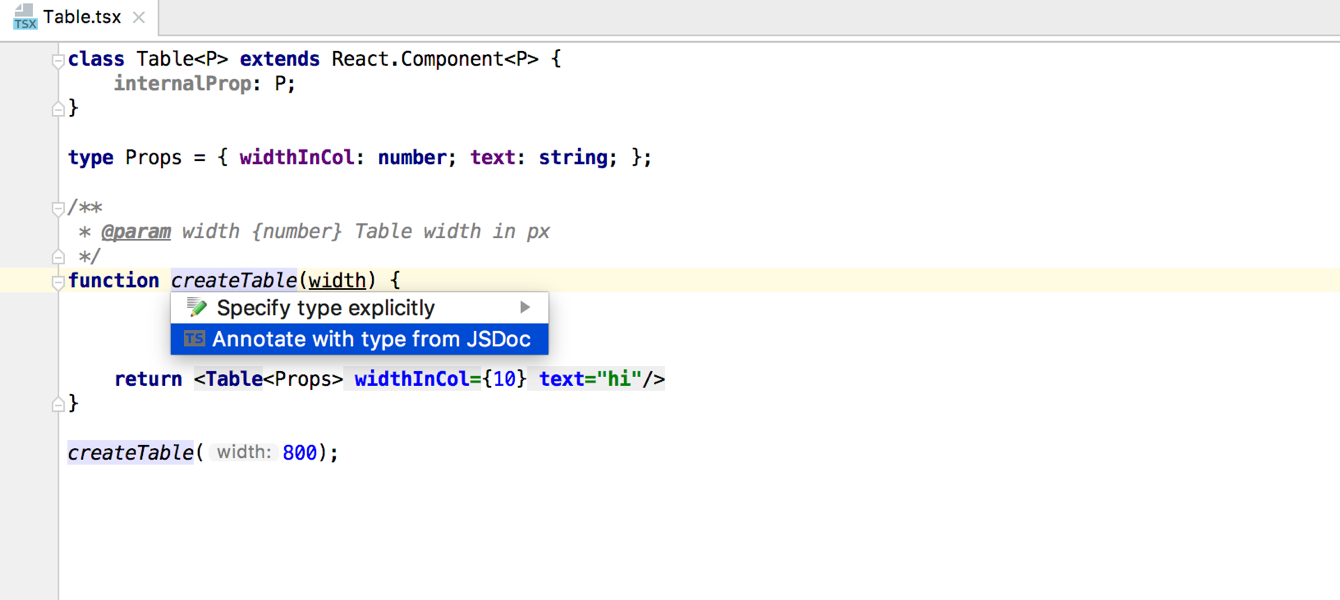
React and Vue
Now you can refactor React components with Refactor | Extract Component, and convert React class components into functional components and back:
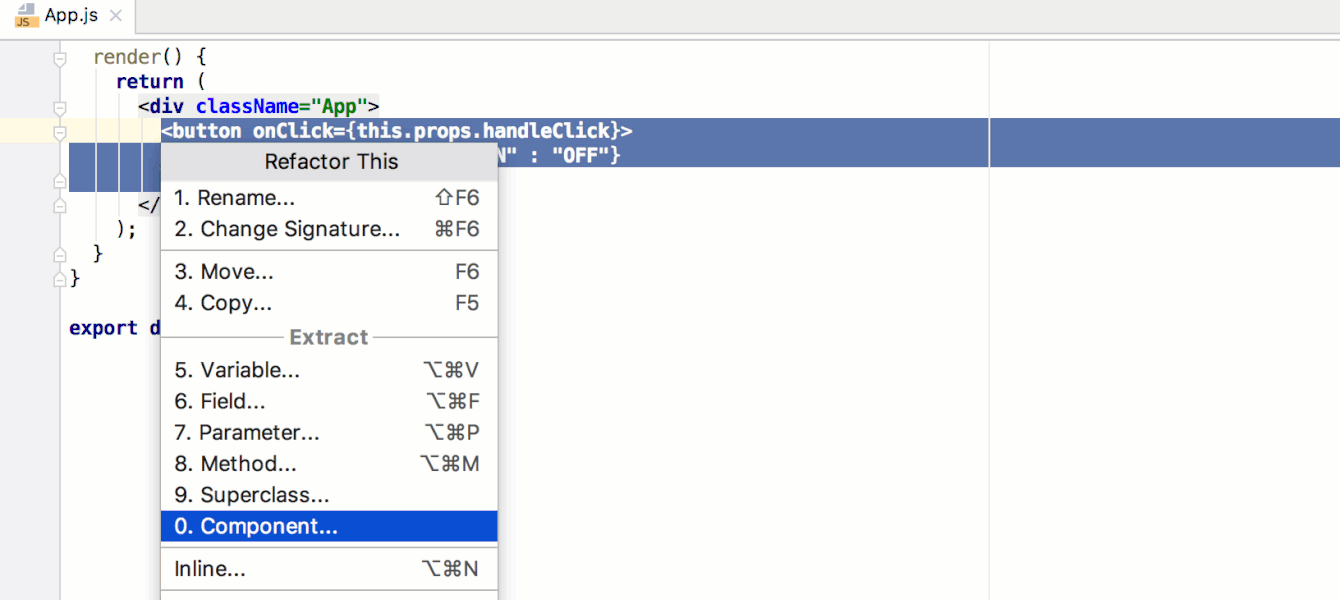
In addition, code completion is now available for events and event modifiers in Vue templates:
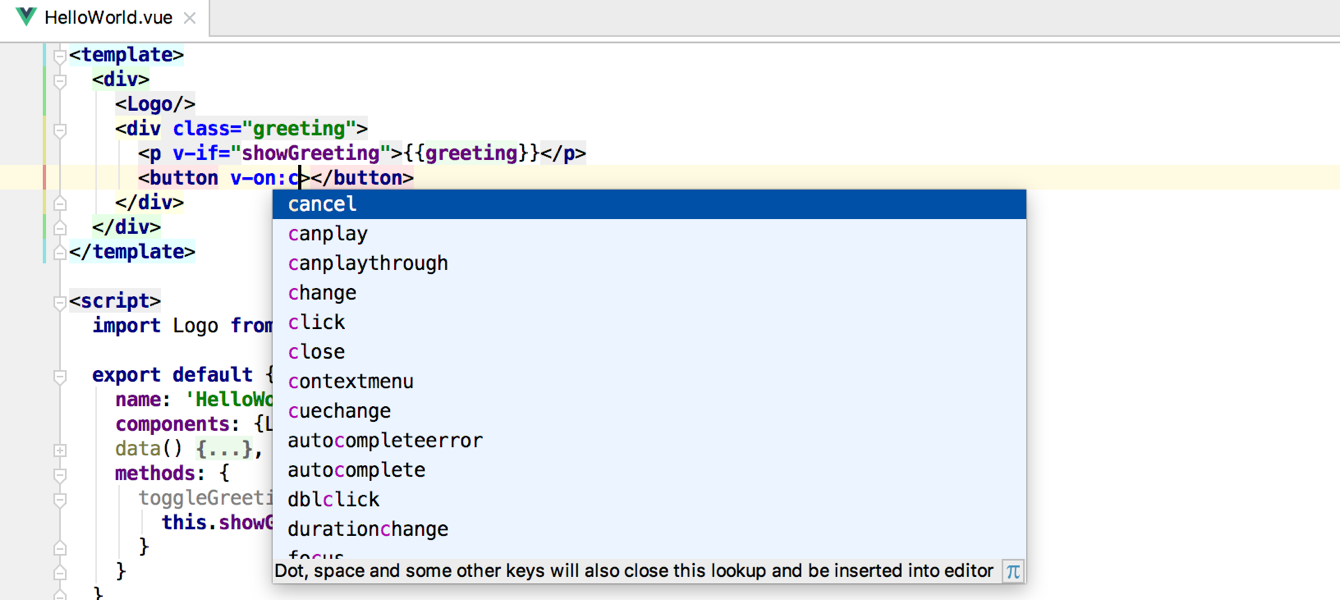
Find other JavaScript improvements on the WebStorm blog.
Git
Better detection of merge conflicts
It is now easier to find files with merge conflicts as the IDE groups such files under a new Merge Conflicts node. Click the Resolve action link to open the Files Merged with Conflicts dialog:
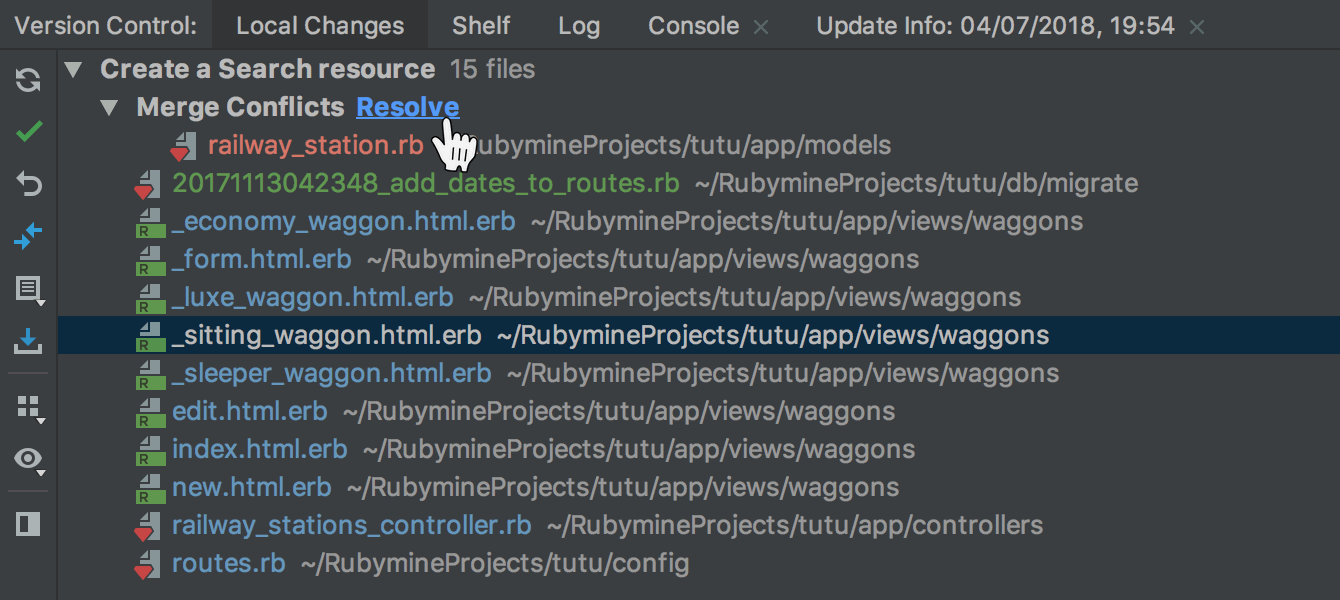
Browse repository at revision
There’s a handy new Browse Repository at Revision action for exploring the state of the repository based on any given revision. Open the context menu in the Log or from the file history to access the required repository state in the Project Tool Window:
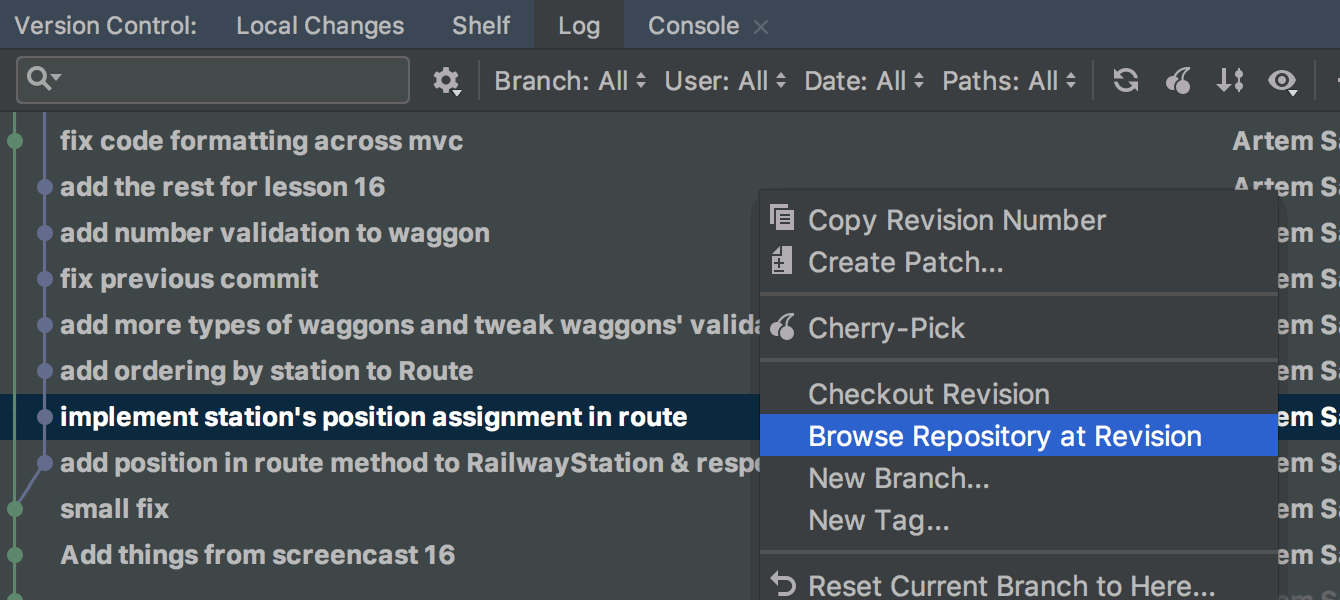
Skip the Push dialog
It is now possible to skip the Push dialog while using the Commit and Push action, or only show it when pushing to protected branches. Customize this behavior in Preferences / Settings | Version Control | Git:
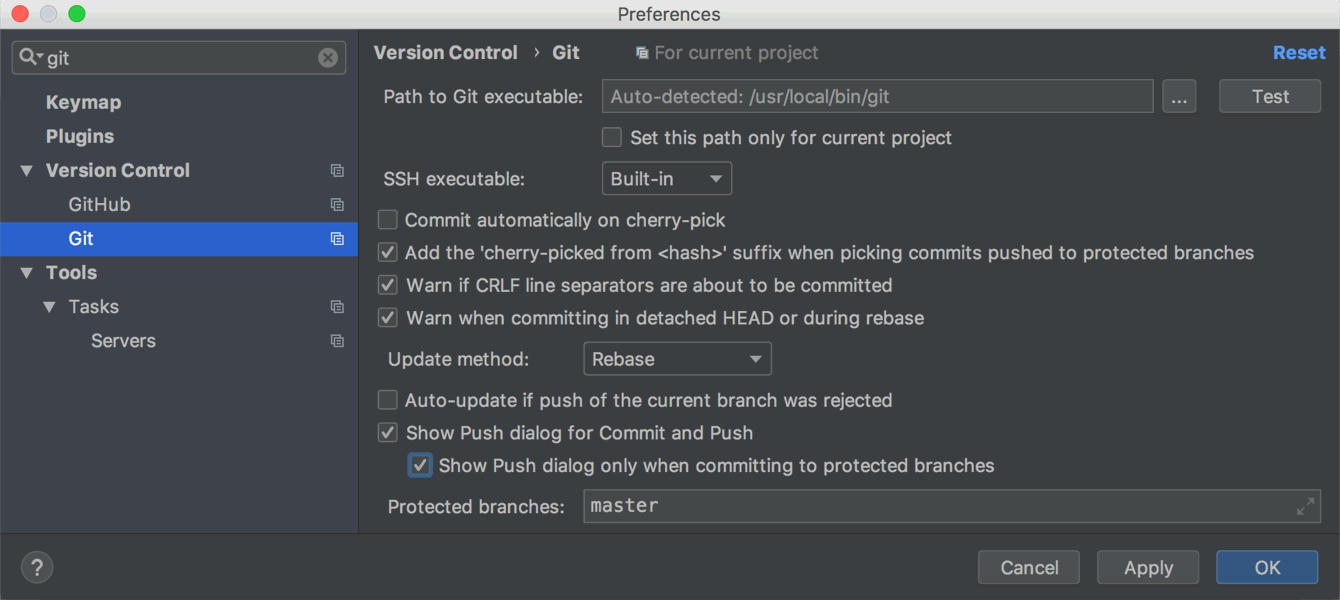
Multiple GitHub accounts
You can configure as many GitHub accounts as you need (Preferences | Version Control | GitHub), and set the default GitHub account for each of your projects:
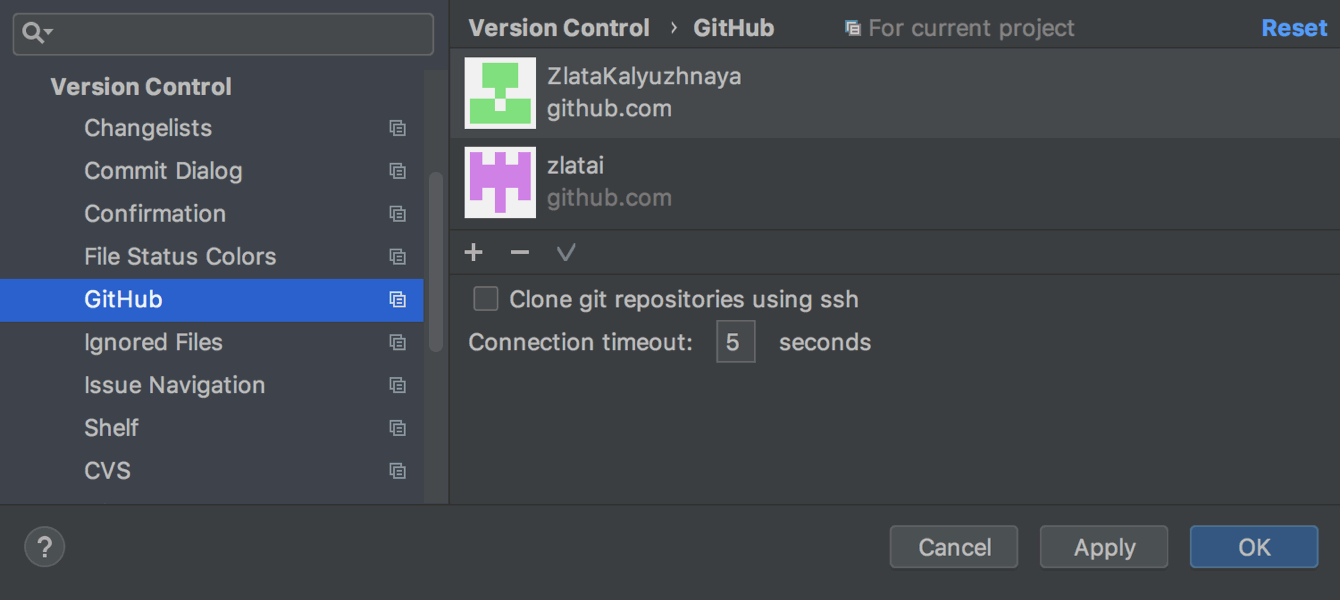
As usual, see the release notes for the list of improvements, and please report any issues you encounter.
Cheers,
Your RubyMine team
Subscribe to RubyMine Blog updates







