RubyMine 2021.3 Beta

The RubyMine 2021.3 Early Access Program has reached Beta! Below are some of the new features in the upcoming release that we have not mentioned yet:
Remote development
RubyMine 2021.3 offers remote development functionality to help you code, run, debug, and deploy your projects from any machine.
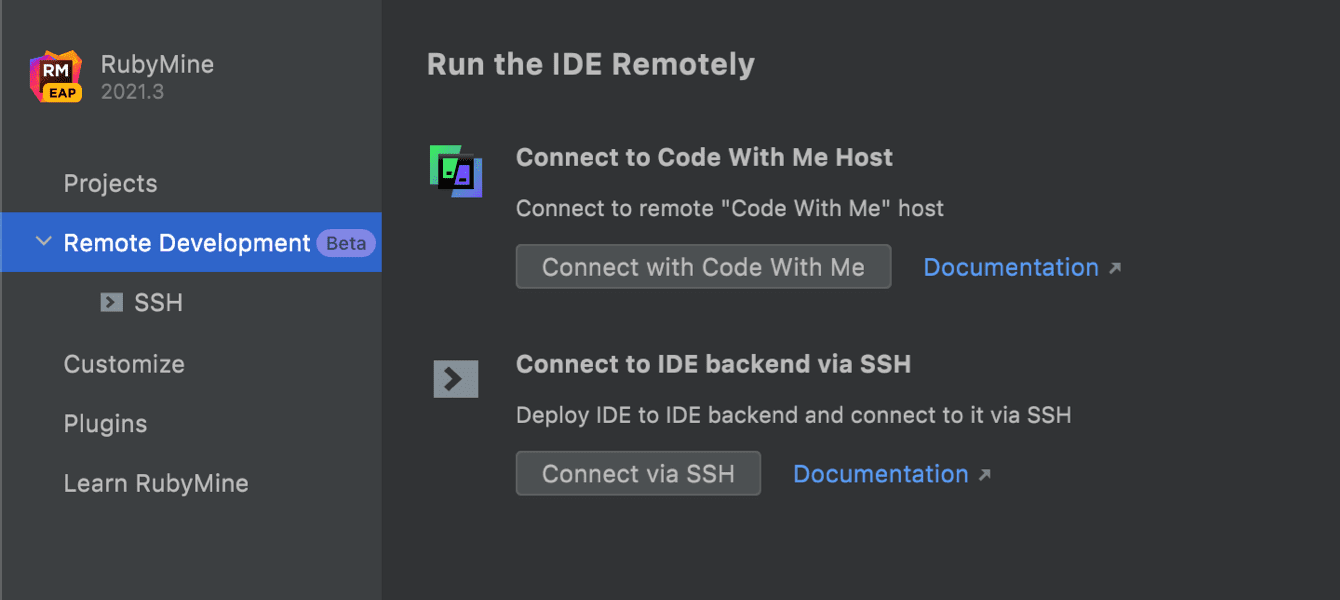
Here’s how it works:
- On the client side, you run JetBrains Client, which is a lightweight application that enables you to work with your remote project.
- On the server side, there is a headless build of RubyMine, potentially the same executable as the one you are currently running. It is basically a full-blown version of RubyMine that is just being launched in a special headless unattended mode. It can even be extended with plugins.
- To establish a connection to a remote server, you need to download and install JetBrains Gateway, which is a lightweight application that is used as an entry point and connects everything together via SSH.
With remote development workflows, you can:
- Feel like you are running your IDE locally, with lag-free typing and code assistance.
- Develop on any machine without being limited by the power of your local devices.
- Keep source code off your laptop. With JetBrains Gateway, source code is kept on the server side.
- Work securely from anywhere. Remote development functionality supports working from home and hybrid schedules, as your projects are securely located on the remote machine and can be accessed from anywhere.
Please note that this is an early access version of the remote development functionality and we’re still actively working to improve it. Please give the new functionality a try and let us know what you think. You can share your feedback or report any bugs here.
To start working remotely, go to the IDE’s Welcome screen and select the Remote Development node. From there, you can choose to connect either to the IDE backend via SSH or to the Code With Me host. In both cases, there are links to the documentation, which contains more details on the process and an FAQ.
Useful links :
- Follow this issue to get updates on remote development and leave your feedback.
- Contact support to share your feedback or report any bugs.
Source preview for Show Usages
The Show Usages feature (⌥⌘F7 / Ctrl+Alt+F7) has received a small yet very useful improvement in this release. You can now turn on the source code preview for a found usage by clicking the square icon.
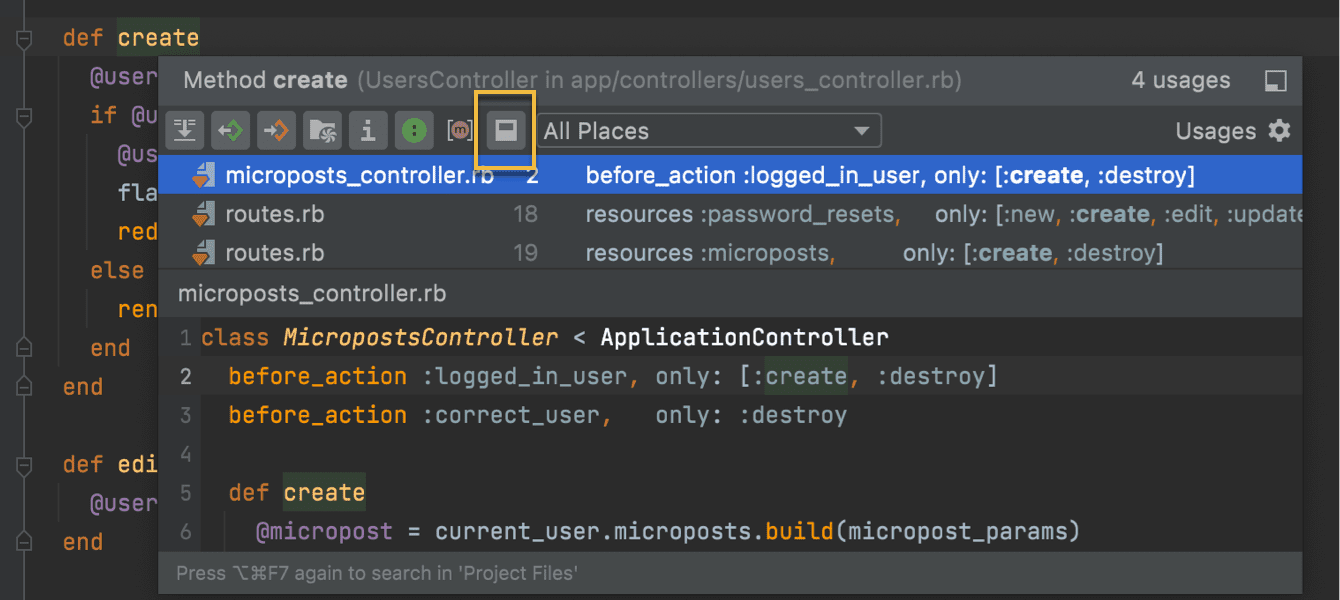
VCS
New Push All up to Here action
There may be times when you have several commits that are ready to be shipped while others are still in progress. In such cases, you may want to push only the ones you are sure about.
In this release, you can push commits up to the one you have selected in the Log tab of the Git tool window. To do so, pick the necessary commit, right-click on it to open the context menu, and select the new Push All up to Here action.
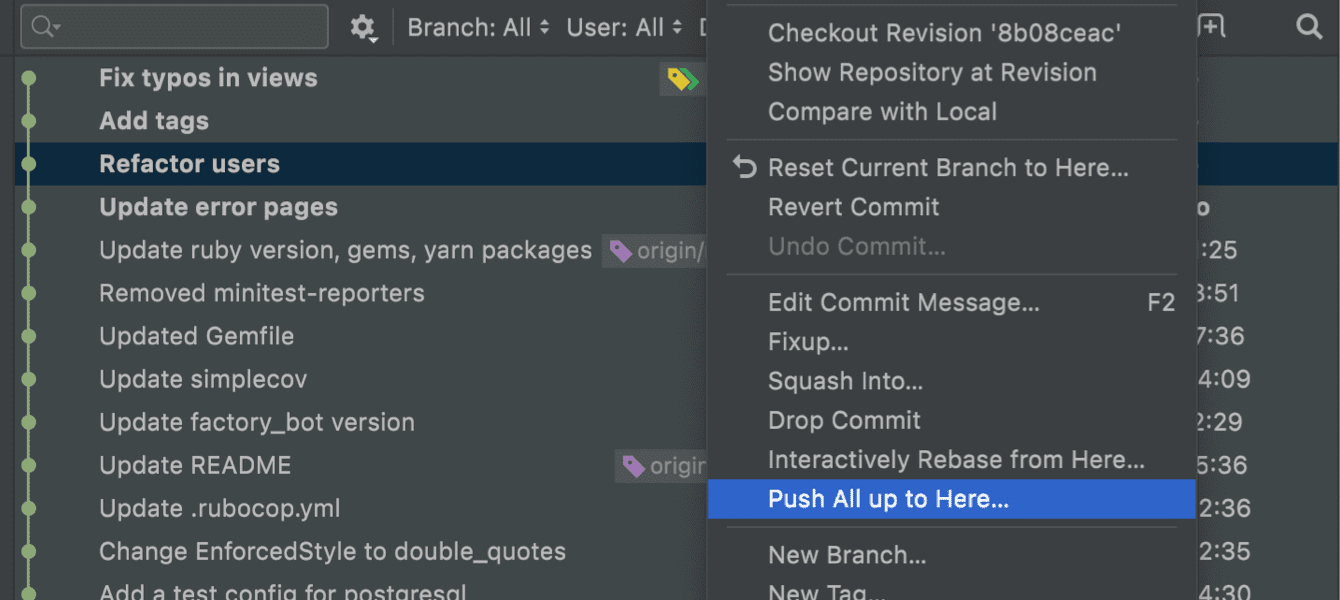
Terminal
ConPTY support on Windows
RubyMine’s built-in terminal now supports the new ConPTY API on Windows. Using this as a backend for the terminal helps us address several problems that users were having with the old implementation, which was based on winpty. It also adds support for 24-bit colors in the terminal.
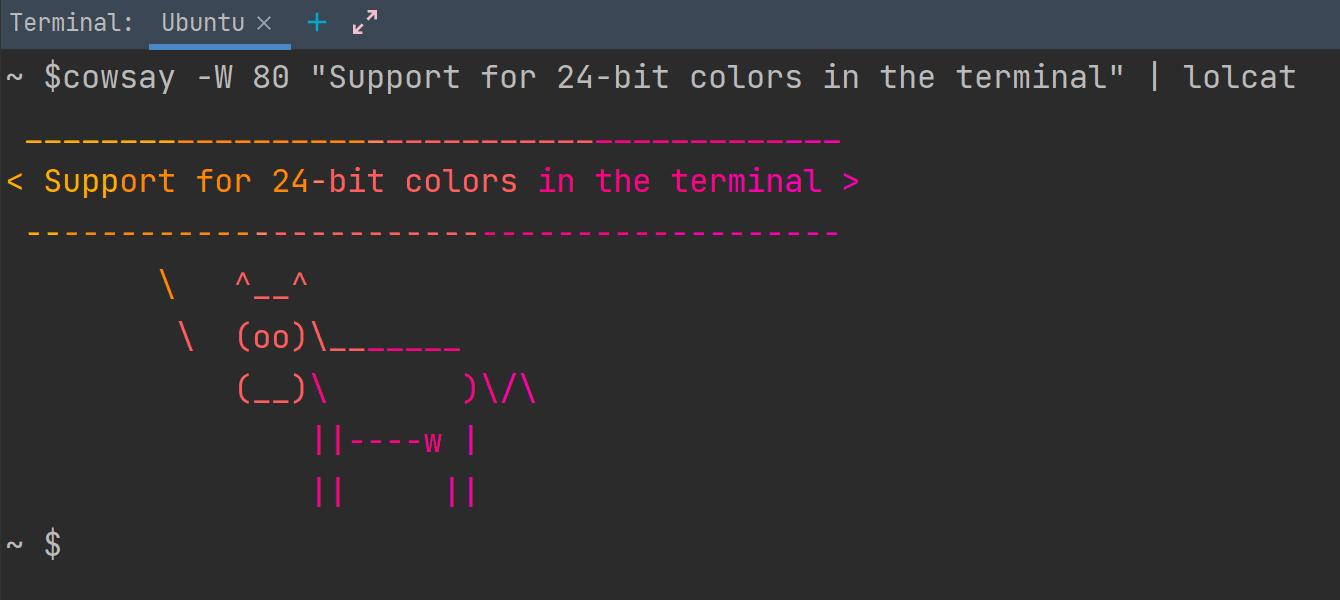
Typeahead support
In this version, we have added typeahead support for the built-in terminal.
The terminal can now predict text modifications and will instantly display them in a slightly different font. This may be useful when you’re working on a remote machine, as the IDE is able to display the characters as fast as it would on a local machine, even despite latency.
Update about the new Run / Debug UI
In the first version in the 2021.3 EAP, we introduced the new UI for the Run and Debug tool windows. Since then, we’ve collected a lot of feedback from you and realized there’s still room for improvement. We’ve decided to bring the old layout back for now and work on polishing up the new UI further.
The only thing that remains from the new UI is the updated implementation of the Evaluate Expression feature – you can still use it right from the Debug tool window without opening a separate dialog.
If you still want to keep the new UI, you can tick the debugger.new.tool.window.layout flag in the registry. To open it, invoke the Search Everywhere pop-up with ⇧⇧ (Shift+Shift) and search for the registry.
Join the Early Access Program
You are welcome to download the latest EAP build from our website or via the Toolbox app. The full list of closed tickets in this EAP build is in the release notes.
To learn about the newest features as they come out, please follow RubyMine on Twitter. We post product news and tips several times a week.
We encourage you to share your thoughts in the comments below and to create and vote for features in the issue tracker.
Happy developing!
The RubyMine team
Subscribe to RubyMine Blog updates







