RubyMine 2021.3 EAP5: Run RuboCop on Save, VCS and UX Improvements
RubyMine 2021.3 EAP 5 is now available! Here are the most prominent new features in this build:
Run RuboCop on save
You can now configure RuboCop to reformat files every time one is changed and the changes are saved automatically or manually.
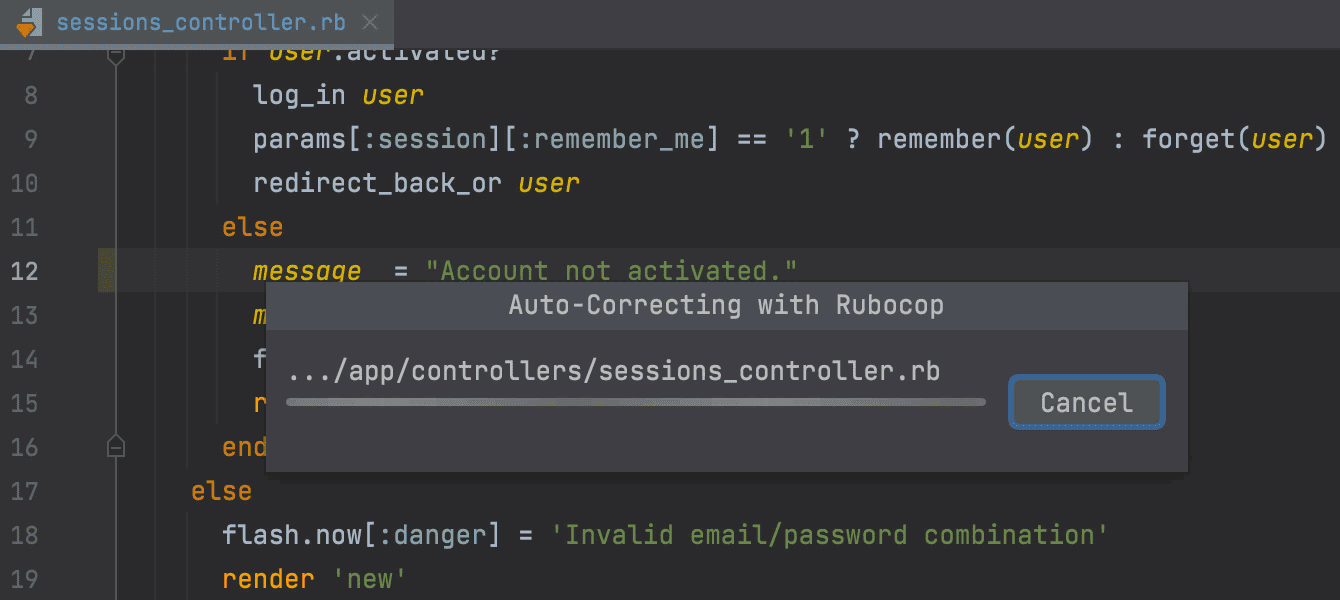
The checkbox to enable this feature is called Run ‘rubocop -a’ on save, and it is located under Preferences/Settings | Editor | Inspections | Ruby | Gems and gem management. Alternatively, you can just type rubocop in the Preferences/Settings search field to find it.
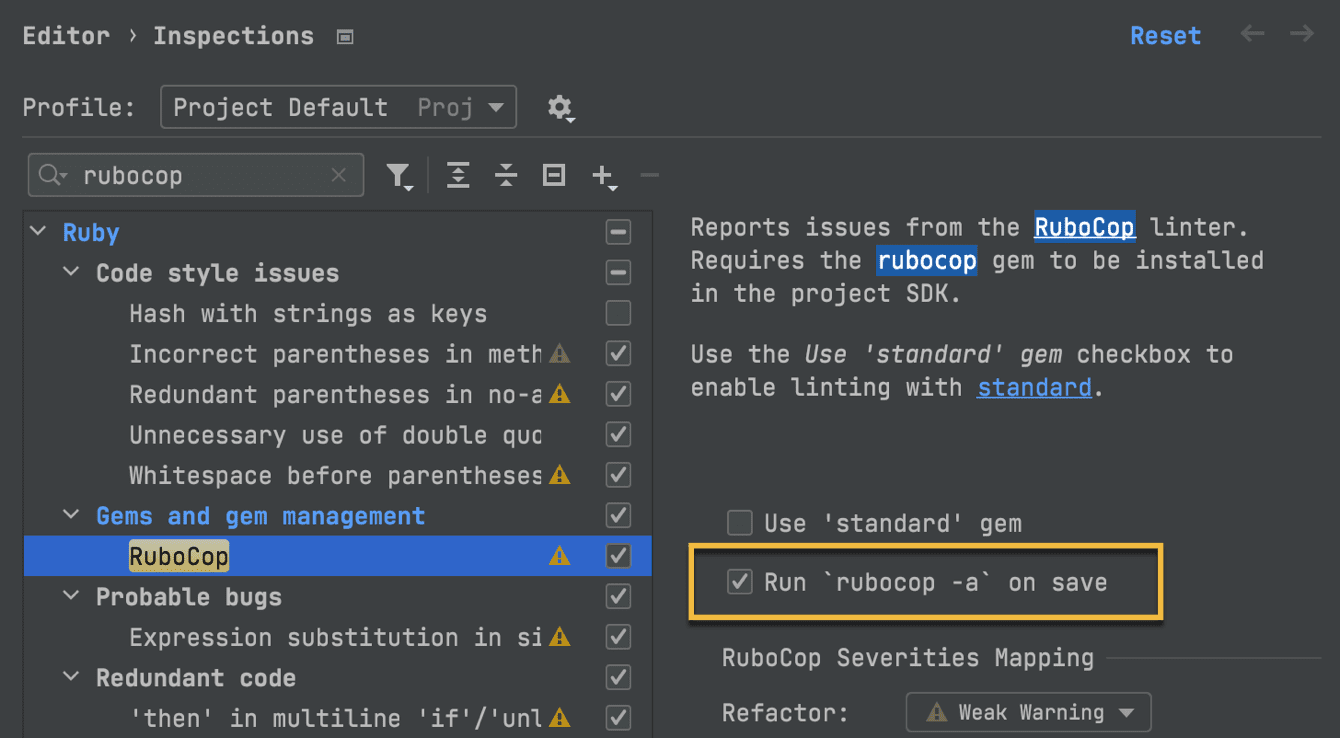
If several files have been changed, RubyMine will run RuboCop on them all at once. Canceling this action will cancel the changes in all the files. However, Local history will keep track of the changes for each file, and you can use it to undo only specific actions.
User experience
Split the Run tool window
You can now split the Run tool window horizontally and vertically. This can be useful when you have several configurations running and want to see their results simultaneously.
To split the Run tool window, drag and drop the desired tab to the highlighted area. You can drag the tab back to unsplit the tool window or right-click the top pane and select Unsplit from the context menu.
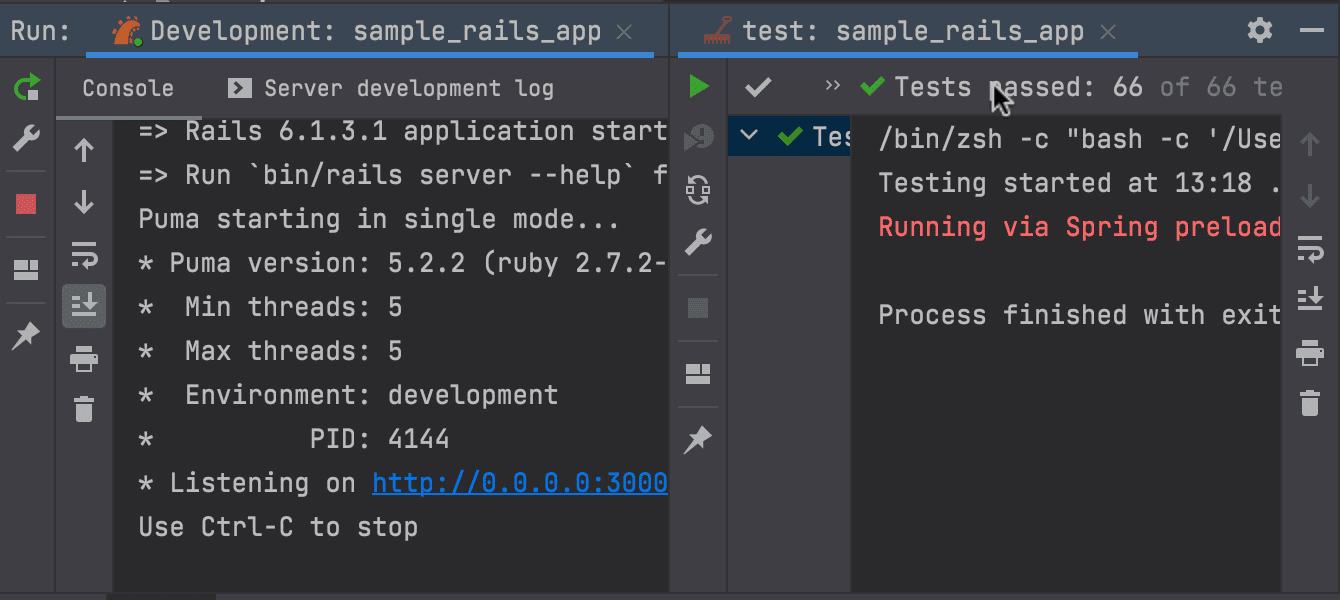
Accessibility updates
In this build, we’ve addressed some accessibility issues to make working in screen reader mode more comfortable:
- Disabled the tool window widget pop-up (IDEA-27815) and the quick documentation pop-up (IDEA-274143) that used to appear on mouse hover.
- Fixed an issue with calling the Go To Declaration or Usages pop-up (IDEA-272536).
We’ve also improved accessibility support on macOS:
- Resolved several issues with voiceover focus (IDEA-273021).
- It’s now possible to use a screen reader to create projects (IDEA-185260).
Version control
The new Changes tool window
Previously, RubyMine would show commit data or the difference between commits in a dialog. Starting from this EAP, the IDE will display this information in a separate Changes tool window located to the left of the editor.
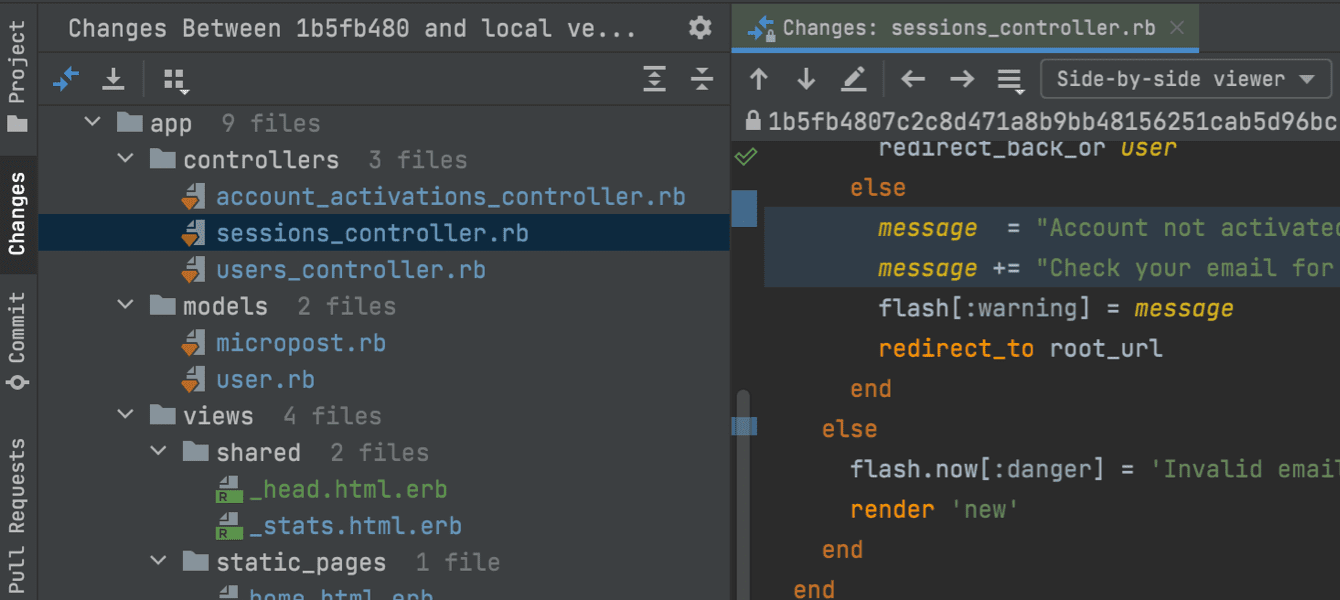
To open the new tool window, in the Log tab of your version control system right-click a revision, and pick Compare with local from the context menu.
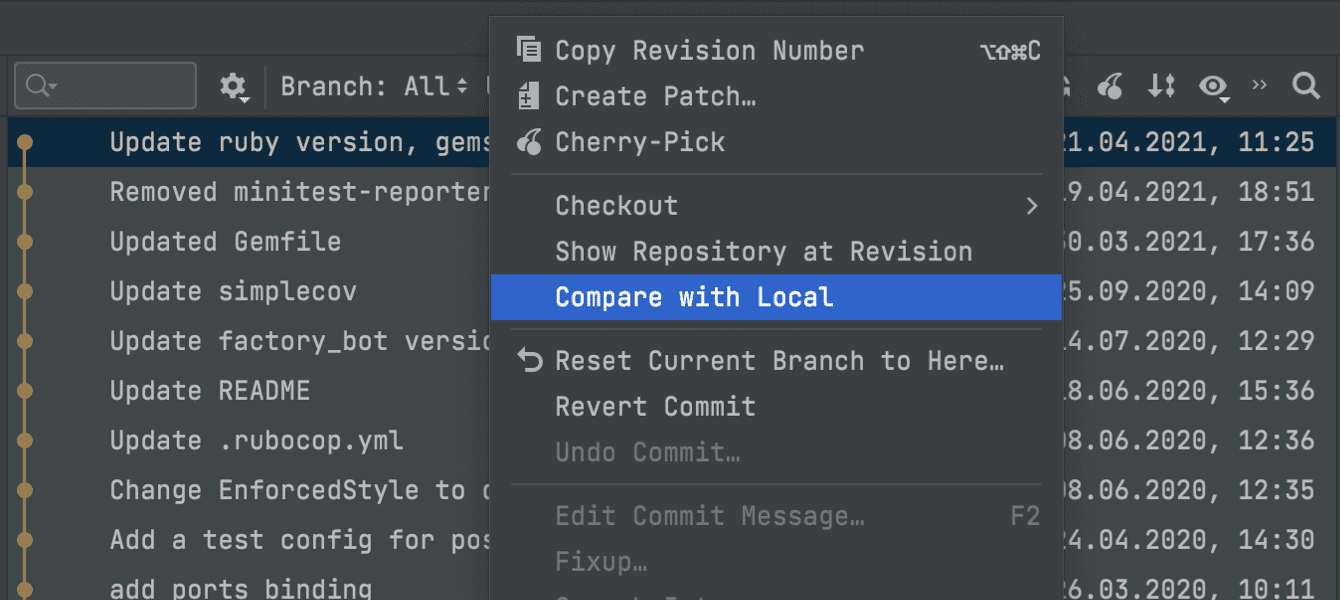
Join the Early Access Program
You can download the latest EAP build from our website or via the Toolbox app. The full list of closed tickets in this EAP build is in the release notes.
To learn about the newest features as they come out, please follow RubyMine on Twitter. We post product news and tips several times a week.
We encourage you to share your thoughts in the comments below and to create and vote for features in the issue tracker.
Happy developing!
The RubyMine team
Subscribe to RubyMine Blog updates







