RubyMine 2022.3 EAP3: Improved RSpec Support, Code Insights in RBS, and Much More
It’s time to unveil the third build of RubyMine 2022.3 EAP!
We invite you to download RubyMine 2022.3 EAP3 from our website or via the Toolbox app.
Let’s check out the updated features and improvements in detail.
Search for usages and rename shared contexts and examples in RSpec
We continue to improve coding assistance for shared contexts and examples in RSpec. In this build, we’ve supported the Rename refactorings and the Find Usages action.
Now you can search for usages of shared contexts in RubyMine. The Find Usages action works with shared contexts represented by a string or a symbol. In the editor, select the element for which you want to find usages and press ⌥ F7 on macOS or Alt+F7 on Windows.
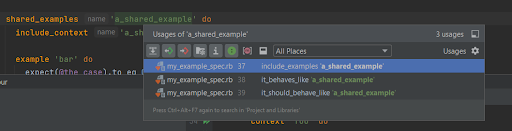
RubyMine also provides an inline preview of a usage when you click the related declaration.
RubyMine lets you change names of shared contexts and examples along with their references by using the Rename refactoring. To invoke the Rename refactoring, place the caret at the desired shared context or example and press ⇧ F6 on macOS or Shift+F6 on Windows. Then, specify the new name and press Enter.
Run shared examples in the context of referencing groups in RSpec
We introduced the ability to specify the context for executing shared examples in RSpecNow when you run specs containing shared examples, RubyMine displays a dialog where you can choose a context for executing them.
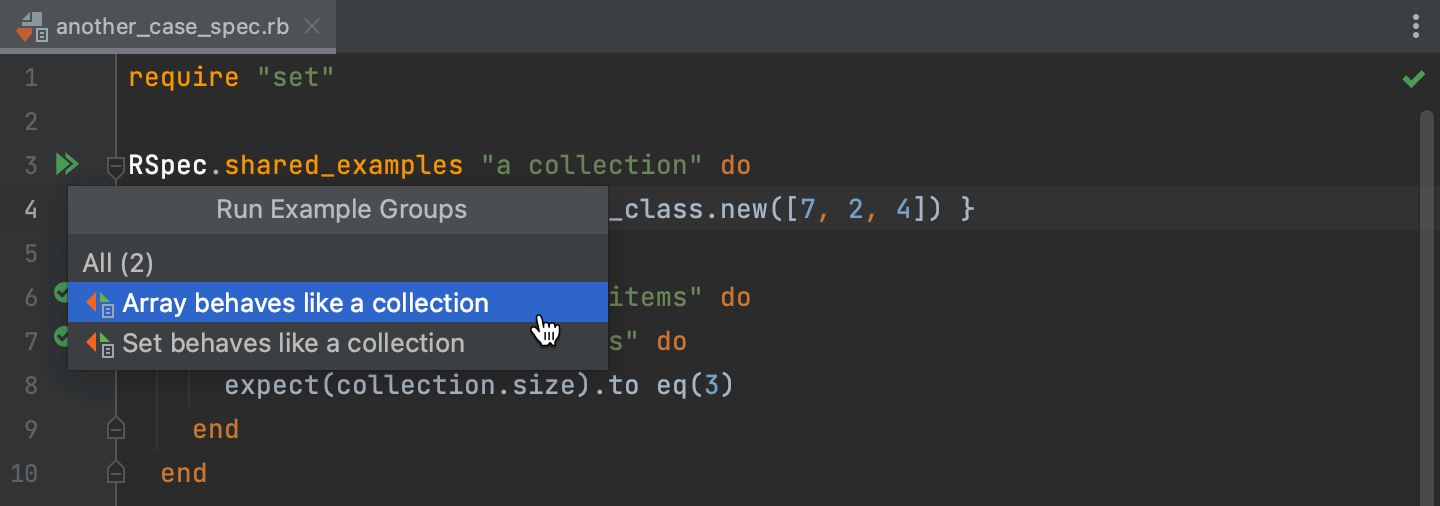
New inlay hints for self-type bindings in RBS
We’ve added new inlay hints for blocks with self-type bindings in RBS. To avoid displaying too many inlay hints, RubyMine shows the Numbered parameter type hints only when you actually use a numbered parameter inside a block.
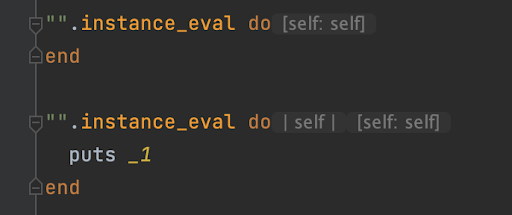
Inject ruby into strings used in eval and eval-related functions automatically
Strings in eval and eval-like functions are automatically injected with Ruby. Hints, code completion, and other code editing features now work inside eval functions the same way they do in Ruby code.
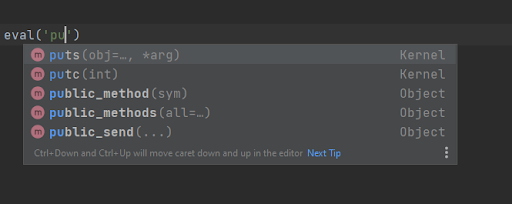
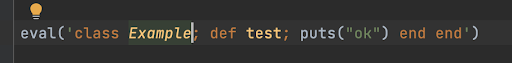
More accurate search results
Starting from this release, RubyMine will freeze the initial search results when you start typing your query in the Search Everywhere dialog. Search Everywhere query results will be displayed and not reordered when more options are found. Thus, the behavior of the Search Everywhere result list has become more predictable, and the selection of items that are found has become more accurate.
Option to dock tool windows to floating editor tabs
We’ve implemented options for dragging tool windows in the main window and docking them to floating editor tabs. Now you can easily set up and interact with your RubyMine workspace on multiple monitors.
Join the Early Access Program
You can download the latest EAP build from our website or via the Toolbox app. The full list of closed tickets in this EAP build is available in the release notes.
To learn about the newest features as they come out, please follow RubyMine on Twitter. We post product news and tips several times a week.
We’re encouraging users to share your thoughts in the comments below and to suggest and vote for new features in the issue tracker.
Happy developing!
The RubyMine team
Subscribe to RubyMine Blog updates







