Meet RubyMine 2022.3 EAP4, with the New UI and Settings Sync Solution
RubyMine 2022.3 EAP4 is here!
Below, you can see the most notable new functionality. Please try it out and share your feedback in the comments or by using our issue tracker.
New UI available via settings
Last year, we announced a closed preview program for the new UI for JetBrains IDEs. We aimed to introduce the reworked look and feel of IntelliJ-based products to a limited number of users. The preview program helped us accumulate and process a lot of insightful feedback, and now we’re ready to invite everyone to try out the new RubyMine UI.
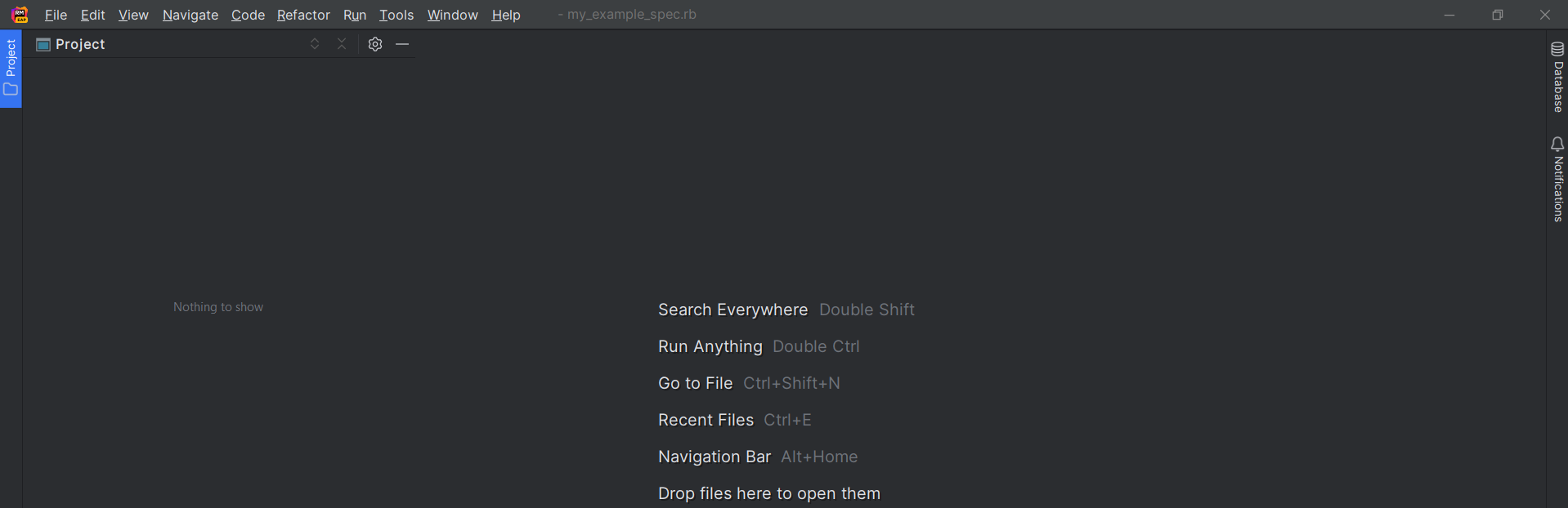
Our goals were to reduce visual complexity, provide easy access to essential features, and progressively disclose complex functionality as needed, resulting in a look-and-feel that we believe is clean, modern, and powerful.
We invite you to switch to the new UI in Settings | Appearance & Behavior | New UI (Beta), give it a test drive, and share your thoughts about this huge change with us.
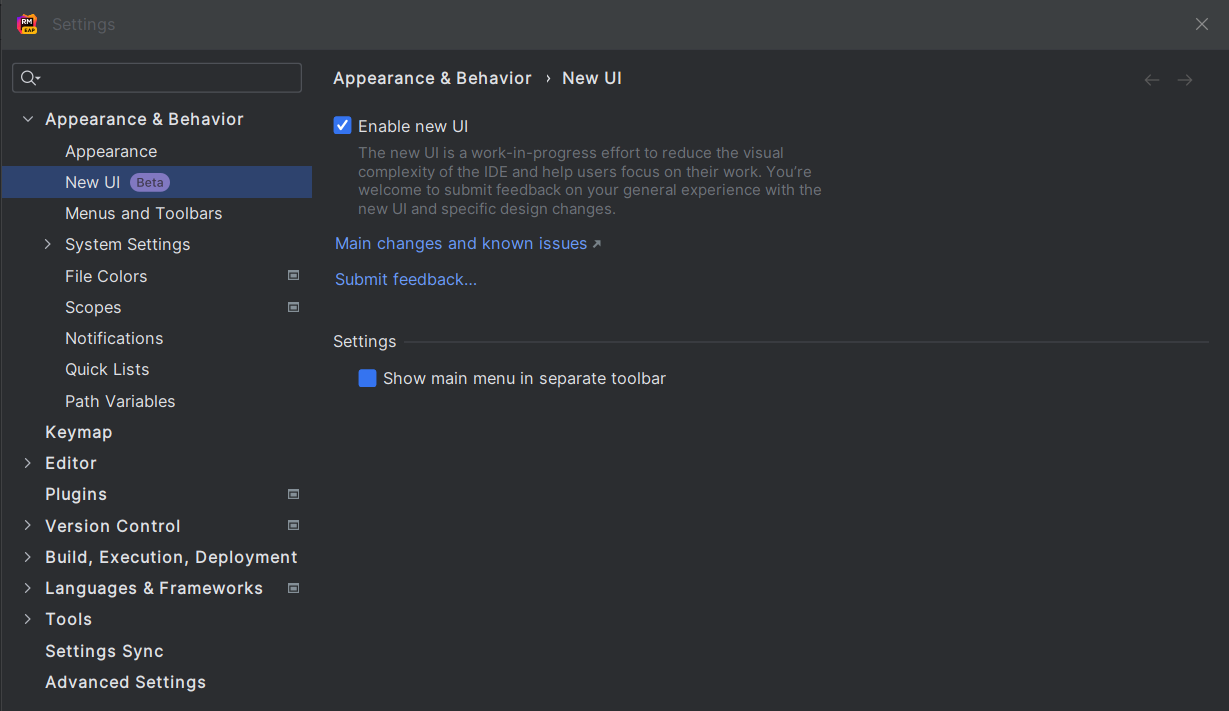
New Settings Sync solution
In this EAP build, we’ve presented a completely reworked solution for custom IDE settings synchronization.
For a long time, two solutions have existed in parallel and featured intersecting functionality – IDE Settings Sync and Settings Repository, which were bundled with RubyMine as plugins. To avoid the confusion caused by having two similar bundled plugins, we’ve merged their feature sets into a single solution – the new Settings Sync plugin. It covers all of the basic prerequisites for settings synchronization and is now available in RubyMine and other IntelliJ-based IDEs.
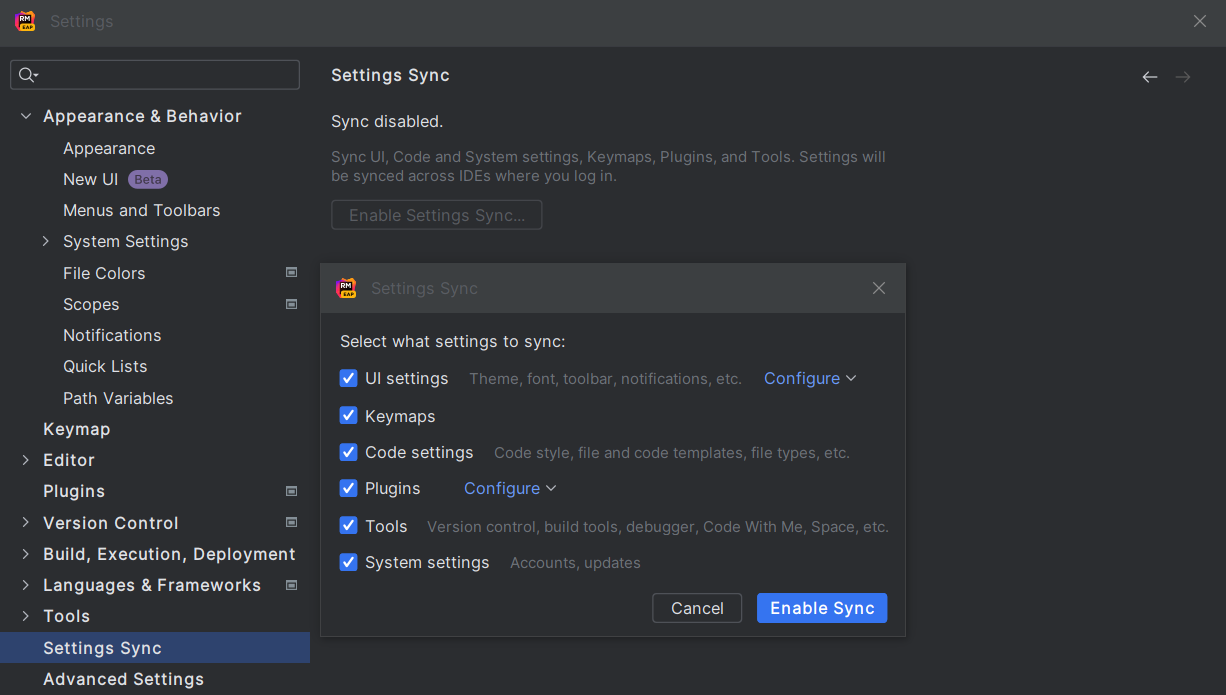
Settings synchronization is essential if you use your IntelliJ-based IDEs on multiple computers. After changing a color scheme or a keymap on one machine, you’ll want to have the same setup on your other machines. If you have only one machine, Settings Sync can still be useful as a backup solution, as it will allow you to automatically restore all of your settings when setting up a new machine from scratch.
The new Settings Sync plugin can sync all shareable IDE settings, bundled plugins, and third-party plugins. By default, the plugins themselves will be synced and installed silently. As for third-party plugin settings, not all of them will be transferred seamlessly, as this depends on the vendors. We are currently discussing the required actions with plugin developers.
How does the new Settings Sync plugin work?
The settings are stored in the cloud attached to your JetBrains Account. If you use different IntelliJ-based IDEs with the same JetBrains Account, your settings will automatically sync.
In cases where a conflict arises due to the simultaneous modification of settings on two different computers, the settings will be merged using the most recent configuration.
How to enable the new Settings Sync plugin
Depending on your current approach to settings synchronization, you may need to enable the new plugin manually:
- You won’t need to take any action, if you are using IDE Settings Sync. Your data will be automatically migrated to the new plugin.
- If you are a Settings Repository user, we advise you to continue using your current setup. The migration to a new setting sync solution is still a work in progress. You’ll get an in-IDE notification when the functionality is ready.
- If you weren’t previously using a settings synchronization solution but want to try the new one, you can enable it via Settings | Settings Sync | Enable Settings Sync.
Join the Early Access Program
You can download the latest EAP build from our website or via the Toolbox app. The full list of closed tickets in this EAP build is available in the release notes.
To learn about the newest features as they come out, please follow RubyMine on Twitter. We post product news and tips several times a week.
We encourage you to share your thoughts in the comments below and to create and vote for new features in the issue tracker.
Happy developing!
The RubyMine team
Subscribe to RubyMine Blog updates







