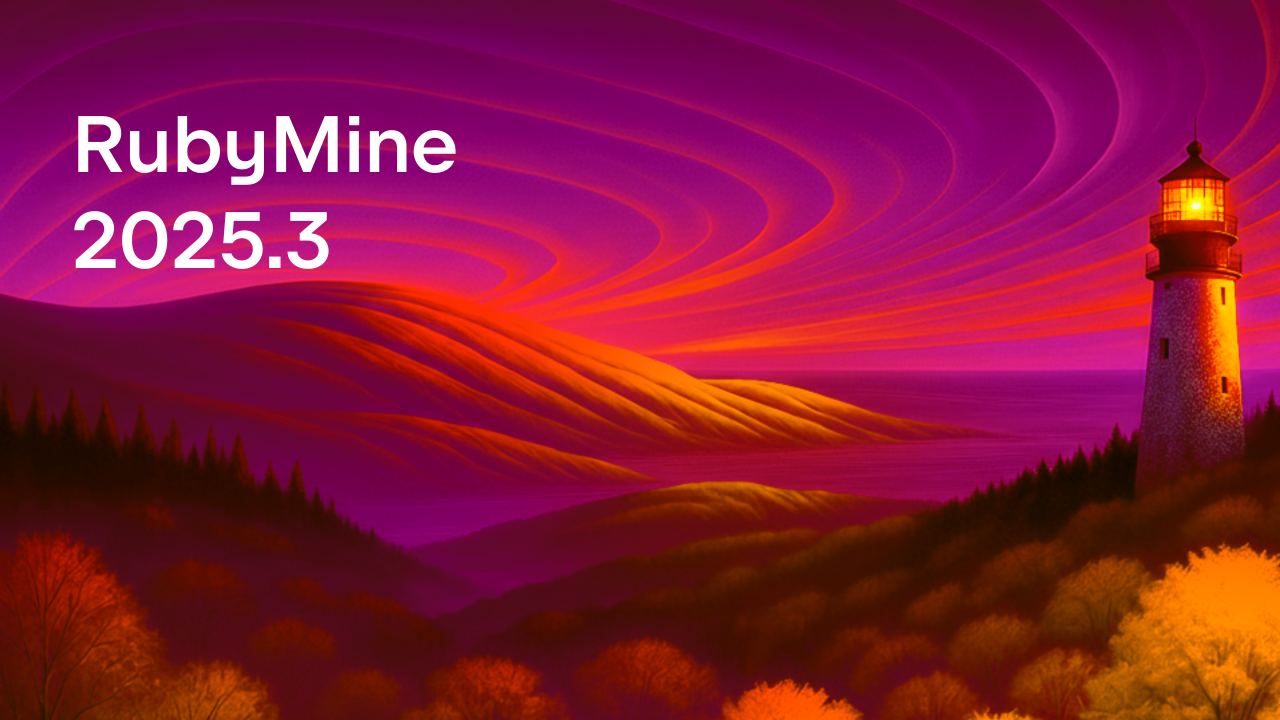RubyMine 2022.3 Beta is Here!
The RubyMine 2022.3 Early Access Program has reached Beta!
We invite you to download it and share your feedback in our issue tracker or in the comments below.
Here are some of the features in the upcoming release that we haven’t covered yet.
Support for RBS type provision in case of method reference
In the 2022.3 version, we’ve added support for RBS type provision when you call a method reference. To invoke the popup that shows the names of the parameters in the method (if the popup has closed or if your IDE is configured to not show it automatically), you just need to select the method and press Ctrl+P (or click View | Parameter Info).

A new way to work with projects in WSL2
RubyMine allows you to use the remote Ruby interpreter installed on Windows Subsystem for Linux (WSL and WSL2) for your local projects. RubyMine 2022.3 brings an alternative way to use the Remote Development functionality if you work with projects running in WSL2 file systems. Instead of running a full IDE on Windows, your IDE backend will launch directly in WSL2 itself. Then you can connect to it the same way you would connect to any remote machine when using Remote Development in RubyMine. This provides better IDE performance when working with projects in WSL2.
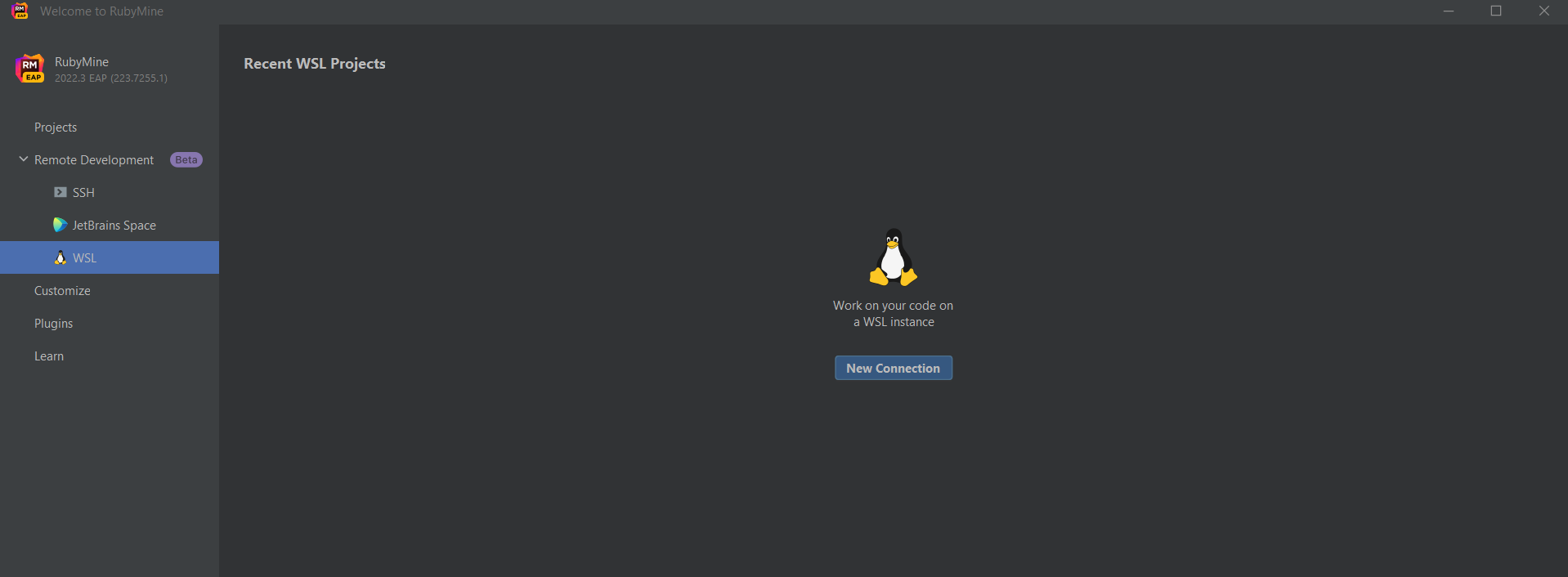
Usability improvements
Improved Add action dialog
The action tree now takes up the full available height of the dialog and can be rescaled in both directions.
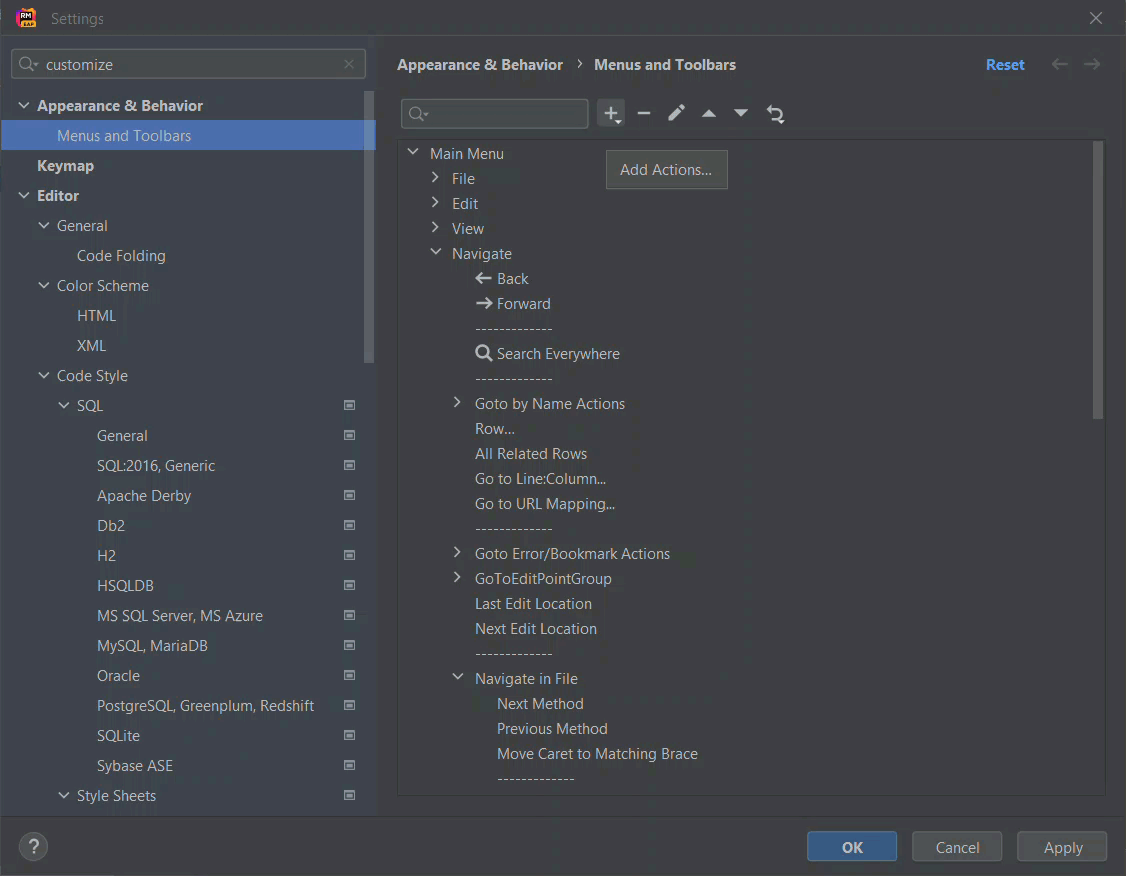
New label for empty state on What’s new tab in plugins overview
An empty state message is displayed for plugins with no update information on the What’s new tab. Now you won’t have any doubts as to whether plugin update information has been loaded!
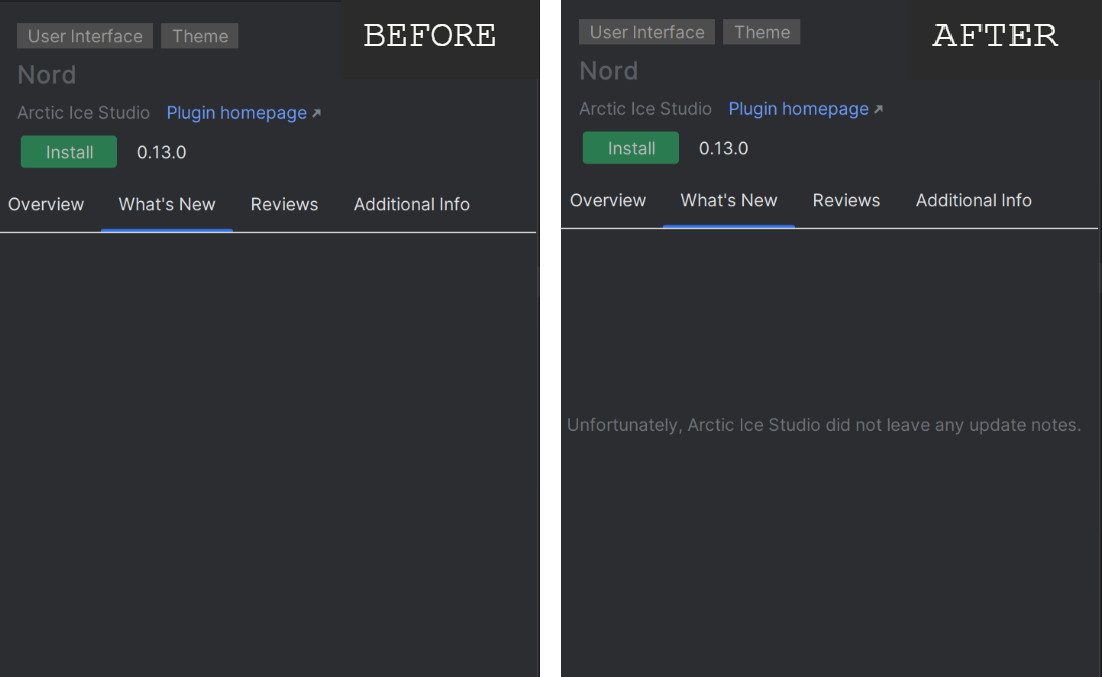
Finger cursor pointer is now displayed on plugins navigation buttons
Finger is now displayed when hovering on the Left and Right buttons for convenient navigation.
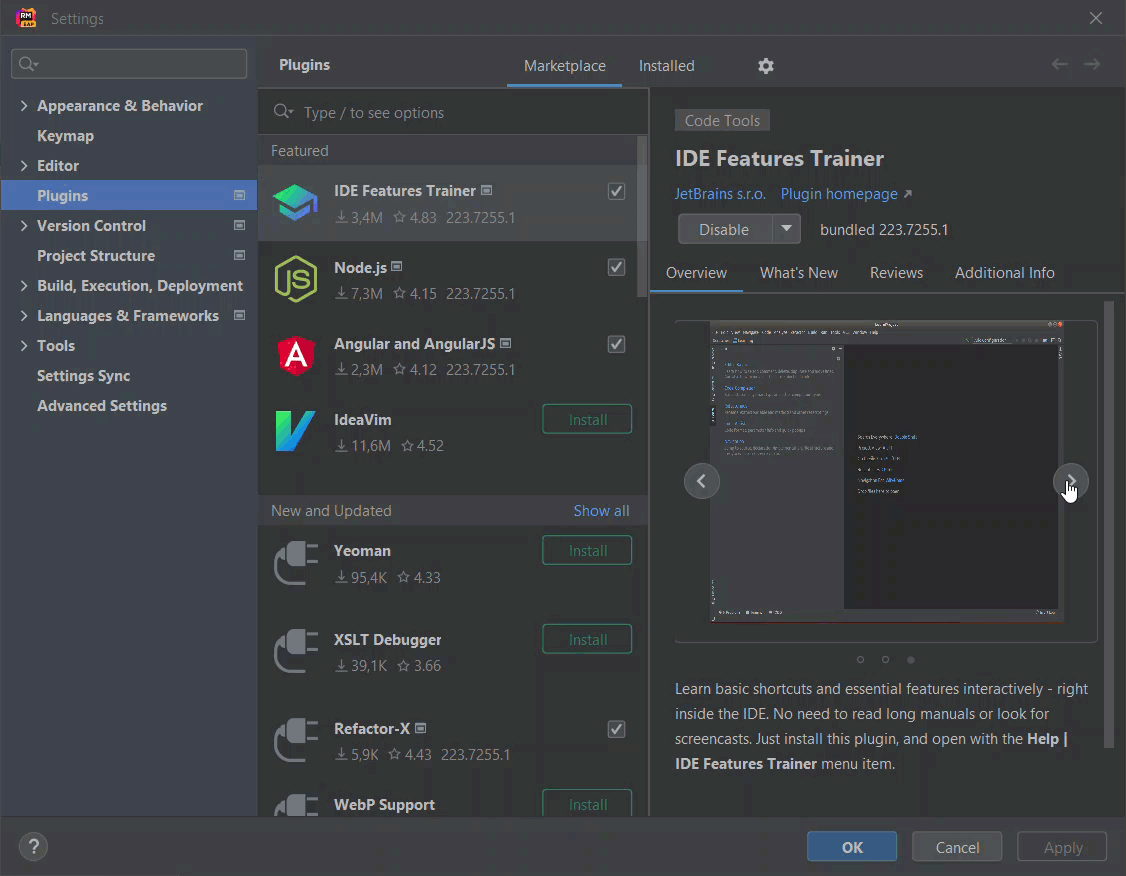
To reproduce this improvement you can take the following steps:
- Open IDE > Open Settings (Alt+Ctrl+S) > Plugins
- Find a plugin with several screenshots on the Overview tab (i.e. IDE Features Trainer)
- Hover the mouse over the Left / Right buttons
Join the Early Access Program
You can download RubyMine 2022.3 Beta from our website or via the Toolbox app. The full list of improvements in this Beta version is available in the release notes.
To learn about the newest features as they come out, follow RubyMine on Twitter. We post product news and tips several times a week.
We encourage you to share your thoughts in the comments below and to suggest and vote for new features in the issue tracker.
Happy developing!
The RubyMine team
Subscribe to RubyMine Blog updates