Collaborative Programming in RubyMine
Hi everyone,
We’re back with a new how2pro blog post unveiling another cool RubyMine feature – the Code With Me plugin.
When you’re knee-deep in a complex task or tangling with an issue that’s testing your limits, having someone by your side can make all the difference. Additionally, in an educational setting, it’s important to be able to present your students with code and actions within a specific context.
You can use Code With Me for collaborating in real time, editing code, sharing a server, or running a debugging session. Say goodbye to the limitations of classic pair programming, where you’re tied to a single screen and keyboard. With this plugin, you can engage in collaborative programming seamlessly, even when you and your colleagues are working on different aspects of the code or using different setups. You can also communicate via video or voice call, as well as chat messages, directly from RubyMine.
Host a Code With Me session
Code With Me is available in RubyMine out of the box. Before starting, ensure the plugin is enabled in Settings | Plugins | Installed.
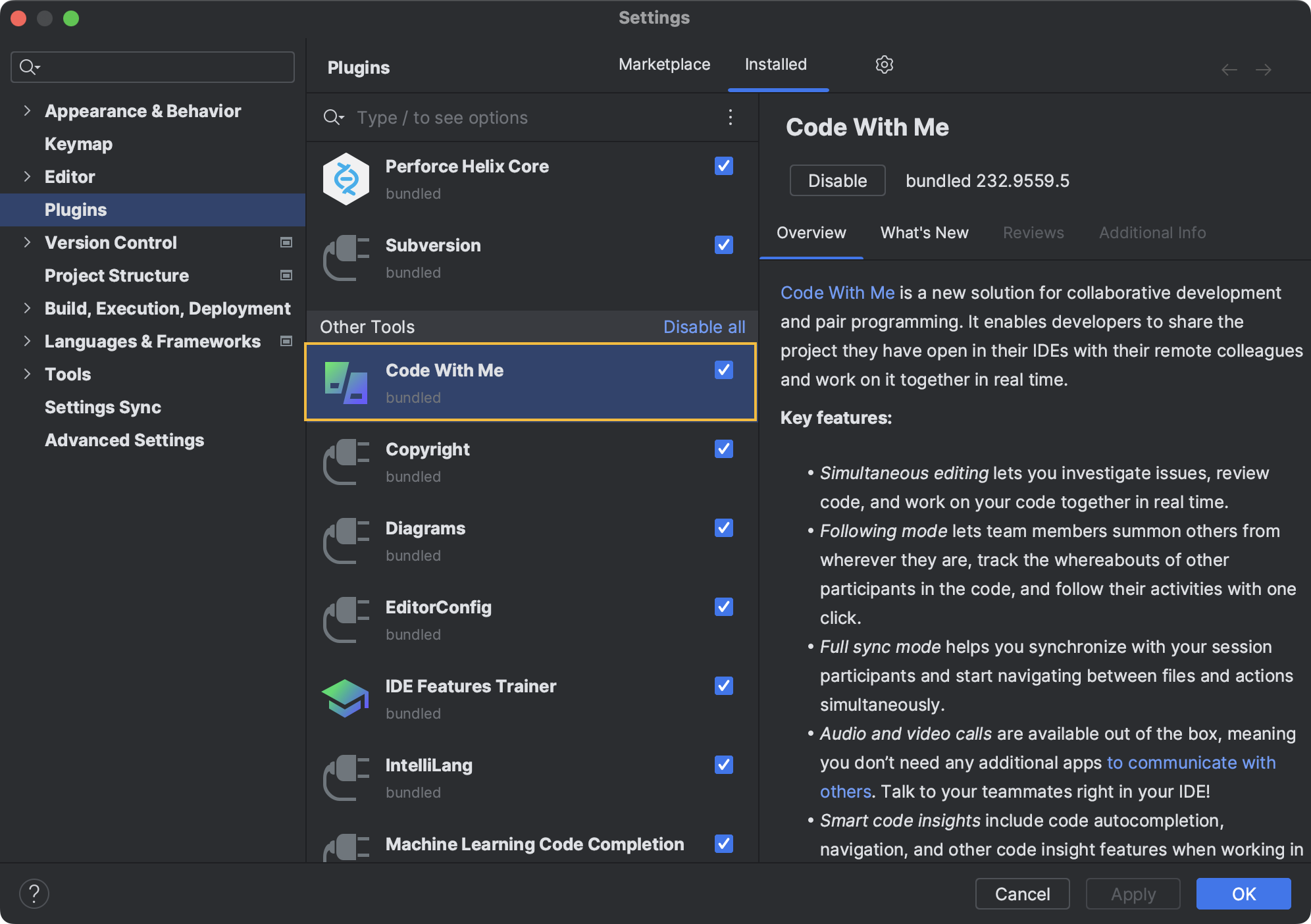
To start a new session, click the Code With Me icon on the main toolbar and select Start Session.
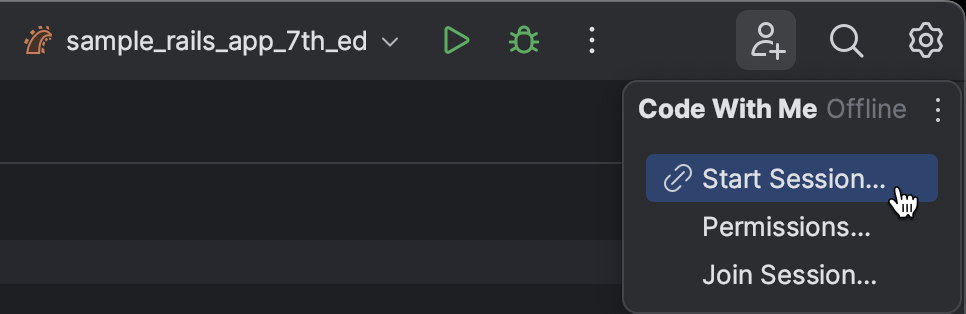
RubyMine allows you to specify the access permissions of your coding partners. You can use the predefined settings or fine-tune the permissions to match your specific requirements. At any time during the session, you can adjust permissions and your colleagues can request additional access rights.
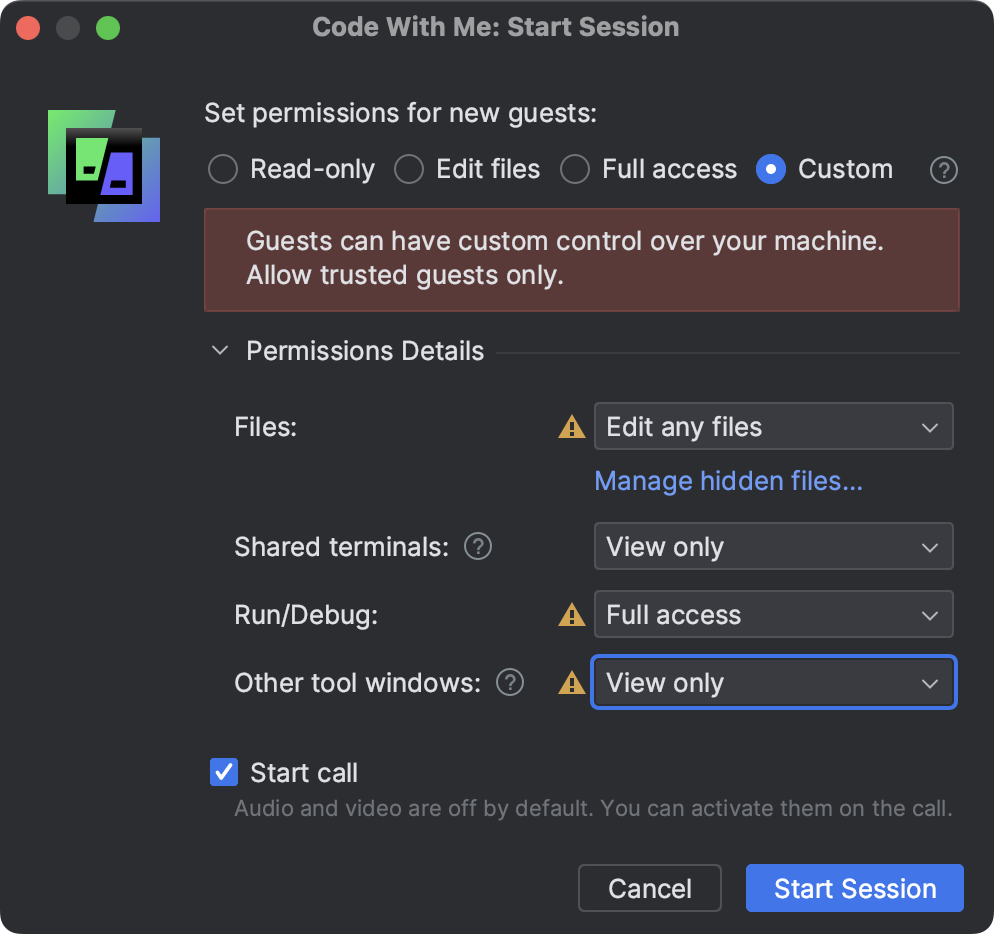
Once you start a session, you can invite your colleagues to join by simply sharing a link. Following the link automatically downloads and launches the JetBrains Client – a lightweight application that includes RubyMine’s essential features and allows your colleagues to dive into your project.
Once invited participants have joined the session, additional carets appear in the editor to mark where they are in the code. The main toolbar displays their icons, and the Code With Me tool window with voice calls and chat support becomes available.
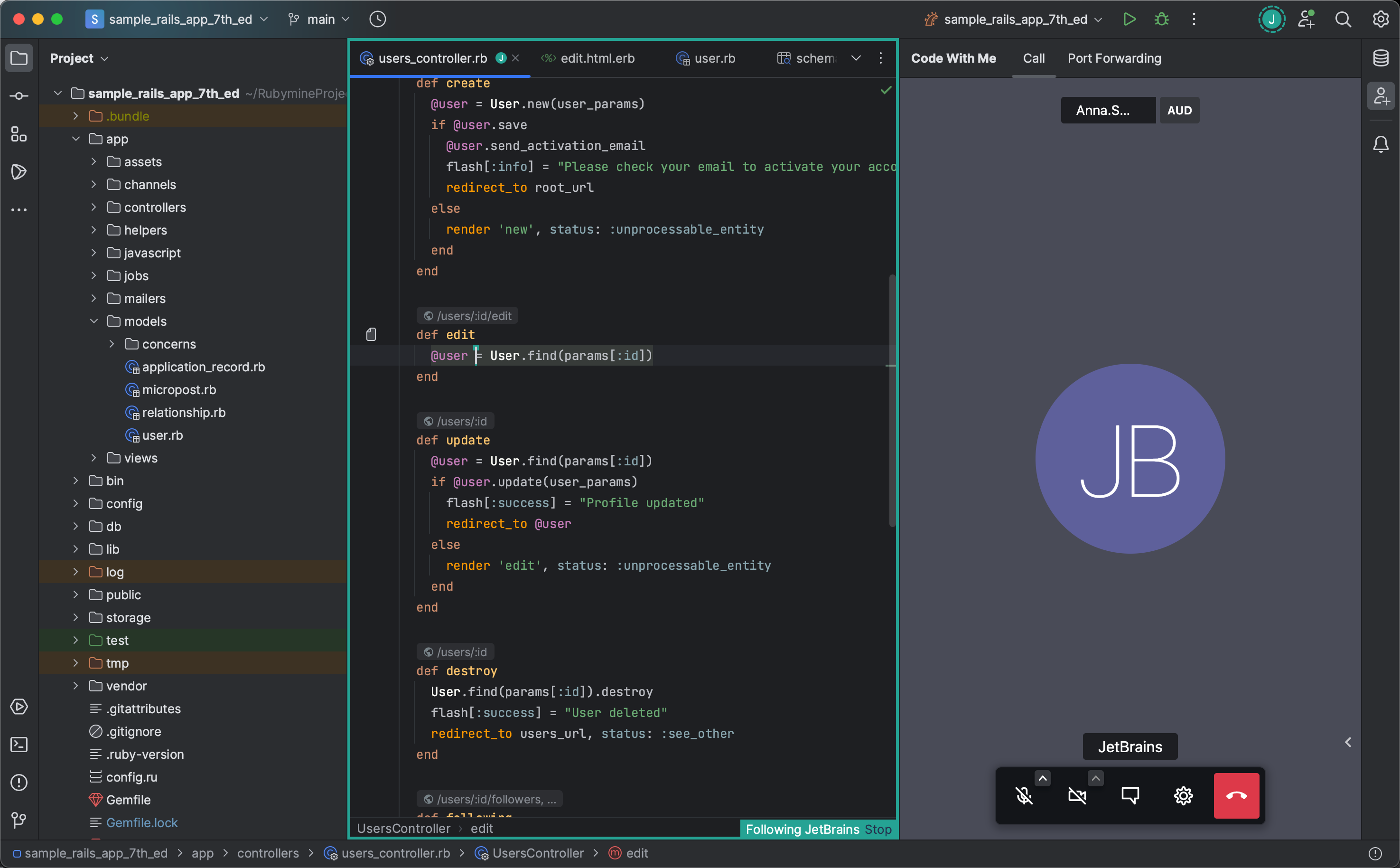
During the Code With Me session, you can edit the project code both collaboratively and independently, follow session participants, use tool windows, and more.
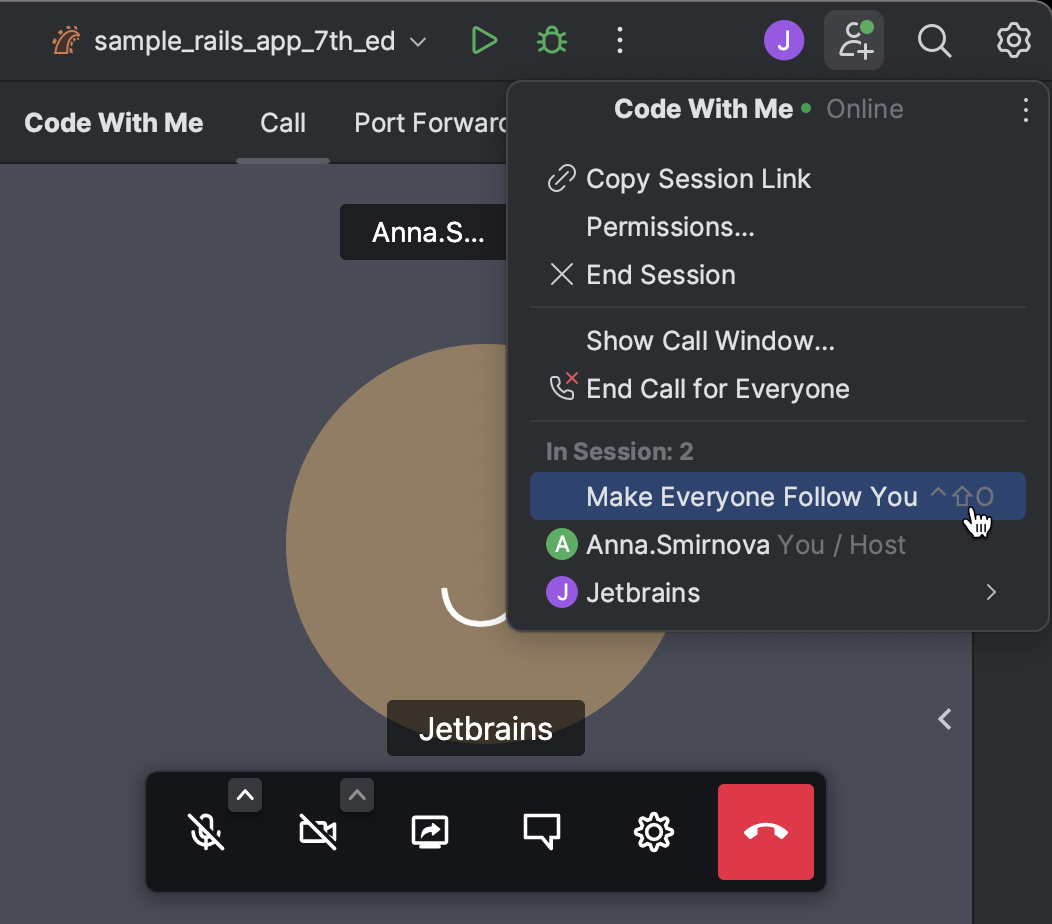
Check out this video for a quick demonstration of a Code With Me session and learn more about the plugin from our documentation.
Happy developing!
The RubyMine team
Subscribe to RubyMine Blog updates







