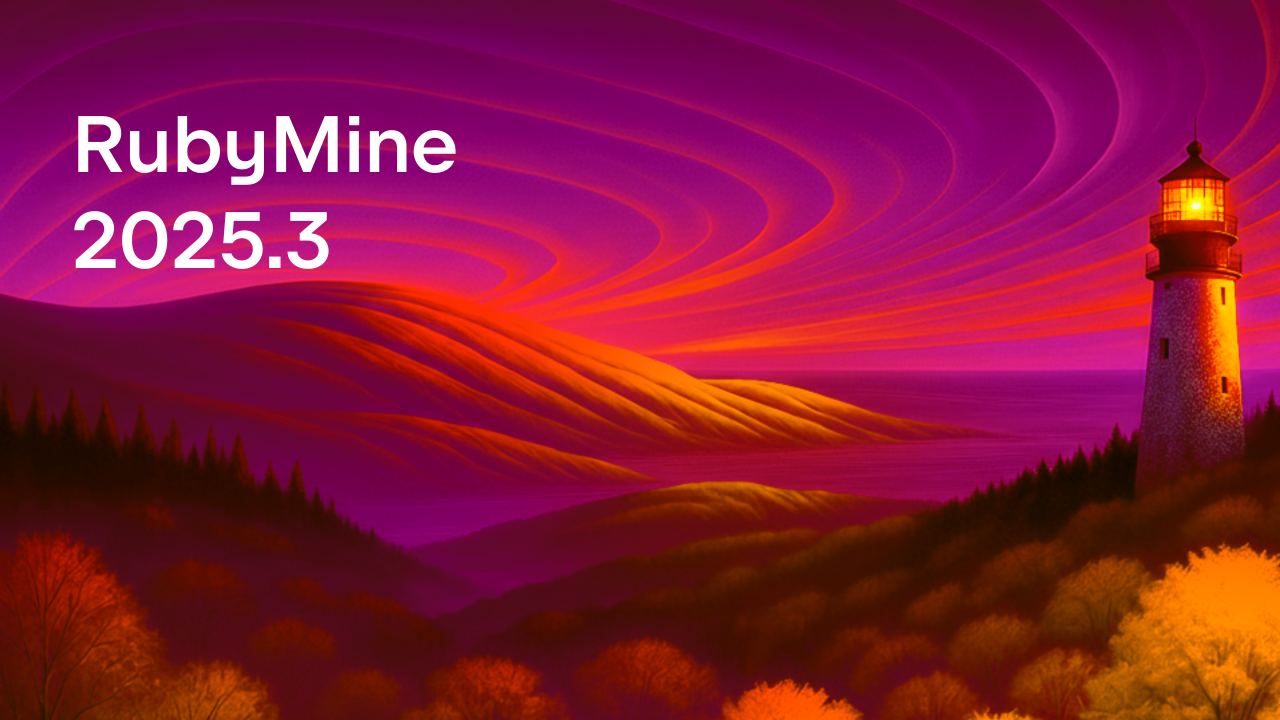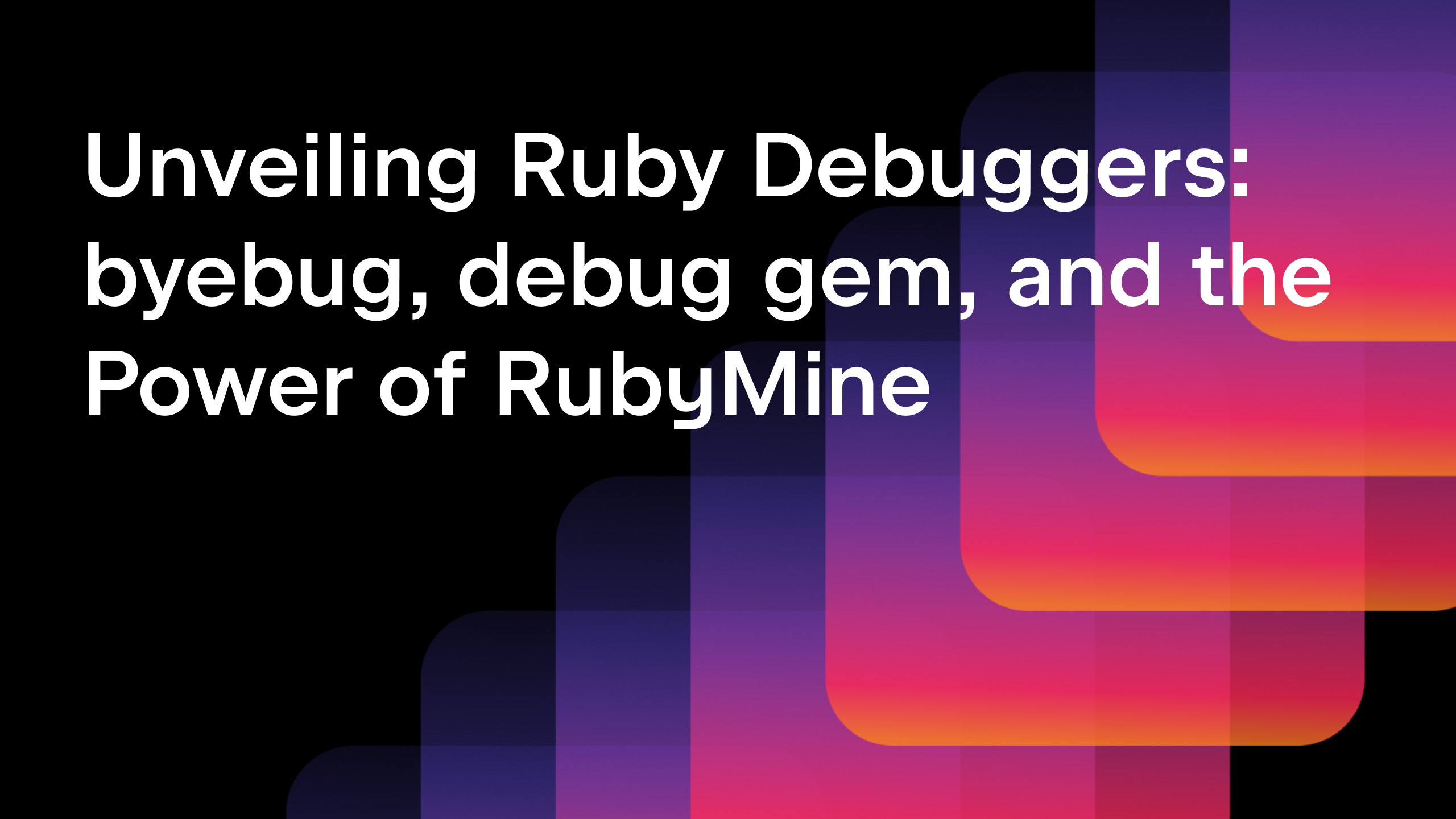RubyMine 2023.3 EAP Update
Hello everyone!
We’re back with an update on the state of the 2023.3 Early Access Program.
You can download the latest EAP build from our website, via the free Toolbox App, or by using snaps for Ubuntu.
Here are the biggest highlights of this release:
Performance improvements
As we mentioned in our previous blog post, we are dedicated to improving RubyMine’s project indexing. In the 2023.3 EAP release, we’ve managed to increase the speed at which Markdown and ERB files are indexed.
In addition to indexing speedup, we also addressed a crucial issue with the RubyMine profiler. We identified and resolved several problems that caused low memory performance and freezes when running larger test suites with the profiler in RubyMine.
We encourage you to explore the new build and share your thoughts on RubyMine’s performance with us. You can do so via our issue tracker or by leaving us a message in the comments below.
Custom paths for Rails and Rails engines
Exciting news for developers working on Rails applications with split structures. You can now take full advantage of code insight features, no matter where your controllers, views, models, or other essential application files are located.
RubyMine offers a feature that allows you to create custom paths for Rails and Rails engines. On top of the default paths, such as app, app/controllers, app/models, and so on, the IDE recognizes any other locations in your project. This enables you to redefine the default structure and pinpoint where your application files are stored. To set up the custom paths, navigate to Settings | Languages & Frameworks | Rails | Paths.
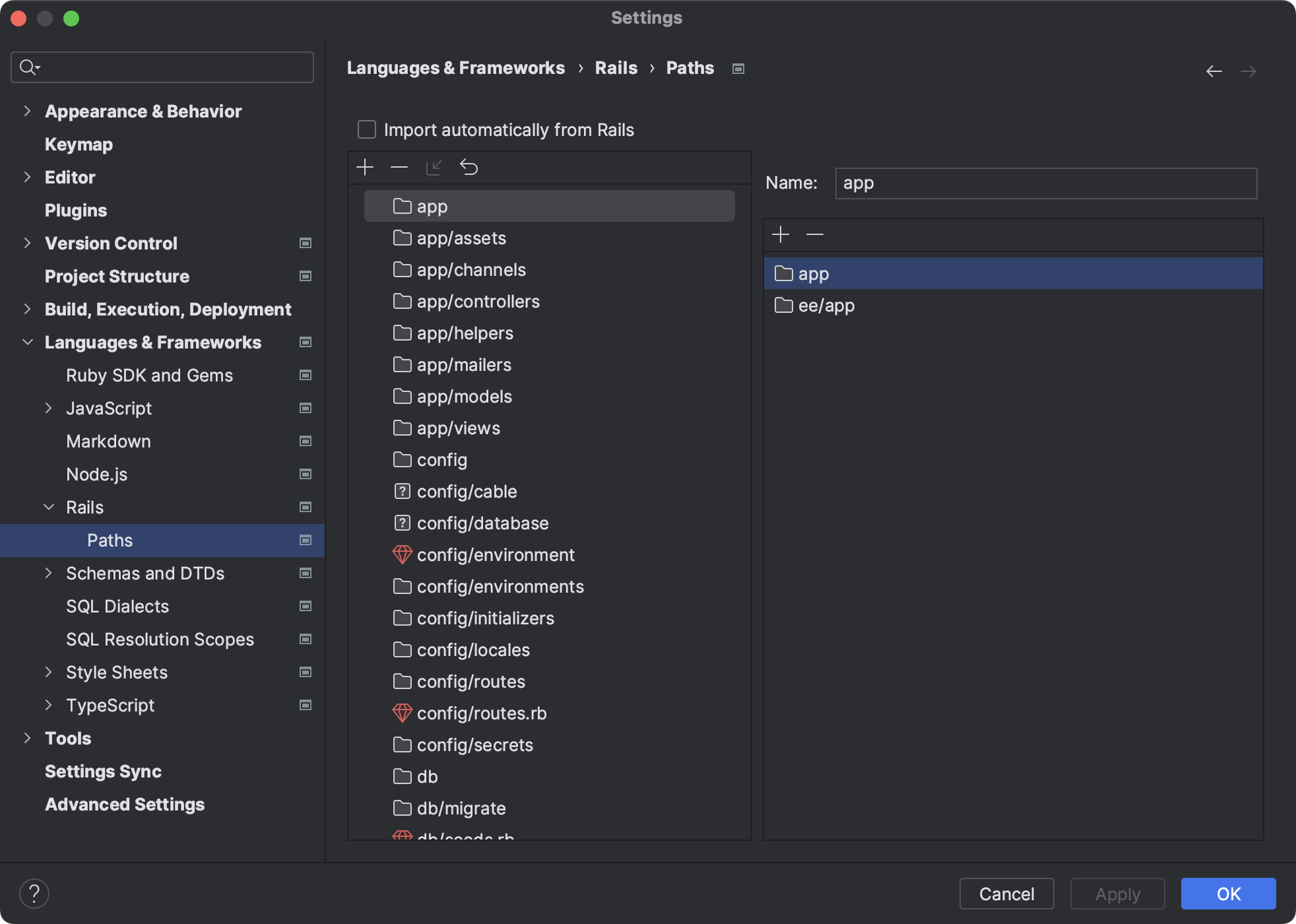
Brakeman code inspections
Another RubyMine feature designed to make your development journey more enjoyable is the integration with Brakeman, a trusted security scanner for Ruby on Rails applications. With this integration, you can effortlessly investigate and enhance your application’s security.
Brakeman performs static code analysis, identifies security concerns, and generates detailed reports. Now, you can conveniently see Brakeman’s insights within RubyMine in a user-friendly format. Tackle security issues promptly, with easy access to Brakeman’s documentation, confidence indicators, and more. Make sure that you have the brakeman gem installed, then go to Code | Analyze Code | Run inspection by name and launch the analysis.

Stay tuned for more information about the RubyMine 2023.3 release!
Join the Early Access Program
You can download the latest EAP build from our website or via the Toolbox App. The full list of closed tickets in this EAP build is available in the release notes.
We encourage you to share your thoughts in the comments below and to create and vote for new features in the issue tracker.
Happy developing!
The RubyMine team
Subscribe to RubyMine Blog updates