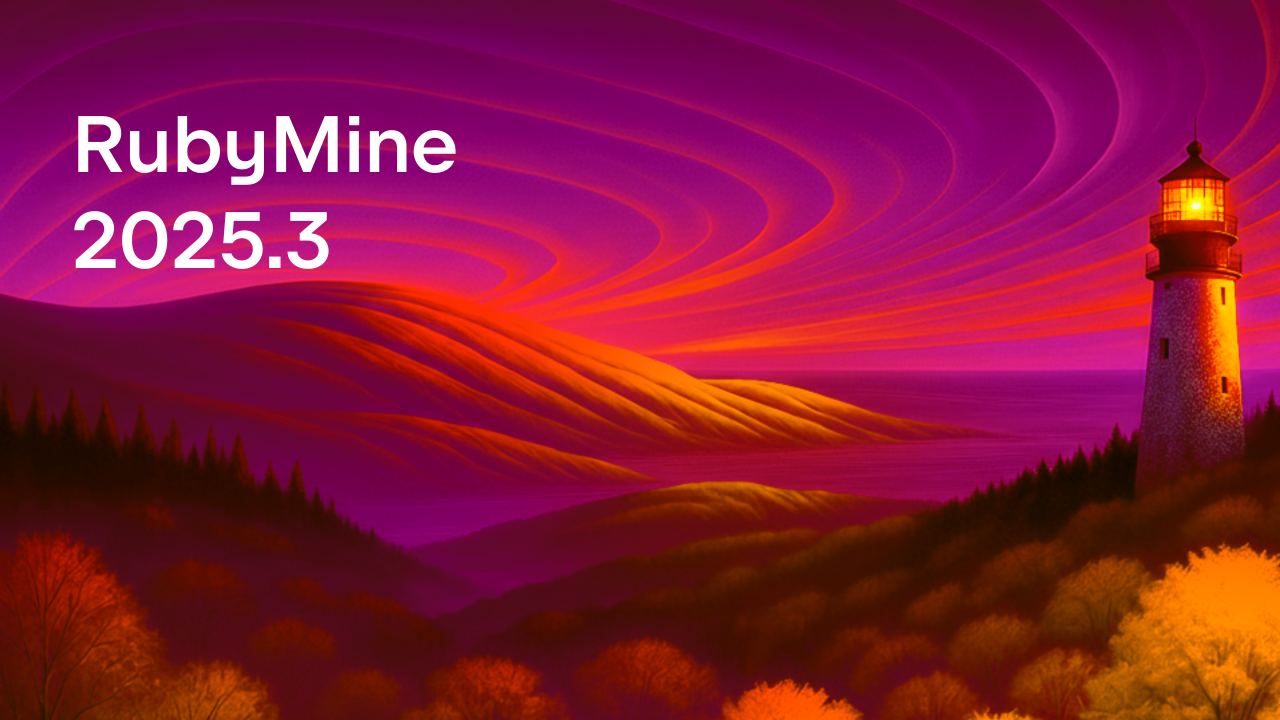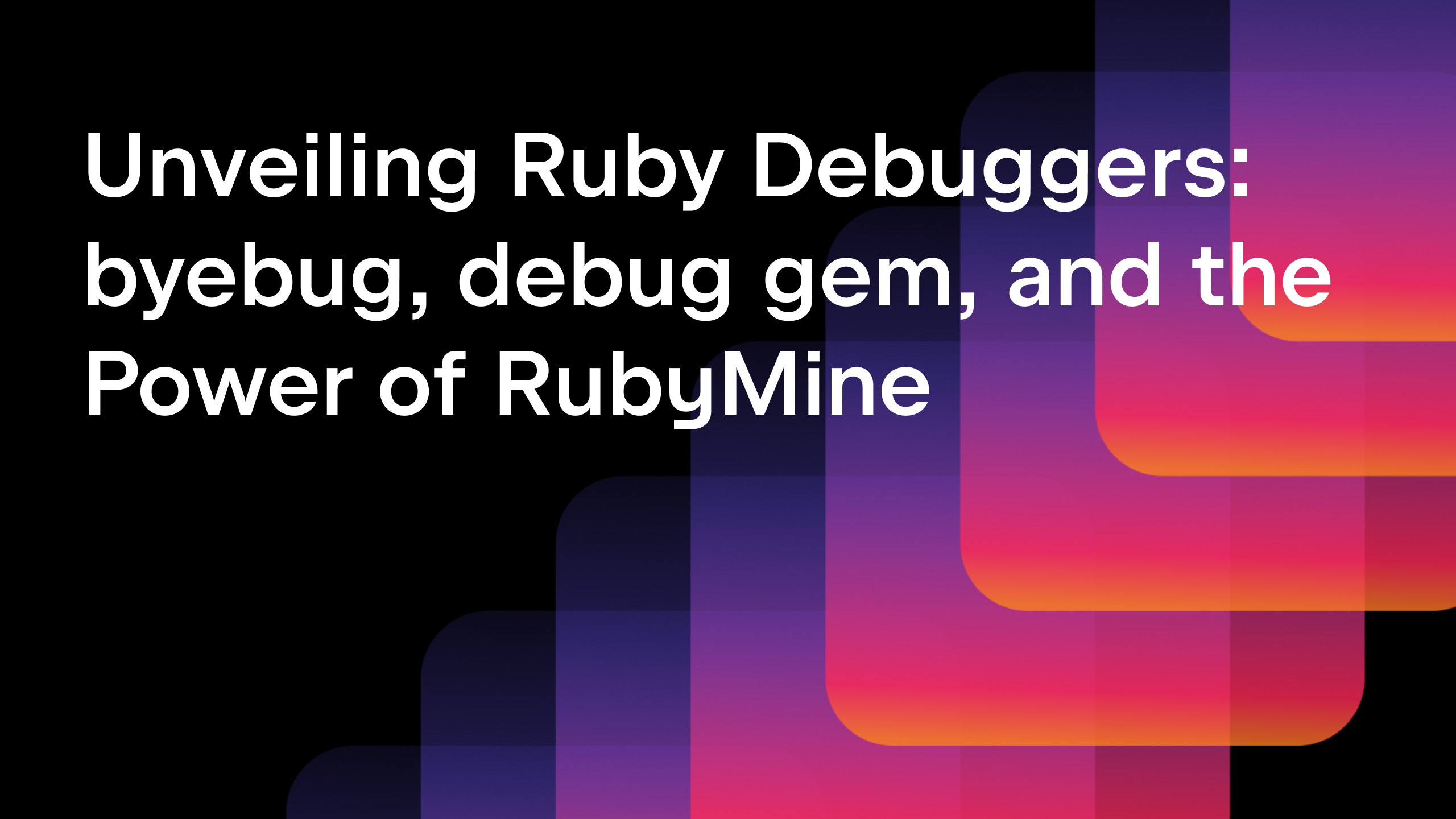RubyMine 2024.1 Beta is Out!
Hello everyone!
We’re back with the latest update on the RubyMine 2024.1 Early Access Program.
You can download the Beta build from our website or via the free Toolbox App.
Here are the highlights:
Full Line Code Completion
RubyMine 2024.1 comes with the Full Line code completion (FLCC) feature for Ruby code. It is available as part of the Full Line Code Completion plugin, which is bundled with your IDE.
The plugin enriches your code completion with multi-token proposals, employs a deep learning model, and operates on your local machine, ensuring that no data is transmitted over the internet. As a result, the functionality remains accessible even when you don’t have an internet connection.
As you type code in the editor, Full Line code completion offers suggestions in gray italics. To accept a suggestion, press the Tab key.
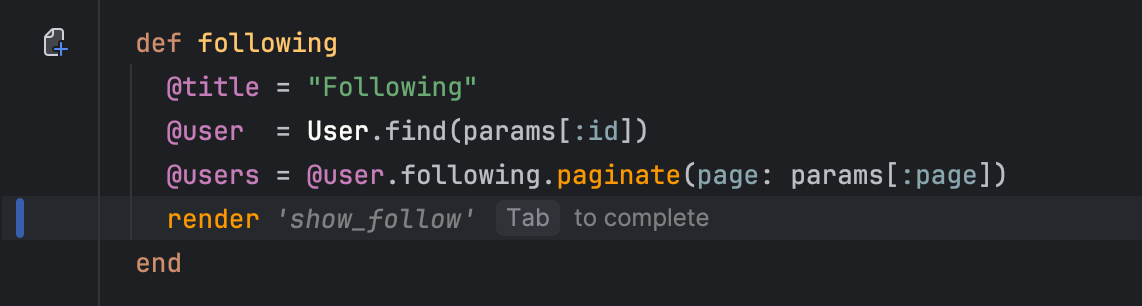
If you prefer using a different shortcut, you can assign your own. Hover over any Full Line code completion suggestion, click ![]() and select the key you want to use to accept suggestions. Additionally, you can choose the Custom option and create a shortcut that best suits your requirements.
and select the key you want to use to accept suggestions. Additionally, you can choose the Custom option and create a shortcut that best suits your requirements.
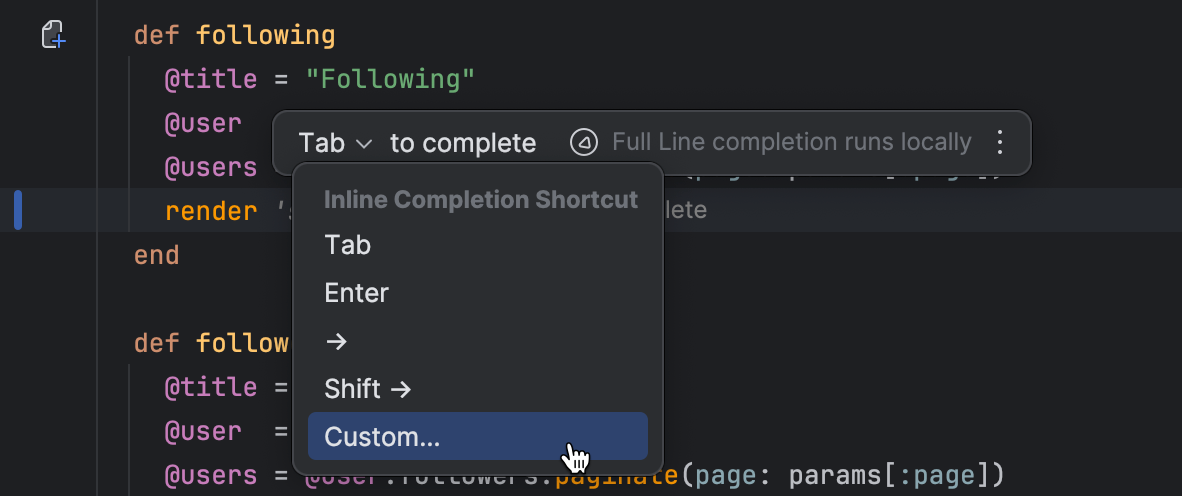
To configure Full Line code completion, open the IDE settings and select Editor | General | Code Completion. In the Machine Learning-Assisted Completion section, select Enable Full Line suggestions and select the languages that you want to use Full Line code completion with.
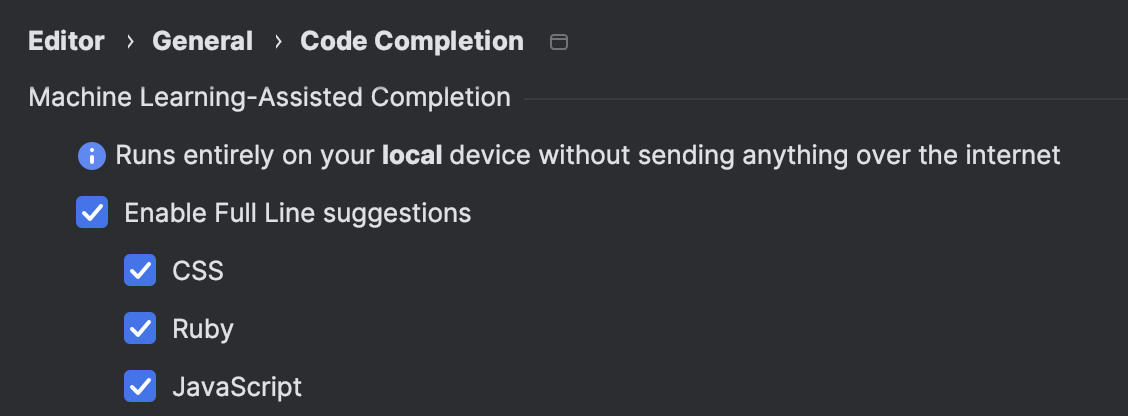
Running VCS Commands with the Current Project’s SDK
RubyMine can now execute VCS commands in the context of the current project’s local SDK. This means that when using Git, all scripts will use the specific Ruby SDK associated with the project.
One particularly useful scenario for this feature is when working with the overcommit gem. By configuring rules and scripts with the overcommit gem, you can ensure that important actions like checking for coding errors, running tests, and maintaining consistent formatting are performed before any commits are made.
This functionality is currently available on macOS and Linux only. If you would like to see this feature implemented on Windows, please vote for RUBY-32519.
Debase 3.0 for Ruby 3.3
We’ve supported Debase 3.0 in combination with Ruby 3.3 for debugging. If you want to learn more about debugging features, refer to the RubyMine help.
RBS Updates
We implemented several features designed to enhance RBS support in RubyMine.
One notable addition is the support for the new __todo__ keyword introduced in RBS 3.3. This keyword acts as a type equivalent to untyped, but that can be used to mark a task to be completed at a later time. To enhance the user experience, we have implemented code insight capabilities for __todo__ and made the keyword visible in the TODO tool window.
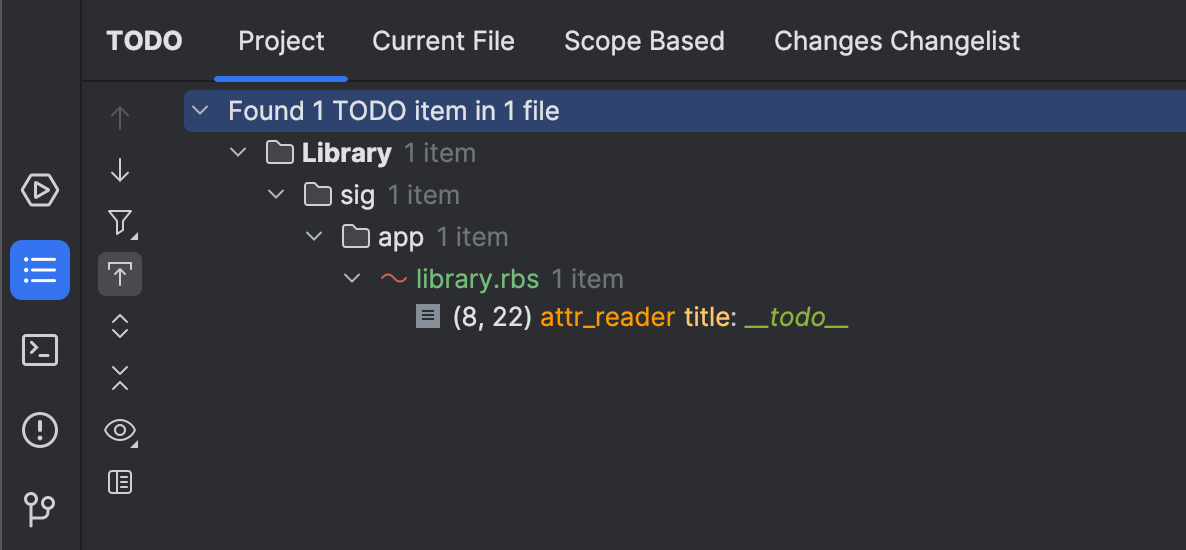
Another addition is syntax validation for specific keywords such as class, instance, self, self?, and void. Previously, these validations were presented as warnings, but now, if any of these keywords are used in invalid contexts, RubyMine will display an error and provide a replacement option with a different type.
Join the Early Access Program
You can download the latest EAP build from our website or via the Toolbox App. The full list of closed tickets for the latest EAP build is available in the release notes.
We encourage you to share your thoughts in the comments below and to create and vote for new features in the issue tracker.
Happy developing!
The RubyMine team
Subscribe to RubyMine Blog updates