Early Access Program
WebStorm
PhpStorm & WebStorm 2.0 EAP build 98.191
PhpStorm & WebStorm 2.0 EAP build 98.191 is available. This build brings several new features:
- Zend Toolbar support added. Just enable toolbar support under Run menu (push both buttons now)
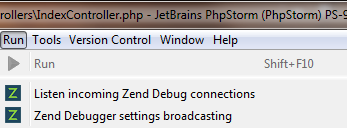
and then PHPStorm will respond to Debug button on toolbar
Also note that PHP debugging settings are moved to Settings|Debugger|PHP - Exit points are now highlighted for PHP functions when caret is over return or throw keywords
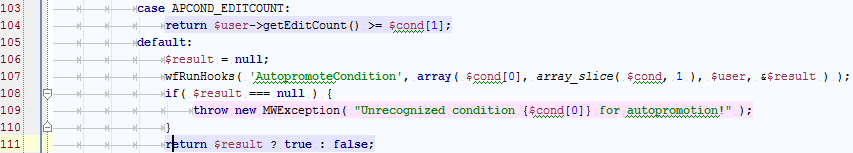
- Surround selection with quotes and braces if one of ( ‘ ” [ { < is typed with text selected is now an option at Editor|Smart Keys and is off by default
- Code Style settings will highlight affected region when option changed
- Deprecated entities (functions, classes, methods etc) inspection added. References will be striked out in editor.
- Stubs were updated, so you’ll need to execute File|Invalidate indexes & restart after install
Complete changelog
Please note that ALL of this is work in progress and will undergo series of both technical and cosmetic changes.
Download PhpStorm & WebStorm 2.0 EAP build 98.191 for your platform from project EAP page.
Since this build update-via-patch is available. It should eventually prompt automatically but you can try force it at Help|Check for update
Develop with pleasure!
-JetBrains Web IDE Team

