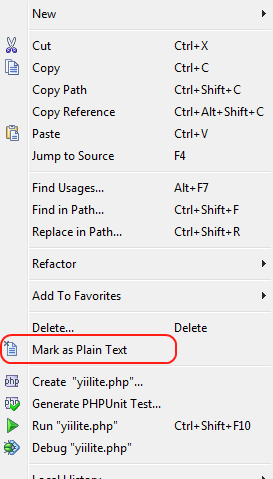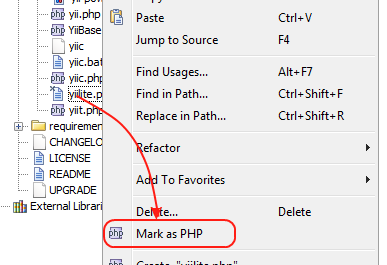Mark file as plain text to exclude it from code completion and navigation
Sometimes you may want to exclude just a single file from the project so that code completion and navigation would not work for it. Examples include minified (compressed) PHP/JavaScript files which duplicate the code in other non-compressed files. It is possible now starting from the first PhpStorm/WebStorm 2.1 EAP build. There is a new “Mark as Plain Text” menu item in Project Tree context menu for files:
Once marked as plain text, the file is not used anymore for code completion and navigation and is shown as plain text with a special icon: ![]()
You can mark the file with its original type using the same context menu at any time:
Thus, you have a full control of what files should be ignored by IDE’s language support. It may help solve the problems like the one described in WI-322 regarding Yii framework support, about yiilite.php file exclusion.
Of course you may find many other useful scenarios for this feature. Let us know what you think of it and how you use it.
Develop with pleasure!
-JetBrains Web IDE Team