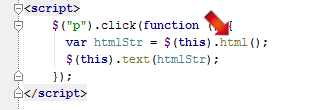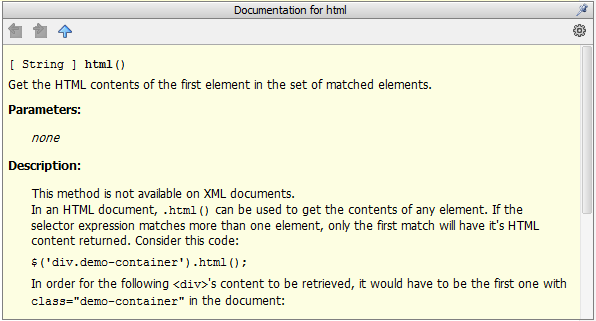jQuery API Documentation at Your Fingertips
There is a new feature in verison 2.1 of PhpStorm and WebStorm which allows to browse documentation for jQuery methods using the Ctrl+Q shortcut staying in off-line mode. Before you start using it you have to download the API documentation (raw XML API dump) from jQuery Web site and set it up. Fortunately it’s very easy since the IDE does almost everything for you.
If you have already set up your jQuery library, go to “JavaScript Libraries” in “Settings” panel and click [Edit] for your library. You should get something like this: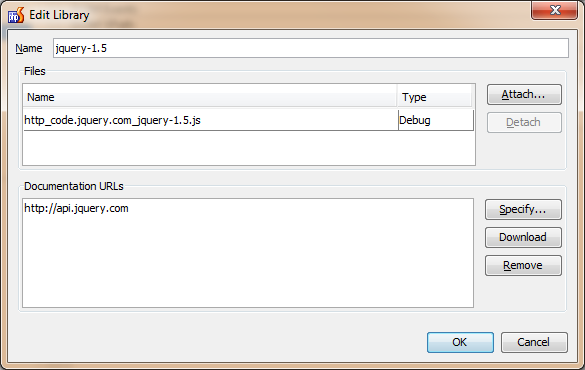
Make sure that jQuery on-line documentation link (http://api.jquery.com) is already there. You also need a properly set and working Internet connection from the IDE. Now click “Download” button and wait till documentation is downloaded. Eventually, you should see the message “Successfully downloaded http://api.jquery.com/api” and a new local file link in the list of documentation URLs, for example:
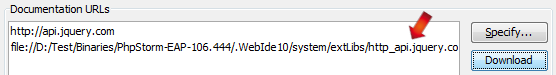
Click “OK” in library edit dialog and “OK”/”Apply” in Settings window. That’s it, jQuery off-line documentation is ready to be uses.
Now let’s take a simple code example and position the cursor to the html function as shown below:
Press Ctrl+Q. You will instantly get the following documentation window for html function:
Here you go!
Subscribe to WebStorm Blog updates