WebStorm 2018.2 EAP, 182.2574: jump to Jest snapshot, drop frame in debugger, TSLint improvements
A new WebStorm 2018.2 Early Access build is now available!
Toolbox App is the easiest way to get EAP builds. You can also get notifications right in the IDE when a new EAP build is available: simply go to Preferences | Appearance & Behavior | System Settings | Updates and select “Automatically check updates for Early Access Program”.
If you’re not yet familiar with our Early Access Programs, or you want to find out what features were added in WebStorm 2018.2 EAP #1, check out this blog post.
Here are some of the highlights of WebStorm 2018.2 EAP #2 (182.2574.15).
Navigate to Jest snapshot
If you are doing snapshot testing with Jest, you will notice a new icon shown on the left editor gutter when your test file is opened. Use it to navigate to the related snapshot file.
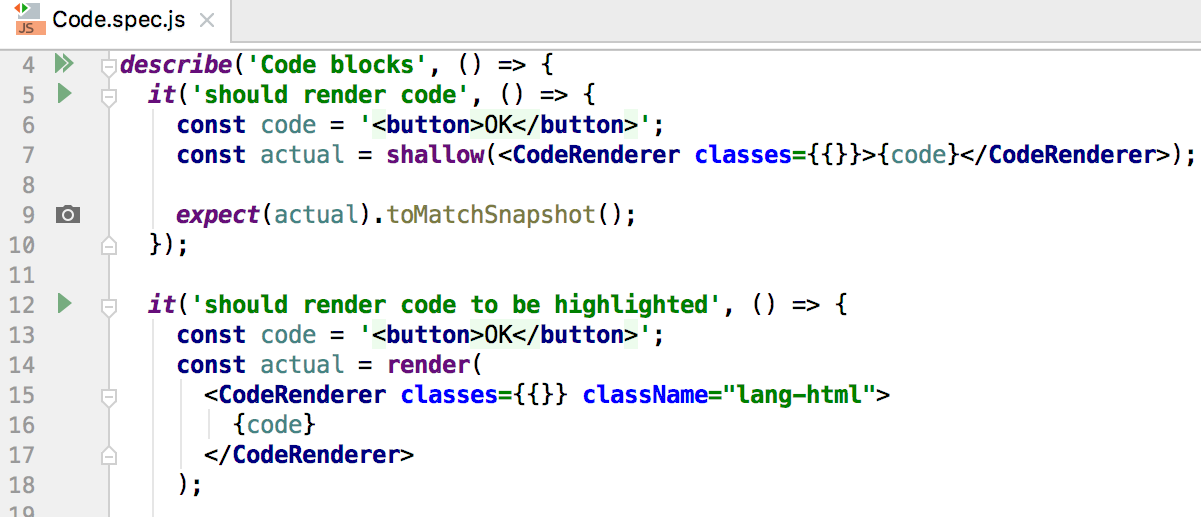
Drop frame in debugger
Now you can use the Drop frame action when debugging JavaScript and Node.js. This can be helpful to re-enter a function if you missed a critical spot you would like to see again.
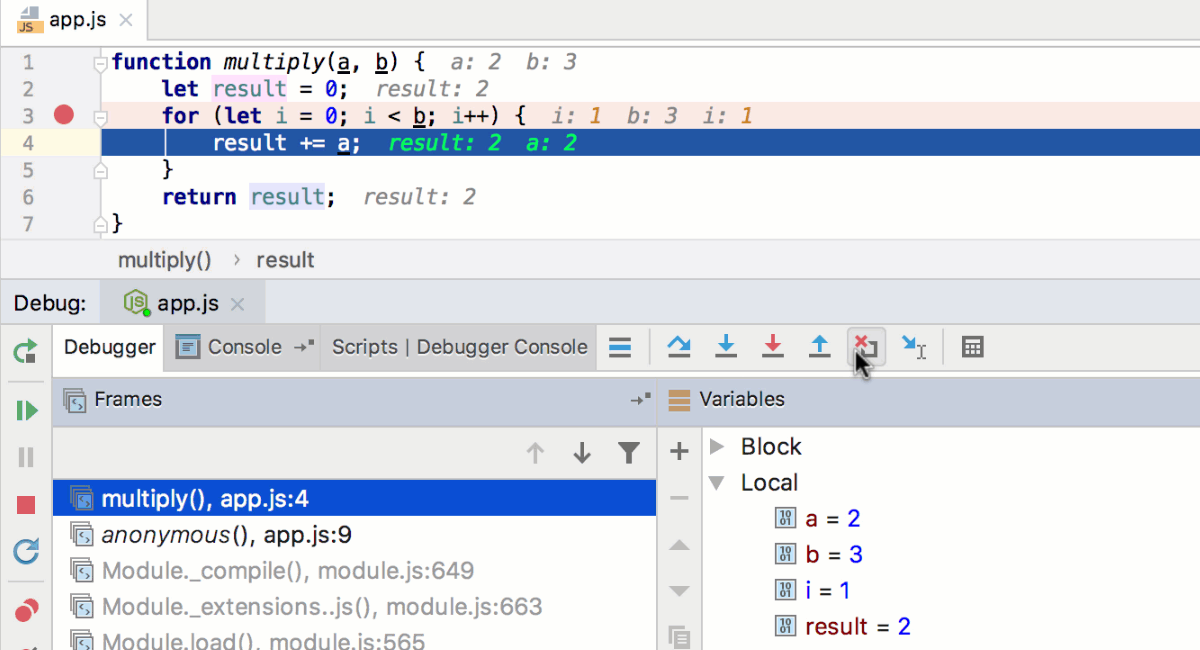
Different highlighting for TSLint errors and warnings
WebStorm now respects severity levels selected for rules enabled in the TSLint configuration file. By default, the errors will now be highlighted with a red squiggly line, while warnings will be marked with a yellow background.
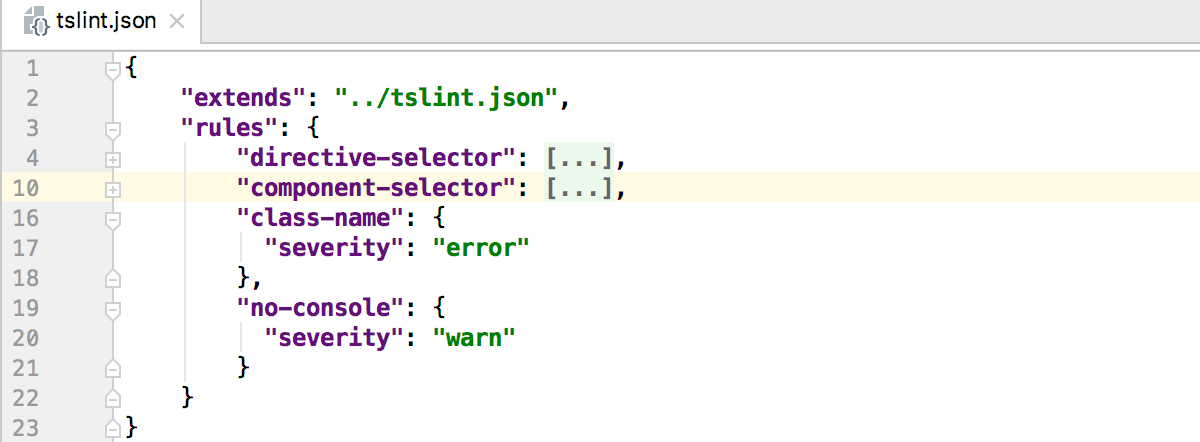

Breakpoint intentions
You can now simply press Alt-Enter on a line with a breakpoint and see the breakpoint-related actions in the list, along with all the other available intentions!
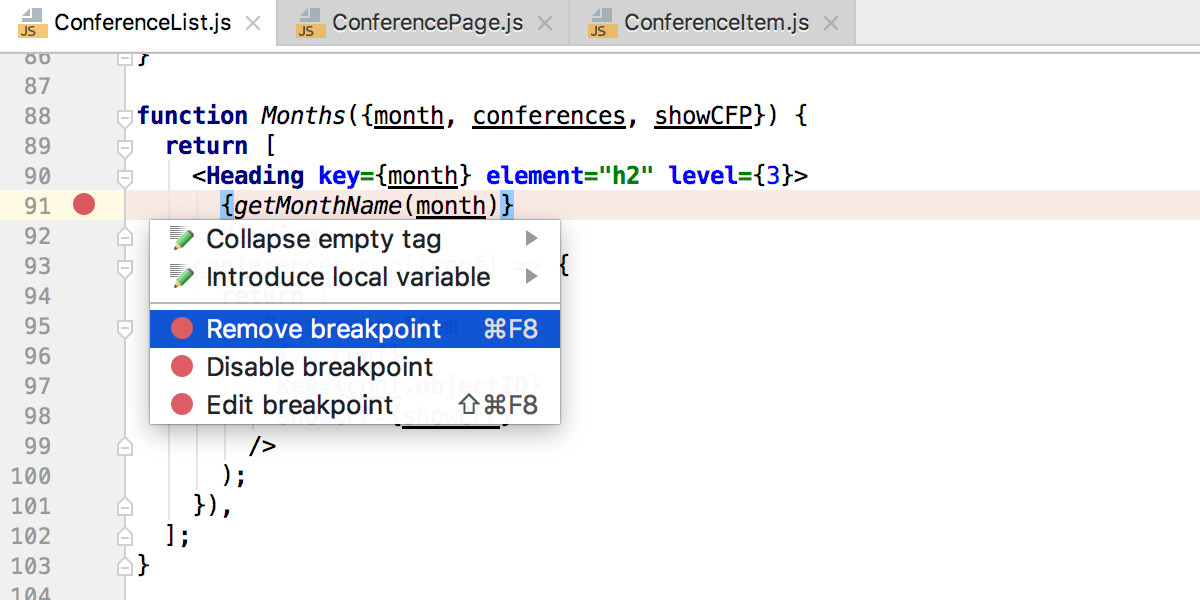
For a full list of issues addressed please see the Release Notes.
WebStorm Team
Subscribe to WebStorm Blog updates





