WebStorm 2019.3 EAP #6: Template Language Injections, Suggestions for Variable and Parameter Names, and More
WebStorm 2019.3 Early Preview build #6 is now available!
If you’re unfamiliar with our Early Access Program or if you want to catch up on all the new features, check out the previous EAP blog posts.
The Toolbox App is the easiest way to get the EAP builds and keep both your stable WebStorm version and any EAP versions up to date. Or you can download the EAP builds from our website. You can also get notified right from the IDE when a new EAP build is available: go to Preferences/Settings | Appearance & Behavior | System Settings | Updates and select “Automatically check updates for Early Access Program”.
Important! WebStorm EAP builds are not fully tested and might be unstable.
Here are some of the highlights of WebStorm 2019.3 EAP #6 (build 193.4697.16). For the full list of issues fixed in this update, see the Release Notes.
Injecting Template Languages into Your Code
Sometimes you have code in a language that is different from the main language of your file, for example, some HTML in a string in your JavaScript file. As you may know, WebStorm is helpful enough to give you code completion for those bits of code. The technical term for this mechanism is language injections.
In WebStorm 2019.3, it is now possible to inject template languages into your code, including Pug (ex-Jade), Handlebars, and EJS.
To inject these templates anywhere in your code, press Alt-Enter, select “Inject Language or Reference”, and then pick a language from the list.
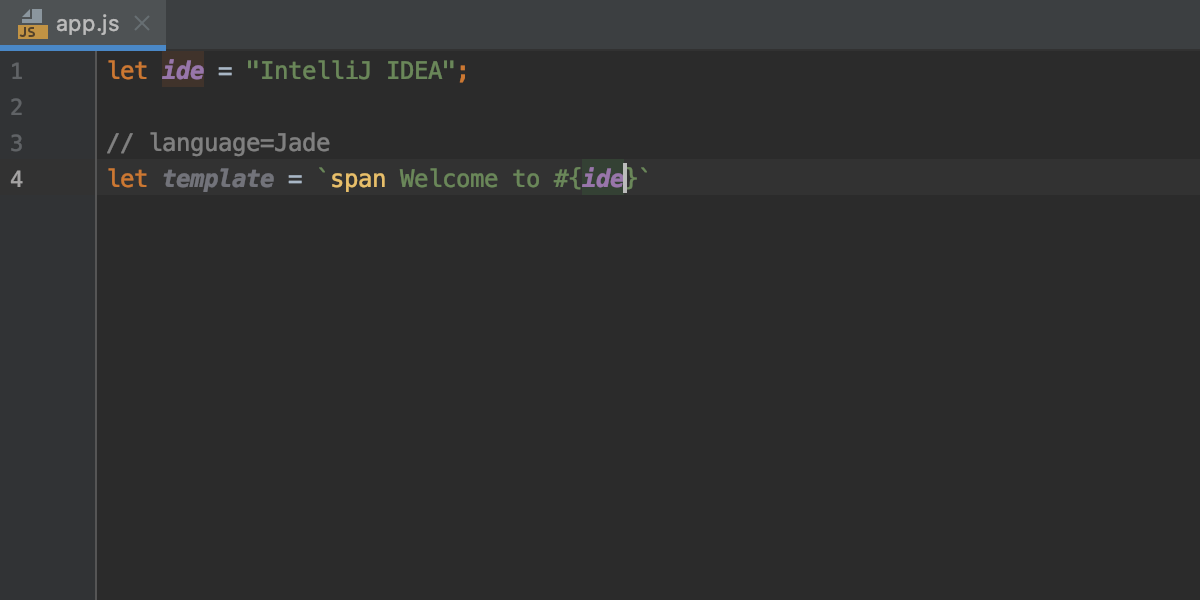
If you’re working with some other template language in WebStorm and it is missing from the list above, please file a new issue on our tracker.
Suggestions for Variable and Parameter Names
As you start typing a variable name or parameter name in a JavaScript or TypeScript file, WebStorm will now show you some name suggestions based on the names of classes, interfaces, and type aliases defined in your project and on the standard libraries and dependencies you’re using.
To accept the suggestion, press Enter. Of course, you can still just type the name you had in mind, without accepting any of the suggestions.
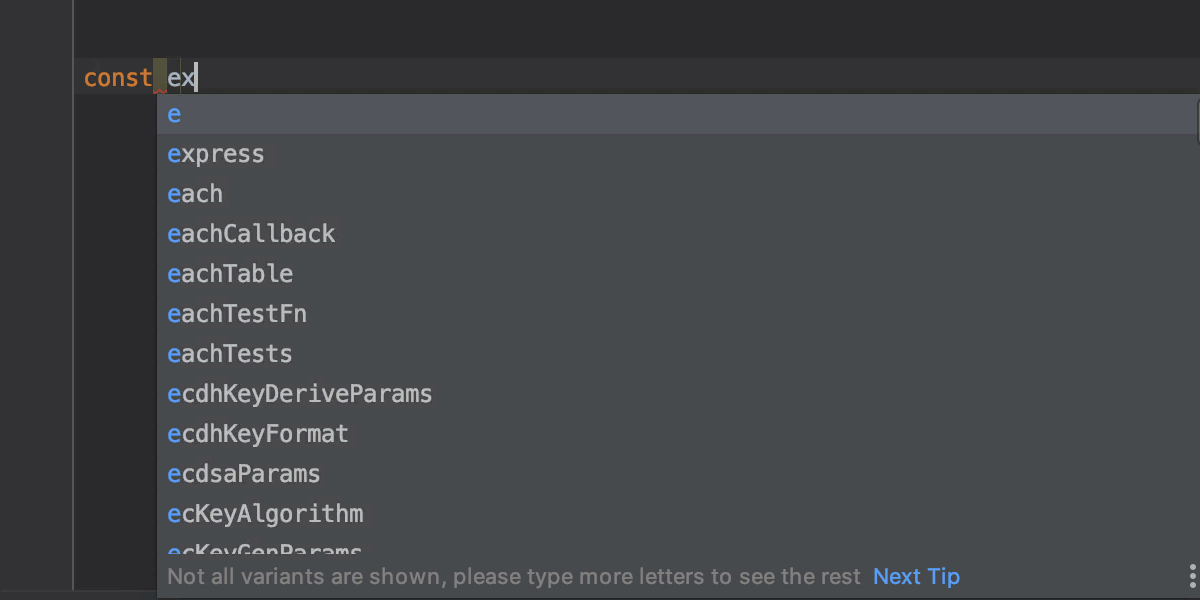
Please try these suggestions and let us know if they’re useful for you! If not, you can disable them in Preferences/Settings | Editor | General | Code Completion – JavaScript – Suggest Variable Names.
Restore Notifications about npm or yarn Install
When you open a project or update from a version control system, WebStorm checks that project dependencies are installed and up to date. If not, it suggests that you run npm install or yarn install.
If you have accidentally dismissed this notification and now want to get it back, we’ve added an action called Enable Notifications about Installing Dependencies from package.json, which you can find using the Find Action popup (Cmd/Ctrl-Shift-A).
Please report any issues on our issue tracker. And stay tuned for the next week’s update!
The WebStorm Team
Subscribe to WebStorm Blog updates





