WebStorm 2020.1 Beta: More Flexible Run Configuration Sharing, Improved React Support, and Simplified Commit Rebasing Process
Our Early Access Program is coming to its end, and we’re happy to announce that WebStorm 2020.1 Beta is now available! To catch up on what has already been implemented in v2020.1, check out our previous EAP blog posts.
The Toolbox App is the easiest way to get the EAP builds and keep both your stable WebStorm version and any EAP versions up to date. Or you can download the EAP builds from our website. You can also choose to be notified right from the IDE when a new EAP build is available: go to Preferences/Settings | Appearance & Behavior | System Settings | Updates and select Automatically check updates for Early Access Program.
Important! WebStorm EAP builds are not fully tested and might be unstable.
Here are some of the highlights of WebStorm 2020.1 EAP Beta (build 201.6487.16). For the full list of issues fixed in this update, see the release notes.
More flexibility when sharing run configurations
To make work with your project easier for your team members, you can share the run configuration you used for that project with them. This way, they’ll be able to run the project code using the same configuration settings regardless of what operating systems they are on.
In v2019.3 and earlier, you could achieve that by selecting the Share through VCS option in the settings for each run configuration. With this checkbox ticked, WebStorm would save the desired run configuration in the .idea folder and make it available to other team members if you then committed the related files to VCS. This approach didn’t always work because users often have the .idea folder added to .gitignore.
In WebStorm 2020.1, you’ll get more control over your run configurations as you can now store them in any project folder of your choice. For this, tick the new Store as project file checkbox and specify the path to the folder where you want to store the*.run.xml file with the selected run configuration.
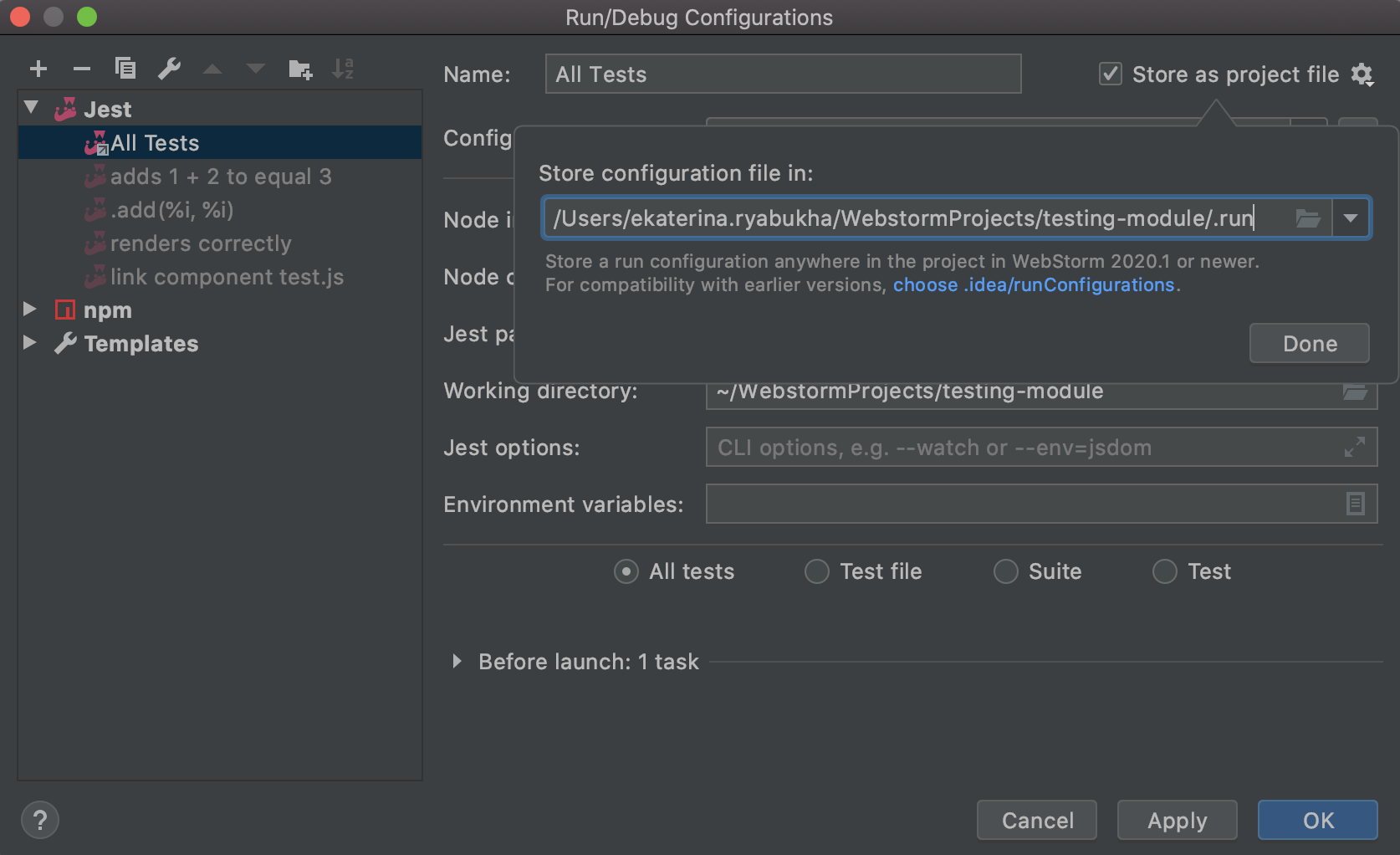
Bear in mind that if you want to share your run configurations with those who use the IDE version earlier than 2020.1, we recommend choosing the default .idea/runConfigurations folder to avoid any compatibility issues.
Improvements to React support
WebStorm 2020.1 enhances its React support. First, the IDE will now suggest adding import statements for components defined via `React.memo` if you place the caret on those components and press Alt+Enter. It will also add them automatically when typing as it does for any other symbols.
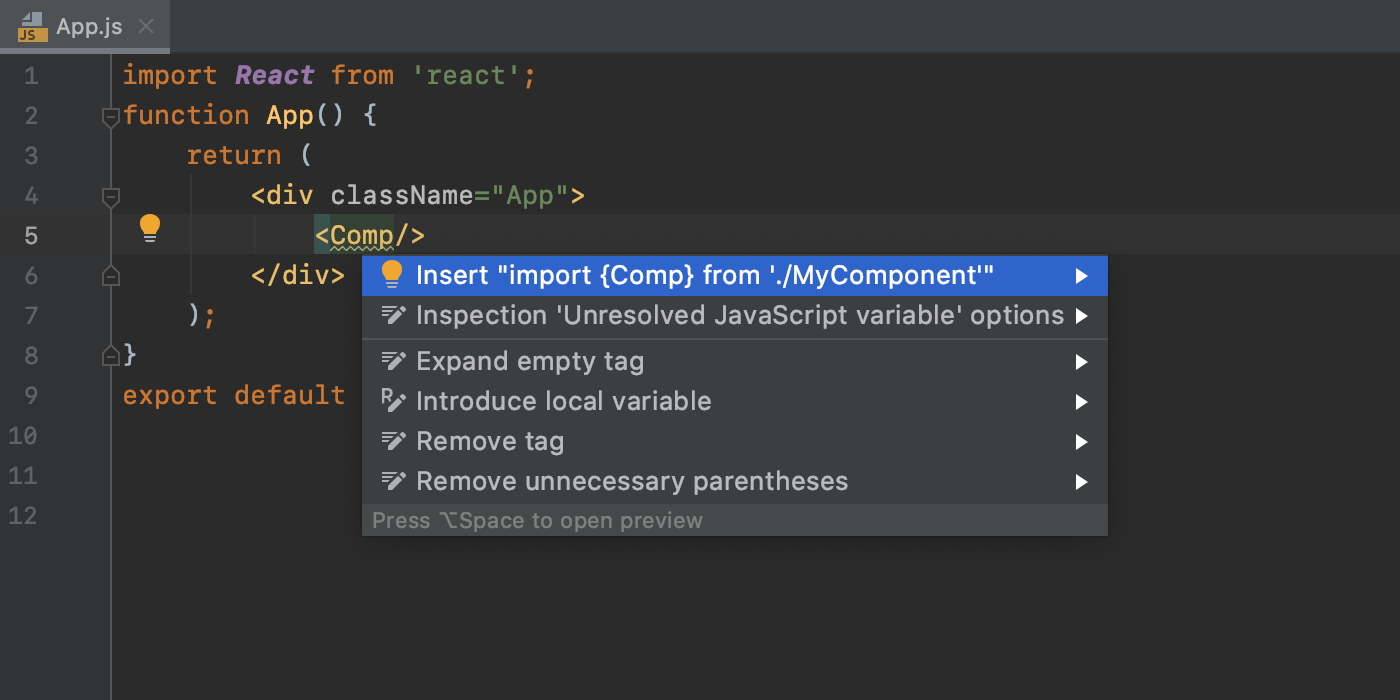
Second, if you’re using Material-UI components in your project, you can now expect to see proper completion suggestions when creating styles.
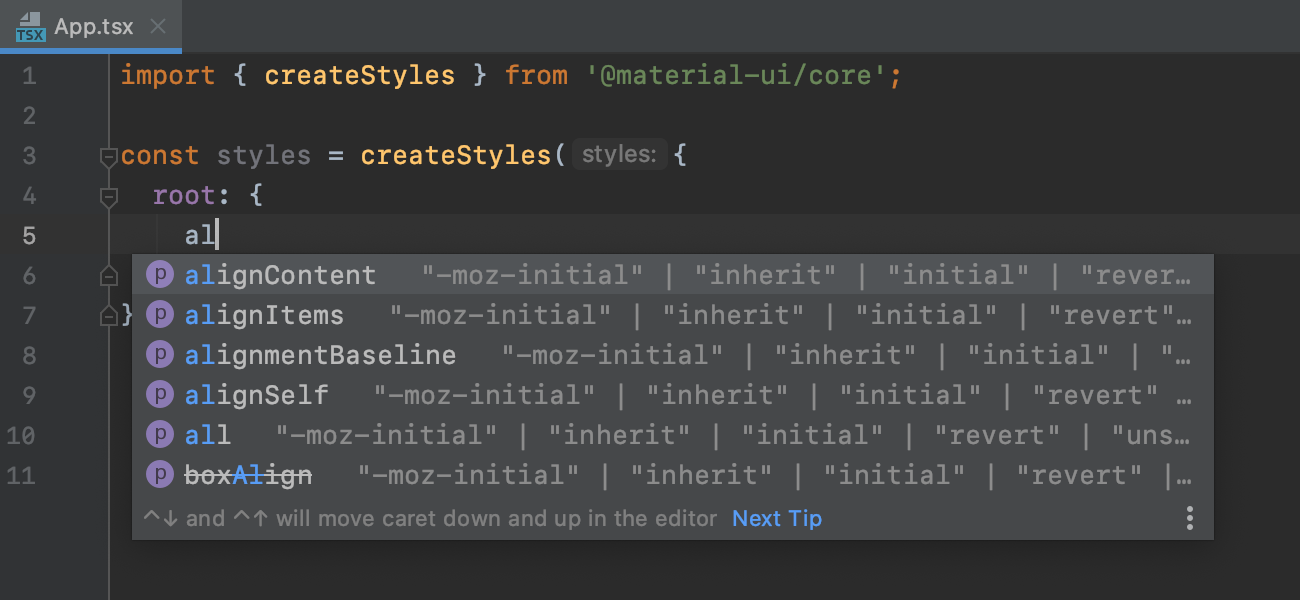
Reworked dialog for rebasing commits
The Interactively Rebase from Here action, which is available under the Log tab of the Git (or Version Control in v2019.3) tool window, allows you to edit, combine, and remove previous commits. This helps make your commit history more linear and comprehensible.
In WebStorm 2020.1, you’ll find a reworked, more interactive version of the Rebasing Commits dialog that opens when you click the Interactively Rebase from Here action.
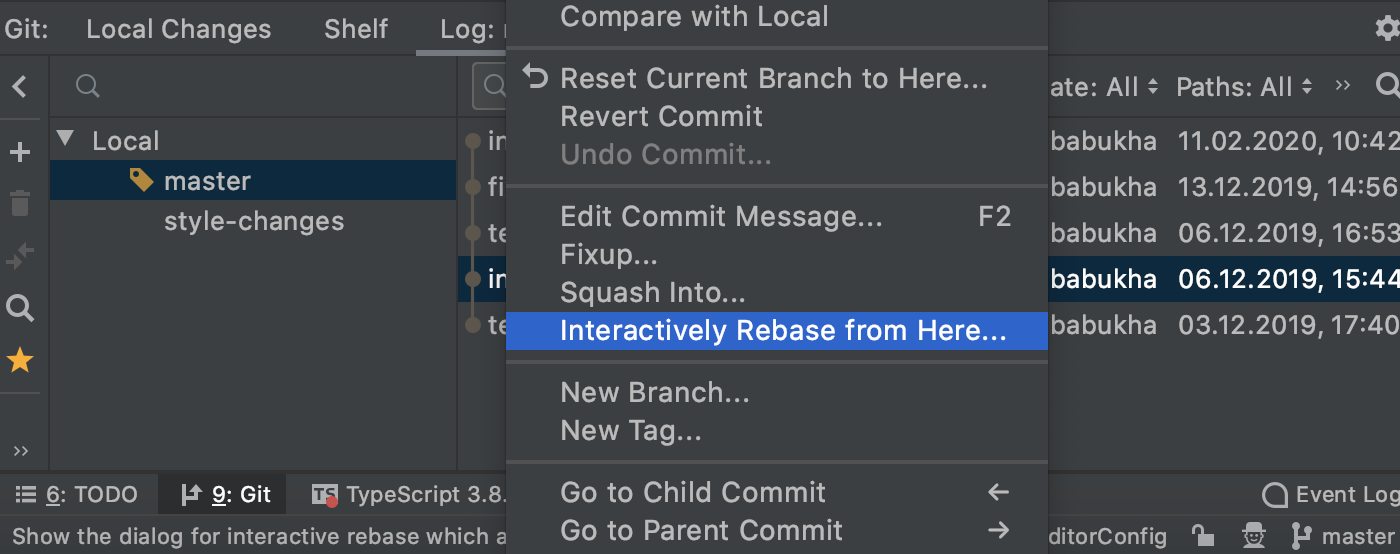
The updated dialog displays the actions that can be applied to each commit. It also shows the commit details and lets you see the diff and quickly reset the applied changes.
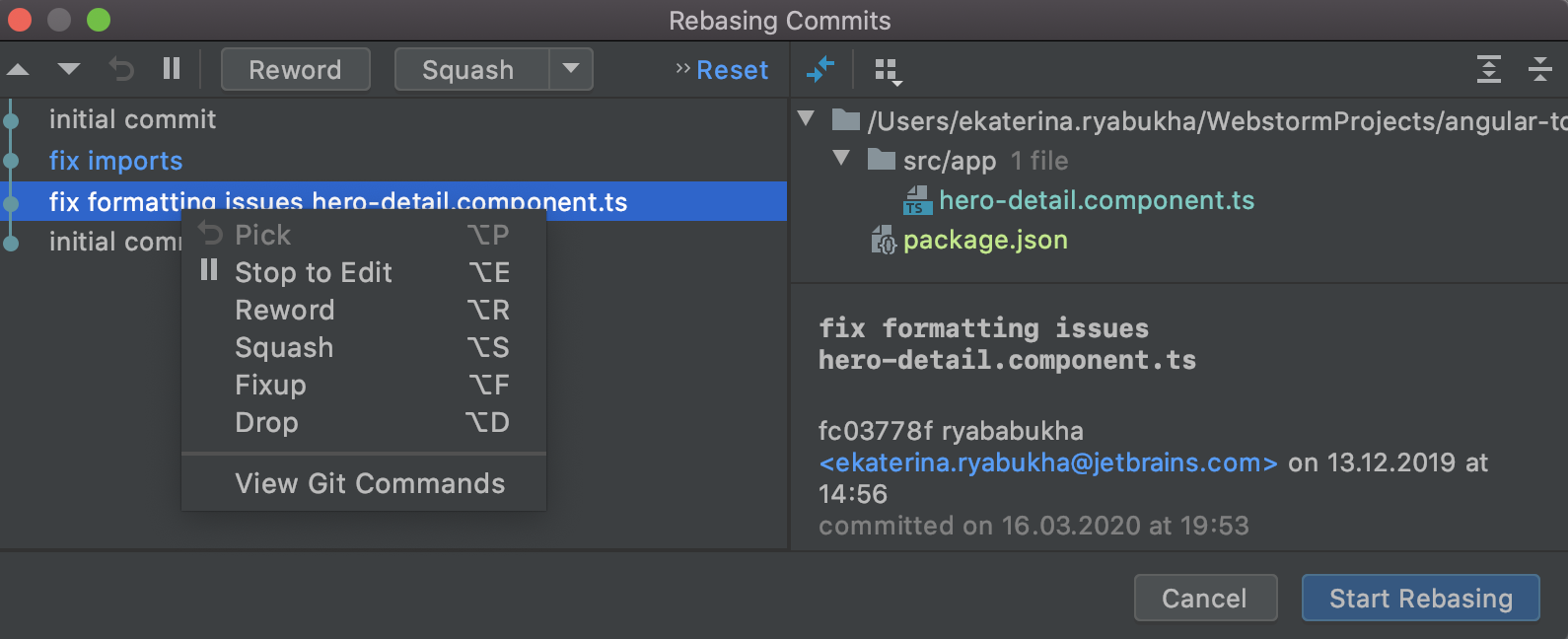
Those are the most notable highlights. Please report any issues on our issue tracker, and stay tuned for next week’s update!
The WebStorm team
Subscribe to WebStorm Blog updates





