WebStorm 2020.1 EAP #8: Support for Vue Composition API and Customizable Status Bar
WebStorm 2020.1 EAP build #8 is now available!
If you’re unfamiliar with our Early Access Program or if you want to catch up on all the new features, check out our previous EAP blog posts.
The Toolbox App is the easiest way to get the EAP builds and keep both your stable WebStorm version and any EAP versions up to date. Or you can download the EAP builds from our website. You can also choose to be notified right from the IDE when a new EAP build is available: go to Preferences/Settings | Appearance & Behavior | System Settings | Updates and select Automatically check updates for Early Access Program.
Important! WebStorm EAP builds are not fully tested and might be unstable.
Here are some of the highlights of WebStorm 2020.1 EAP #8 (build 201.6251.23). For the full list of issues fixed in this update, see the release notes.
Support for the Composition API from Vue 3
Vue 3, the upcoming release of the Vue.js framework, brings the Composition API – a new way to organize the component’s code that makes it more readable and reusable. Since you can already use it in your application via the @vue/composition-api package, we’ve decided to implement support for the components defined using the Composition API in WebStorm 2020.1.
In the template section of the component, you’ll now get completion suggestions and resolution for symbols returned from the `setup()` function of the component, including properties in the reactive state, computed properties, and refs.
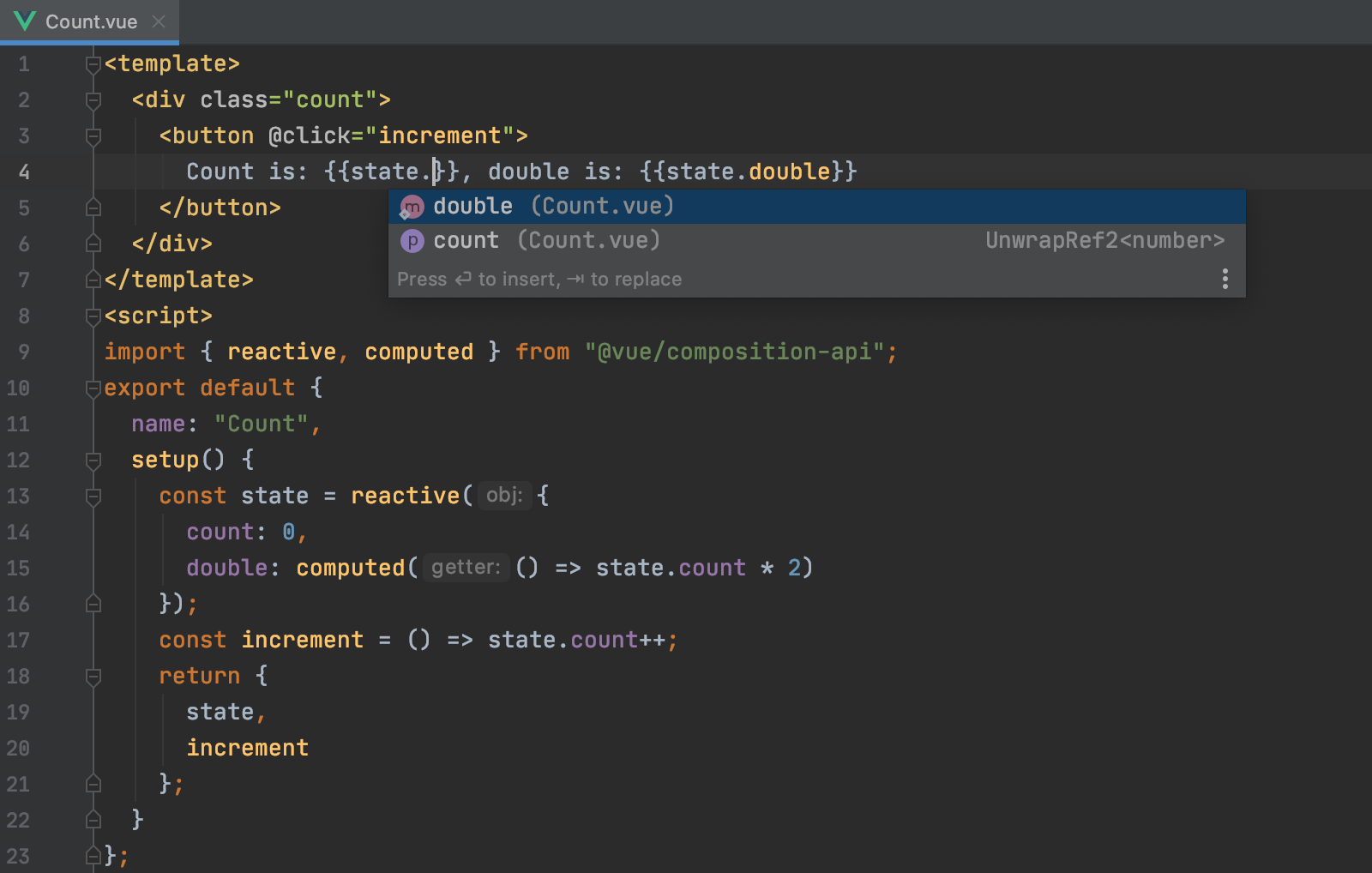
New customization options for the status bar
By default, WebStorm displays the status bar at the bottom so you can quickly review the overall project and IDE status, and get access to various settings like file encoding and inspection highlighting. If you don’t have the status bar hidden and use it every so often, you can now decide on what exactly you’d like to see there. For this, right-click the status bar and untick each element you do not want to see on the status bar.
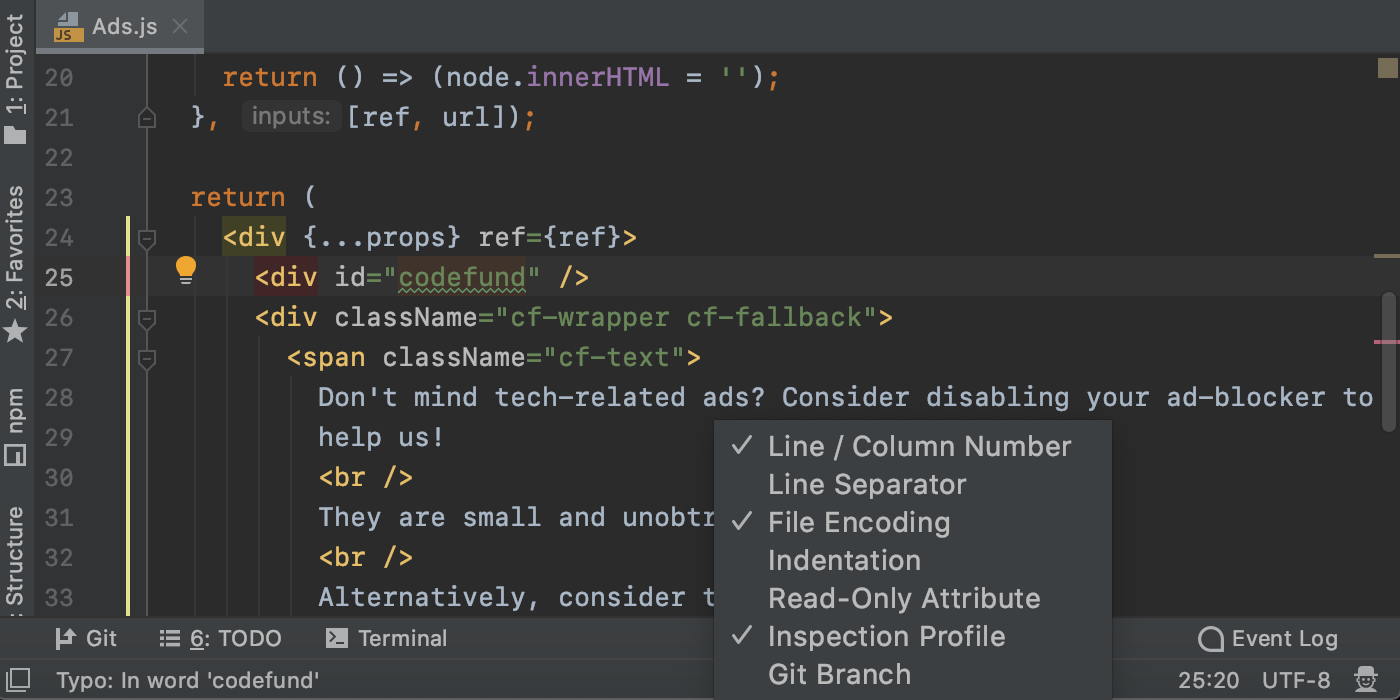
Simplified initial setup of the IDE
Starting with v2020.1, you won’t see the Import Settings dialog as often as you used to. When updating to a new major IDE version, WebStorm will automatically pull up the settings from the previous IDE version, eliminating the need to do some extra clicks.
Those are the most notable highlights. Please report any issues on our issue tracker, and stay tuned for next week’s update!
The WebStorm team
Subscribe to WebStorm Blog updates





