WebStorm 2020.3 EAP #2: Markdown Editing and Preview Improvements, and More
WebStorm 2020.3 EAP build #2 is now available! We encourage you to download it, try the latest enhancements, and share your feedback with us.
If you’re unfamiliar with our Early Access Program, check out this blog post where we explain what the EAP is about and why to take part in it (spoiler: you could get a free WebStorm license). If you want to catch up on all the new features, check out our previous EAP blog posts.
The Toolbox App is the easiest way to get the EAP builds and keep both your stable and EAP versions up to date. Or you can manually download the EAP builds from our website.
Important! WebStorm EAP builds are not fully tested and might be unstable.
Here are some of the highlights of WebStorm 2020.3 EAP #2 (build 203.4203.27). For the full list of issues fixed in this update, see the release notes.
Markdown editing and preview enhancements
With WebStorm 2020.3, we’ve significantly improved the experience of working with .md files.
You can now reformat the content of your .md files to be in line with popular Markdown style guides. To do so, press ⌘⌥L / Ctrl+Alt+L. You can modify the related code style settings in Preferences/Settings | Editor | Code Style | Markdown.
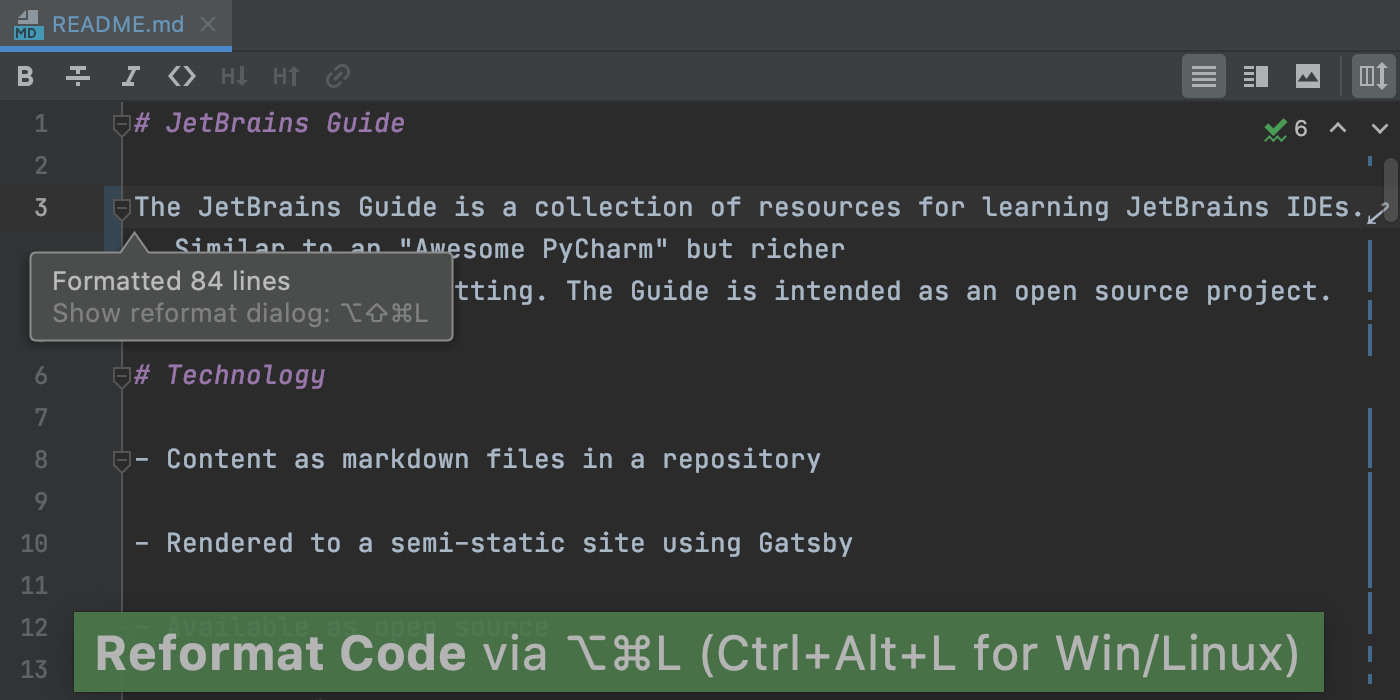
Whenever you switch to a custom UI theme, WebStorm will automatically change the color of the preview pane.
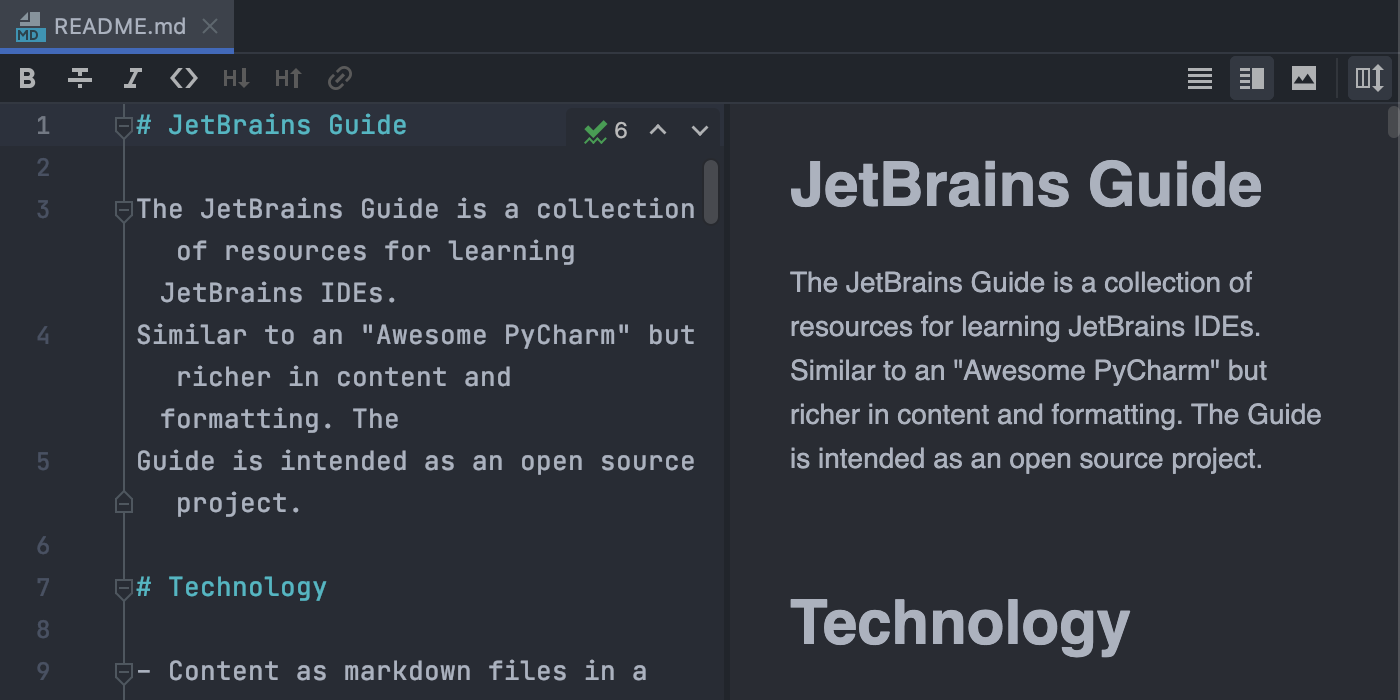
We’ve also added support for Mermaid.js, a popular diagramming and charting tool. You can turn it on in Preferences/Settings | Languages & Frameworks | Markdown.
Finally, if you click on the Auto-Scroll Preview button in the top right corner of the preview pane, that pane will be synced to scroll along with the editor.
Improved spelling and grammar checking
Starting with v2020.1, WebStorm comes bundled with our spelling and grammar checker. We strive to make this tool as helpful as possible, so we’ve been implementing various improvements for it.
You can now address grammar and spelling issues faster – hover over problems and you’ll get a popup with an explanation and a suggested fix shown right in it. To see the full list of actions available in the current context, click More actions or press Alt+Enter.
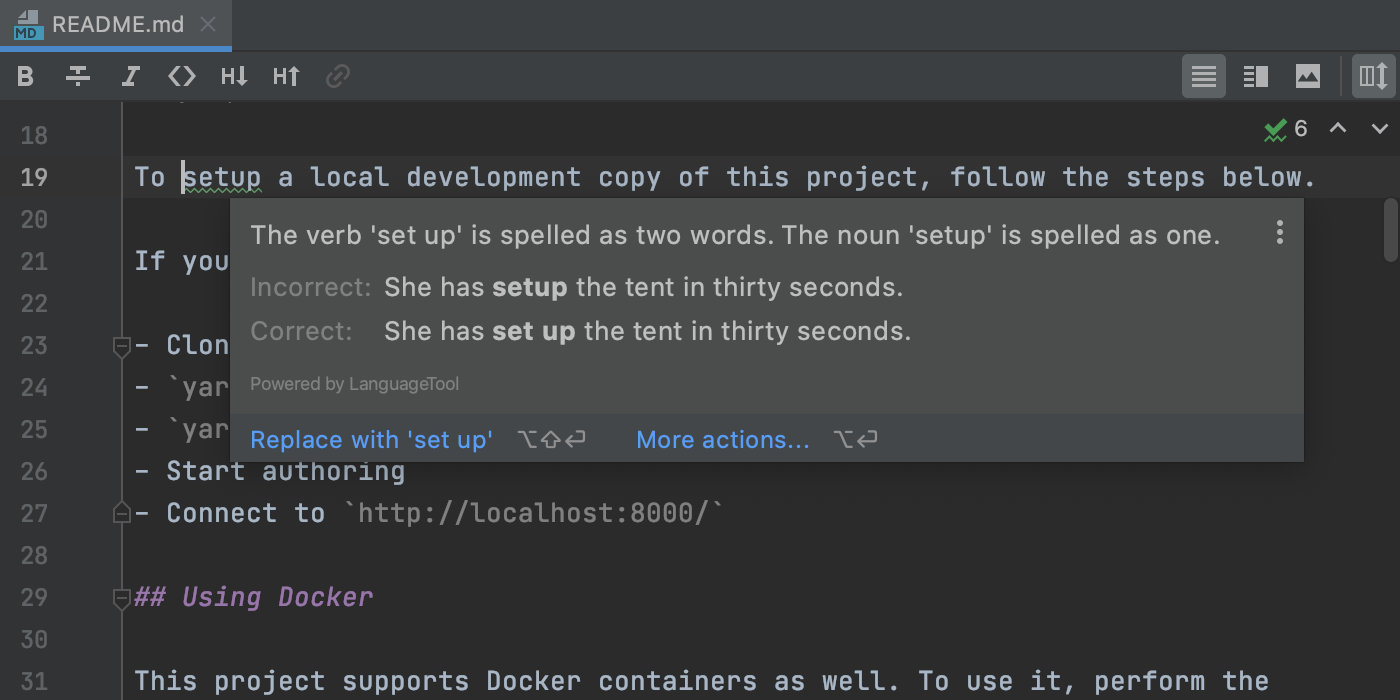
We’ve also updated to a new version of the grammar checking engine with support for more languages and better-quality grammar checks.
That’s it in terms of the biggest highlights. This build also comes with some smaller, but still important changes such as:
- When reformatting code, the IDE will chop destructured objects if they are long. You can change this behavior by playing with the settings under the Object section in Preferences/Settings | Editor | JavaScript > Wrapping and Braces.
- On Windows, you can now merge the main menu with the window title. To do that, tick the Merge main menu with window title option in Settings | Appearance & Behavior | Appearance.
- Pinned tabs are now always displayed at the beginning of the tab bar, making it easier to find them.
The WebStorm team
Subscribe to WebStorm Blog updates





