WebStorm 2021.2 EAP #2
WebStorm 2021.2 EAP build #2 is now available! To catch up on all the new features, check out our previous EAP blog posts.
If you’re not familiar with our Early Access Program, check out this blog post where we explain what the EAP is and why you should take part in it. TL;DR: aside from helping steer development in the direction you want it to go, you could also get a free WebStorm license.
The Toolbox App is the easiest way to get the EAP builds and keep both your stable and EAP versions up to date. Or you can manually download the EAP builds from our website.
Important! WebStorm EAP builds are not fully tested and might be unstable.
Below you can find the most notable improvements available in WebStorm 2021.2 EAP #2. Please try them out and share your feedback with us.
Text search in Local History revisions
We’ve added a search field to the Local History dialog to help you quickly get to the necessary text in your revisions. Now, when you right-click on any changed file and select Local History | Show History in the context menu, you can navigate around your file history by typing the query in this field.
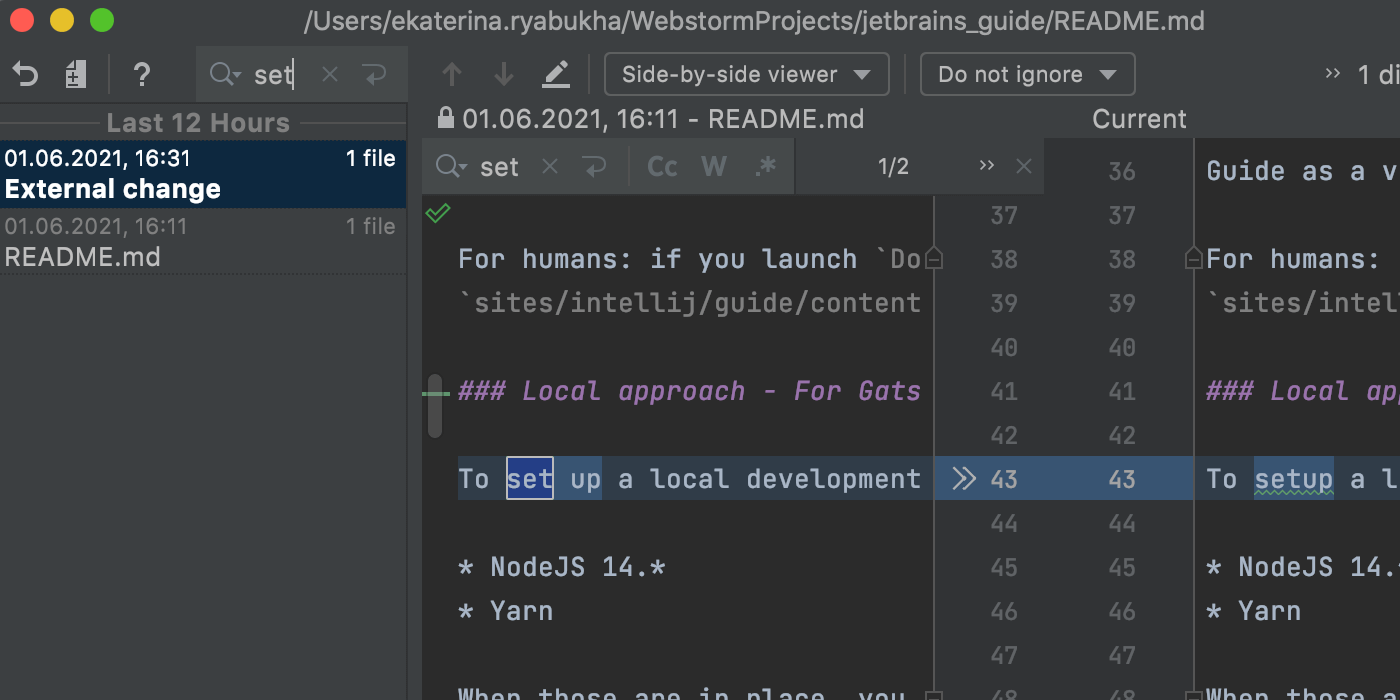
Unified behavior for the Show Diff action
Starting from v2021.2, WebStorm will display the difference between the initial and changed files in the editor. It doesn’t matter how you invoke the Show Diff action – via a shortcut, icon, from the context menu, from Log or File History, or by clicking on a file in the Commit tool window – the IDE will open the diff in the editor by default.
If you find it more convenient to track changes in a separate window, you can drag the desired file from the editor. If you do, the IDE will remember this and will open future diffs in a separate window.
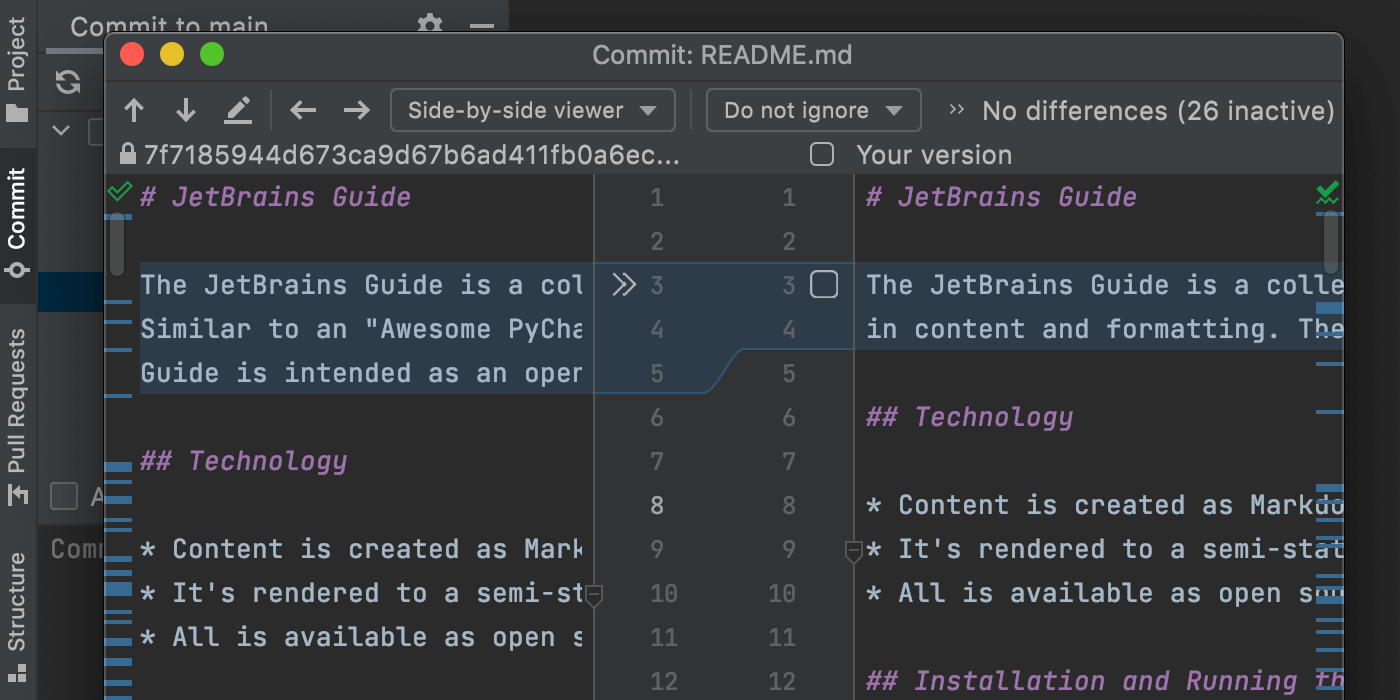
To go back to the default display, click the gear icon and select Show Diff in Editor Tab.
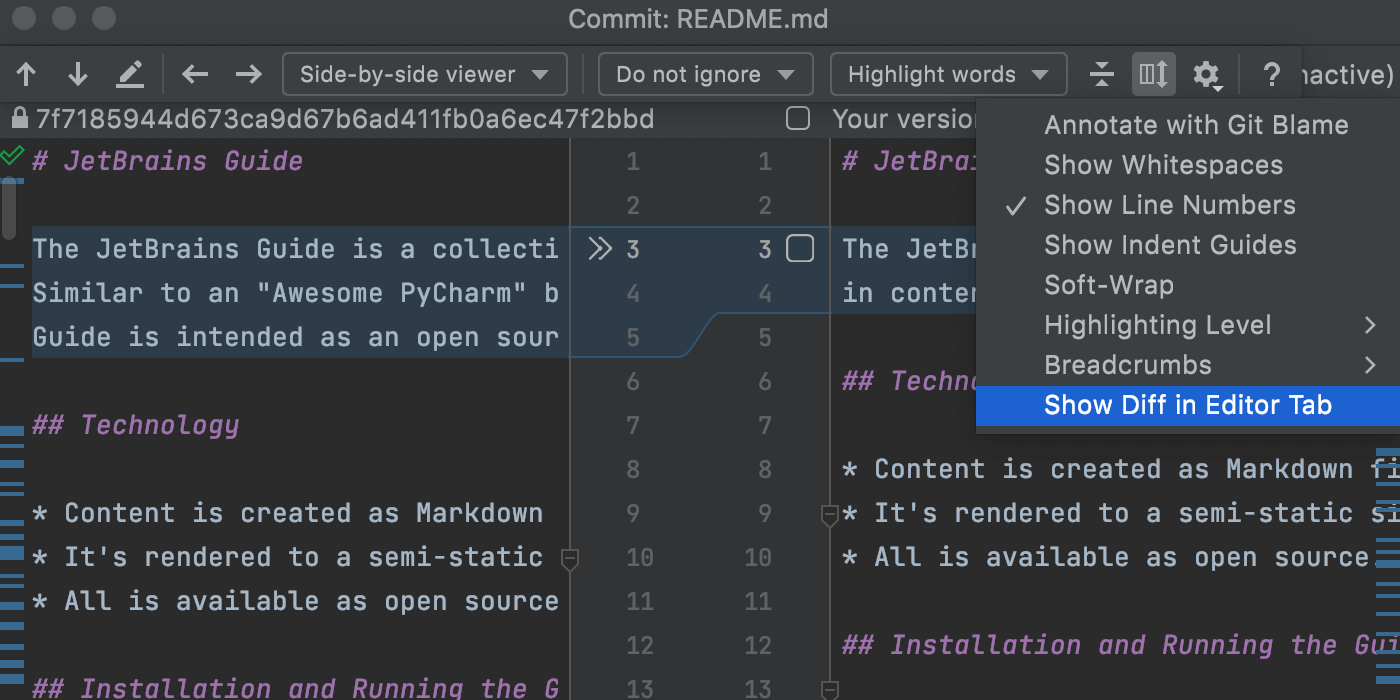
Accessibility updates
It’s now easier to code with the screen reader mode enabled on macOS – a list of the available suggestions for code completion will be read out loud. We’ve also added the content of the selected combo box and combo box lists.
What’s more, you can effortlessly use the Search Everywhere action because the results of the search are now properly pronounced. The number of screen read help tooltips was reduced to keep you undisturbed.
Multiple copyright years
We’ve added support for including both the project creation year and the current version year in a project’s copyright notice. When you add a new copyright profile, you’ll see a template including both dates. Please refer to the originalComment variable when you need to access an existing copyright notice.
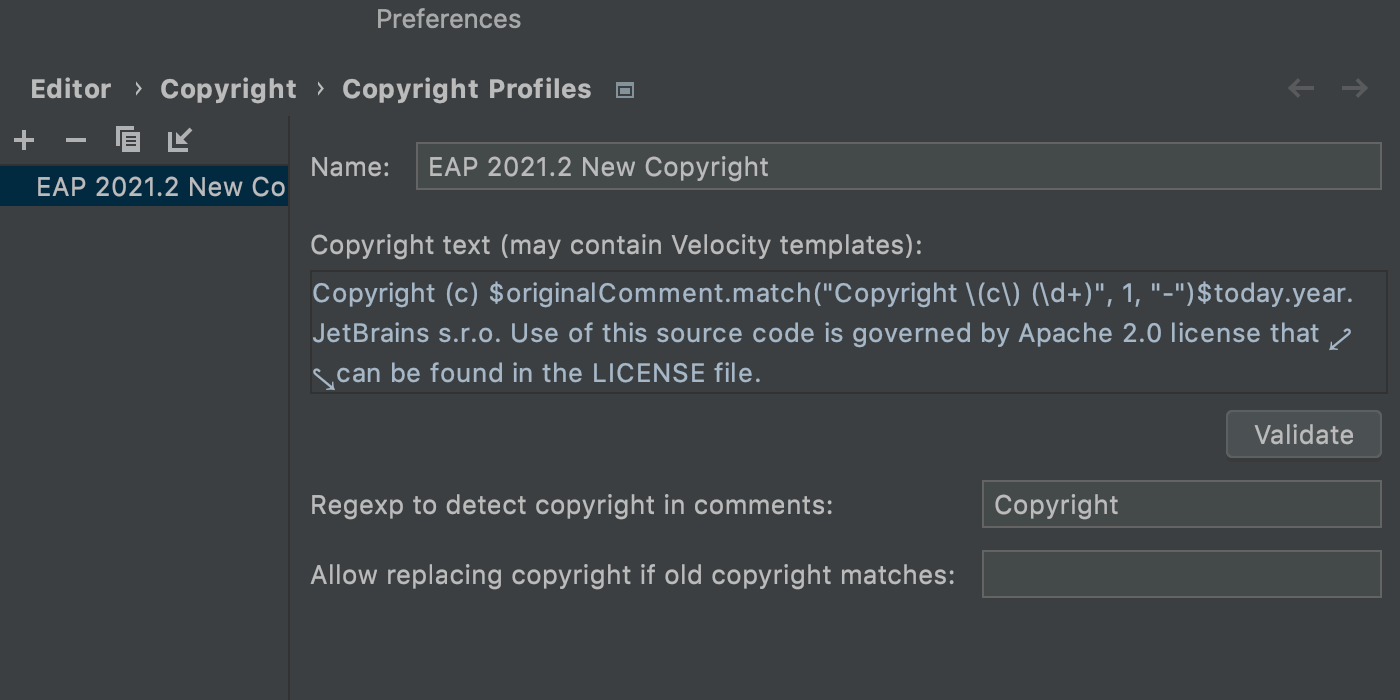
Other notable improvements
Those were the biggest highlights. Here are some other important enhancements available in this build:
- Starting from v2021.2, you will no longer find the Firefox Remote option under the available run/debug configurations. This run/debug configuration stopped working with the release of Firefox 65 in January 2019, so we decided to remove it from WebStorm to avoid any confusion (WEB-50869).
- Quick fixes suggested by WebStorm are now shown before the fixes like Suppress for current file suggested by linters. We’ve made this change because the actions suggested by the IDE may be more relevant in a lot of cases. We’ve also removed the Linter settings… and Edit linter config file quick fixes (WEB-47440).
- WebStorm can now import Lodash ES6 modules automatically (WEB-40986).
- We returned support for transparent title bars on macOS and turned it on by default (IDEA-236114).
For the full list of the latest enhancements available in WebStorm 2021.2 EAP #2, check out the release notes.
The WebStorm team
Subscribe to WebStorm Blog updates





