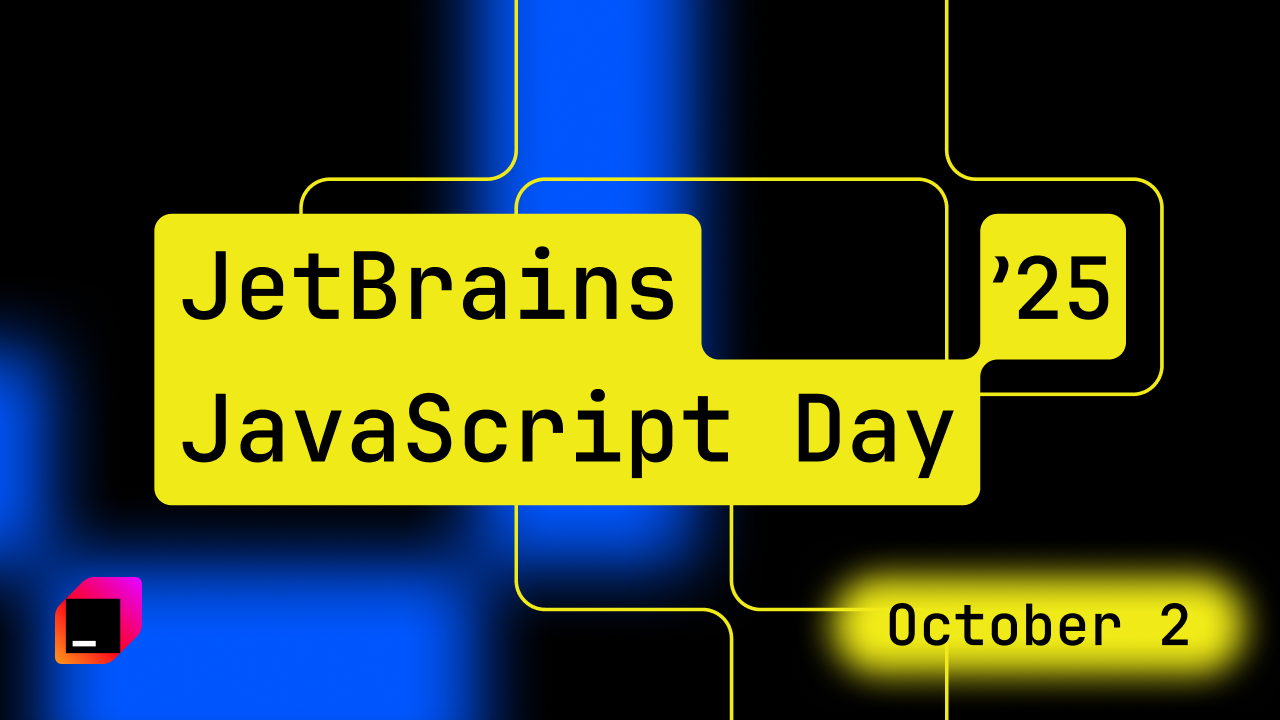Dave Stewart on How He Switched to WebStorm and Never Looked Back
Have you ever liked a product enough to want to convince others to give it a try? This is exactly what Dave Stewart, an accomplished freelancer, has been doing for the past several years. He told us about his experience as a freelance web developer and explained why he recommends WebStorm to his colleagues.
Hi Dave! Could you please tell us a little bit about yourself and your professional background?
 Hi! I’ve been a freelancer for a long time now. Before I became a web developer, I was a 3D animator.
Hi! I’ve been a freelancer for a long time now. Before I became a web developer, I was a 3D animator.
Back in the day, Flash was huge and many of us built creative, interactive applications using ActionScript, which was a lot like JavaScript. Then Flash kind of died, everybody moved on to JavaScript and HTML, but anyone with previous experience of ActionScript was automatically a step ahead of the curve. I was also doing some PHP for a while. These days it is mostly JavaScript, TypeScript, Node.js, and Vue.js.
Let’s talk about your freelance projects. What are you mostly working on?
As a freelancer, you can get pulled in anywhere. I work primarily with fintech companies building Vue.js applications, in both small and big teams, but my main focus right now is my new venture, a browser extension called Control Space. I’ve got a lot of open source projects as well.
Interesting. How long have you been using WebStorm?
Around 8 years now. I love WebStorm, it is clearly the best piece of software out there. At some point in my career I saw WebStorm in a video and I thought that it was just amazing what this tool could do, so I immediately jumped on it and never looked back.
Right before WebStorm I was using Komodo, which I was quite happy with, but there were very clear limits with that editor. I switched to WebStorm after my first try, it was literally overnight.
Were there any specific features that immediately caught your attention?
I liked pretty much everything about it. The refactorings, intentions, navigation options were all great. I even created the list of all my favorite features. Sometimes when I freelance and go to a new company, I see people struggling with their editors. So I share this list with them, spend about 20 minutes teaching them WebStorm, and they are usually amazed by both the functionality and productivity it brings.
Was it hard to get used to WebStorm when you first started with the product?
I would say no. WebStorm is very customizable, it can be configured how you want. And you can always find what you need. Things like Find Action (⇧⌘A / Ctrl+Shift+A), for example, are really helpful. I don’t use it all that much anymore, but I know that if I need to find an action, it is there. There is this kind of natural ease to learning WebStorm.
So let’s move on to the present. How does WebStorm help you in your everyday work?
WebStorm keeps me in the flow. It puts great functionality right at my fingertips. I am so used to it now that if someone took WebStorm away from me, it would be like chopping off both of my hands.
What would you say to your fellow developers who are thinking about switching to WebStorm?
I would say that paying a few pounds for a tool like this is very much worth it. WebStorm is just more powerful and lets you program more efficiently and much quicker than other tools.
And finally, what is your favorite shortcut?
There are too many useful shortcuts to choose from. If I had to pick, then I’d choose the shortcuts for Recent Files (⌘E / Ctrl+E) and Extract Variable (⌥⌘V / Ctrl+Alt+V).
We’d like to thank Dave for taking part in this interview.
If you use WebStorm and feel like sharing your experience with us, please let us know by leaving a comment below or contacting us on Twitter.
The WebStorm team
Subscribe to WebStorm Blog updates